1 1 1 1 In Binary
arrobajuarez
Nov 20, 2025 · 8 min read
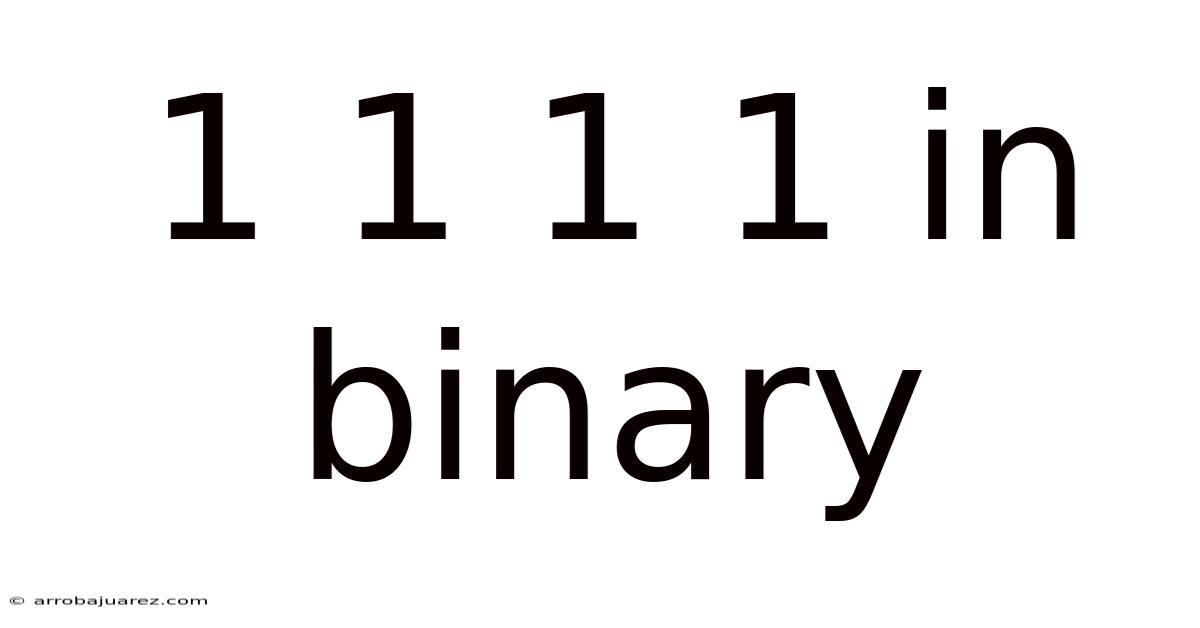
Table of Contents
Diving into the world of binary code can initially feel like stepping into a realm of complex calculations and cryptic symbols. However, understanding the fundamental building blocks of this system is surprisingly accessible. In this comprehensive guide, we'll unravel the meaning of "1111" in binary, exploring its decimal equivalent, its practical applications, and even some advanced concepts related to binary code.
The Foundation of Binary: A Quick Recap
Before we tackle "1111," let's solidify our understanding of binary itself. Binary, at its core, is a base-2 numeral system. Unlike the decimal system we use daily (base-10), which utilizes ten digits (0-9), binary employs only two digits: 0 and 1. These digits, known as bits, represent "off" (0) and "on" (1) states, making them perfectly suited for representing the flow of electricity in computer circuits.
Each position in a binary number represents a power of 2, increasing from right to left. The rightmost digit represents 2⁰ (which equals 1), the next digit to the left represents 2¹ (which equals 2), then 2² (which equals 4), and so on.
Decoding 1111: Unveiling the Decimal Equivalent
Now, let's decipher the binary number "1111." To convert it to its decimal equivalent, we need to understand the positional value of each digit:
- The rightmost '1' represents 2⁰ = 1
- The next '1' to the left represents 2¹ = 2
- The next '1' represents 2² = 4
- The leftmost '1' represents 2³ = 8
To find the decimal equivalent, we sum these values:
1111 (binary) = (1 * 2³) + (1 * 2²) + (1 * 2¹) + (1 * 2⁰) = 8 + 4 + 2 + 1 = 15 (decimal)
Therefore, the binary number "1111" is equivalent to the decimal number 15.
Applications of Binary 1111: Where It Shines
While "1111" might seem like a simple code, its significance in the world of computing and electronics is substantial. Here are some key areas where it plays a vital role:
-
Representing Small Numbers: 15, the decimal equivalent of "1111," is a frequently used small number in various programming and hardware contexts. It can represent quantities, indices, or offsets in data structures.
-
Bit Masking: "1111" is often used as a bit mask. A bit mask is a sequence of bits that are used to select or modify specific bits within a larger binary number. In this case, "1111" can be used to isolate the four least significant bits of a larger number. For instance, if you have a number represented by eight bits, using "1111" as a mask allows you to focus only on the last four bits.
-
Setting Flags: In programming, individual bits are frequently used as flags to indicate whether a particular condition is true or false. Having four consecutive '1's allows for setting multiple flags simultaneously or representing a combination of conditions. Imagine a scenario where each bit represents a different permission level (read, write, execute, delete). "1111" would indicate that all four permissions are granted.
-
Color Representation (Simplified): In some simplified color models, "1111" could represent the maximum intensity for a specific color component, such as red, green, or blue. While more complex color systems use more bits per component, understanding this basic principle is crucial.
-
Hexadecimal Representation: Binary numbers can be cumbersome to read and write, especially when dealing with larger values. Hexadecimal (base-16) provides a more compact representation. Each hexadecimal digit represents four binary digits. Since "1111" in binary is equivalent to "F" in hexadecimal, it becomes a common representation for the maximum value within a single hexadecimal digit. This conversion makes it easier for programmers to work with binary data.
Expanding the Horizon: Exploring Related Binary Concepts
Understanding "1111" opens the door to more advanced concepts in binary and computer science. Let's explore some of them:
-
Binary Addition: Binary addition follows similar principles to decimal addition, but with only two digits.
- 0 + 0 = 0
- 0 + 1 = 1
- 1 + 0 = 1
- 1 + 1 = 10 (0 with a carry-over of 1)
For example, let's add "1111" (15) and "0001" (1):
1111 + 0001 ------ 10000The result, "10000" in binary, is equivalent to 16 in decimal.
-
Binary Subtraction: Binary subtraction also involves carrying over, but in reverse.
- 0 - 0 = 0
- 1 - 0 = 1
- 1 - 1 = 0
- 0 - 1 = 1 (with a borrow of 1 from the next higher bit)
-
Signed Binary Numbers: Computers need to represent both positive and negative numbers. One common method is using two's complement. In two's complement, the most significant bit (the leftmost bit) represents the sign. A '0' indicates a positive number, and a '1' indicates a negative number. To find the two's complement of a number, you invert all the bits (change 0s to 1s and 1s to 0s) and then add 1.
For example, to represent -1 in an 8-bit two's complement system:
- Represent 1 in binary: 00000001
- Invert the bits: 11111110
- Add 1: 11111111
Therefore, 11111111 represents -1 in an 8-bit two's complement system. Notice that the four least significant bits are "1111," highlighting the continued relevance of our initial binary value.
-
Bitwise Operations: Bitwise operations manipulate individual bits within a binary number. Common bitwise operations include:
-
AND (&): The AND operation compares corresponding bits in two numbers. If both bits are 1, the resulting bit is 1; otherwise, it's 0. Example: 1111 & 1010 = 1010
-
OR (|): The OR operation compares corresponding bits. If at least one of the bits is 1, the resulting bit is 1; otherwise, it's 0. Example: 1111 | 1010 = 1111
-
XOR (^): The XOR (exclusive OR) operation compares corresponding bits. If the bits are different, the resulting bit is 1; otherwise, it's 0. Example: 1111 ^ 1010 = 0101
-
NOT (~): The NOT operation inverts all the bits in a number. Example: ~1111 (in an 8-bit system) = 00000000 (assuming leading zeros)
-
Left Shift (<<): The left shift operator shifts all the bits in a number to the left by a specified number of positions. Zeros are added to the right. This effectively multiplies the number by a power of 2. Example: 1111 << 1 = 11110 (shifting "1111" one position to the left results in "11110", which is 30 in decimal - double of 15)
-
Right Shift (>>): The right shift operator shifts all the bits in a number to the right by a specified number of positions. The behavior of the leftmost bit depends on whether it's a logical or arithmetic shift (logical shifts fill with zeros, arithmetic shifts replicate the sign bit). This effectively divides the number by a power of 2. Example: 1111 >> 1 = 0111 (shifting "1111" one position to the right results in "0111", which is 7 in decimal - half of 15, rounded down).
-
-
Data Representation: Binary is the fundamental way computers store all types of data, including:
- Integers: Whole numbers, both positive and negative.
- Floating-Point Numbers: Numbers with decimal points.
- Characters: Letters, numbers, and symbols are represented using character encoding schemes like ASCII or Unicode, which map each character to a unique binary code.
- Images: Images are stored as arrays of pixels, with each pixel's color represented by binary values.
- Audio: Audio signals are sampled and quantized, converting them into binary numbers.
- Instructions: The instructions that a computer executes are also represented in binary code. These instructions tell the CPU what operations to perform.
The Importance of Understanding Binary
While you might not directly manipulate binary code every day, understanding its principles is crucial for anyone involved in computer science, programming, or electronics. It provides a foundational understanding of how computers work at the lowest level. Knowing how data is represented in binary helps you:
-
Write more efficient code: By understanding how different data types are stored and manipulated, you can optimize your code for performance.
-
Debug problems more effectively: When encountering errors, understanding binary representations can help you diagnose the root cause of the problem.
-
Appreciate the limitations of computers: Knowing that computers ultimately work with binary helps you understand the limitations of precision and the potential for rounding errors.
-
Communicate effectively with hardware: If you're working with embedded systems or hardware programming, you'll need a solid understanding of binary to interact with the hardware components directly.
From 1111 to Beyond: Continuing Your Binary Journey
Understanding that "1111" in binary equals 15 in decimal is just the starting point. The world of binary is vast and fascinating. To deepen your knowledge, consider exploring these areas:
-
Practice converting between binary and decimal numbers: Use online converters or practice manually to improve your skills.
-
Learn about different number systems: Explore other number systems like hexadecimal (base-16) and octal (base-8) and how they relate to binary.
-
Study computer architecture: Learn about the different components of a computer and how they interact with binary data.
-
Take online courses in computer science: Numerous online courses cover binary, data structures, and algorithms in more depth.
-
Experiment with programming languages: Use programming languages like C or C++ to work directly with bits and bytes.
Conclusion: The Power of Ones and Zeros
Binary, with its seemingly simple structure of ones and zeros, forms the bedrock of the digital world. Understanding the meaning of "1111" in binary and its applications unlocks a deeper appreciation for how computers process and store information. As you continue your journey into the realm of computing, remember that even the most complex systems are built upon these fundamental principles. So, embrace the power of ones and zeros, and continue to explore the endless possibilities that binary code unlocks.
Latest Posts
Latest Posts
-
Match The Component To The Correct Chain Of Infection
Nov 20, 2025
-
Satisfactory Identification Of A Client Includes
Nov 20, 2025
-
A Rope Is Used To Drag A Heavy Block
Nov 20, 2025
-
Calculate Spacexs Net Capital Spending In Fy24
Nov 20, 2025
-
Neuron Physiology Concept Overview Physiology Interactive
Nov 20, 2025
Related Post
Thank you for visiting our website which covers about 1 1 1 1 In Binary . We hope the information provided has been useful to you. Feel free to contact us if you have any questions or need further assistance. See you next time and don't miss to bookmark.