6.2 9 Find Index Of A String
arrobajuarez
Nov 09, 2025 · 12 min read
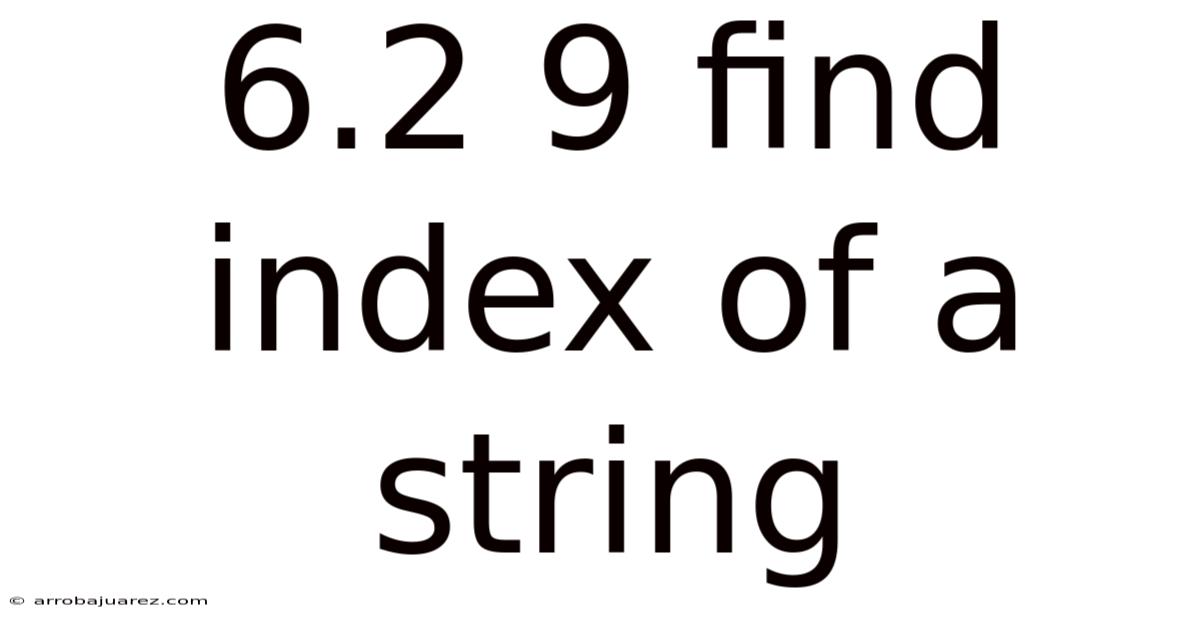
Table of Contents
Finding the index of a string within another string is a fundamental operation in computer science and programming. Whether you're working with text processing, data validation, or algorithm design, the ability to locate a specific substring within a larger string is crucial. This article delves into the intricacies of finding the index of a string, covering various methods, edge cases, and optimizations, ensuring you're well-equipped to handle string searching tasks effectively.
Introduction to String Indexing
At its core, string indexing involves locating the position of a substring (the needle) within a larger string (the haystack). The index represents the starting position of the first occurrence of the needle within the haystack. Most programming languages use zero-based indexing, meaning the first character of a string is at index 0. Understanding this basic concept is essential before exploring the different methods and algorithms available. String manipulation is a common task in coding, and efficient index searching is a key component.
Basic Methods for Finding String Index
Several built-in functions and methods across various programming languages provide straightforward ways to find the index of a string. These methods offer a convenient starting point for most basic use cases.
Using find() in Python
Python's find() method is a common and efficient way to locate the index of a substring. The method returns the index of the first occurrence of the substring, or -1 if the substring is not found.
haystack = "Hello, world! This is a test."
needle = "world"
index = haystack.find(needle)
if index != -1:
print(f"The substring '{needle}' was found at index {index}")
else:
print(f"The substring '{needle}' was not found")
This simple example demonstrates the basic usage of find(). It searches for the substring "world" within the haystack string and prints the index if found. The find() method also accepts optional start and end arguments to specify a range within the haystack string to search.
Using indexOf() in JavaScript
JavaScript provides the indexOf() method, which functions similarly to Python's find(). It returns the index of the first occurrence of the substring or -1 if not found.
let haystack = "Hello, world! This is a test.";
let needle = "world";
let index = haystack.indexOf(needle);
if (index !== -1) {
console.log(`The substring '${needle}' was found at index ${index}`);
} else {
console.log(`The substring '${needle}' was not found`);
}
Like Python's find(), indexOf() also supports optional start index arguments, allowing you to specify a starting point for the search.
Using strpos() in PHP
PHP offers the strpos() function, which serves the same purpose as find() and indexOf(). It returns the index of the first occurrence of the substring or false if not found.
Note that in PHP, it's essential to use the strict comparison operator (!==) when checking the return value of strpos() because false can be coerced to 0, which could lead to incorrect results if the substring is found at the beginning of the string.
Considerations for Basic Methods
While these basic methods are convenient, it's important to consider their limitations. They typically only find the first occurrence of the substring. If you need to find all occurrences, you'll need to use a loop and adjust the search range accordingly. Additionally, these methods are case-sensitive by default, which may not be suitable for all use cases.
Finding All Occurrences of a Substring
Sometimes, identifying only the first instance of a substring isn't sufficient. To locate all occurrences, you need to iterate through the string, repeatedly searching for the substring and updating the starting position for the next search.
Iterative Approach in Python
def find_all_indexes(haystack, needle):
indexes = []
start_index = 0
while True:
index = haystack.find(needle, start_index)
if index == -1:
break
indexes.append(index)
start_index = index + 1
return indexes
haystack = "This is a test. This is another test."
needle = "test"
indexes = find_all_indexes(haystack, needle)
if indexes:
print(f"The substring '{needle}' was found at indexes: {indexes}")
else:
print(f"The substring '{needle}' was not found")
This Python function find_all_indexes() demonstrates how to find all occurrences of a substring. It uses a while loop to repeatedly call the find() method, updating the start_index to search from the position after the last found occurrence.
Iterative Approach in JavaScript
function findAllIndexes(haystack, needle) {
let indexes = [];
let startIndex = 0;
while (true) {
let index = haystack.indexOf(needle, startIndex);
if (index === -1) {
break;
}
indexes.push(index);
startIndex = index + 1;
}
return indexes;
}
let haystack = "This is a test. This is another test.";
let needle = "test";
let indexes = findAllIndexes(haystack, needle);
if (indexes.length > 0) {
console.log(`The substring '${needle}' was found at indexes: ${indexes}`);
} else {
console.log(`The substring '${needle}' was not found`);
}
This JavaScript function findAllIndexes() mirrors the Python example, using indexOf() to find all occurrences of the substring and storing their indexes in an array.
Considerations for Finding All Occurrences
When finding all occurrences, consider the potential performance implications. Repeatedly searching the string can become inefficient for very long strings or frequent searches. In such cases, exploring more advanced algorithms like the Knuth-Morris-Pratt (KMP) algorithm or the Boyer-Moore algorithm can provide significant performance improvements.
Case-Insensitive String Indexing
By default, most string indexing methods are case-sensitive, meaning "hello" and "Hello" are treated as distinct substrings. To perform case-insensitive searches, you need to convert both the haystack and the needle to the same case before searching.
Case-Insensitive Search in Python
haystack = "Hello, world! This is a Test."
needle = "test"
haystack_lower = haystack.lower()
needle_lower = needle.lower()
index = haystack_lower.find(needle_lower)
if index != -1:
print(f"The substring '{needle}' was found at index {index} (case-insensitive)")
else:
print(f"The substring '{needle}' was not found (case-insensitive)")
In this Python example, both the haystack and needle are converted to lowercase using the lower() method before calling find(). This ensures a case-insensitive comparison.
Case-Insensitive Search in JavaScript
let haystack = "Hello, world! This is a Test.";
let needle = "test";
let haystackLower = haystack.toLowerCase();
let needleLower = needle.toLowerCase();
let index = haystackLower.indexOf(needleLower);
if (index !== -1) {
console.log(`The substring '${needle}' was found at index ${index} (case-insensitive)`);
} else {
console.log(`The substring '${needle}' was not found (case-insensitive)`);
}
This JavaScript example uses the toLowerCase() method to convert both strings to lowercase before using indexOf(), achieving a case-insensitive search.
Considerations for Case-Insensitive Searches
While converting to lowercase (or uppercase) is a common approach, be aware of potential issues with Unicode characters. Some characters may have different lowercase/uppercase representations depending on the locale. For more robust case-insensitive comparisons, especially when dealing with internationalized text, consider using libraries or functions that provide locale-aware case conversion.
Advanced String Searching Algorithms
For large strings or frequent search operations, the basic methods may not provide optimal performance. Advanced string searching algorithms like Knuth-Morris-Pratt (KMP) and Boyer-Moore offer significant performance improvements by preprocessing the search pattern and reducing the number of comparisons needed.
Knuth-Morris-Pratt (KMP) Algorithm
The KMP algorithm preprocesses the needle to create a longest proper prefix suffix (LPS) array. This array helps to avoid unnecessary comparisons by identifying the longest prefix of the needle that is also a suffix of the portion of the haystack that has been matched so far.
def kmp_table(needle):
length = len(needle)
table = [0] * length
length_prefix = 0
i = 1
while i < length:
if needle[i] == needle[length_prefix]:
length_prefix += 1
table[i] = length_prefix
i += 1
else:
if length_prefix != 0:
length_prefix = table[length_prefix - 1]
else:
table[i] = 0
i += 1
return table
def kmp_search(haystack, needle):
length_haystack = len(haystack)
length_needle = len(needle)
table = kmp_table(needle)
i = 0
j = 0
while i < length_haystack:
if needle[j] == haystack[i]:
i += 1
j += 1
if j == length_needle:
return i - j
j = table[j - 1]
elif i < length_haystack and needle[j] != haystack[i]:
if j != 0:
j = table[j - 1]
else:
i += 1
return -1
The kmp_table() function computes the LPS array, and the kmp_search() function uses this array to efficiently search for the needle within the haystack.
Boyer-Moore Algorithm
The Boyer-Moore algorithm is another efficient string searching algorithm that uses two heuristics: the bad character rule and the good suffix rule. The bad character rule shifts the pattern based on the occurrence of a mismatched character in the haystack. The good suffix rule shifts the pattern based on the occurrence of a matched suffix in the haystack.
def boyer_moore_search(haystack, needle):
n = len(haystack)
m = len(needle)
if m > n:
return -1
bad_char = {}
for i in range(m):
bad_char[needle[i]] = i
s = 0
while s <= (n - m):
j = m - 1
while j >= 0 and needle[j] == haystack[s + j]:
j -= 1
if j < 0:
return s
else:
bad_char_val = bad_char.get(haystack[s + j], -1)
shift = max(1, j - bad_char_val)
s += shift
return -1
The boyer_moore_search() function implements the Boyer-Moore algorithm, using the bad character rule to determine the shift amount.
Considerations for Advanced Algorithms
While KMP and Boyer-Moore offer better performance for large strings, they also have higher implementation complexity. For smaller strings, the overhead of preprocessing may outweigh the benefits. Consider the size of your strings and the frequency of search operations when deciding whether to use these advanced algorithms.
Regular Expressions for Complex Pattern Matching
For more complex pattern matching scenarios, regular expressions provide a powerful and flexible tool. Regular expressions allow you to define patterns that can match a variety of string combinations, including character classes, quantifiers, and anchors.
Using re.search() in Python
Python's re module provides regular expression operations. The re.search() function searches for the first occurrence of a pattern within a string.
import re
haystack = "Hello, world! This is a test. 123-456-7890"
pattern = r"\d{3}-\d{3}-\d{4}" # Matches a phone number pattern
match = re.search(pattern, haystack)
if match:
print(f"Phone number found at index {match.start()}: {match.group()}")
else:
print("Phone number not found")
This example uses a regular expression to find a phone number pattern within the haystack string. The match.start() method returns the starting index of the match, and match.group() returns the matched substring.
Using RegExp.prototype.exec() in JavaScript
JavaScript provides built-in support for regular expressions through the RegExp object. The exec() method searches for a match in a string and returns an array containing the matched substring and its index.
let haystack = "Hello, world! This is a test. 123-456-7890";
let pattern = /\d{3}-\d{3}-\d{4}/; // Matches a phone number pattern
let match = pattern.exec(haystack);
if (match) {
console.log(`Phone number found at index ${match.index}: ${match[0]}`);
} else {
console.log("Phone number not found");
}
This JavaScript example uses a regular expression to find a phone number pattern. The match.index property returns the starting index of the match, and match[0] returns the matched substring.
Considerations for Regular Expressions
Regular expressions are powerful but can be complex and potentially inefficient if not used carefully. Compiling regular expressions can improve performance for repeated searches. Also, be mindful of the potential for regular expression denial-of-service (ReDoS) attacks, where maliciously crafted regular expressions can cause excessive backtracking and consume significant resources.
Optimizing String Indexing Performance
The performance of string indexing operations can be critical, especially when dealing with large strings or frequent searches. Several optimization techniques can help improve performance.
Choosing the Right Algorithm
As discussed earlier, selecting the appropriate algorithm is crucial. For small strings, basic methods like find() or indexOf() may be sufficient. For larger strings or frequent searches, consider using KMP or Boyer-Moore. Regular expressions can be powerful but may not be the most efficient choice for simple substring searches.
Preprocessing the Search Pattern
Algorithms like KMP and Boyer-Moore preprocess the search pattern to create auxiliary data structures (e.g., the LPS array in KMP). This preprocessing can significantly reduce the number of comparisons needed during the search, leading to improved performance.
Using Built-in Functions and Libraries
Leverage built-in functions and libraries whenever possible. These functions are often highly optimized for specific platforms and can provide better performance than custom implementations.
Avoiding Unnecessary String Copies
String operations can be expensive, especially when they involve creating new string copies. Avoid unnecessary string copies by working with string slices or views when possible.
Parallelization
For very large strings, consider using parallelization techniques to split the string into smaller chunks and search each chunk concurrently. This can significantly reduce the overall search time.
Practical Applications of String Indexing
String indexing is a fundamental operation with a wide range of practical applications.
Text Editors and IDEs
Text editors and integrated development environments (IDEs) rely heavily on string indexing for features like find and replace, code completion, and syntax highlighting.
Search Engines
Search engines use string indexing to locate documents that contain specific keywords or phrases.
Data Validation
String indexing can be used to validate data, such as ensuring that a string contains a specific prefix or suffix, or that it conforms to a particular format.
Bioinformatics
In bioinformatics, string indexing is used to search for patterns in DNA and protein sequences.
Network Security
Network security applications use string indexing to detect malicious patterns in network traffic.
Common Pitfalls and How to Avoid Them
While string indexing is a fundamental operation, there are several common pitfalls that developers should be aware of.
Off-by-One Errors
Off-by-one errors are common when working with string indexes. Always double-check your index calculations to ensure that you are accessing the correct characters.
Case Sensitivity
Remember that most string indexing methods are case-sensitive by default. If you need to perform a case-insensitive search, convert both the haystack and the needle to the same case before searching.
Incorrectly Handling "Not Found" Cases
Ensure that you correctly handle the cases where the substring is not found. Methods like find() and indexOf() typically return -1 to indicate that the substring was not found. Always check for this value before using the returned index.
Performance Issues with Large Strings
Be aware of the potential performance issues when working with large strings. Consider using more efficient algorithms like KMP or Boyer-Moore if performance is critical.
Security Vulnerabilities
Be mindful of potential security vulnerabilities, such as regular expression denial-of-service (ReDoS) attacks. Validate user input and avoid using overly complex regular expressions that could cause excessive backtracking.
Conclusion
Finding the index of a string is a crucial operation in computer science and programming. This article has covered various methods for finding string indexes, from basic built-in functions to advanced algorithms like KMP and Boyer-Moore. Understanding the strengths and weaknesses of each method, as well as the potential performance implications, is essential for writing efficient and reliable code. Whether you're working with text processing, data validation, or algorithm design, mastering string indexing techniques will significantly enhance your programming skills.
Latest Posts
Related Post
Thank you for visiting our website which covers about 6.2 9 Find Index Of A String . We hope the information provided has been useful to you. Feel free to contact us if you have any questions or need further assistance. See you next time and don't miss to bookmark.