A Computer Randomly Puts A Point Inside The Rectangle
arrobajuarez
Oct 26, 2025 · 10 min read
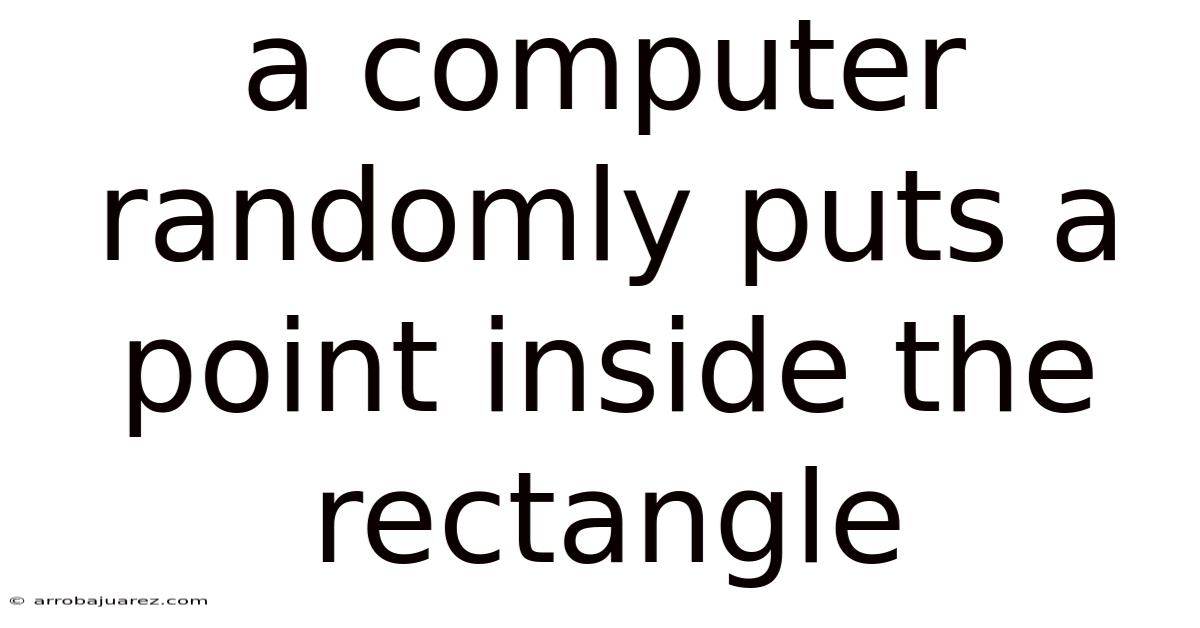
Table of Contents
Generating random points within a rectangle using a computer is a fundamental task in various fields like simulations, game development, data analysis, and computer graphics. The goal is to create a process that selects any location inside the rectangle with equal probability, ensuring a uniform distribution of points.
Understanding the Basics
Before diving into the code and implementation details, let's clarify some core concepts. A rectangle is defined by its width and height, and its position can be specified by the coordinates of its top-left corner. To generate a random point within this rectangle, we need to generate random x and y coordinates that fall within the bounds of the rectangle.
- Uniform Distribution: This means that every point inside the rectangle has an equal chance of being selected. This is crucial for simulations and statistical applications where bias can skew results.
- Random Number Generators (RNGs): Computers use algorithms to generate sequences of numbers that appear random. These are technically pseudo-random number generators (PRNGs) because they are deterministic – given the same initial seed, they will produce the same sequence of numbers. However, for most practical purposes, they are sufficiently random.
- Coordinate System: We'll assume a standard Cartesian coordinate system where the origin (0, 0) is at the top-left corner of the screen or area we are working with. The x-axis increases to the right, and the y-axis increases downwards.
Step-by-Step Implementation
Here's a breakdown of the steps involved in generating a random point inside a rectangle, along with code examples in Python.
-
Define the Rectangle: First, we need to define the parameters of the rectangle:
- x: The x-coordinate of the top-left corner.
- y: The y-coordinate of the top-left corner.
- width: The width of the rectangle.
- height: The height of the rectangle.
x = 100 # Example x-coordinate y = 50 # Example y-coordinate width = 300 # Example width height = 200 # Example height -
Generate a Random x-coordinate: We need to generate a random number between x and x + width. We can do this using a random number generator and scaling it to the desired range.
import random random_x = x + random.random() * widthrandom.random()generates a random floating-point number between 0.0 (inclusive) and 1.0 (exclusive).- We multiply this random number by the
widthof the rectangle to scale it to the range [0, width]. - Finally, we add the
xcoordinate of the rectangle's top-left corner to shift the range to [x, x + width].
-
Generate a Random y-coordinate: Similarly, we generate a random number between y and y + height.
random_y = y + random.random() * height- The logic here is identical to the x-coordinate generation, but we use the
heightof the rectangle and theycoordinate of the top-left corner.
- The logic here is identical to the x-coordinate generation, but we use the
-
Combine the Coordinates: Now, we combine the random x and y coordinates to create the random point.
random_point = (random_x, random_y) print(random_point)This
random_pointtuple contains the x and y coordinates of a point randomly located within the specified rectangle.
Complete Python Code Example
Here's a complete Python code example that encapsulates the process into a function:
import random
def generate_random_point_in_rectangle(x, y, width, height):
"""
Generates a random point inside a rectangle.
Args:
x: The x-coordinate of the top-left corner of the rectangle.
y: The y-coordinate of the top-left corner of the rectangle.
width: The width of the rectangle.
height: The height of the rectangle.
Returns:
A tuple containing the x and y coordinates of the random point.
"""
random_x = x + random.random() * width
random_y = y + random.random() * height
return (random_x, random_y)
# Example Usage
x = 100
y = 50
width = 300
height = 200
random_point = generate_random_point_in_rectangle(x, y, width, height)
print(f"Random point inside the rectangle: {random_point}")
Advanced Considerations and Optimizations
While the above method works well for most cases, there are some advanced considerations and optimizations to keep in mind, especially when dealing with a large number of random points or performance-critical applications.
-
Seeding the Random Number Generator: For reproducibility, it's often important to seed the random number generator. This ensures that you get the same sequence of random numbers every time you run the code, which can be useful for debugging or comparing results.
import random random.seed(42) # Use any integer as the seedrandom.seed()initializes the internal state of the random number generator. Using the same seed will always produce the same sequence of random numbers.
-
Using
random.uniform(): Python'srandommodule provides arandom.uniform(a, b)function that directly generates a random floating-point number between a and b (inclusive). This simplifies the code:import random def generate_random_point_in_rectangle_uniform(x, y, width, height): """ Generates a random point inside a rectangle using random.uniform(). Args: x: The x-coordinate of the top-left corner of the rectangle. y: The y-coordinate of the top-left corner of the rectangle. width: The width of the rectangle. height: The height of the rectangle. Returns: A tuple containing the x and y coordinates of the random point. """ random_x = random.uniform(x, x + width) random_y = random.uniform(y, y + height) return (random_x, random_y) # Example Usage x = 100 y = 50 width = 300 height = 200 random_point = generate_random_point_in_rectangle_uniform(x, y, width, height) print(f"Random point inside the rectangle (using uniform): {random_point}")This version is more concise and potentially slightly more efficient.
-
Vectorization with NumPy: For generating a large number of random points, using NumPy's vectorized operations can significantly improve performance.
import numpy as np def generate_multiple_random_points_numpy(x, y, width, height, num_points): """ Generates multiple random points inside a rectangle using NumPy. Args: x: The x-coordinate of the top-left corner of the rectangle. y: The y-coordinate of the top-left corner of the rectangle. width: The width of the rectangle. height: The height of the rectangle. num_points: The number of random points to generate. Returns: A NumPy array of shape (num_points, 2) containing the random points. """ random_x = x + np.random.rand(num_points) * width random_y = y + np.random.rand(num_points) * height return np.column_stack((random_x, random_y)) # Example Usage x = 100 y = 50 width = 300 height = 200 num_points = 1000 random_points = generate_multiple_random_points_numpy(x, y, width, height, num_points) print(f"Shape of random points array: {random_points.shape}") print(f"First 5 random points:\n{random_points[:5]}")np.random.rand(num_points)generates an array ofnum_pointsrandom numbers between 0.0 and 1.0.- We perform element-wise operations to scale and shift the random numbers to the desired ranges.
np.column_stack()combines the x and y coordinates into a single array where each row represents a point.- NumPy's vectorized operations are highly optimized for numerical computations, making this approach much faster than using loops for generating a large number of points.
-
Handling Edge Cases: Depending on the specific application, you might need to consider edge cases where you want to exclude points that lie exactly on the boundary of the rectangle. The standard methods include these points with a very small probability due to the nature of floating-point numbers. If precise exclusion is required, you can add a check:
import random def generate_random_point_inside_rectangle_exclusive(x, y, width, height): """ Generates a random point strictly inside a rectangle (excluding boundaries). Args: x: The x-coordinate of the top-left corner of the rectangle. y: The y-coordinate of the top-left corner of the rectangle. width: The width of the rectangle. height: The height of the rectangle. Returns: A tuple containing the x and y coordinates of the random point. """ while True: random_x = x + random.random() * width random_y = y + random.random() * height if x < random_x < x + width and y < random_y < y + height: return (random_x, random_y) # Example Usage x = 100 y = 50 width = 300 height = 200 random_point = generate_random_point_inside_rectangle_exclusive(x, y, width, height) print(f"Random point strictly inside the rectangle: {random_point}")This code uses a
whileloop to repeatedly generate random points until one is found that lies strictly inside the rectangle. While this guarantees exclusion of boundary points, it can be less efficient, especially for rectangles with very small areas.
Applications
Generating random points inside a rectangle has numerous applications across various domains. Here are a few examples:
- Monte Carlo Simulations: Used in physics, finance, and other fields to estimate probabilities or expected values by simulating random events. Placing random points within a defined region is a core part of many Monte Carlo methods.
- Game Development: Placing enemies, items, or visual effects randomly within a game level or area. For example, scattering trees or rocks across a landscape.
- Data Visualization: Generating random data points for creating scatter plots or other visualizations. This can be useful for illustrating statistical concepts or exploring data distributions.
- Computer Graphics: Distributing particles or textures randomly across a surface. This can be used for creating realistic effects like smoke, fire, or sand.
- Machine Learning: Initializing the weights of neural networks or generating synthetic data for training models.
- Testing and Debugging: Creating random test cases to ensure that software behaves correctly under various conditions.
- Art and Design: Generating random patterns or textures for artistic purposes.
- Robotics: Simulating the movement of robots in a confined space, or generating random targets for a robot to reach.
Choosing the Right Method
The best method for generating random points inside a rectangle depends on the specific requirements of the application:
- For simple applications or small numbers of points, the basic method using
random.random()orrandom.uniform()is sufficient. - For applications that require reproducibility, seeding the random number generator is essential.
- For applications that require high performance or large numbers of points, using NumPy's vectorized operations is highly recommended.
- For applications that need to strictly exclude boundary points, the iterative approach with boundary checks is necessary, but should be used with caution due to potential performance implications.
Common Pitfalls
- Incorrect Range: Make sure to calculate the correct range for the random x and y coordinates. A common mistake is to forget to add the x and y offsets of the rectangle's top-left corner.
- Using Integer Division: Be careful when using integer division, as it can truncate the random numbers and lead to a non-uniform distribution. Always use floating-point numbers for generating random coordinates.
- Not Seeding the RNG: Forgetting to seed the random number generator when reproducibility is required can lead to unexpected results.
- Performance Issues: Generating a large number of random points using loops can be slow. Consider using NumPy's vectorized operations for better performance.
- Bias in RNG: While Python's
randommodule provides a decent PRNG, for highly sensitive applications, you might need to consider using a more robust and cryptographically secure random number generator. However, for most general purposes, the built-inrandommodule is sufficient.
Conclusion
Generating random points inside a rectangle is a versatile technique with wide-ranging applications. By understanding the underlying principles and choosing the appropriate method, you can effectively implement this technique in your projects. The Python examples provided offer a solid foundation for generating random points, and the advanced considerations and optimizations can help you tailor the implementation to meet specific performance and accuracy requirements. From simulations to game development to data visualization, the ability to generate random points within a defined region is a valuable tool in any programmer's arsenal. Remember to consider the trade-offs between simplicity, performance, and accuracy when selecting a method, and always test your implementation thoroughly to ensure that the random points are uniformly distributed and meet the needs of your application.
Latest Posts
Related Post
Thank you for visiting our website which covers about A Computer Randomly Puts A Point Inside The Rectangle . We hope the information provided has been useful to you. Feel free to contact us if you have any questions or need further assistance. See you next time and don't miss to bookmark.