A Computer Typically Connects To A Router Via A _______.
arrobajuarez
Nov 25, 2025 · 12 min read
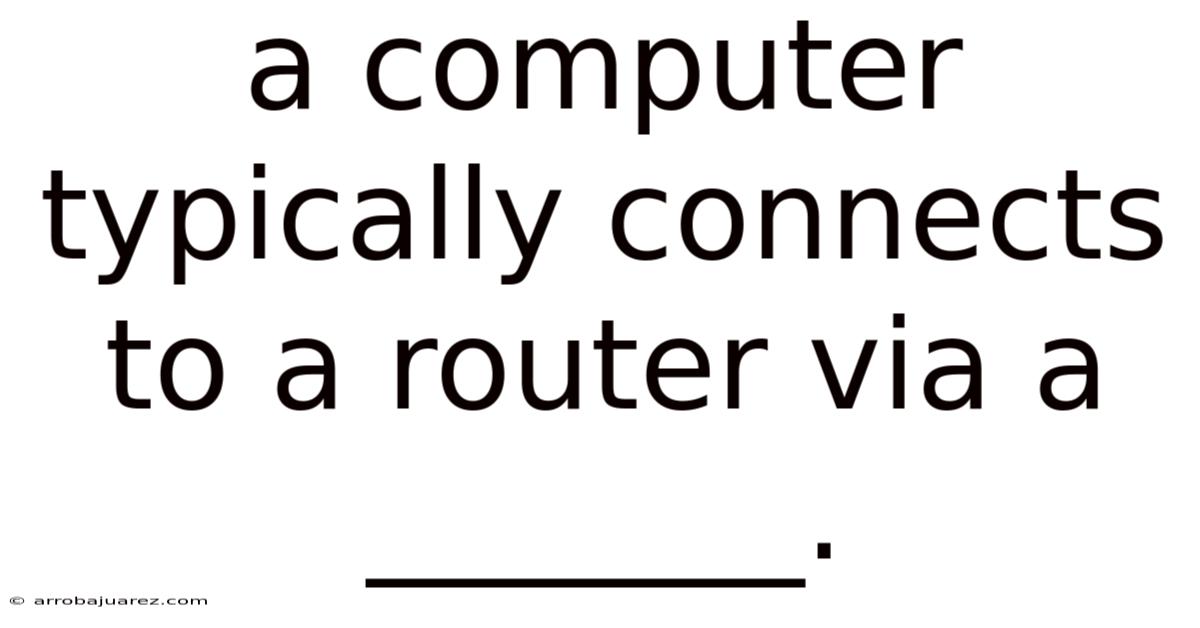
Table of Contents
A computer typically connects to a router via a network cable or a wireless connection (Wi-Fi). Understanding these connections, their underlying technologies, and their implications for network performance and security is crucial in today's interconnected world. This article will delve into the intricacies of both wired and wireless connections, exploring their advantages, disadvantages, and the technologies that power them.
Wired Connection: The Reliable Network Cable
A wired connection, traditionally established using a network cable, offers a stable and reliable pathway for data transmission between a computer and a router. The most common type of network cable is the Ethernet cable, specifically utilizing the RJ45 connector.
Ethernet Cables: The Backbone of Wired Networks
Ethernet cables are the physical links that enable devices to communicate within a Local Area Network (LAN) and connect to the wider internet through a router. Different categories of Ethernet cables exist, each offering varying levels of performance in terms of bandwidth and data transfer speed.
- Cat5: An older standard, capable of supporting up to 100 Mbps (Megabits per second) at 100 MHz. Cat5 is generally outdated and not recommended for modern networks.
- Cat5e: An enhanced version of Cat5, supporting up to 1 Gbps (Gigabit per second) at 100 MHz. Cat5e is a common and affordable option for many home and small office networks.
- Cat6: Offers improved performance compared to Cat5e, supporting up to 1 Gbps at 250 MHz for lengths up to 100 meters, and up to 10 Gbps for shorter distances (typically up to 55 meters). Cat6 is a good choice for networks that require higher bandwidth.
- Cat6a: An augmented version of Cat6, supporting up to 10 Gbps at 500 MHz for lengths up to 100 meters. Cat6a provides better shielding and is suitable for environments with electromagnetic interference.
- Cat7 & Cat7a: These cables offer even higher performance, supporting up to 10 Gbps at 600 MHz (Cat7) and 40 Gbps at 1000 MHz (Cat7a). They feature individual shielding for each twisted pair of wires, further reducing interference. Cat7 and Cat7a are typically used in demanding environments like data centers.
- Cat8: The latest standard, supporting up to 40 Gbps at 2000 MHz. Cat8 is designed for short distances (typically up to 30 meters) and is often used in data centers to connect servers and switches.
Advantages of Wired Connections:
- Stability: Wired connections are inherently more stable than wireless connections. They are less susceptible to interference from other devices, physical obstructions, or environmental factors.
- Speed: Ethernet connections generally offer faster data transfer speeds compared to Wi-Fi, especially when using newer cable categories like Cat6, Cat6a, Cat7, and Cat8.
- Security: Wired connections are more secure than wireless connections. Data transmitted over a wired network is less vulnerable to interception because a physical connection is required to access the network.
- Lower Latency: Wired connections typically have lower latency (delay) compared to Wi-Fi, which is important for applications like online gaming and video conferencing.
Disadvantages of Wired Connections:
- Limited Mobility: Wired connections restrict the mobility of devices. Devices must be physically connected to the network via an Ethernet cable, limiting their movement.
- Cabling Requirements: Installing and managing Ethernet cables can be cumbersome, especially in large environments. Cables must be run and organized, which can be time-consuming and visually unappealing.
- Cost: While Ethernet cables themselves are relatively inexpensive, the cost of installation and management can add up, especially in larger networks.
Wireless Connection: The Freedom of Wi-Fi
A wireless connection, commonly known as Wi-Fi, allows devices to connect to a network without the need for physical cables. Wi-Fi utilizes radio waves to transmit data between a computer and a router, providing flexibility and mobility.
Wi-Fi Standards: Evolution of Wireless Technology
Wi-Fi technology has evolved significantly over the years, with new standards offering increased bandwidth, improved range, and enhanced security. These standards are defined by the Institute of Electrical and Electronics Engineers (IEEE) and are identified by the "802.11" prefix.
- 802.11b: An older standard, offering a maximum data transfer rate of 11 Mbps at 2.4 GHz. 802.11b is largely outdated and rarely used in modern networks.
- 802.11a: Operates at 5 GHz and offers a maximum data transfer rate of 54 Mbps. While faster than 802.11b, it has a shorter range.
- 802.11g: A widely adopted standard that combines the range of 802.11b with the speed of 802.11a, offering a maximum data transfer rate of 54 Mbps at 2.4 GHz.
- 802.11n (Wi-Fi 4): Introduces Multiple-Input Multiple-Output (MIMO) technology, which uses multiple antennas to transmit and receive data, increasing bandwidth and range. 802.11n offers a maximum data transfer rate of up to 600 Mbps and operates at both 2.4 GHz and 5 GHz.
- 802.11ac (Wi-Fi 5): Offers significant improvements over 802.11n, using wider channels and more spatial streams to achieve higher data transfer rates. 802.11ac operates exclusively at 5 GHz and can theoretically achieve speeds of up to 6.9 Gbps.
- 802.11ax (Wi-Fi 6): The latest standard, also known as Wi-Fi 6, builds upon 802.11ac by introducing new technologies like Orthogonal Frequency-Division Multiple Access (OFDMA) and Target Wake Time (TWT). Wi-Fi 6 offers improved performance, especially in dense environments with many connected devices, and operates at both 2.4 GHz and 5 GHz. Wi-Fi 6E extends Wi-Fi 6 into the 6 GHz band.
- 802.11be (Wi-Fi 7): The newest standard to date with aims to deliver even faster speeds, lower latency, and increased capacity compared to Wi-Fi 6 and 6E. It aims to make use of the 2.4 GHz, 5 GHz, and 6 GHz bands simultaneously.
Advantages of Wireless Connections:
- Mobility: Wireless connections provide freedom and mobility, allowing devices to connect to the network from anywhere within the Wi-Fi range.
- Convenience: Wireless connections are easy to set up and use. Devices can connect to the network without the need for physical cables, simplifying the process.
- Scalability: Wireless networks can easily accommodate a large number of devices. Adding new devices to the network is as simple as connecting them to the Wi-Fi network.
- Aesthetics: Wireless connections eliminate the need for unsightly cables, creating a cleaner and more organized environment.
Disadvantages of Wireless Connections:
- Instability: Wireless connections are more susceptible to interference from other devices, physical obstructions, and environmental factors.
- Speed: Wi-Fi speeds can be slower than wired connections, especially in congested environments or when using older Wi-Fi standards.
- Security: Wireless networks are more vulnerable to security threats than wired networks. Data transmitted over a Wi-Fi network can be intercepted if the network is not properly secured.
- Range Limitations: Wi-Fi signals have a limited range. The signal strength can weaken as the distance from the router increases, resulting in slower speeds or dropped connections.
The Technology Behind Wired and Wireless Connections
Understanding the underlying technologies that power wired and wireless connections provides valuable insights into how data is transmitted and received.
Ethernet Technology
Ethernet is a family of networking technologies that define the physical and data link layers of a wired network. Ethernet uses a protocol called Carrier Sense Multiple Access with Collision Detection (CSMA/CD) to manage access to the network.
- CSMA/CD: This protocol allows devices to "listen" to the network before transmitting data. If the network is clear, the device transmits its data. If a collision occurs (two or more devices transmit at the same time), both devices stop transmitting and wait a random amount of time before trying again.
Ethernet uses packet switching to transmit data. Data is divided into small packets, each containing a header with information about the source and destination addresses, and a payload containing the actual data. These packets are transmitted individually over the network and reassembled at the destination.
Wi-Fi Technology
Wi-Fi is a wireless networking technology based on the IEEE 802.11 standards. Wi-Fi uses radio waves to transmit data between devices and a router. Wi-Fi employs a protocol called Carrier Sense Multiple Access with Collision Avoidance (CSMA/CA) to manage access to the wireless network.
- CSMA/CA: This protocol is similar to CSMA/CD, but it avoids collisions by having devices "request to send" (RTS) and "clear to send" (CTS) messages before transmitting data. This helps to reduce the likelihood of collisions in a wireless environment.
Wi-Fi also uses packet switching to transmit data. Data is divided into small packets, each containing a header with information about the source and destination addresses, and a payload containing the actual data. These packets are transmitted individually over the wireless network and reassembled at the destination.
Wi-Fi networks operate on different channels within the 2.4 GHz, 5 GHz, and 6 GHz frequency bands. Channels are used to avoid interference from other Wi-Fi networks and devices. Choosing the right channel can improve Wi-Fi performance.
Security Considerations for Wired and Wireless Connections
Security is a critical aspect of both wired and wireless connections. Implementing appropriate security measures can help protect networks from unauthorized access and data breaches.
Wired Network Security
Wired networks are generally more secure than wireless networks, but they are not immune to security threats. Physical security is an important consideration for wired networks.
- Physical Access Control: Limiting physical access to network devices and cabling can help prevent unauthorized access.
- Port Security: Disabling unused ports on network switches can prevent unauthorized devices from connecting to the network.
- MAC Address Filtering: Restricting access to the network based on Media Access Control (MAC) addresses can help prevent unauthorized devices from connecting.
Wireless Network Security
Wireless networks require more robust security measures to protect against unauthorized access. Several security protocols are available for securing Wi-Fi networks.
- WEP (Wired Equivalent Privacy): An older security protocol that is now considered insecure. WEP is easily cracked and should not be used.
- WPA (Wi-Fi Protected Access): A more secure protocol than WEP. WPA uses Temporal Key Integrity Protocol (TKIP) encryption.
- WPA2 (Wi-Fi Protected Access 2): An even more secure protocol than WPA. WPA2 uses Advanced Encryption Standard (AES) encryption, which is considered to be highly secure.
- WPA3 (Wi-Fi Protected Access 3): The latest security protocol for Wi-Fi networks. WPA3 offers improved security features, including Simultaneous Authentication of Equals (SAE), which provides stronger protection against password cracking.
In addition to using a strong security protocol, it is also important to use a strong password for the Wi-Fi network. The password should be at least 12 characters long and should include a combination of uppercase and lowercase letters, numbers, and symbols.
Enabling the firewall on the router is also crucial for protecting the network from external threats. A firewall acts as a barrier between the network and the internet, blocking unauthorized traffic.
Troubleshooting Common Connection Issues
Regardless of whether a computer connects to a router via a network cable or Wi-Fi, users might encounter connection issues. Here are some common problems and troubleshooting steps:
Wired Connection Troubleshooting
- Check the Cable: Ensure the Ethernet cable is securely plugged into both the computer and the router. Try a different cable to rule out a faulty cable.
- Check the Network Adapter: Verify that the network adapter is enabled in the computer's operating system. Check for driver updates.
- Restart the Router and Computer: Rebooting both devices can often resolve temporary network issues.
- Check the IP Address: Ensure the computer is receiving a valid IP address from the router. If not, try releasing and renewing the IP address.
- Test with Another Device: Connect another device to the same Ethernet cable to see if the issue persists. This helps determine if the problem is with the computer or the network.
Wireless Connection Troubleshooting
- Check the Wi-Fi Signal: Ensure the computer is within range of the Wi-Fi network and that the signal strength is strong.
- Verify the Wi-Fi Password: Double-check that the correct Wi-Fi password is being entered.
- Restart the Router and Computer: Rebooting both devices can often resolve temporary network issues.
- Update the Wi-Fi Driver: Check for driver updates for the computer's Wi-Fi adapter.
- Check for Interference: Wireless interference from other devices can disrupt Wi-Fi connections. Try moving the router or computer away from potential sources of interference.
- Forget and Reconnect to the Network: Sometimes, "forgetting" the Wi-Fi network and then reconnecting can resolve connection issues.
- Check Router Settings: Access the router's settings through a web browser to see if any settings are causing the problem, such as MAC address filtering or incorrect channel selection.
Future Trends in Network Connectivity
The landscape of network connectivity is constantly evolving, with new technologies emerging that promise to further enhance performance, security, and user experience.
- Wi-Fi 6E and Wi-Fi 7: These new Wi-Fi standards offer increased bandwidth, lower latency, and improved performance in dense environments.
- 5G and Cellular Connectivity: 5G cellular technology is expanding, offering faster speeds and lower latency for mobile devices. 5G can also be used as a backup or primary internet connection for homes and businesses.
- Software-Defined Networking (SDN): SDN allows network administrators to manage and control network resources programmatically, improving flexibility and efficiency.
- Network Slicing: Network slicing allows network operators to create virtual networks tailored to specific applications or users, optimizing performance and security.
- Li-Fi (Light Fidelity): Li-Fi is a wireless communication technology that uses light to transmit data. Li-Fi offers higher bandwidth and improved security compared to Wi-Fi, but it requires a direct line of sight.
Conclusion
Whether a computer connects to a router via a network cable or a wireless connection (Wi-Fi), understanding the nuances of each technology is essential for optimizing network performance and security. Wired connections offer stability, speed, and security, while wireless connections provide flexibility and mobility. Choosing the right connection type depends on the specific needs and requirements of the user or organization. By staying informed about the latest advancements in networking technology, users can make informed decisions and leverage the power of connectivity to enhance their digital experiences.
Latest Posts
Latest Posts
-
Choose All Characteristics Of Slow Twitch Fibers
Nov 25, 2025
-
If Goods In Transit Are Shipped Fob Destination
Nov 25, 2025
-
Logos Of The Critical Analysis Essay
Nov 25, 2025
-
Which Is Not A Cost Of Quality
Nov 25, 2025
-
Label The Structures Of The Lower Respiratory Tract
Nov 25, 2025
Related Post
Thank you for visiting our website which covers about A Computer Typically Connects To A Router Via A _______. . We hope the information provided has been useful to you. Feel free to contact us if you have any questions or need further assistance. See you next time and don't miss to bookmark.