A Dsl Requires A Modem Because
arrobajuarez
Nov 03, 2025 · 10 min read
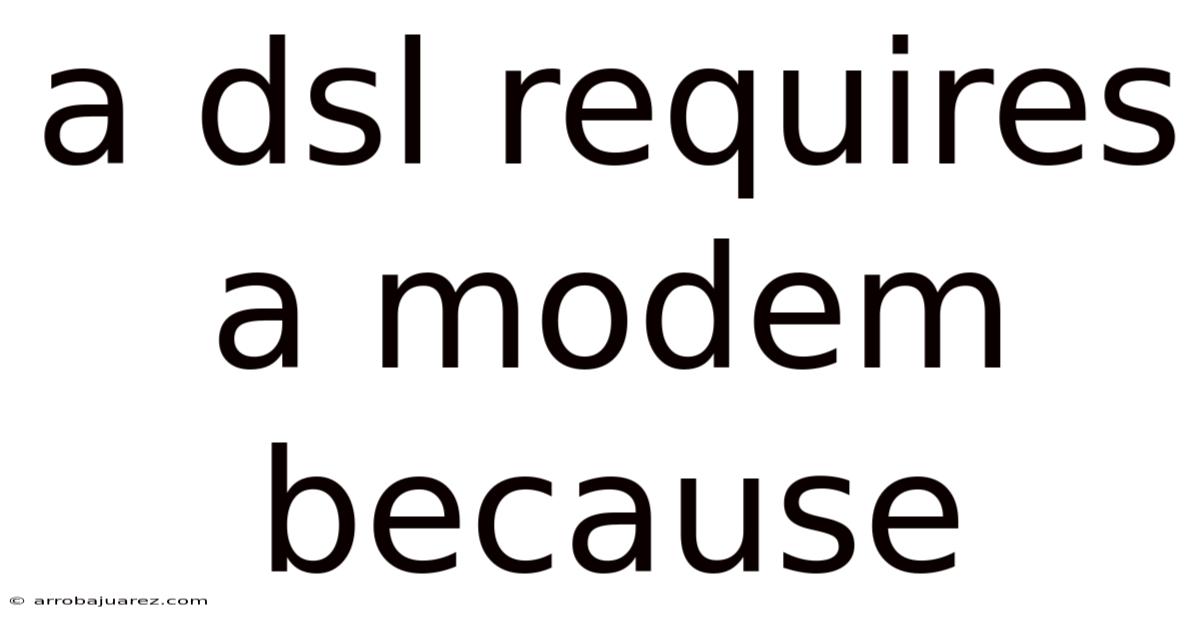
Table of Contents
DSL requires a modem because the technology utilizes high-frequency signals over traditional telephone lines, which are not directly compatible with the digital signals used by computers and other digital devices. The modem acts as a translator, modulating the digital signals from your computer into a format that can be transmitted over the DSL line, and demodulating the incoming signals back into a digital format your computer can understand. This intricate process ensures efficient and reliable data transmission, making DSL a viable option for internet connectivity.
Understanding the Necessity of a Modem for DSL Connections
DSL, or Digital Subscriber Line, technology has revolutionized internet access by leveraging existing telephone lines to deliver high-speed data. While it might seem straightforward to simply plug your computer directly into the phone line, the reality is far more complex. The requirement for a modem in DSL setups stems from fundamental differences between the signals used for voice communication and data transmission. Delving into the technical aspects of DSL and modem functionality illuminates why this device is indispensable for a stable and functional internet connection.
The Technical Underpinnings of DSL
To comprehend the necessity of a DSL modem, it’s crucial to understand the underlying technology of DSL itself. Unlike traditional dial-up connections, which use the voice band of telephone lines (0-4 kHz), DSL employs higher frequencies. This ingenious approach allows voice and data to be transmitted simultaneously over the same physical line without interfering with each other.
- Frequency Division Multiplexing (FDM): DSL often uses FDM to separate the voice and data signals. The lower frequencies are reserved for voice, while the higher frequencies are used for data transmission.
- Discrete Multitone Modulation (DMT): A more advanced technique used in ADSL (Asymmetric Digital Subscriber Line) divides the available bandwidth into multiple sub-channels or tones. Data is then transmitted over these sub-channels, optimizing bandwidth usage and mitigating interference.
These advanced modulation techniques are beyond the capabilities of standard telephones and computers, necessitating a specialized device to manage the signal conversion.
The Role of the DSL Modem
The DSL modem serves as a critical intermediary between your computer and the DSL line. Its primary function is to modulate outgoing digital signals from your computer into a format suitable for transmission over the DSL line and to demodulate incoming signals back into a digital format your computer can understand. This process can be broken down into several key steps:
- Signal Modulation: Your computer communicates using digital signals, which are discrete electrical pulses representing binary data (0s and 1s). These signals cannot be directly transmitted over the DSL line due to their incompatibility with the higher frequencies and modulation schemes used by DSL technology. The modem converts these digital signals into analog signals that can be transmitted over the phone line. This involves encoding the digital data onto a carrier wave, altering its amplitude, frequency, or phase to represent the data.
- Signal Demodulation: When signals arrive from the DSL line, they are in an analog format that your computer cannot directly interpret. The modem demodulates these signals, extracting the digital data encoded within them. This involves reversing the modulation process, identifying the changes in the carrier wave, and translating them back into binary data.
- Filtering: DSL modems also incorporate filters to separate the data signals from the voice signals. This ensures that the data transmission does not interfere with voice communication and vice versa.
- Error Correction: Data transmission over telephone lines can be susceptible to noise and interference. Modern DSL modems employ error correction techniques to detect and correct errors in the transmitted data, ensuring data integrity and reliability.
- Interface with Computer: The modem provides a standard interface for connecting to your computer, typically via Ethernet or USB. This allows your computer to communicate with the modem using standard networking protocols.
Why a Direct Connection is Impossible
Connecting a computer directly to a DSL line without a modem is not feasible due to several technical limitations:
- Signal Incompatibility: Computers use digital signals, while DSL lines transmit data using modulated analog signals. Without a modem to perform the necessary signal conversion, the computer cannot understand or transmit data over the DSL line.
- Frequency Range: Computers are designed to operate within a specific frequency range, typically much lower than the frequencies used by DSL. Connecting a computer directly to a DSL line could result in damage to the computer's hardware.
- Protocol Mismatch: DSL uses specific communication protocols that are not natively supported by computers. The modem handles the implementation of these protocols, allowing the computer to communicate with the DSL network.
- Voltage Levels: The voltage levels used on DSL lines are different from those used by computers. Direct connection could lead to electrical damage.
Types of DSL Modems
DSL modems come in various forms, each designed to support specific DSL technologies and user needs. Some common types include:
- ADSL Modems: These modems support ADSL technology, which is characterized by asymmetric data transmission rates. This means that the download speed is typically faster than the upload speed, making it suitable for residential users who primarily consume content.
- VDSL Modems: VDSL (Very-high-bit-rate DSL) modems offer significantly higher data rates compared to ADSL. They are often used in areas where high-bandwidth applications, such as streaming video and online gaming, are prevalent.
- Wireless DSL Modems: These modems combine the functionality of a DSL modem with a wireless router, allowing multiple devices to connect to the internet wirelessly. They are convenient for homes and small offices with multiple users.
- Integrated Access Devices (IADs): IADs combine the functions of a DSL modem, router, and telephone adapter into a single device. They are often used in businesses to provide integrated voice and data services.
The Evolution of DSL Technology
DSL technology has evolved significantly since its inception, with each iteration offering improved performance and capabilities. Some notable milestones in the evolution of DSL include:
- ADSL2 and ADSL2+: These enhanced versions of ADSL offer higher data rates and improved performance over longer distances.
- VDSL2: This is the latest generation of VDSL technology, offering even higher data rates than VDSL. It supports a wide range of applications, including ultra-high-definition video streaming and online gaming.
- G.fast: This is a relatively new DSL technology that uses higher frequencies and shorter loops to deliver extremely high data rates, rivaling those of fiber optic connections.
Troubleshooting DSL Modem Issues
DSL connections can sometimes experience issues that require troubleshooting. Some common problems and their solutions include:
- No Internet Connection:
- Check the modem's power and DSL lights. If the DSL light is not solid, there may be a problem with the DSL signal.
- Restart the modem and router.
- Contact your internet service provider (ISP) to check for outages or line issues.
- Slow Internet Speed:
- Check your internet speed using an online speed test.
- Ensure that your modem and router are properly configured.
- Upgrade to a faster DSL plan if necessary.
- Intermittent Connection:
- Check for interference from other electronic devices.
- Ensure that the phone line is in good condition.
- Contact your ISP to check for line issues.
- Modem Not Syncing:
- Ensure the modem is properly connected to the phone line.
- Check for damaged or loose cables.
- Contact your ISP to verify line configuration.
The Future of DSL
While fiber optic technology is rapidly expanding, DSL continues to be a viable option for internet connectivity, particularly in areas where fiber is not yet available. Ongoing advancements in DSL technology, such as G.fast, are pushing the boundaries of what is possible over traditional telephone lines. DSL’s future will likely involve a hybrid approach, where it complements fiber optic networks by providing high-speed connectivity in areas where deploying new fiber infrastructure is challenging or cost-prohibitive.
DSL vs. Other Internet Connection Types
Understanding DSL’s advantages and disadvantages compared to other internet connection types, such as cable, fiber, and satellite, is essential for making an informed decision about your internet service:
- DSL vs. Cable:
- DSL: Uses existing telephone lines, often more widely available than cable. Performance can degrade over distance.
- Cable: Uses coaxial cables, generally offers faster speeds, but can be subject to slowdowns during peak usage times due to shared bandwidth.
- DSL vs. Fiber:
- DSL: Slower speeds compared to fiber, but more widely available in some areas.
- Fiber: Offers the fastest speeds and most reliable performance, but availability is limited to specific areas.
- DSL vs. Satellite:
- DSL: Lower latency compared to satellite, making it better for real-time applications like online gaming.
- Satellite: Available in remote areas where other options are limited, but suffers from high latency and weather-related performance issues.
Choosing the Right DSL Modem
Selecting the right DSL modem is crucial for optimizing your internet experience. Consider the following factors when choosing a DSL modem:
- DSL Technology: Ensure the modem supports the specific DSL technology available in your area (e.g., ADSL2+, VDSL2).
- Speed: Choose a modem that supports the maximum speed offered by your ISP.
- Wireless Capabilities: If you need wireless connectivity, select a modem with built-in Wi-Fi.
- Ports: Consider the number of Ethernet ports you need for connecting wired devices.
- Compatibility: Ensure the modem is compatible with your ISP’s network.
- Security Features: Look for modems with advanced security features, such as firewall and intrusion detection.
- Reviews and Ratings: Read online reviews and ratings to get an idea of the modem's performance and reliability.
Optimizing Your DSL Connection
To maximize the performance of your DSL connection, consider the following tips:
- Position Your Modem: Place your modem in a central location, away from obstructions and interference.
- Use a High-Quality Router: If you have a separate router, ensure it is a high-quality model that supports the latest wireless standards.
- Secure Your Wi-Fi: Use a strong password and enable WPA3 encryption to protect your Wi-Fi network.
- Update Firmware: Keep your modem and router firmware up to date to ensure optimal performance and security.
- Minimize Interference: Keep electronic devices that can cause interference, such as microwave ovens and cordless phones, away from your modem and router.
- Use Wired Connections: For devices that require high bandwidth or low latency, such as gaming consoles and desktop computers, use wired Ethernet connections instead of Wi-Fi.
- Monitor Your Connection: Regularly monitor your internet speed and latency to identify and address any performance issues.
DSL Security Considerations
Securing your DSL connection is essential to protect your personal information and prevent unauthorized access to your network. Some important security measures include:
- Change Default Passwords: Change the default passwords on your modem and router to strong, unique passwords.
- Enable Firewall: Enable the firewall on your modem and router to block unauthorized access attempts.
- Use WPA3 Encryption: Use WPA3 encryption for your Wi-Fi network to protect your wireless traffic.
- Disable Remote Management: Disable remote management on your modem and router to prevent unauthorized remote access.
- Keep Firmware Updated: Keep your modem and router firmware up to date to patch security vulnerabilities.
- Use a VPN: Consider using a virtual private network (VPN) to encrypt your internet traffic and protect your privacy.
- Monitor Network Activity: Regularly monitor your network activity for suspicious behavior.
Conclusion
In summary, a DSL modem is an indispensable component of a DSL internet connection. It bridges the gap between the digital signals of your computer and the analog signals transmitted over telephone lines. Its functions include signal modulation, demodulation, filtering, and error correction, ensuring reliable and efficient data transmission. While DSL technology may be gradually giving way to newer technologies like fiber optics, it remains a viable option for many users, especially in areas where fiber is not yet available. Understanding the role of the DSL modem and how it works is crucial for optimizing your internet experience and troubleshooting any issues that may arise. By carefully selecting the right modem, optimizing your connection, and implementing appropriate security measures, you can enjoy a fast, reliable, and secure DSL internet connection. The modem's continued importance underscores its critical role in facilitating digital communication over traditional infrastructure, highlighting its enduring relevance in the ever-evolving landscape of internet technology.
Latest Posts
Related Post
Thank you for visiting our website which covers about A Dsl Requires A Modem Because . We hope the information provided has been useful to you. Feel free to contact us if you have any questions or need further assistance. See you next time and don't miss to bookmark.