A File Format Describes The Way
arrobajuarez
Nov 26, 2025 · 14 min read
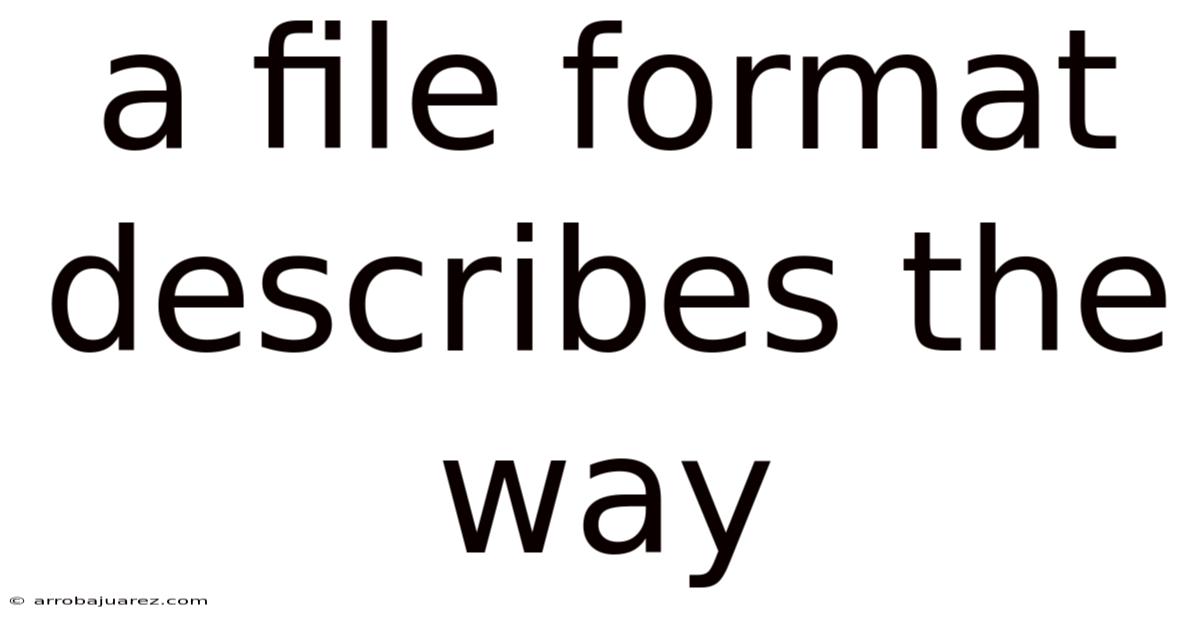
Table of Contents
A file format dictates how data is organized and encoded within a digital file. It's the blueprint that determines how information, whether it's text, images, audio, video, or any other form of data, is stored and interpreted by computers. Understanding file formats is crucial for anyone working with digital information, as it impacts compatibility, functionality, and even long-term preservation.
The Essence of File Formats
Imagine a library filled with books written in different languages and using various organizational systems. Without a key to understand each language and system, accessing the information within those books would be impossible. File formats serve as those "keys" for digital files.
At its core, a file format is a standardized way of representing data. This standardization allows different software programs and operating systems to consistently read, interpret, and manipulate the data contained within a file. Each file format has its own specific structure, encoding scheme, and metadata rules.
- Structure: This refers to the arrangement of data within the file. It defines how different pieces of information are organized and related to each other. For example, in an image file format, the structure might specify how pixel data is arranged (e.g., row by row, column by column) and how color information is represented for each pixel.
- Encoding: This refers to the method used to convert data into a digital representation. Different encoding schemes can be used to represent text, numbers, images, audio, and video. For example, text can be encoded using ASCII, UTF-8, or other character encoding schemes. Images can be encoded using JPEG, PNG, or other image compression algorithms.
- Metadata: This is "data about data." It provides information about the file itself, such as its creation date, author, dimensions, color profile, and other relevant details. Metadata is often stored within the file itself and can be used by software programs to display information about the file or to perform specific operations.
Why File Formats Matter
The choice of file format can significantly impact various aspects of working with digital data. Here's why understanding file formats is essential:
- Compatibility: Different software programs and operating systems support different file formats. Choosing the right file format ensures that your files can be opened and used by the intended recipients or applications. Using a proprietary or uncommon file format can limit compatibility and make it difficult to share your files with others.
- Functionality: Some file formats support specific features or capabilities that others do not. For example, some image file formats support transparency, while others do not. Some audio file formats support lossless compression, while others use lossy compression. Choosing the right file format ensures that you can take advantage of the features you need.
- File Size: Different file formats use different compression algorithms, which can significantly impact the size of the file. Lossless compression algorithms preserve all the original data, resulting in larger file sizes. Lossy compression algorithms discard some data to achieve smaller file sizes, but this can result in a loss of quality. Choosing the right file format allows you to balance file size and quality.
- Image Quality: File format determines image quality depending on the compression used. Lossy compression can result in reduced image quality while Lossless compression algorithm preserves image quality but takes a larger space.
- Long-Term Preservation: Some file formats are more suitable for long-term preservation than others. Open and well-documented file formats are generally preferred for archival purposes, as they are less likely to become obsolete or unsupported over time. Proprietary file formats, on the other hand, may become inaccessible if the software required to open them is no longer available.
- Data Integrity: Certain file formats incorporate mechanisms to ensure data integrity, such as checksums or error correction codes. These mechanisms can help detect and correct errors that may occur during storage or transmission, ensuring that the data remains accurate and reliable.
Common File Format Categories
File formats can be broadly categorized based on the type of data they store. Here are some of the most common categories:
- Text File Formats: These formats store textual data, such as documents, code, and configuration files. Examples include:
- TXT: Plain text file with minimal formatting.
- DOC/DOCX: Microsoft Word document format.
- PDF: Portable Document Format, designed for document exchange and preservation.
- RTF: Rich Text Format, a cross-platform document format.
- HTML/XML: Formats used for web pages and data exchange.
- Image File Formats: These formats store images, ranging from photographs to illustrations and graphics. Examples include:
- JPEG/JPG: Lossy compression format commonly used for photographs.
- PNG: Lossless compression format ideal for images with sharp lines and text.
- GIF: Format that supports animations and transparency, often used for web graphics.
- TIFF: High-quality format often used for archival purposes and professional photography.
- RAW: Uncompressed format that preserves all the data captured by a camera sensor.
- SVG: Scalable Vector Graphics is a vector image format that uses XML to describe images.
- Audio File Formats: These formats store audio data, such as music, speech, and sound effects. Examples include:
- MP3: Lossy compression format widely used for digital music.
- WAV: Uncompressed format that preserves the original audio quality.
- FLAC: Lossless compression format that offers high-fidelity audio.
- AAC: Lossy compression format commonly used for streaming and mobile devices.
- MIDI: Musical Instrument Digital Interface, a format for storing musical notes and instrument data.
- Video File Formats: These formats store video data, which may include audio and video streams. Examples include:
- MP4: Widely used format for online video streaming and digital devices.
- AVI: Older format commonly used on Windows systems.
- MOV: Format developed by Apple for QuickTime.
- WMV: Format developed by Microsoft for Windows Media Player.
- MKV: Flexible format that can contain multiple audio, video, and subtitle tracks.
- Archive File Formats: These formats are used to combine multiple files into a single file, often with compression to reduce file size. Examples include:
- ZIP: Popular format for compressing and archiving files.
- RAR: Another popular format with advanced compression features.
- TAR: Format commonly used on Unix-like systems for archiving files.
- GZIP: Format often used to compress individual files, especially on Linux systems.
- Executable File Formats: These formats contain instructions that can be executed by a computer. Examples include:
- EXE: Executable file format for Windows.
- APP: Application bundle format for macOS.
- ELF: Executable and Linkable Format, commonly used on Linux and other Unix-like systems.
- APK: Package file format used for distributing and installing applications on Android devices.
- Database File Formats: These formats are used to store structured data in a database. Examples include:
- SQLITE: A self-contained, serverless, zero-configuration, transactional SQL database engine.
- MYSQL: A popular open-source relational database management system (RDBMS).
- POSTGRESQL: A powerful, open-source object-relational database system.
- MS ACCESS (MDB/ACCDB): A database management system from Microsoft that combines the relational Access Database Engine with a graphical user interface.
- Document File Formats: These formats are specifically designed to store text and formatting information for documents. They may also support images, tables, and other multimedia elements.
- DOCX (Microsoft Word Open XML Document): The primary document format for Microsoft Word, which is based on XML and ZIP compression.
- ODT (OpenDocument Text): An open-standard document format used by OpenOffice, LibreOffice, and other open-source office suites.
- RTF (Rich Text Format): A proprietary document format developed by Microsoft for cross-platform document interchange.
- TXT (Plain Text File): A basic text file format that stores text without any formatting or styling.
- Spreadsheet File Formats: These formats are used to store tabular data in rows and columns, often with support for formulas, charts, and other data analysis features.
- XLSX (Microsoft Excel Open XML Spreadsheet): The primary spreadsheet format for Microsoft Excel, based on XML and ZIP compression.
- ODS (OpenDocument Spreadsheet): An open-standard spreadsheet format used by OpenOffice, LibreOffice, and other open-source office suites.
- CSV (Comma-Separated Values): A simple text-based format for storing tabular data, where each row is a line of text and each column is separated by a comma.
- Presentation File Formats: These formats are used to create and store slideshow presentations, with support for text, images, animations, and multimedia elements.
- PPTX (Microsoft PowerPoint Open XML Presentation): The primary presentation format for Microsoft PowerPoint, based on XML and ZIP compression.
- ODP (OpenDocument Presentation): An open-standard presentation format used by OpenOffice, LibreOffice, and other open-source office suites.
- CAD (Computer-Aided Design) File Formats: These formats are used in CAD software to store 2D and 3D design data.
- DWG (Drawing): A proprietary format used by AutoCAD, a popular CAD software application.
- DXF (Drawing Exchange Format): An open format for exchanging CAD data between different CAD systems.
- STEP (Standard for the Exchange of Product Data): An ISO standard for representing 3D product data.
- Geospatial File Formats: These formats store geographic data, such as maps, satellite imagery, and GPS coordinates.
- SHP (Shapefile): A popular format for storing vector geographic data.
- GeoTIFF: A TIFF-based format for storing georeferenced raster data.
- KML/KMZ (Keyhole Markup Language): An XML-based format for representing geographic data in Google Earth and other geospatial applications.
- Web File Formats: These formats are used to create and display content on the World Wide Web.
- HTML (HyperText Markup Language): The foundation of web pages, used to structure and format content.
- CSS (Cascading Style Sheets): Used to style the appearance of HTML elements.
- JavaScript: A programming language used to add interactivity and dynamic behavior to web pages.
- JSON (JavaScript Object Notation): A lightweight data-interchange format used for transmitting data between a server and a web application.
This is not an exhaustive list, but it provides a good overview of the variety of file formats available. New file formats are constantly being developed to meet the evolving needs of the digital world.
Understanding File Extensions
File extensions are the suffixes that appear after the filename, separated by a dot (e.g., document.docx, image.jpg, audio.mp3). These extensions provide a hint to the operating system and software programs about the type of data contained within the file.
While file extensions are helpful, they are not always reliable indicators of the actual file format. It's possible to rename a file and change its extension without actually changing the underlying data. In such cases, the file may not open correctly or may cause errors.
To accurately determine the file format, it's best to use a file identification tool or examine the file's header. The header is a small section of data at the beginning of the file that contains information about the file format. Many software programs use the header to identify the file type, regardless of the file extension.
Converting Between File Formats
Sometimes, it's necessary to convert a file from one format to another. This might be required for compatibility reasons, to reduce file size, or to take advantage of specific features offered by a different format.
There are many tools available for converting between file formats, including:
- Software Applications: Many software programs have built-in conversion features. For example, Microsoft Word can convert documents to various formats, and image editing software like Adobe Photoshop can convert images between different formats.
- Online Converters: Numerous websites offer online file conversion services. These services typically allow you to upload a file and convert it to a different format. However, it's important to be cautious when using online converters, as they may have limitations in terms of file size, conversion quality, or privacy.
- Command-Line Tools: Command-line tools provide more control over the conversion process and are often used for batch conversions or automation. Examples include
ffmpegfor audio and video conversion andImageMagickfor image conversion.
When converting between file formats, it's important to be aware of potential data loss or quality degradation. Lossy compression formats, in particular, can result in a loss of quality when converting to a different format.
Choosing the Right File Format
Selecting the appropriate file format depends on several factors, including:
- Purpose: What is the intended use of the file? Is it for sharing, editing, archiving, or something else?
- Compatibility: Which software programs and operating systems need to be able to open and use the file?
- Features: Which features are required, such as transparency, animation, or lossless compression?
- File Size: What is the acceptable file size? Is it important to minimize file size for storage or transmission purposes?
- Quality: What is the desired level of quality? Is it acceptable to sacrifice some quality for smaller file sizes?
- Long-Term Preservation: If the file needs to be preserved for a long time, choose an open and well-documented format.
By carefully considering these factors, you can choose the file format that best meets your needs.
File Formats in Specific Contexts
The importance and choice of file formats are amplified in specific professional contexts.
- Photography and Graphic Design: Professionals working with images must understand the difference between lossy formats like JPEG and lossless formats like PNG or TIFF. JPEGs are suitable for photographs where slight quality loss is acceptable for smaller file sizes, while PNGs are preferred for graphics and logos where preserving sharp details is crucial. TIFFs are often used for archiving high-quality images.
- Audio Production: In audio production, the choice between MP3, WAV, and FLAC formats is vital. MP3s are widely used for distributing music due to their small file size, but WAV and FLAC are preferred for professional recording and editing because they retain the original audio quality without compression artifacts.
- Video Production: Video professionals deal with formats like MP4, MOV, AVI, and MKV. MP4 is a versatile format suitable for online streaming and playback on various devices. MOV is commonly used in Apple's ecosystem, while AVI is an older format that may have compatibility issues. MKV is a flexible container format that can hold multiple audio and video tracks.
- Web Development: Web developers need to be proficient in web-related file formats such as HTML, CSS, JavaScript, JSON, and various image formats. HTML structures the content of web pages, CSS styles their appearance, and JavaScript adds interactivity. JSON is used for data interchange between web servers and applications.
- Data Science and Analytics: Data scientists work with various data file formats, including CSV, JSON, TXT, and database-specific formats. CSV files are commonly used for storing tabular data, while JSON is used for representing structured data. Understanding these formats is essential for data cleaning, analysis, and modeling.
- Archiving and Digital Preservation: Archivists and librarians prioritize file formats that ensure long-term accessibility and preservation of digital assets. Open and well-documented formats like TIFF for images, PDF/A for documents, and FLAC for audio are preferred for archival purposes.
The Future of File Formats
File formats are constantly evolving to meet the changing needs of the digital world. New formats are being developed to support new technologies, such as virtual reality, augmented reality, and 3D printing.
One trend in file format development is the increasing use of open standards. Open standards are publicly available and can be implemented by anyone without paying royalties. This promotes interoperability and reduces the risk of vendor lock-in.
Another trend is the development of more intelligent file formats. These formats can store not only data but also metadata, scripts, and other information that can be used to enhance the functionality of the file.
As technology continues to evolve, file formats will undoubtedly continue to adapt and change. Understanding the principles of file formats and staying up-to-date with the latest developments is essential for anyone working with digital information.
Conclusion
A file format is more than just a suffix on a filename; it is the DNA of digital data, dictating how information is stored, interpreted, and used. Understanding file formats is crucial for ensuring compatibility, functionality, and long-term preservation of digital assets. Whether you are a photographer, musician, web developer, or simply a computer user, a solid grasp of file formats will empower you to work more effectively and efficiently in the digital world. By carefully considering the purpose, features, and compatibility requirements, you can choose the right file format for your needs and ensure that your data remains accessible and usable for years to come.
Latest Posts
Related Post
Thank you for visiting our website which covers about A File Format Describes The Way . We hope the information provided has been useful to you. Feel free to contact us if you have any questions or need further assistance. See you next time and don't miss to bookmark.