A Pareto Chart Is The Same As A Histogram Chart.
arrobajuarez
Nov 20, 2025 · 12 min read
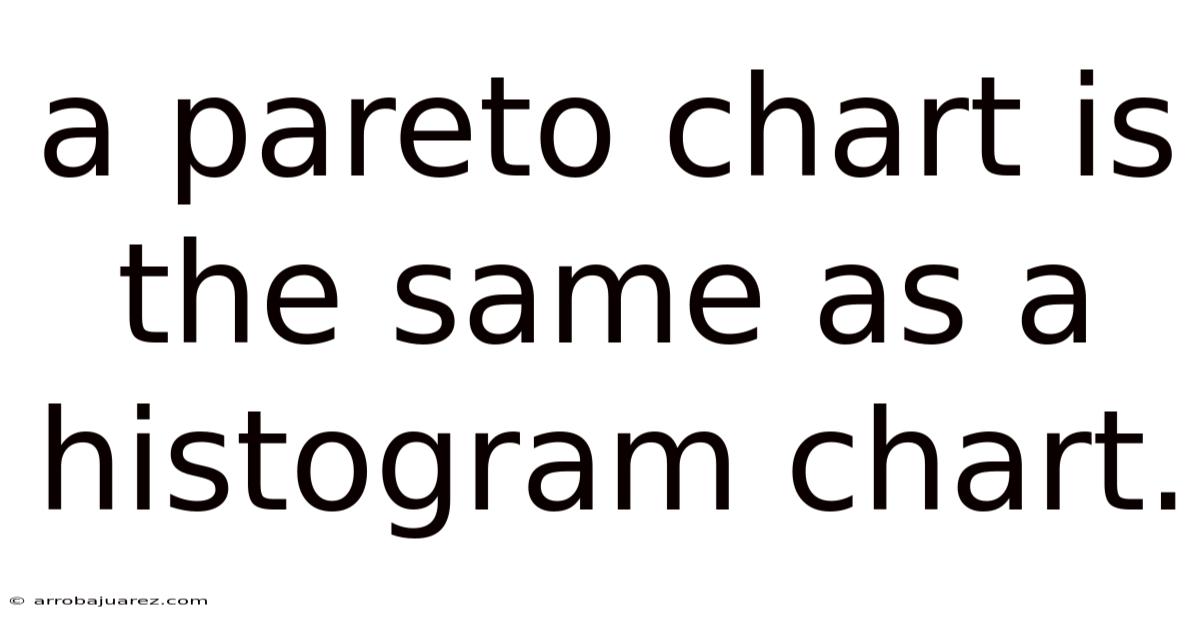
Table of Contents
Pareto charts and histograms, while both visual tools used to represent data, serve distinct purposes and are not the same. Understanding the nuances of each chart type is crucial for accurate data analysis and decision-making. While both employ bars to display data, the arrangement, focus, and interpretation differ significantly.
Pareto Chart: Identifying the Vital Few
A Pareto chart is a type of bar chart that combines bar and line graphs to highlight the most significant factors in a dataset. Named after Italian economist Vilfredo Pareto and his famous 80/20 principle, which states that roughly 80% of effects come from 20% of causes, the Pareto chart helps to visually identify the "vital few" contributing factors that have the most impact.
Key Characteristics of a Pareto Chart:
- Ordered Bars: Bars are arranged in descending order of frequency or impact, with the tallest bar on the left and the shortest on the right. This visual hierarchy allows for easy identification of the most significant contributors.
- Cumulative Frequency Curve: A line graph overlays the bars, representing the cumulative percentage of the total effect. This line helps to illustrate the point at which the most significant factors account for a large portion of the overall problem or phenomenon.
- Focus on Prioritization: The primary goal of a Pareto chart is to help prioritize actions by focusing on the factors that have the greatest impact. It helps to answer the question: "What are the most important things we should focus on?"
- Categorical Data: Pareto charts are typically used to analyze categorical data, where data is grouped into distinct categories (e.g., types of defects, causes of delays, sources of customer complaints).
How to Construct a Pareto Chart:
- Identify the Categories: Determine the categories to be analyzed (e.g., types of product defects).
- Collect Data: Gather data on the frequency or impact of each category (e.g., number of occurrences of each defect).
- Calculate Totals and Percentages: Calculate the total frequency or impact and the percentage of the total for each category.
- Order the Categories: Arrange the categories in descending order of frequency or impact.
- Calculate Cumulative Percentages: Calculate the cumulative percentage for each category by adding the percentage of the current category to the sum of the percentages of the preceding categories.
- Draw the Bars: Draw a bar for each category, with the height of the bar representing the frequency or impact.
- Draw the Cumulative Frequency Curve: Plot the cumulative percentages on the same chart and connect the points with a line to create the cumulative frequency curve.
Applications of Pareto Charts:
- Quality Control: Identifying the most frequent types of defects in a manufacturing process.
- Customer Service: Determining the most common reasons for customer complaints.
- Project Management: Pinpointing the most significant causes of project delays.
- Inventory Management: Identifying the most valuable items in inventory.
- Healthcare: Analyzing the most common causes of hospital readmissions.
Histogram: Understanding Data Distribution
A histogram is a graphical representation of the distribution of numerical data. It groups data into bins or intervals and displays the frequency of values falling within each bin. Histograms provide insights into the shape, center, and spread of a dataset, helping to understand the underlying distribution.
Key Characteristics of a Histogram:
- Continuous Data: Histograms are used to analyze continuous data, where data can take on any value within a range (e.g., height, weight, temperature, time).
- Bins: Data is grouped into intervals or bins, and the height of each bar represents the frequency of values falling within that bin.
- Frequency Distribution: Histograms display the frequency distribution of the data, showing how often values occur within each bin.
- Shape Analysis: Histograms help to visualize the shape of the distribution, such as whether it is symmetrical, skewed, or bimodal.
- Outlier Detection: Histograms can help identify outliers, which are data points that fall far outside the typical range of values.
How to Construct a Histogram:
- Collect Data: Gather the numerical data to be analyzed (e.g., test scores, product measurements).
- Determine the Range: Find the minimum and maximum values in the dataset.
- Choose the Number of Bins: Decide on the number of bins to use. The number of bins can affect the appearance of the histogram, so it's important to choose a suitable number. A common rule of thumb is to use the square root of the number of data points.
- Calculate Bin Width: Divide the range of the data by the number of bins to determine the width of each bin.
- Define Bin Intervals: Determine the starting and ending values for each bin.
- Count Frequencies: Count the number of data points that fall within each bin.
- Draw the Bars: Draw a bar for each bin, with the height of the bar representing the frequency.
Applications of Histograms:
- Quality Control: Monitoring the distribution of product measurements to ensure they meet specifications.
- Process Analysis: Analyzing the distribution of process times to identify bottlenecks.
- Performance Evaluation: Evaluating the distribution of employee performance scores.
- Financial Analysis: Analyzing the distribution of stock prices or investment returns.
- Demographics: Understanding the distribution of age, income, or education levels in a population.
Pareto Chart vs. Histogram: Key Differences
| Feature | Pareto Chart | Histogram |
|---|---|---|
| Data Type | Categorical | Continuous |
| Bar Arrangement | Descending order | Based on bin intervals |
| Focus | Prioritization of factors | Distribution of data |
| Objective | Identify the most significant contributors | Understand the shape and spread of the data |
| Additional Feature | Cumulative frequency curve | None |
Why They Are Not The Same
The fundamental difference lies in the type of data they analyze and the purpose they serve. A Pareto chart focuses on categorical data, aiming to identify the most significant categories contributing to a problem, while a histogram focuses on continuous data, aiming to illustrate the distribution and frequency of values within specific ranges.
Data Type
- Pareto Chart: Deals with qualitative or categorical data. Think of types of defects, reasons for customer complaints, or categories of expenses. The data is discrete and represents distinct groups.
- Histogram: Deals with quantitative or continuous data. This includes things like temperature readings, heights of individuals, or the time it takes to complete a task. The data is measured on a scale and can take on any value within a range.
Purpose
- Pareto Chart: The primary purpose is to prioritize and identify the most significant factors contributing to a problem. By ranking categories in descending order, it allows you to focus your efforts on the areas that will have the greatest impact. It answers the question: "Which few factors are responsible for the majority of the effect?"
- Histogram: The primary purpose is to visualize the distribution of a dataset. It helps you understand the central tendency (average), variability (spread), and shape (symmetry, skewness) of the data. It answers the question: "How are the values in the dataset distributed?"
Arrangement of Bars
- Pareto Chart: The bars are always arranged in descending order of frequency or impact. This is crucial for identifying the "vital few" and separating them from the "trivial many."
- Histogram: The bars are arranged in sequential order based on the numerical intervals (bins) on the x-axis. The order is determined by the range of values, not by the frequency of occurrence.
Focus of Analysis
- Pareto Chart: The focus is on identifying the categories that have the largest impact. The analysis is about understanding which factors are most influential in causing a problem or contributing to an outcome.
- Histogram: The focus is on understanding the distribution of the data. The analysis is about understanding the shape, center, and spread of the data to gain insights into the underlying process or population.
Cumulative Frequency Curve
- Pareto Chart: Often includes a cumulative frequency curve (also known as an ogive) that shows the cumulative percentage of the total impact as you move from left to right across the categories. This helps to visually reinforce the concept of the 80/20 rule.
- Histogram: Does not typically include a cumulative frequency curve. The focus is solely on the distribution of the data within each bin.
Example Scenario: Analyzing Website Traffic
Let's illustrate the difference with an example of analyzing website traffic.
Pareto Chart:
Suppose you want to understand which sources of traffic contribute the most to your website visits. You have the following data:
- Organic Search: 40% of traffic
- Paid Advertising: 25% of traffic
- Social Media: 15% of traffic
- Referral Links: 10% of traffic
- Direct Traffic: 10% of traffic
A Pareto chart would arrange these sources in descending order (Organic Search, Paid Advertising, Social Media, Referral Links, Direct Traffic) and show the cumulative percentage of traffic. This would quickly highlight that Organic Search and Paid Advertising account for 65% of your website traffic, indicating that these are the most important sources to focus on.
Histogram:
Now, suppose you want to analyze the time visitors spend on your website. You collect data on the duration of website visits and group them into bins:
- 0-1 minute: 100 visitors
- 1-2 minutes: 200 visitors
- 2-3 minutes: 300 visitors
- 3-4 minutes: 250 visitors
- 4-5 minutes: 100 visitors
- 5-6 minutes: 50 visitors
A histogram would display the frequency of visits within each time interval. This would reveal the distribution of visit durations, showing whether most visitors spend a short time on the site, a long time, or if there's a more balanced distribution. You could then analyze the shape of the histogram to understand user engagement and identify potential areas for improvement.
Situations Where Each Chart is Most Appropriate
Choosing the right chart depends entirely on the type of data you have and the question you're trying to answer.
When to Use a Pareto Chart:
- Identifying Major Causes of Problems: When you want to identify the root causes of a problem and prioritize efforts to address them effectively.
- Focusing on the Most Significant Factors: When you need to focus resources on the factors that will have the greatest impact on improving a process or outcome.
- Analyzing Categorical Data: When your data consists of distinct categories, such as types of defects, reasons for errors, or categories of expenses.
- Demonstrating the 80/20 Rule: When you want to illustrate the principle that a small number of factors are responsible for a large proportion of the effect.
When to Use a Histogram:
- Understanding Data Distribution: When you want to visualize the distribution of a continuous dataset and understand its shape, center, and spread.
- Analyzing Process Variation: When you need to assess the variability of a process and identify potential sources of instability.
- Checking for Normality: When you want to determine if a dataset follows a normal distribution, which is important for many statistical analyses.
- Identifying Outliers: When you need to identify unusual or extreme values that may indicate errors or special circumstances.
- Analyzing Continuous Data: When your data consists of numerical measurements that can take on any value within a range.
Common Misconceptions
One common misconception is that both charts are interchangeable. As explained above, they are not. Another misconception is that histograms can only be used for large datasets. While histograms are often used for large datasets to reveal meaningful patterns, they can also be useful for smaller datasets to provide a basic understanding of data distribution. However, with very small datasets, the shape of the histogram may be less informative due to the limited number of data points.
Advanced Applications and Considerations
While the basic principles of Pareto charts and histograms are relatively straightforward, there are advanced applications and considerations to keep in mind for more sophisticated analysis.
Pareto Chart:
- Stratified Pareto Analysis: This involves breaking down data into subgroups or strata to identify the most significant factors within each subgroup. For example, you could analyze customer complaints separately for different product lines or geographic regions. This can reveal patterns that might be hidden in an overall Pareto analysis.
- Cost-Benefit Analysis: Pareto charts can be combined with cost-benefit analysis to prioritize projects or initiatives based on their potential return on investment. By identifying the factors that have the greatest impact and estimating the cost of addressing them, you can make informed decisions about where to allocate resources.
- Dynamic Pareto Charts: In some applications, the relative importance of different factors may change over time. Dynamic Pareto charts can be used to track these changes and adjust priorities accordingly. This involves updating the chart periodically with new data and monitoring the shifts in the ranking of categories.
Histogram:
- Kernel Density Estimation: This is a non-parametric method for estimating the probability density function of a continuous random variable. It can be used to create a smoother and more refined representation of the data distribution compared to a traditional histogram.
- Comparison Histograms: Multiple histograms can be overlaid or displayed side-by-side to compare the distributions of different datasets. For example, you could compare the performance of two different processes or the characteristics of two different populations.
- Histograms with Non-Uniform Bin Widths: In some cases, it may be appropriate to use bins with varying widths to better represent the data distribution. This is particularly useful when dealing with data that has clusters of values in certain regions.
- Multivariate Histograms: While traditional histograms are used to visualize the distribution of a single variable, multivariate histograms can be used to visualize the joint distribution of two or more variables. This can reveal relationships and dependencies between variables that might not be apparent from examining them individually.
Conclusion
In summary, Pareto charts and histograms are valuable tools for data analysis, but they are not interchangeable. Pareto charts are designed to identify and prioritize the most significant factors contributing to a problem, while histograms are designed to visualize the distribution of continuous data. Understanding the strengths and limitations of each chart type is essential for making informed decisions based on data. By choosing the right chart for the right purpose, you can gain valuable insights and improve your ability to solve problems and optimize processes. They each play a vital role in data-driven decision-making, offering unique perspectives and insights that can lead to improved outcomes.
Latest Posts
Related Post
Thank you for visiting our website which covers about A Pareto Chart Is The Same As A Histogram Chart. . We hope the information provided has been useful to you. Feel free to contact us if you have any questions or need further assistance. See you next time and don't miss to bookmark.