A Router That Controls Access To An Organization's Network.
arrobajuarez
Nov 13, 2025 · 11 min read
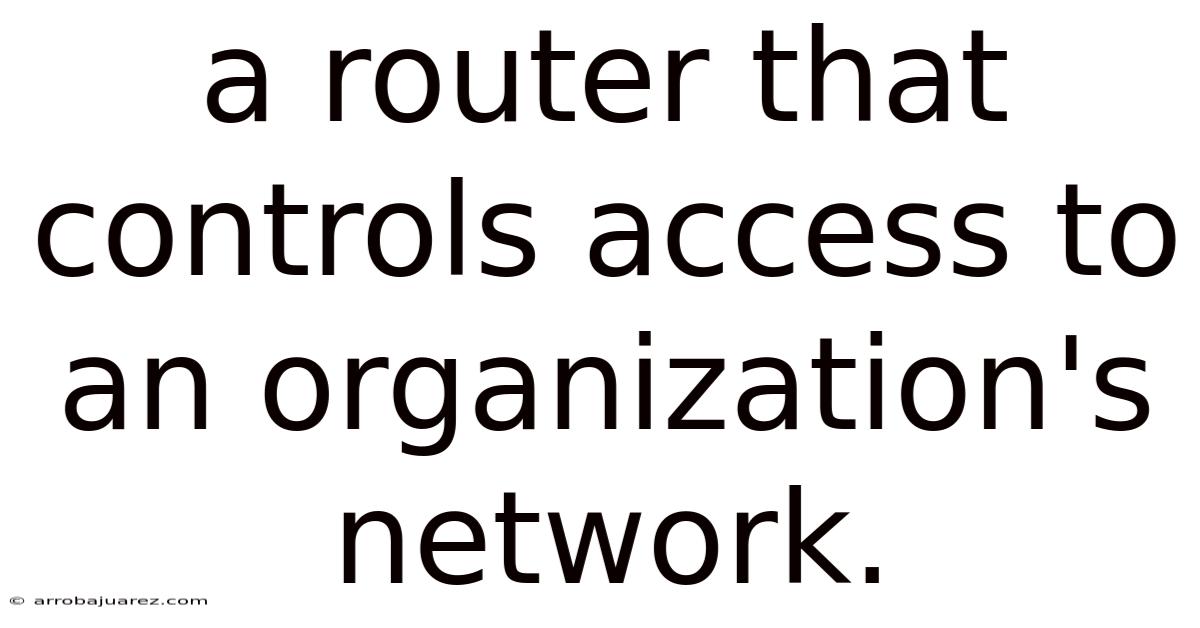
Table of Contents
A router that controls access to an organization's network acts as the gatekeeper, meticulously examining and directing network traffic to protect valuable data and resources. Understanding how these devices function, their security capabilities, and their importance in a modern network is crucial for anyone involved in IT management and cybersecurity.
The Router: Network Traffic Controller
At its core, a router is a networking device that forwards data packets between different networks. In an organization, this typically involves routing traffic between the internal network (LAN) and the external network (WAN), most commonly the Internet. Routers achieve this by analyzing the IP addresses within data packets and using routing tables to determine the most efficient path for the data to reach its destination.
Beyond simple packet forwarding, a router in an organizational setting plays a critical role in controlling network access. It acts as a barrier, filtering traffic and enforcing security policies to protect the network from unauthorized access and malicious attacks. This control is achieved through a variety of features and functionalities, making the router a fundamental component of network security infrastructure.
How a Router Controls Network Access: Key Features
Several key features enable a router to effectively control access to an organization's network:
-
Firewall: A firewall is a crucial security component that acts as a barrier between a trusted internal network and an untrusted external network (like the internet). It examines incoming and outgoing network traffic based on predefined rules and either allows or blocks the traffic based on those rules.
- Packet Filtering: This is the most basic type of firewall. It examines the header of each packet and makes decisions based on source and destination IP addresses, ports, and protocols.
- Stateful Inspection: This more advanced type of firewall tracks the state of network connections, allowing it to make more informed decisions about traffic. It can identify and block malicious traffic that might be attempting to exploit vulnerabilities in network protocols.
- Next-Generation Firewalls (NGFWs): These firewalls offer even more advanced features, such as application awareness, intrusion prevention, and malware filtering. They can identify and block specific applications, even if they are using non-standard ports.
-
Network Address Translation (NAT): NAT translates private IP addresses used within the internal network to a single public IP address when communicating with the outside world. This provides a layer of security by hiding the internal network structure from external attackers. It also conserves public IP addresses, which are a limited resource.
- Static NAT: Maps a single private IP address to a single public IP address. Typically used for servers that need to be accessible from the outside world.
- Dynamic NAT: Maps a group of private IP addresses to a pool of public IP addresses.
- Port Address Translation (PAT): Also known as NAT overload, PAT maps multiple private IP addresses to a single public IP address using different port numbers. This allows many devices on the internal network to share a single public IP address.
-
Access Control Lists (ACLs): ACLs are sets of rules that control network access based on various criteria, such as source and destination IP addresses, port numbers, and protocols. They are used to filter traffic and restrict access to specific resources within the network. ACLs can be applied to router interfaces to control both inbound and outbound traffic.
- Standard ACLs: Filter traffic based on the source IP address.
- Extended ACLs: Filter traffic based on source and destination IP addresses, port numbers, and protocols.
- Named ACLs: Allow ACLs to be identified by a name, making them easier to manage.
-
Virtual Private Network (VPN) Support: Routers often support VPN protocols, allowing remote users to securely connect to the organization's network over the internet. VPNs create encrypted tunnels that protect data from eavesdropping and tampering.
- IPsec: A suite of protocols used to secure IP communications by encrypting and authenticating each packet.
- SSL VPN: Uses the Secure Sockets Layer (SSL) or Transport Layer Security (TLS) protocol to create a secure connection between a remote user and the network.
- PPTP: An older VPN protocol that is less secure than IPsec and SSL VPN.
- L2TP/IPsec: Combines L2TP (Layer 2 Tunneling Protocol) with IPsec for enhanced security.
-
Intrusion Detection and Prevention Systems (IDS/IPS): Some routers include IDS/IPS capabilities, which monitor network traffic for malicious activity and take action to prevent attacks. IDS systems detect suspicious activity and generate alerts, while IPS systems can automatically block or mitigate attacks.
- Signature-Based Detection: Identifies known attacks based on predefined signatures.
- Anomaly-Based Detection: Detects unusual network traffic patterns that may indicate an attack.
- Reputation-Based Detection: Identifies malicious traffic based on the reputation of the source IP address or domain.
-
Quality of Service (QoS): QoS features allow routers to prioritize certain types of network traffic, ensuring that critical applications receive the bandwidth they need. This can be used to prioritize VoIP traffic, video conferencing traffic, or other latency-sensitive applications.
- Traffic Shaping: Controls the rate of traffic sent over a network connection to prevent congestion.
- Traffic Policing: Limits the amount of traffic that can be sent over a network connection.
- Prioritization: Assigns different priorities to different types of traffic.
-
User Authentication: Routers can be configured to require users to authenticate before accessing the network. This can be done using a variety of methods, such as usernames and passwords, certificates, or multi-factor authentication.
- RADIUS: A networking protocol that provides centralized authentication, authorization, and accounting (AAA) for network access.
- TACACS+: Another AAA protocol that is similar to RADIUS but offers enhanced security features.
- LDAP: A directory service protocol that can be used for authentication and authorization.
Choosing the Right Router: Key Considerations
Selecting the appropriate router for an organization requires careful consideration of several factors:
- Network Size and Bandwidth Requirements: The router must be able to handle the volume of traffic generated by the organization's network. Consider the number of users, devices, and applications that will be using the network.
- Security Requirements: The router should provide adequate security features to protect the network from unauthorized access and malicious attacks. Consider the sensitivity of the data being transmitted over the network and the potential impact of a security breach.
- Features and Functionality: The router should offer the features and functionality needed to support the organization's network requirements. Consider features such as VPN support, QoS, and intrusion detection and prevention.
- Scalability: The router should be scalable to accommodate future growth. Consider the potential for the organization's network to expand in the future.
- Management and Monitoring: The router should be easy to manage and monitor. Consider features such as a web-based management interface and support for SNMP (Simple Network Management Protocol).
- Budget: The router should be affordable within the organization's budget. Consider the total cost of ownership, including the cost of the router itself, as well as the cost of maintenance and support.
- Vendor Reputation and Support: Choose a router from a reputable vendor that provides good support. Consider the vendor's track record, customer reviews, and support options.
Router Configuration: Best Practices for Security
Properly configuring a router is essential for ensuring network security. Here are some best practices to follow:
- Change the Default Password: The first and most important step is to change the default password on the router. Use a strong password that is difficult to guess.
- Enable Firewall: Enable the firewall and configure it to block all incoming traffic by default. Then, create rules to allow only the necessary traffic.
- Configure ACLs: Use ACLs to restrict access to specific resources within the network.
- Enable NAT: Enable NAT to hide the internal network structure from external attackers.
- Disable Unnecessary Services: Disable any unnecessary services on the router.
- Keep the Firmware Updated: Keep the router's firmware updated with the latest security patches.
- Enable Logging: Enable logging to track network activity and identify potential security threats.
- Regularly Review Logs: Regularly review the router's logs to identify any suspicious activity.
- Implement Strong Authentication: Implement strong authentication methods, such as multi-factor authentication, for user access.
- Segment the Network: Segment the network into different zones to limit the impact of a security breach.
- Use a VPN: Use a VPN for remote access to the network.
- Monitor Network Traffic: Monitor network traffic for suspicious activity.
The Evolution of Routers: From Basic Forwarding to Security Powerhouses
Routers have evolved significantly from their early days as simple packet forwarding devices. Modern routers are sophisticated security appliances that offer a wide range of features and functionalities. This evolution has been driven by the increasing complexity of networks and the growing sophistication of cyber threats.
- Early Routers: Focused primarily on packet forwarding and basic routing functionality.
- Firewall Integration: The integration of firewall functionality into routers was a major step forward in network security.
- VPN Support: The addition of VPN support allowed organizations to securely connect remote users to the network.
- Intrusion Detection and Prevention: The integration of IDS/IPS capabilities provided real-time threat detection and prevention.
- Next-Generation Firewalls: NGFWs offer even more advanced features, such as application awareness, malware filtering, and advanced threat protection.
- SD-WAN: Software-Defined Wide Area Networking (SD-WAN) solutions use routers to provide centralized management and control over network traffic across multiple locations.
The Future of Routers: AI-Powered Security and Automation
The future of routers is likely to be shaped by artificial intelligence (AI) and automation. AI-powered routers will be able to automatically detect and respond to security threats in real time. They will also be able to optimize network performance and automate many of the tasks that are currently performed manually.
- AI-Powered Threat Detection: AI can be used to analyze network traffic and identify anomalous patterns that may indicate a security threat.
- Automated Security Response: AI can be used to automatically respond to security threats, such as blocking malicious traffic or isolating infected devices.
- Network Optimization: AI can be used to optimize network performance by dynamically adjusting routing policies and allocating bandwidth.
- Automated Configuration: AI can be used to automate the configuration of routers, reducing the risk of human error.
- Cloud-Based Management: Cloud-based management platforms will provide centralized management and monitoring of routers across multiple locations.
Routers and Compliance: Meeting Regulatory Requirements
In many industries, organizations are required to comply with various regulations, such as HIPAA, PCI DSS, and GDPR. Routers play a critical role in helping organizations meet these requirements.
- HIPAA (Health Insurance Portability and Accountability Act): Requires organizations to protect the privacy and security of patient health information. Routers can be used to control access to sensitive data and prevent unauthorized disclosure.
- PCI DSS (Payment Card Industry Data Security Standard): Requires organizations that process credit card payments to protect cardholder data. Routers can be used to segment the network and restrict access to cardholder data.
- GDPR (General Data Protection Regulation): Requires organizations to protect the privacy of personal data. Routers can be used to control access to personal data and prevent unauthorized access.
By implementing strong security measures on their routers, organizations can demonstrate compliance with these regulations and protect themselves from legal and financial penalties.
Troubleshooting Router Issues: Common Problems and Solutions
Even with proper configuration and maintenance, router issues can still arise. Here are some common problems and their solutions:
- Slow Internet Speed:
- Problem: Congestion on the network, outdated firmware, or incorrect QoS settings.
- Solution: Check network usage, update firmware, configure QoS to prioritize important traffic, and consider upgrading your internet plan.
- Intermittent Connectivity:
- Problem: Loose cables, outdated drivers, or interference from other devices.
- Solution: Check all cables, update network drivers, move the router away from sources of interference, and try changing the Wi-Fi channel.
- Inability to Connect to the Internet:
- Problem: Incorrect IP address, DNS server issues, or a problem with the internet service provider.
- Solution: Check your IP address and DNS settings, restart the router and modem, and contact your internet service provider.
- Wireless Issues:
- Problem: Weak Wi-Fi signal, interference, or incorrect Wi-Fi settings.
- Solution: Move the router to a central location, reduce interference from other devices, check Wi-Fi settings, and consider using a Wi-Fi extender.
- Security Breaches:
- Problem: Unauthorized access to the network, malware infections, or phishing attacks.
- Solution: Change the router password, enable the firewall, configure ACLs, install antivirus software, and educate users about phishing attacks.
Conclusion: The Router as the Cornerstone of Network Security
The router is a fundamental component of network security infrastructure. By understanding how routers function, their security capabilities, and their importance in protecting valuable data and resources, organizations can build a robust and secure network environment. From basic packet forwarding to advanced threat detection and prevention, routers have evolved into sophisticated security appliances that are essential for protecting organizations from the ever-growing threat landscape. As technology continues to advance, routers will play an even more critical role in ensuring network security and enabling organizations to operate safely and efficiently in the digital age.
Latest Posts
Related Post
Thank you for visiting our website which covers about A Router That Controls Access To An Organization's Network. . We hope the information provided has been useful to you. Feel free to contact us if you have any questions or need further assistance. See you next time and don't miss to bookmark.