Advanced Hardware Lab 8-2: Identify Cabling Standards And Technologies
arrobajuarez
Nov 25, 2025 · 11 min read
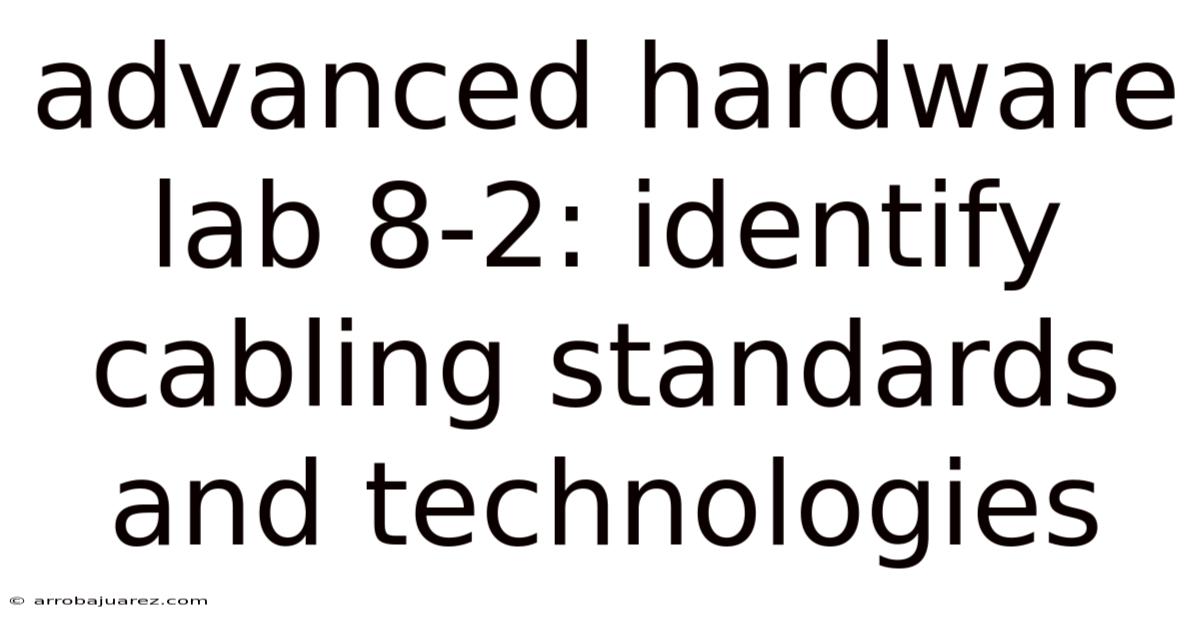
Table of Contents
The backbone of any functional network, from a small home setup to a sprawling enterprise infrastructure, lies in its cabling. Understanding cabling standards and technologies is paramount for any IT professional, network administrator, or even a tech-savvy individual looking to build a robust and reliable network. This article delves into the advanced aspects of hardware lab 8-2, focusing on identifying various cabling standards and technologies, equipping you with the knowledge to make informed decisions about your network infrastructure.
Understanding Cabling Standards
Network cabling isn't just about connecting point A to point B; it's about ensuring data transmission occurs efficiently, securely, and with minimal errors. Cabling standards provide a framework for manufacturers and installers, guaranteeing interoperability and performance. These standards are primarily defined by organizations like the Telecommunications Industry Association (TIA) and the Electronic Industries Alliance (EIA), often abbreviated as TIA/EIA. The Institute of Electrical and Electronics Engineers (IEEE) also plays a crucial role, particularly in defining standards related to data transmission over specific cabling types.
Key Cabling Standards Bodies:
- TIA/EIA: Develops standards for telecommunications cabling systems, including categories of twisted-pair cables, fiber optic cables, and associated connecting hardware.
- IEEE: Defines standards for data transmission methods, such as Ethernet, including specifications for cabling and signaling.
- ISO/IEC: The International Organization for Standardization/International Electrotechnical Commission also develops cabling standards, which are often aligned with TIA/EIA standards.
Understanding the roles of these organizations is essential to navigating the complex world of cabling standards. They ensure consistency and reliability across different manufacturers and installations.
Twisted-Pair Cabling: The Workhorse of Modern Networks
Twisted-pair cabling remains a prevalent choice for network connections, especially in local area networks (LANs). Its affordability, ease of installation, and ability to support high-speed data transmission make it a versatile option.
Types of Twisted-Pair Cables:
- Unshielded Twisted Pair (UTP): The most common type, UTP cables rely on the twisting of wires to reduce electromagnetic interference (EMI) and crosstalk.
- Shielded Twisted Pair (STP): STP cables include a foil or braided shield around the twisted pairs to provide enhanced protection against EMI and crosstalk.
- Screened Unshielded Twisted Pair (S/UTP): This type features an overall screen or foil around the unshielded twisted pairs, offering a balance between cost and performance.
- Screened Shielded Twisted Pair (S/STP) or Foil Shielded Twisted Pair (F/STP): These cables offer the highest level of protection, with both individual pairs and the overall cable shielded.
Categories of Twisted-Pair Cables:
The performance of twisted-pair cables is categorized based on their ability to support specific data rates and frequencies. Higher categories offer improved performance and are suitable for more demanding network applications.
- Category 5 (Cat 5): Supports data rates up to 100 Mbps and frequencies up to 100 MHz. While still functional, it is largely obsolete in modern networks.
- Category 5e (Cat 5e): An enhanced version of Cat 5, supporting data rates up to 1 Gbps and frequencies up to 100 MHz. It is a common choice for Gigabit Ethernet networks.
- Category 6 (Cat 6): Supports data rates up to 1 Gbps and frequencies up to 250 MHz. It offers improved performance over Cat 5e, particularly in environments with high EMI.
- Category 6a (Cat 6a): An augmented version of Cat 6, supporting data rates up to 10 Gbps and frequencies up to 500 MHz. It is suitable for 10 Gigabit Ethernet networks.
- Category 7 (Cat 7): Supports data rates up to 10 Gbps and frequencies up to 600 MHz. It typically uses S/STP cabling and specialized connectors.
- Category 7a (Cat 7a): An augmented version of Cat 7, supporting data rates up to 10 Gbps and frequencies up to 1000 MHz.
- Category 8 (Cat 8): Supports data rates up to 25 Gbps and 40 Gbps over shorter distances and frequencies up to 2 GHz. It is designed for high-bandwidth applications in data centers.
Identifying Twisted-Pair Cables:
Identifying the category of a twisted-pair cable is crucial for ensuring it meets the requirements of your network. Cables are typically marked with their category on the jacket. The markings may also include information about the cable type (UTP, STP, etc.), manufacturer, and other relevant specifications.
Connectors for Twisted-Pair Cables:
- RJ45: The standard connector for Ethernet networks using twisted-pair cabling. It is an 8-position, 8-contact (8P8C) modular connector.
- RJ11: Primarily used for telephone connections, it is a 6-position, 2-contact or 4-contact connector. While physically similar to RJ45, it is not compatible with Ethernet networks.
Proper termination of twisted-pair cables is essential for optimal performance. Using the correct tools and following established wiring standards (T568A or T568B) ensures reliable data transmission.
Fiber Optic Cabling: The Choice for High Bandwidth and Long Distances
Fiber optic cabling utilizes light signals to transmit data, offering significantly higher bandwidth and longer transmission distances compared to twisted-pair cabling. It is ideal for backbone networks, connections between buildings, and applications requiring high data throughput.
Types of Fiber Optic Cables:
- Single-Mode Fiber (SMF): Features a small core diameter (typically 9 µm), allowing only one mode of light to propagate. This results in minimal signal dispersion and enables transmission over very long distances (tens or even hundreds of kilometers).
- Multi-Mode Fiber (MMF): Features a larger core diameter (typically 50 µm or 62.5 µm), allowing multiple modes of light to propagate. This leads to higher signal dispersion, limiting transmission distances compared to SMF. However, MMF is generally less expensive than SMF.
Categories of Multi-Mode Fiber:
Multi-mode fiber is further categorized based on its bandwidth capacity and performance.
- OM1: Supports data rates up to 1 Gbps over distances up to 275 meters using LED light sources.
- OM2: Supports data rates up to 1 Gbps over distances up to 550 meters using LED light sources.
- OM3: Optimized for laser-based transmission, supporting data rates up to 10 Gbps over distances up to 300 meters using VCSEL (Vertical-Cavity Surface-Emitting Laser) light sources.
- OM4: An enhanced version of OM3, supporting data rates up to 10 Gbps over distances up to 550 meters and 40 Gbps over distances up to 150 meters using VCSEL light sources.
- OM5: Designed for wideband applications, supporting multiple wavelengths and higher data rates over longer distances.
Identifying Fiber Optic Cables:
Fiber optic cables are typically marked with their type (SMF or MMF) and category (OM1, OM2, OM3, OM4, or OM5) on the jacket. The markings may also include information about the manufacturer, fiber count, and other relevant specifications. Cable color is also used to differentiate fiber types:
- SMF: Yellow
- OM1/OM2: Orange
- OM3/OM4: Aqua
- OM5: Lime Green
Connectors for Fiber Optic Cables:
Numerous connector types are used with fiber optic cables, each offering different performance characteristics and application suitability.
- LC (Lucent Connector): A small form factor connector widely used in modern networks. It offers good performance and high density.
- SC (Subscriber Connector or Standard Connector): A push-pull connector with a larger footprint than LC. It is commonly used in older systems.
- ST (Straight Tip): A bayonet-style connector that is easy to install and provides reliable connections. It is less common in modern networks.
- MTP/MPO (Multi-Fiber Push On/Pull Off): A multi-fiber connector that can accommodate up to 12 or 24 fibers in a single connector. It is used in high-density applications, such as data centers.
Proper handling and cleaning of fiber optic connectors are crucial for maintaining optimal performance. Contamination can significantly degrade signal quality and lead to network problems.
Coaxial Cabling: Legacy Technology with Niche Applications
Coaxial cabling, once the dominant technology for network connections, is now primarily used for cable television (CATV) and broadband internet access. It consists of a central conductor surrounded by an insulating layer, a braided shield, and an outer jacket.
Types of Coaxial Cables:
- RG-6: Commonly used for cable television and satellite television signals. It offers better shielding and signal quality than RG-59.
- RG-59: An older type of coaxial cable, primarily used for low-bandwidth applications such as CCTV systems. It is less suitable for high-frequency signals.
- RG-11: A thicker coaxial cable with lower signal loss, used for long-distance runs and underground installations.
Connectors for Coaxial Cables:
- BNC (Bayonet Neill-Concelman): A twist-locking connector commonly used in older networking equipment and video applications.
- F-connector: A screw-on connector used for cable television and satellite television signals.
While coaxial cabling is less common in modern LANs, it is still relevant in specific applications, particularly in environments with high levels of EMI.
Cable Testing and Certification
Once cabling is installed, it is essential to test and certify its performance to ensure it meets the required standards. Cable testing involves using specialized equipment to measure various parameters, such as signal attenuation, crosstalk, and return loss.
Types of Cable Testers:
- Cable Analyzers: Provide comprehensive testing capabilities, measuring a wide range of parameters and generating detailed reports.
- Cable Certifiers: Verify that cabling meets the specifications of a particular standard (e.g., Cat 6a, OM4).
- Cable Verifiers: Perform basic continuity and wire map testing to identify simple cabling faults.
Importance of Cable Certification:
Cable certification provides assurance that the installed cabling system meets the required performance standards. This is crucial for ensuring reliable data transmission and supporting the intended network applications. Certification typically involves testing each cable link and providing a report documenting the test results.
Wireless Technologies: An Alternative to Wired Cabling
While this article primarily focuses on wired cabling, it's important to acknowledge the role of wireless technologies in modern networks. Wireless networks offer flexibility and mobility, but they also have limitations in terms of bandwidth, security, and reliability.
Key Wireless Standards:
- IEEE 802.11 (Wi-Fi): The most widely used wireless standard for LANs. It defines various protocols for wireless communication, including 802.11a, 802.11b, 802.11g, 802.11n, 802.11ac, and 802.11ax (Wi-Fi 6).
Considerations for Wireless Network Deployment:
- Coverage: Ensuring adequate signal strength throughout the desired coverage area.
- Capacity: Providing sufficient bandwidth to support the expected number of users and devices.
- Security: Implementing robust security measures to protect against unauthorized access.
- Interference: Mitigating interference from other wireless devices and sources.
Wireless and wired technologies often coexist in modern networks, with wireless providing mobility and wired providing high bandwidth and reliability.
Emerging Cabling Technologies
The field of network cabling is constantly evolving, with new technologies and standards emerging to meet the demands of increasingly bandwidth-intensive applications.
- Single-Pair Ethernet (SPE): Enables Ethernet transmission over a single pair of wires, reducing cabling costs and simplifying installation in applications such as industrial automation and automotive networking.
- Power over Ethernet (PoE): Allows power to be transmitted over Ethernet cables, eliminating the need for separate power supplies for devices such as IP phones, security cameras, and wireless access points.
- Optical Fiber Ethernet: Expanding the use of fiber optic cabling in LAN environments to support higher bandwidth applications and longer distances.
Staying abreast of these emerging technologies is essential for network professionals to make informed decisions about future network infrastructure investments.
Troubleshooting Cabling Issues
Even with proper installation and certification, cabling issues can arise over time. Common problems include:
- Cable Breaks: Physical damage to the cable can interrupt signal transmission.
- Connector Problems: Loose or corroded connectors can cause intermittent connectivity.
- EMI/Crosstalk: Interference from external sources or adjacent cables can degrade signal quality.
- Distance Limitations: Exceeding the maximum cable length for a particular standard can result in signal loss.
Tools for Troubleshooting Cabling Issues:
- Cable Testers: Used to identify cable breaks, shorts, and other wiring faults.
- Multimeters: Used to measure voltage, current, and resistance in cables.
- Time-Domain Reflectometers (TDRs): Used to locate cable faults by sending a signal down the cable and analyzing the reflected signal.
- Optical Time-Domain Reflectometers (OTDRs): Used to locate faults in fiber optic cables by sending a light pulse down the fiber and analyzing the backscattered light.
Best Practices for Cabling Installation and Management
Following best practices for cabling installation and management is crucial for ensuring a reliable and maintainable network infrastructure.
- Use High-Quality Cables and Connectors: Investing in high-quality components ensures optimal performance and longevity.
- Follow Industry Standards: Adhering to TIA/EIA standards for cabling installation and termination ensures interoperability and reliability.
- Properly Label Cables: Clearly labeling cables makes it easier to identify and troubleshoot network connections.
- Organize Cables Neatly: Using cable trays, ties, and other management tools keeps cables organized and prevents tangling.
- Document Cabling Infrastructure: Maintaining accurate documentation of the cabling layout, connections, and test results simplifies troubleshooting and future upgrades.
- Regularly Inspect Cables: Periodic inspection of cables and connectors can identify potential problems before they lead to network outages.
By adhering to these best practices, you can create a robust and reliable cabling infrastructure that supports your network needs for years to come.
Conclusion
A thorough understanding of cabling standards and technologies is fundamental for building and maintaining a high-performance network. This article has explored the various types of cables, connectors, and standards, providing you with the knowledge to make informed decisions about your network infrastructure. From twisted-pair to fiber optic, and coaxial to wireless, each technology has its strengths and weaknesses, and the optimal choice depends on your specific requirements. By following best practices for installation, testing, and management, you can ensure that your cabling infrastructure provides a solid foundation for your network. As technology continues to advance, staying updated with the latest cabling innovations will be crucial for maintaining a competitive edge and meeting the ever-increasing demands of modern networks. Remember to always consult with qualified professionals when designing and implementing complex cabling solutions.
Latest Posts
Related Post
Thank you for visiting our website which covers about Advanced Hardware Lab 8-2: Identify Cabling Standards And Technologies . We hope the information provided has been useful to you. Feel free to contact us if you have any questions or need further assistance. See you next time and don't miss to bookmark.