Arrange The Values According To Magnitude. Greatest Least
arrobajuarez
Oct 28, 2025 · 11 min read
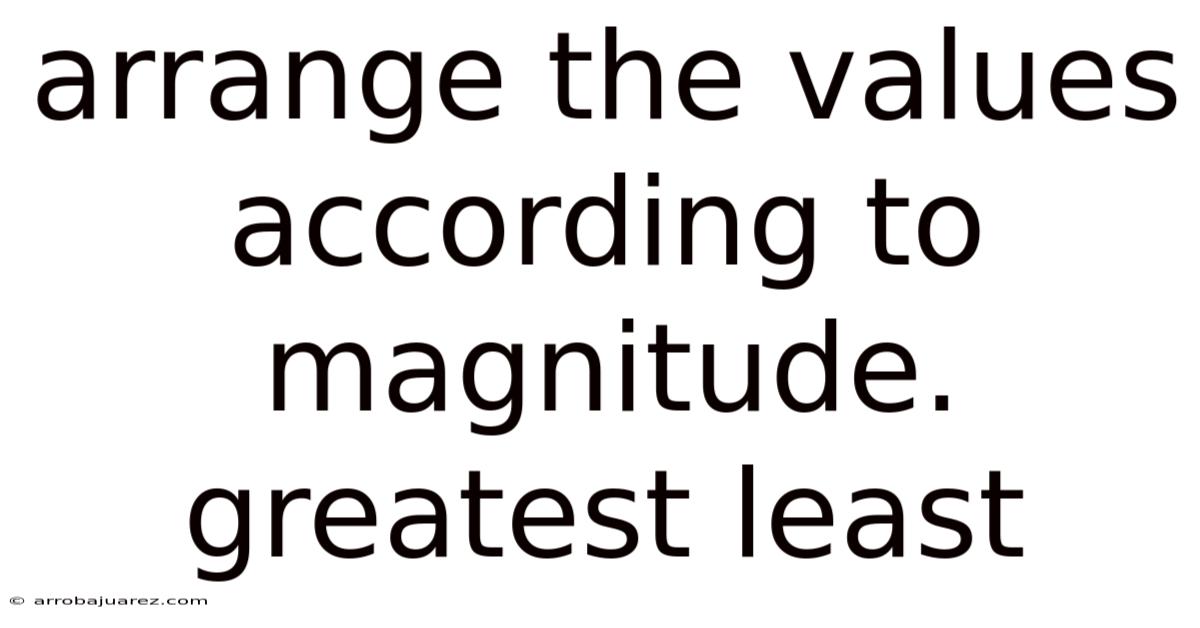
Table of Contents
Arranging values according to magnitude, from greatest to least, is a fundamental skill applicable in numerous fields, ranging from basic mathematics to complex data analysis. This process, often referred to as sorting in descending order, involves organizing a set of numbers, quantities, or any comparable items based on their size, with the largest value placed first and the smallest value placed last. Understanding how to effectively perform this task is crucial for anyone dealing with numerical data or needing to make comparisons and informed decisions.
Why Arranging Values by Magnitude Matters
Sorting values from greatest to least is more than just a mathematical exercise; it's a practical tool with widespread applications:
- Data Analysis: In data analysis, sorting allows you to quickly identify the highest and lowest values in a dataset. This is essential for understanding trends, outliers, and overall distribution.
- Decision Making: Whether you're evaluating financial investments, comparing product performance, or analyzing survey results, sorting values helps you prioritize options and make informed decisions.
- Problem Solving: Many problem-solving scenarios require you to identify the largest or smallest values to optimize solutions, such as finding the most efficient route or allocating resources effectively.
- Computer Science: Sorting algorithms are fundamental in computer science, used in database management, search engines, and various other applications to organize and retrieve data efficiently.
Methods for Arranging Values: A Step-by-Step Guide
Several methods can be used to arrange values according to magnitude. Here are some of the most common techniques:
1. Manual Comparison
For a small set of values, manual comparison is a straightforward approach:
- Examine the Set: Begin by looking at all the values in the set.
- Identify the Largest Value: Determine which value is the largest. Place it as the first value in your sorted list.
- Identify the Next Largest Value: Find the next largest value among the remaining values. Place it after the first value in your sorted list.
- Repeat: Continue this process until all values have been placed in descending order.
Example:
Arrange the following values from greatest to least: 5, 12, 3, 8, 1.
- Largest value: 12
- Next largest value: 8
- Next largest value: 5
- Next largest value: 3
- Smallest value: 1
Sorted list: 12, 8, 5, 3, 1
2. Sorting Algorithms
For larger datasets or when automation is needed, sorting algorithms provide efficient solutions. Here are some popular algorithms:
a. Bubble Sort
Bubble sort is a simple algorithm that repeatedly steps through the list, compares adjacent elements, and swaps them if they are in the wrong order. The pass through the list is repeated until no swaps are needed, which indicates that the list is sorted.
- Compare Adjacent Elements: Start at the beginning of the list and compare the first two elements.
- Swap if Necessary: If the first element is smaller than the second element, swap them.
- Repeat: Move to the next pair of adjacent elements and repeat the comparison and swap process.
- Pass Through the List: After reaching the end of the list, return to the beginning and repeat the entire process.
- Termination: Continue passing through the list until no swaps are made during a pass. This indicates that the list is sorted.
Example:
Arrange the following values from greatest to least using bubble sort: 5, 12, 3, 8, 1.
- Pass 1:
- (5, 12) -> No swap
- (12, 3) -> Swap: 12, 3 becomes 3, 12: 5, 3, 12, 8, 1
- (12, 8) -> Swap: 12, 8 becomes 8, 12: 5, 3, 8, 12, 1
- (12, 1) -> Swap: 12, 1 becomes 1, 12: 5, 3, 8, 1, 12
- Pass 2:
- (5, 3) -> No swap
- (3, 8) -> Swap: 3, 8 becomes 8, 3: 5, 8, 3, 1, 12
- (8, 1) -> Swap: 8, 1 becomes 1, 8: 5, 8, 1, 3, 12
- (8, 12) -> No swap
- Pass 3:
- (5, 8) -> Swap: 5, 8 becomes 8, 5: 8, 5, 1, 3, 12
- (8, 1) -> No swap
- (5, 3) -> Swap: 5, 3 becomes 3, 5: 8, 1, 5, 3, 12
- (5, 12) -> No swap
- Pass 4:
- (8, 5) -> No swap
- (5, 1) -> No swap
- (1, 3) -> Swap: 1, 3 becomes 3, 1: 8, 5, 3, 1, 12
- (3, 12) -> No swap
- Pass 5:
- (8, 5) -> No swap
- (5, 3) -> No swap
- (3, 1) -> No swap
- (1, 12) -> No swap
Final sorted list: 12, 8, 5, 3, 1 (after making further swaps)
b. Selection Sort
Selection sort works by repeatedly finding the maximum element from the unsorted part of the list and placing it at the beginning.
- Find the Maximum Value: Search the entire list for the maximum value.
- Swap with the First Element: Swap the maximum value with the first element in the list.
- Repeat: Now, consider the sublist starting from the second element and repeat the process of finding the maximum value and swapping it with the first element of the sublist.
- Termination: Continue this process until the entire list is sorted.
Example:
Arrange the following values from greatest to least using selection sort: 5, 12, 3, 8, 1.
- Find the largest value in the list: 12. Swap 12 with the first element: 12, 5, 3, 8, 1
- Find the largest value in the sublist (5, 3, 8, 1): 8. Swap 8 with the first element of the sublist: 12, 8, 3, 5, 1
- Find the largest value in the sublist (3, 5, 1): 5. Swap 5 with the first element of the sublist: 12, 8, 5, 3, 1
- Find the largest value in the sublist (3, 1): 3. Swap 3 with the first element of the sublist: 12, 8, 5, 3, 1
Final sorted list: 12, 8, 5, 3, 1
c. Insertion Sort
Insertion sort builds the final sorted array one item at a time. It is much less efficient on large lists than more advanced algorithms such as quicksort, heapsort, or merge sort.
- Start with the Second Element: Consider the second element in the list.
- Compare and Insert: Compare this element with the elements before it and insert it into the correct position in the sorted portion of the list.
- Repeat: Move to the next element and repeat the process of comparing and inserting.
- Termination: Continue this process until all elements have been inserted into their correct positions.
Example:
Arrange the following values from greatest to least using insertion sort: 5, 12, 3, 8, 1.
- Start with 12. Compare with 5: 12 > 5, so 12 is placed before 5: 12, 5, 3, 8, 1
- Move to 3. Compare with 12: 12 > 3. Compare with 5: 5 > 3. Insert 3 in the correct position: 12, 5, 3, 8, 1
- Move to 8. Compare with 12: 12 > 8. Compare with 5: 8 > 5. Insert 8 in the correct position: 12, 8, 5, 3, 1
- Move to 1. Compare with 12: 12 > 1. Compare with 8: 8 > 1. Compare with 5: 5 > 1. Compare with 3: 3 > 1. Insert 1 in the correct position: 12, 8, 5, 3, 1
Final sorted list: 12, 8, 5, 3, 1
d. Merge Sort
Merge sort is an efficient, general-purpose, comparison-based sorting algorithm. Most implementations produce a stable sort, which means that the implementation preserves the input order of equal elements.
- Divide: Divide the unsorted list into n sublists, each containing one element.
- Merge: Repeatedly merge sublists to produce new sorted sublists until there is only one sublist remaining. This will be the sorted list.
- Merge Operation: The merge operation takes two sorted sublists and merges them into one sorted list.
Example:
Arrange the following values from greatest to least using merge sort: 5, 12, 3, 8, 1.
- Divide:
[5], [12], [3], [8], [1] - Merge:
[12, 5], [8, 3], [1][12, 8, 5, 3], [1][12, 8, 5, 3, 1]
Final sorted list: 12, 8, 5, 3, 1
e. Quick Sort
Quicksort is a highly efficient sorting algorithm and is based on partitioning of array of data into smaller arrays. A large array is partitioned into two arrays one of which holds values smaller than specified value, say pivot, based on which the partition is made and another array holds values greater than the pivot value.
- Choose a Pivot: Select a pivot element from the list.
- Partition: Reorder the list so that all elements with values less than the pivot come before the pivot, while all elements with values greater than the pivot come after it (equal values can go either way). After this partitioning, the pivot is in its final position. This is called the partition operation.
- Recursively Sort: Recursively apply the above steps to the sub-list of elements with smaller values and separately to the sub-list of elements with greater values.
Example:
Arrange the following values from greatest to least using quick sort: 5, 12, 3, 8, 1.
- Choose pivot: 5
- Partition:
[12, 8, 5, 3, 1]->[12, 8, 5, 3, 1](elements greater than 5 on left, less than on right)
- Partition:
- Choose pivot from left sub-array: 12
[12, 8]- Partition:
[12, 8]->[12, 8]
- Choose pivot from right sub-array: 3
[3, 1]- Partition:
[3, 1]->[3, 1]
Final sorted list: 12, 8, 5, 3, 1
3. Spreadsheets and Software
Spreadsheet programs like Microsoft Excel, Google Sheets, and dedicated statistical software such as R and Python provide built-in functions to sort data quickly and efficiently:
-
Microsoft Excel/Google Sheets:
- Enter the values into a column.
- Select the column.
- Go to the "Data" tab.
- Click on "Sort" and choose "Sort Largest to Smallest."
-
R:
values <- c(5, 12, 3, 8, 1) sorted_values <- sort(values, decreasing = TRUE) print(sorted_values) -
Python:
values = [5, 12, 3, 8, 1] sorted_values = sorted(values, reverse = True) print(sorted_values)
Practical Examples and Applications
To further illustrate the concept, let’s explore some practical examples and applications:
1. Financial Analysis
Suppose you're analyzing the performance of different stocks and have the following return percentages: 15%, 8%, -2%, 12%, 5%. To identify the best and worst performing stocks, you would sort these values from greatest to least: 15%, 12%, 8%, 5%, -2%. This quickly shows that the stock with a 15% return performed the best, while the stock with a -2% return performed the worst.
2. Sales Data
Consider a company that wants to analyze its monthly sales figures. The sales amounts for the last six months are: $25,000, $32,000, $28,000, $21,000, $35,000, $30,000. Sorting these values helps the company identify its best and worst sales months: $35,000, $32,000, $30,000, $28,000, $25,000, $21,000. This information can be used to understand trends and make strategic decisions.
3. Academic Grading
In an academic setting, teachers often need to rank student scores on a test. Suppose the scores are: 85, 92, 78, 95, 88. Sorting these scores from greatest to least provides a clear ranking: 95, 92, 88, 85, 78. This makes it easier to assign grades and identify students who may need additional support.
4. Sports Performance
Athletes' performance metrics are often compared to determine rankings. For example, if you have the following scores for a group of runners: 12.5 seconds, 13.1 seconds, 12.8 seconds, 12.2 seconds, 13.0 seconds, sorting these times (from least to greatest, as lower times indicate better performance) results in: 12.2 seconds, 12.5 seconds, 12.8 seconds, 13.0 seconds, 13.1 seconds.
Common Pitfalls and How to Avoid Them
While sorting values from greatest to least is a relatively straightforward process, there are some common pitfalls to be aware of:
- Incorrect Comparison: Ensure you are comparing values correctly. For example, when dealing with negative numbers, remember that -1 is greater than -5.
- Data Type Issues: Be mindful of the data types you are sorting. Mixing numbers and text can lead to unexpected results. Ensure that all values are in a consistent numerical format before sorting.
- Large Datasets: Manual sorting can be time-consuming and error-prone for large datasets. Utilize sorting algorithms or software to handle large volumes of data efficiently.
- Ignoring Context: Always consider the context of the data. For example, in some cases, the smallest value might be more important than the largest value (e.g., error rates or processing times).
Advanced Considerations
For more advanced applications, consider the following:
- Custom Sorting: Some scenarios require custom sorting criteria. For example, you might need to sort data based on multiple criteria (e.g., sort by sales amount and then by customer satisfaction).
- Sorting Stability: Understand the concept of sorting stability, which refers to whether the sorting algorithm preserves the relative order of equal elements. Some algorithms, like merge sort, are stable, while others, like quicksort, are not.
- Performance Optimization: When dealing with extremely large datasets, consider optimizing your sorting algorithm for performance. Techniques like parallel processing and indexing can significantly improve sorting speed.
Conclusion
Arranging values according to magnitude, from greatest to least, is a fundamental skill with broad applications in mathematics, data analysis, decision-making, and computer science. Whether you're manually sorting a small set of values or using sophisticated algorithms to process large datasets, understanding the principles and techniques involved is essential for effectively organizing and interpreting numerical information. By mastering these methods and avoiding common pitfalls, you can enhance your ability to analyze data, solve problems, and make informed decisions in various domains.
Latest Posts
Related Post
Thank you for visiting our website which covers about Arrange The Values According To Magnitude. Greatest Least . We hope the information provided has been useful to you. Feel free to contact us if you have any questions or need further assistance. See you next time and don't miss to bookmark.