Arrange The Values According To The Absolute Value
arrobajuarez
Nov 14, 2025 · 11 min read
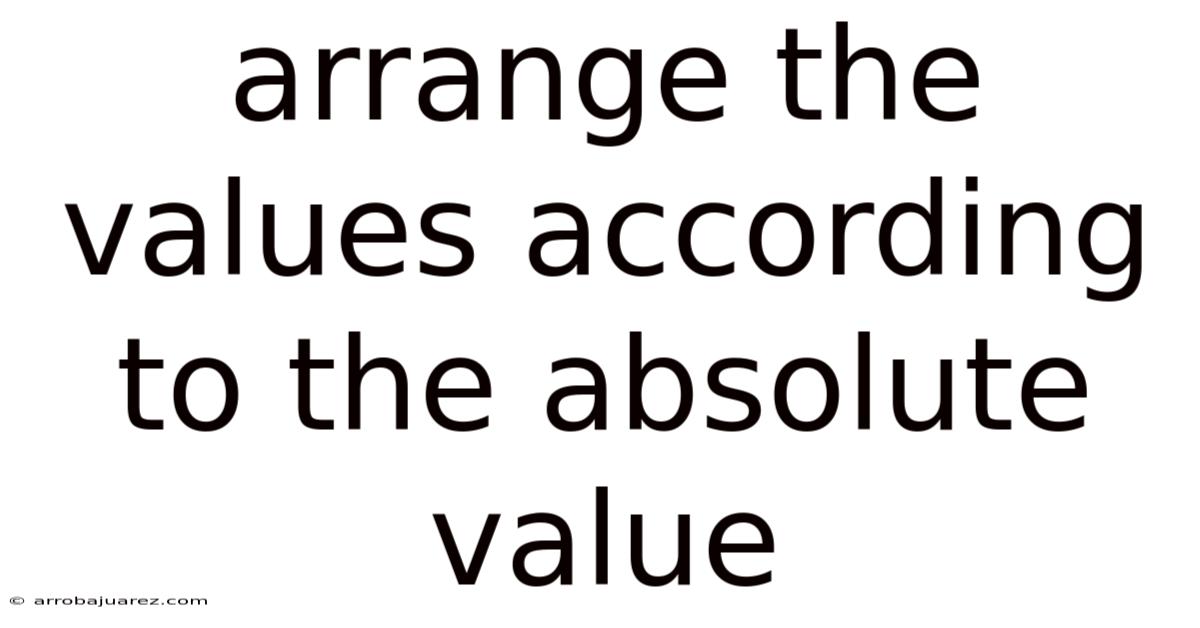
Table of Contents
Arranging values according to their absolute value is a fundamental concept in mathematics and computer science, with applications spanning various fields like data analysis, physics simulations, and even everyday problem-solving. Understanding how to sort numbers based on their distance from zero, rather than their raw value, opens up new perspectives on data interpretation and manipulation.
Understanding Absolute Value
Absolute value, denoted by |x|, represents the distance of a number x from zero on the number line. It essentially disregards the sign of the number, always returning a non-negative value. For instance, |5| = 5 and |-5| = 5. This seemingly simple concept has profound implications when comparing and ordering numbers.
The core principle lies in recognizing that both positive and negative numbers contribute to a magnitude, and absolute value isolates that magnitude. When arranging values according to absolute value, you're essentially sorting them based on their size, irrespective of whether they are positive or negative.
Why is it Important?
Sorting by absolute value proves crucial in scenarios where the magnitude of a value is more important than its direction or sign. Consider these examples:
- Error Analysis: In scientific experiments, you might want to identify the measurements with the largest deviation from the expected value, whether that deviation is positive or negative. Sorting by absolute error helps pinpoint the most significant discrepancies.
- Signal Processing: In audio or image processing, certain frequencies or pixel values might represent noise or artifacts. Sorting by absolute value allows you to filter out the strongest noise components, regardless of whether they are positive or negative fluctuations.
- Financial Analysis: When analyzing investment returns, you might be interested in identifying the most volatile assets, regardless of whether they generated gains or losses. Sorting by absolute return highlights the investments with the largest price swings.
- Physics Simulations: In simulations involving forces or velocities, the strength of these vectors, represented by their magnitude (absolute value), often dictates the behavior of the system.
Methods for Arranging Values According to Absolute Value
Several approaches can be employed to arrange values based on their absolute value. The most suitable method depends on the programming language used, the size of the dataset, and the specific performance requirements.
1. Using Built-in Sorting Functions with a Custom Key
Most programming languages offer built-in sorting functions that can be customized using a key function. This key function tells the sorting algorithm what value to use for comparison. In this case, the key function would calculate the absolute value of each number.
Python Example:
numbers = [-5, 2, -8, 1, -3, 7]
sorted_numbers = sorted(numbers, key=abs)
print(sorted_numbers) # Output: [1, 2, -3, -5, 7, -8]
In this Python code, the sorted() function takes the numbers list and sorts it. The key=abs argument specifies that the built-in abs() function (which calculates absolute value) should be used to determine the order. The list is then sorted based on the absolute values of the numbers, resulting in the order: 1 (from 1), 2 (from 2), -3 (from |-3|=3), -5 (from |-5|=5), 7 (from 7), and -8 (from |-8|=8).
JavaScript Example:
const numbers = [-5, 2, -8, 1, -3, 7];
numbers.sort((a, b) => Math.abs(a) - Math.abs(b));
console.log(numbers); // Output: [ 1, 2, -3, -5, 7, -8 ]
Here, the sort() method is used with a comparison function. The comparison function (a, b) => Math.abs(a) - Math.abs(b) calculates the difference between the absolute values of two elements (a and b). If the result is negative, a comes before b. If positive, b comes before a. If zero, their order remains unchanged. Math.abs() is JavaScript's built-in absolute value function.
Advantages:
- Concise and readable code.
- Leverages optimized built-in sorting algorithms, often providing good performance.
Disadvantages:
- The
keyfunction is called for each comparison, which can introduce overhead, especially for large datasets. - May not be the most efficient solution for extremely performance-critical applications.
2. Transforming and Sorting
This approach involves creating a new list containing the absolute values of the original numbers, sorting this new list, and then using the sorted absolute values to retrieve the corresponding elements from the original list.
Python Example:
numbers = [-5, 2, -8, 1, -3, 7]
absolute_values = [abs(x) for x in numbers] #Create a list of the absolute values
sorted_absolute_values = sorted(absolute_values) #Sort this list
#Create a new list that contains the elements from numbers sorted based on the sorted_absolute_values
sorted_numbers = []
for abs_val in sorted_absolute_values:
for num in numbers:
if abs(num) == abs_val and num not in sorted_numbers: #Avoid duplicates
sorted_numbers.append(num)
break
print(sorted_numbers) # Output: [1, 2, -3, -5, 7, -8]
In this example, absolute_values stores the absolute values of each element in numbers. sorted_absolute_values then stores the sorted version of that list. The code then iterates through the sorted_absolute_values list and finds the corresponding number in the numbers list, appending it to the sorted_numbers list. The num not in sorted_numbers check prevents duplicates in the rare cases that you are sorting a list with duplicate absolute values.
Advantages:
- Separates the absolute value calculation from the sorting process.
- Can be more efficient than using a key function for certain sorting algorithms.
Disadvantages:
- Requires additional memory to store the absolute values.
- The final step of retrieving elements from the original list can be less efficient, especially for large datasets. The complexity increases if you have duplicate absolute values.
3. Implementing a Custom Sorting Algorithm
For highly specialized applications or when dealing with very large datasets, you might consider implementing a custom sorting algorithm tailored to absolute value comparison. This allows for fine-grained control over the sorting process and can potentially optimize performance.
Example (using Insertion Sort):
def insertion_sort_abs(arr):
for i in range(1, len(arr)):
key = arr[i]
j = i - 1
while j >= 0 and abs(key) < abs(arr[j]):
arr[j + 1] = arr[j]
j -= 1
arr[j + 1] = key
numbers = [-5, 2, -8, 1, -3, 7]
insertion_sort_abs(numbers)
print(numbers) # Output: [1, 2, -3, -5, 7, -8]
This example demonstrates a simple implementation of Insertion Sort, modified to compare elements based on their absolute values. Insertion Sort is generally efficient for small to medium-sized datasets.
Advantages:
- Maximum control over the sorting process.
- Potential for optimization based on specific data characteristics.
Disadvantages:
- Requires significant development effort.
- Can be more complex to implement and debug.
- May not always outperform built-in sorting functions for general-purpose use. Insertion Sort, in particular, has a time complexity of O(n^2), making it less efficient for large datasets compared to algorithms like Merge Sort or Quick Sort which are typically used within the built-in
sortmethods and have an average time complexity of O(n log n).
4. Using Libraries with Optimized Sorting Routines
Libraries like NumPy in Python provide highly optimized sorting routines that can handle large datasets efficiently. These libraries often leverage low-level implementations and parallel processing to achieve superior performance.
NumPy Example:
import numpy as np
numbers = np.array([-5, 2, -8, 1, -3, 7])
sorted_indices = np.argsort(np.abs(numbers)) #Get the indices that would sort the array
sorted_numbers = numbers[sorted_indices] #Use those indices to sort the array
print(sorted_numbers) # Output: [ 1 2 -3 -5 7 -8]
This code first converts the list into a NumPy array. Then, np.argsort(np.abs(numbers)) returns the indices that would sort the array based on its absolute values. Finally, these indices are used to reorder the original numbers array.
Advantages:
- Highly optimized sorting performance, especially for large datasets.
- Convenient and easy-to-use functions.
- Leverages existing library infrastructure.
Disadvantages:
- Requires installing and importing the library.
- May introduce dependencies on specific library versions.
Considerations for Choosing the Right Method
The optimal method for arranging values according to absolute value depends on several factors:
- Dataset Size: For small datasets, the built-in
sorted()function with a key function might be sufficient. For very large datasets, NumPy'sargsort()is generally recommended. - Performance Requirements: If performance is critical, consider profiling different methods to determine the fastest option for your specific data.
- Code Readability: Choose a method that is easy to understand and maintain.
- Programming Language: Different languages offer different sorting capabilities and performance characteristics.
- Existing Infrastructure: Leverage existing libraries and tools whenever possible.
Practical Applications and Examples
Here are some more detailed examples of how sorting by absolute value is used in various contexts:
1. Data Cleaning: Imagine you're working with a dataset containing sensor readings from a weather station. Some readings might be corrupted and have very large positive or negative values. Sorting by absolute value can help you quickly identify these outliers and remove them from the dataset.
2. Image Processing: In image editing software, you might want to enhance the edges in an image. Edge detection algorithms often produce both positive and negative values, representing the change in pixel intensity. By sorting these values by absolute value, you can identify the strongest edges and apply appropriate enhancement filters.
3. Audio Engineering: In audio processing, you might want to normalize the volume of a recording. Normalization involves scaling the audio signal so that the loudest peak reaches a specific target level. To do this, you need to find the sample with the highest absolute value in the audio signal, which determines the scaling factor.
4. Machine Learning: In machine learning, regularization techniques like L1 regularization (Lasso) penalize large coefficients in a model. The absolute value of these coefficients is directly used in the regularization term. Sorting coefficients by absolute value can help you understand the relative importance of different features in the model.
5. Game Development: In game development, you might want to create a visual effect where objects with the highest velocity leave a brighter trail. Sorting objects by the absolute value of their velocity allows you to determine the intensity of the trail effect.
Code Examples in Different Languages
To further illustrate the concept, here are code examples in different programming languages:
C++:
#include
#include
#include
#include
int main() {
std::vector numbers = {-5, 2, -8, 1, -3, 7};
std::sort(numbers.begin(), numbers.end(), {
return std::abs(a) < std::abs(b);
});
for (int num : numbers) {
std::cout << num << " ";
}
std::cout << std::endl; // Output: 1 2 -3 -5 7 -8
return 0;
}
This C++ code uses std::sort with a lambda expression to define the comparison function, similar to the JavaScript example. std::abs() calculates the absolute value.
Java:
import java.util.Arrays;
import java.util.Comparator;
public class Main {
public static void main(String[] args) {
Integer[] numbers = {-5, 2, -8, 1, -3, 7};
Arrays.sort(numbers, Comparator.comparingInt(Math::abs));
System.out.println(Arrays.toString(numbers)); // Output: [1, 2, -3, -5, 7, -8]
}
}
This Java code uses Arrays.sort with a Comparator that compares the absolute values of the numbers. Math.abs() is the built-in absolute value function. Note that the array needs to be of type Integer[] instead of int[] to use Comparator.
C#:
using System;
using System.Linq;
public class Program
{
public static void Main(string[] args)
{
int[] numbers = { -5, 2, -8, 1, -3, 7 };
var sortedNumbers = numbers.OrderBy(x => Math.Abs(x)).ToArray();
Console.WriteLine(string.Join(" ", sortedNumbers)); // Output: 1 2 -3 -5 7 -8
}
}
This C# code uses LINQ's OrderBy method to sort the array based on the absolute values of the numbers. Math.Abs() calculates the absolute value. string.Join is used to conveniently print the array to the console.
Potential Pitfalls and How to Avoid Them
While the concept of sorting by absolute value is straightforward, there are a few potential pitfalls to be aware of:
- Data Type Considerations: Make sure you are using appropriate data types for your numbers. If you are dealing with very large numbers, you might need to use
longordoubleto avoid overflow errors. - Floating-Point Precision: When working with floating-point numbers, remember that they can have limited precision. This can lead to unexpected results when comparing absolute values. Consider using a small tolerance value when comparing floating-point numbers for equality.
- Stability of Sorting Algorithms: Some sorting algorithms are stable, meaning that they preserve the relative order of elements with equal values. If you need to maintain the original order of elements with the same absolute value, choose a stable sorting algorithm or implement a custom comparison function that takes the original order into account.
- Performance Bottlenecks: As mentioned earlier, the choice of sorting algorithm can significantly impact performance. Profile your code to identify any performance bottlenecks and choose the most efficient method for your specific use case.
Conclusion
Arranging values according to their absolute value is a powerful technique with broad applications in various fields. By understanding the concept of absolute value and exploring different sorting methods, you can effectively manipulate and interpret data based on magnitude rather than sign. Whether you're working with error analysis, signal processing, financial data, or physics simulations, mastering this technique will undoubtedly enhance your problem-solving skills and allow you to gain deeper insights from your data. Remember to carefully consider the factors discussed above when choosing the right method for your specific needs, and always strive for code readability and maintainability.
Latest Posts
Related Post
Thank you for visiting our website which covers about Arrange The Values According To The Absolute Value . We hope the information provided has been useful to you. Feel free to contact us if you have any questions or need further assistance. See you next time and don't miss to bookmark.