Attributes Are Things An Object _____.
arrobajuarez
Oct 26, 2025 · 23 min read
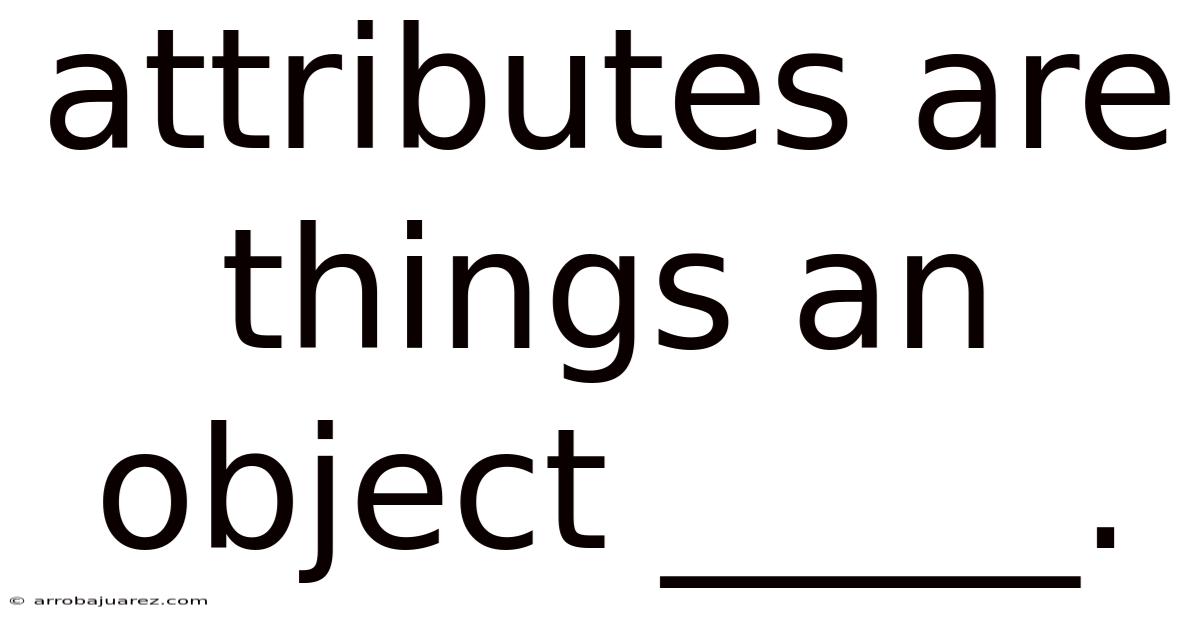
Table of Contents
Attributes are things an object has. They are the characteristics, properties, or data that describe an object and distinguish it from other objects. In object-oriented programming (OOP), attributes represent the state of an object, defining what the object is at any given moment. Understanding attributes is crucial for modeling real-world entities in software and creating robust, maintainable, and scalable applications.
Deep Dive into Object Attributes
Attributes are fundamental to object-oriented programming (OOP), serving as the building blocks that define the characteristics and state of an object. They hold the data that distinguishes one object from another, providing the information necessary to understand what an object is and how it interacts with its environment. This section explores the intricacies of attributes, including their types, roles, and significance in software development.
What Are Attributes?
At its core, an attribute is a piece of data that describes a specific aspect of an object. Think of an object as a noun and its attributes as the adjectives that describe it. For example, if the object is a car, its attributes might include color, model, year, and mileage. These attributes provide specific details about the car, differentiating it from other cars.
In the context of programming, attributes are typically represented as variables within a class. A class serves as a blueprint for creating objects, defining the attributes that each object of that class will possess. When an object is instantiated (created) from a class, it is assigned values for each of its attributes, thus defining its unique state.
Types of Attributes
Attributes can be categorized based on several factors, including their data type, scope, and mutability.
-
Data Type:
- Primitive Data Types: These are the most basic types of data, such as integers, floating-point numbers, characters, and booleans. For example, an attribute representing the age of a person might be an integer, while an attribute representing the price of an item might be a floating-point number.
- Composite Data Types: These are more complex data types that are composed of other data types. Examples include strings, arrays, lists, and dictionaries. An attribute representing the name of a person might be a string, while an attribute representing the addresses of a customer might be a list of address objects.
- Object References: Attributes can also be references to other objects. This allows objects to be related to one another, forming complex data structures. For example, an attribute representing the owner of a car might be a reference to a Person object.
-
Scope:
- Instance Attributes: These attributes are specific to each instance of a class. Each object has its own copy of the instance attributes, and changes to these attributes in one object do not affect other objects. For example, if you have two Car objects, each car has its own color attribute that can be different from the other.
- Class Attributes: These attributes are shared by all instances of a class. There is only one copy of the class attribute, and changes to this attribute affect all objects of the class. Class attributes are often used to store information that is common to all objects of a class, such as a constant value or a counter.
-
Mutability:
- Mutable Attributes: These attributes can be changed after the object has been created. The values of mutable attributes can be updated as the program runs, allowing the object to reflect changes in its state.
- Immutable Attributes: These attributes cannot be changed after the object has been created. Once an immutable attribute is set, its value remains constant for the lifetime of the object. Immutable attributes are often used to ensure that certain critical properties of an object remain consistent.
Roles of Attributes
Attributes play several key roles in object-oriented programming:
- State Representation: Attributes define the state of an object, providing the data that describes its current condition. The state of an object is determined by the values of its attributes at any given moment.
- Data Encapsulation: Attributes are typically encapsulated within the object, meaning that they are accessed and modified through the object's methods. This protects the attributes from being directly manipulated by external code, ensuring that the object's state remains consistent.
- Behavior Definition: Attributes influence the behavior of an object by providing the data that its methods operate on. The methods of an object use the values of its attributes to perform computations, make decisions, and interact with other objects.
- Object Identity: Attributes contribute to the identity of an object by providing the unique characteristics that distinguish it from other objects. While two objects may have the same attributes, they are still considered distinct objects because they occupy different memory locations and have their own unique identity.
Significance of Attributes in Software Development
Attributes are essential for creating well-designed, maintainable, and scalable software. By carefully defining the attributes of objects, developers can create models that accurately represent real-world entities and their relationships. This leads to code that is easier to understand, modify, and extend.
- Modeling Real-World Entities: Attributes allow developers to model real-world entities in software by capturing their essential characteristics and properties. This makes it easier to translate real-world problems into software solutions.
- Code Reusability: By defining attributes within classes, developers can create reusable components that can be used in multiple parts of the application. This reduces code duplication and makes the codebase more maintainable.
- Data Integrity: By encapsulating attributes within objects and controlling access to them through methods, developers can ensure that the object's state remains consistent and valid. This helps to prevent errors and improve the reliability of the software.
- Scalability: By carefully designing the attributes of objects, developers can create applications that can handle large amounts of data and complex interactions. This is essential for building scalable applications that can grow to meet the needs of the business.
In summary, attributes are a fundamental concept in object-oriented programming, providing the data that defines the characteristics and state of an object. They play a crucial role in modeling real-world entities, promoting code reusability, ensuring data integrity, and building scalable applications. Understanding attributes is essential for any developer working with object-oriented languages.
Identifying Key Attributes for Effective Object Modeling
Identifying the right attributes for an object is a critical step in object-oriented design. The choice of attributes directly impacts the accuracy, usability, and maintainability of the software. This section provides a guide to help you identify key attributes for effective object modeling.
Understanding the Domain
The first step in identifying key attributes is to gain a thorough understanding of the domain that the object represents. This involves analyzing the real-world entity, its characteristics, and its interactions with other entities. Ask yourself the following questions:
- What is the purpose of the object?
- What are the key characteristics that define the object?
- How does the object interact with other objects in the system?
- What data is required to describe the object's state?
For example, if you are modeling a Customer object, you might consider the following:
- Purpose: To represent a customer who purchases products or services.
- Key characteristics: Name, contact information, purchase history, etc.
- Interactions: Places orders, makes payments, receives communications, etc.
- Data required: Name, address, phone number, email address, order history, payment information, etc.
Distinguishing Attributes from Methods
It's important to distinguish between attributes and methods. Attributes represent the state of an object, while methods represent the behavior of an object. An attribute is a piece of data, while a method does something.
- Attributes: Represent what the object has.
- Methods: Represent what the object does.
For example, in a Car object:
- Attributes: Color, model, year, mileage.
- Methods: StartEngine(), Accelerate(), Brake().
Prioritizing Relevant Attributes
Not all characteristics of an object need to be represented as attributes. Focus on the attributes that are most relevant to the application's purpose and functionality. Avoid including attributes that are unnecessary or redundant.
Consider the following criteria when prioritizing attributes:
- Relevance: Is the attribute essential for describing the object's state or behavior?
- Uniqueness: Does the attribute help to distinguish the object from other objects?
- Usefulness: Will the attribute be used in calculations, comparisons, or other operations?
- Volatility: How likely is the attribute to change over time?
Attribute Naming Conventions
Choosing clear and descriptive names for attributes is crucial for code readability and maintainability. Follow these guidelines when naming attributes:
- Use descriptive names: The name should clearly indicate the purpose and meaning of the attribute.
- Follow naming conventions: Adhere to the naming conventions of the programming language being used (e.g., camelCase in Java, snake_case in Python).
- Be consistent: Use the same naming conventions throughout the codebase.
- Avoid abbreviations: Use full words unless the abbreviation is widely understood.
- Use singular nouns: Attributes typically represent a single piece of data, so use singular nouns (e.g., name, address, color).
Examples of Attributes in Different Objects
To further illustrate the process of identifying key attributes, let's consider some examples:
-
Product Object:
- Attributes:
- productID: A unique identifier for the product.
- name: The name of the product.
- description: A description of the product.
- price: The price of the product.
- category: The category the product belongs to.
- imageUrl: The URL of the product image.
- stockQuantity: The number of units currently in stock.
- Attributes:
-
Order Object:
- Attributes:
- orderID: A unique identifier for the order.
- customerID: The ID of the customer who placed the order.
- orderDate: The date the order was placed.
- shippingAddress: The address where the order should be shipped.
- billingAddress: The address used for billing.
- orderTotal: The total amount of the order.
- orderStatus: The current status of the order (e.g., pending, processing, shipped, delivered).
- orderItems: A list of items included in the order.
- Attributes:
-
Employee Object:
- Attributes:
- employeeID: A unique identifier for the employee.
- firstName: The employee's first name.
- lastName: The employee's last name.
- jobTitle: The employee's job title.
- department: The department the employee belongs to.
- hireDate: The date the employee was hired.
- salary: The employee's salary.
- email: The employee's email address.
- Attributes:
Attribute Validation and Constraints
Once you have identified the key attributes, it's important to define validation rules and constraints to ensure data integrity. This involves specifying the data type, range, and format of each attribute.
- Data Type: Specify the appropriate data type for each attribute (e.g., integer, string, boolean, date).
- Range: Define the acceptable range of values for numeric attributes (e.g., age must be between 0 and 120).
- Format: Specify the required format for string attributes (e.g., email must be a valid email address).
- Constraints: Define any other constraints that apply to the attribute (e.g., productID must be unique).
By following these guidelines, you can effectively identify key attributes for your objects and create robust, maintainable, and scalable software. Remember to focus on the domain, distinguish attributes from methods, prioritize relevant attributes, use clear naming conventions, and define validation rules and constraints.
Managing Attribute Access: Encapsulation and Access Modifiers
Encapsulation is a fundamental principle in object-oriented programming that involves bundling the data (attributes) and methods that operate on that data within a single unit, or object. This protects the data from being directly accessed or modified by external code, promoting data integrity and reducing the risk of errors. Access modifiers are used to control the visibility and accessibility of attributes, allowing developers to enforce encapsulation and manage the interactions between objects.
What is Encapsulation?
Encapsulation is the process of hiding the internal state (attributes) of an object and exposing only the necessary methods for interacting with that object. This is achieved by declaring attributes as private or protected and providing public methods (getters and setters) for accessing and modifying the attributes.
The benefits of encapsulation include:
- Data hiding: Prevents external code from directly accessing or modifying the internal state of the object, protecting data integrity.
- Abstraction: Simplifies the interface of the object by hiding the implementation details, making it easier to use and understand.
- Modularity: Promotes modularity by isolating the object's internal state and behavior, making it easier to modify or replace without affecting other parts of the system.
- Code reusability: Encapsulated objects can be easily reused in different parts of the application, reducing code duplication and improving maintainability.
Access Modifiers
Access modifiers are keywords used to control the visibility and accessibility of attributes and methods. The most common access modifiers are:
- Public: Attributes and methods declared as public are accessible from anywhere in the application.
- Private: Attributes and methods declared as private are only accessible from within the same class.
- Protected: Attributes and methods declared as protected are accessible from within the same class, subclasses, and other classes in the same package (in some languages like Java).
Getters and Setters
Getters and setters are methods used to access and modify the values of private attributes. Getters (also known as accessor methods) are used to retrieve the value of an attribute, while setters (also known as mutator methods) are used to set the value of an attribute.
By using getters and setters, developers can control how attributes are accessed and modified, allowing them to implement validation logic, enforce constraints, and perform other operations before returning or setting the value.
Example of Encapsulation in Java
public class Person {
private String name;
private int age;
public Person(String name, int age) {
this.name = name;
this.age = age;
}
public String getName() {
return name;
}
public void setName(String name) {
if (name != null && !name.isEmpty()) {
this.name = name;
}
}
public int getAge() {
return age;
}
public void setAge(int age) {
if (age >= 0 && age <= 120) {
this.age = age;
}
}
}
In this example, the name and age attributes are declared as private, meaning that they can only be accessed from within the Person class. The getName(), setName(), getAge(), and setAge() methods are declared as public, allowing external code to access and modify the values of the attributes through these methods.
The setName() method includes validation logic to ensure that the name is not null or empty, and the setAge() method includes validation logic to ensure that the age is within a valid range. This helps to maintain data integrity and prevent errors.
Benefits of Using Getters and Setters
Using getters and setters provides several benefits:
- Data validation: Getters and setters allow developers to implement validation logic to ensure that attribute values are valid before they are set.
- Encapsulation: Getters and setters help to enforce encapsulation by controlling access to private attributes.
- Flexibility: Getters and setters provide flexibility to change the implementation of the class without affecting the external code that uses it.
- Debugging: Getters and setters make it easier to debug code by providing a single point of access for attributes, allowing developers to set breakpoints and trace the flow of data.
Alternatives to Getters and Setters
While getters and setters are the most common way to manage attribute access, there are some alternatives that can be used in certain situations:
- Immutable objects: Immutable objects are objects whose state cannot be changed after they are created. This can be achieved by declaring all attributes as final and providing a constructor that initializes the attributes. Immutable objects are inherently thread-safe and can simplify code in some cases.
- Fluent interfaces: Fluent interfaces provide a more expressive way to set attribute values by chaining method calls together. This can make code more readable and easier to understand.
- Data classes: Some programming languages (e.g., Kotlin) provide data classes that automatically generate getters, setters, equals(), hashCode(), and toString() methods. This can reduce boilerplate code and make it easier to work with data objects.
In conclusion, managing attribute access through encapsulation and access modifiers is a critical aspect of object-oriented programming. By carefully controlling the visibility and accessibility of attributes, developers can protect data integrity, promote modularity, and create more robust and maintainable applications.
Attributes vs. Properties vs. Fields
The terms "attribute," "property," and "field" are often used interchangeably, especially in object-oriented programming. While they share similarities, subtle differences can impact understanding and communication among developers. This section clarifies the distinctions between these terms, providing context for their appropriate usage.
Fields
The term "field" typically refers to a data member of a class or structure. It's a storage location within an object that holds a value. Fields are often directly associated with the physical storage of data.
-
Definition: A field is a variable declared directly within a class or structure.
-
Purpose: To store data that represents the state of an object.
-
Accessibility: Can be public, private, or protected, depending on the programming language and design.
-
Example (Java):
public class Car { public String model; // Field private int year; // Field }
Attributes
"Attribute" is a broader term that encompasses the characteristics or qualities that describe an object. In the context of programming, it often refers to any piece of data associated with an object, including fields, properties, and even computed values.
- Definition: A characteristic or quality that describes an object.
- Purpose: To represent the state and characteristics of an object.
- Scope: Can include fields, properties, and calculated values.
- Usage: Often used in a general sense to describe what an object has.
- Example: In a database context, an attribute is a column in a table that describes a characteristic of the entities represented by the rows.
Properties
"Property" usually refers to a special kind of class member that provides controlled access to an object's data. It's an abstraction over fields, allowing you to execute code when the value is read or written. Properties are often implemented using getter and setter methods.
-
Definition: A class member that provides controlled access to an object's data, often implemented with getter and setter methods.
-
Purpose: To encapsulate data access, allowing for validation, computation, and other logic to be executed when the value is read or written.
-
Implementation: Typically implemented with getter (get accessor) and setter (set accessor) methods.
-
Example (C#):
public class Person { private string name; // Field public string Name { // Property get { return name; } set { if (!string.IsNullOrEmpty(value)) { name = value; } } } }
Key Differences Summarized
| Feature | Field | Attribute | Property |
|---|---|---|---|
| Definition | A data member of a class or structure | A characteristic that describes an object | A class member with controlled data access |
| Purpose | To store data | To represent object state | To encapsulate data access with logic |
| Access | Direct access (can be controlled) | General term, not access-specific | Access via getter and setter methods |
| Abstraction | Low abstraction | Higher abstraction | Highest abstraction |
| Usage | Physical storage of data | General description | Controlled data access with additional logic |
Practical Implications
- When discussing the physical storage of data within an object, "field" is the most accurate term.
- When referring to the general characteristics of an object, "attribute" is a suitable choice.
- When describing a class member that provides controlled access to data through getter and setter methods, "property" is the appropriate term.
Understanding these distinctions helps developers communicate more precisely and design software that is clear, maintainable, and robust.
The Role of Attributes in Database Design
Attributes play a pivotal role in database design, serving as the fundamental building blocks that define the structure and characteristics of the data stored within a database. In the context of database design, an attribute represents a column in a table, defining a specific characteristic or property of the entities represented by the rows in that table. Understanding the role of attributes is crucial for creating well-designed, efficient, and scalable databases.
Basic Concepts
In database terminology:
- Entity: A real-world object or concept about which data is stored (e.g., Customer, Product, Order).
- Attribute: A characteristic or property of an entity (e.g., Customer ID, Product Name, Order Date).
- Table: A collection of related data organized in rows and columns, representing entities and their attributes.
- Record (Tuple): A row in a table, representing a single instance of an entity.
Designing Attributes
The process of designing attributes involves identifying the key characteristics of the entities that need to be represented in the database. This requires a thorough understanding of the domain and the data requirements of the application.
- Identify Entities: Determine the real-world objects or concepts that need to be represented in the database.
- Determine Attributes: For each entity, identify the key characteristics or properties that need to be stored.
- Choose Data Types: Select the appropriate data type for each attribute (e.g., integer, string, date, boolean).
- Define Constraints: Specify any constraints that apply to the attribute (e.g., primary key, foreign key, not null, unique).
Attribute Data Types
Choosing the right data type for each attribute is crucial for ensuring data integrity and optimizing storage space. Common data types include:
- Integer: Whole numbers (e.g., 1, 100, -50).
- Floating-Point: Numbers with decimal points (e.g., 3.14, 0.001).
- String: Textual data (e.g., "John Doe", "123 Main Street").
- Date/Time: Date and time values (e.g., "2023-10-27", "10:30:00").
- Boolean: True or false values.
- BLOB/CLOB: Binary Large Object (for storing large files) / Character Large Object (for storing large text documents).
Key Attributes
Key attributes are attributes that uniquely identify each record in a table. There are two main types of key attributes:
- Primary Key: An attribute (or set of attributes) that uniquely identifies each record in a table. A table can have only one primary key.
- Foreign Key: An attribute in one table that refers to the primary key of another table. Foreign keys are used to establish relationships between tables.
Example: Designing a Customer Table
Consider a database for an e-commerce application. One of the key entities is Customer. Here's how you might design the Customer table:
- Entity: Customer
- Attributes:
- CustomerID (Primary Key, Integer): A unique identifier for each customer.
- FirstName (String): The customer's first name.
- LastName (String): The customer's last name.
- Email (String): The customer's email address.
- PhoneNumber (String): The customer's phone number.
- Address (String): The customer's address.
- Data Types: As specified above in parentheses.
- Constraints:
- CustomerID is the primary key and must be unique.
- FirstName and LastName cannot be null.
- Email should be a valid email format.
Normalization
Normalization is the process of organizing data in a database to reduce redundancy and improve data integrity. It involves dividing tables into smaller, more manageable tables and defining relationships between them using primary and foreign keys.
The main goals of normalization are:
- Minimize Data Redundancy: Avoid storing the same data in multiple places.
- Eliminate Data Anomalies: Prevent inconsistencies that can occur when data is updated or deleted.
- Improve Data Integrity: Ensure that the data is accurate and consistent.
Example: Normalizing an Order Table
Suppose you have an Order table with the following attributes:
- OrderID (Primary Key)
- CustomerID (Foreign Key referencing Customer table)
- ProductName
- ProductPrice
- Quantity
This table has redundancy because ProductName and ProductPrice are repeated for each order. To normalize this table, you can create a separate Product table:
- Product Table:
- ProductID (Primary Key)
- ProductName
- ProductPrice
- Order Table:
- OrderID (Primary Key)
- CustomerID (Foreign Key referencing Customer table)
- ProductID (Foreign Key referencing Product table)
- Quantity
Advanced Attribute Concepts
- Composite Attributes: Attributes that can be divided into smaller parts (e.g., Address can be divided into Street, City, State, Zip).
- Multivalued Attributes: Attributes that can have multiple values (e.g., a person can have multiple phone numbers).
- Derived Attributes: Attributes that can be calculated from other attributes (e.g., Age can be derived from Date of Birth).
By understanding the role of attributes in database design, you can create databases that are efficient, scalable, and easy to maintain. Carefully consider the entities, attributes, data types, constraints, and relationships between tables to ensure that your database accurately represents the data and supports the needs of your application.
FAQ: Attributes in Object-Oriented Programming
Q: What is the difference between an attribute and a variable?
A: In object-oriented programming, an attribute is a variable that is associated with an object. It's a specific type of variable that defines a characteristic or property of an object. While all attributes are variables, not all variables are attributes. Attributes are tied to the object's state, whereas other variables may be used for temporary storage within methods or functions.
Q: Can an object have no attributes?
A: Yes, an object can exist without any explicitly defined attributes. However, even in such cases, the object will typically inherit some basic attributes from its parent class or the object system itself. In practical terms, though, objects are usually designed with attributes that describe their state and properties, as these are essential for defining their behavior and interactions.
Q: How do I choose between using a field and a property in C# or similar languages?
A: Use a field when you want direct access to the data and don't need to perform any additional logic when the data is read or written. Use a property when you need to encapsulate data access, perform validation, raise events, or compute values on the fly. Properties provide a layer of abstraction that allows you to change the underlying implementation without affecting the external code that uses the property.
Q: What are class-level attributes used for?
A: Class-level attributes (also known as static attributes) are attributes that are shared by all instances of a class. They are used to store information that is common to all objects of the class, such as a constant value, a counter, or a shared resource. Class-level attributes are accessed using the class name rather than an object instance.
Q: How do I handle attributes that can have multiple values?
A: Attributes that can have multiple values can be represented using collections, such as lists, sets, or arrays. For example, if you want to store a list of phone numbers for a person, you can use a list of strings as an attribute. The choice of collection depends on the specific requirements of the application, such as whether the order of the values matters or whether duplicate values are allowed.
Q: Can attributes be objects themselves?
A: Yes, attributes can be objects themselves. This allows you to create complex data structures and relationships between objects. For example, if you have a Car object, you can have an attribute called Engine that is an Engine object. This is known as object composition and is a powerful technique for building complex systems.
Q: What is the role of validation in attribute management?
A: Validation is the process of ensuring that attribute values are valid and consistent. This is important for maintaining data integrity and preventing errors. Validation can be performed when the attribute value is set, either in the setter method or in a separate validation method. Validation rules can include data type checks, range checks, format checks, and business rule checks.
Conclusion
Attributes are the defining characteristics of an object, dictating its state and contributing to its identity. By understanding the nuances of attributes, their identification, management, and role in database design, developers can create more effective, robust, and maintainable software. Attributes are more than just data; they are the foundation upon which object-oriented systems are built, allowing us to model the real world in code and solve complex problems with elegance and precision.
Latest Posts
Related Post
Thank you for visiting our website which covers about Attributes Are Things An Object _____. . We hope the information provided has been useful to you. Feel free to contact us if you have any questions or need further assistance. See you next time and don't miss to bookmark.