Check Off The Human-computer Problems On This List:
arrobajuarez
Nov 17, 2025 · 11 min read
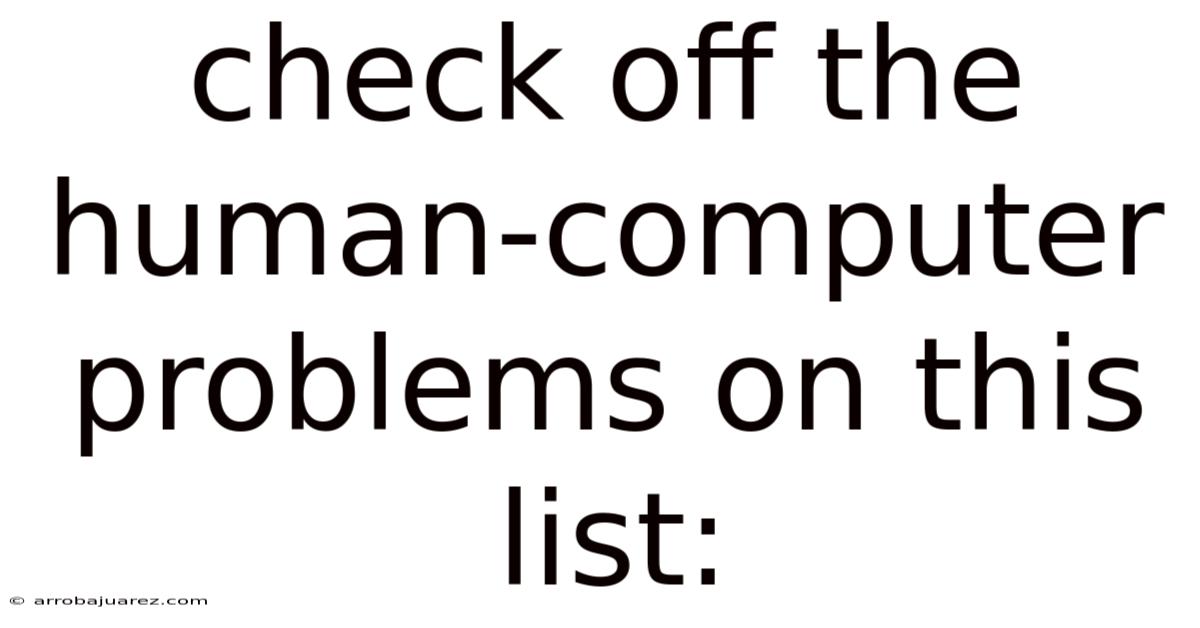
Table of Contents
Checking Off Human-Computer Interaction Problems: A Comprehensive Guide
The interaction between humans and computers is a complex field rife with potential for friction. Identifying and addressing these human-computer interaction (HCI) problems is crucial for creating technology that is not only functional but also intuitive, efficient, and enjoyable to use. Let's explore a comprehensive checklist of common HCI issues and delve into strategies for mitigating them.
Understanding the Landscape of HCI Problems
HCI problems arise when there is a mismatch between the user's needs, expectations, and abilities, and the computer system's design and functionality. These problems can manifest in various ways, affecting usability, accessibility, and user satisfaction. A systematic approach to identifying and resolving these issues is essential for creating user-centered designs.
Before diving into the checklist, it’s important to understand the overarching principles of good HCI. These include:
- Learnability: How easy is it for users to accomplish basic tasks the first time they encounter the design?
- Efficiency: Once users have learned the design, how quickly can they perform tasks?
- Memorability: When users return to the design after a period of not using it, how easily can they reestablish proficiency?
- Errors: How many errors do users make, how severe are these errors, and how easily can users recover from them?
- Satisfaction: How pleasant is it to use the design?
Keeping these principles in mind will provide a framework for evaluating and addressing the specific problems we will discuss.
The HCI Problem Checklist: A Detailed Examination
This checklist is divided into categories to address different facets of human-computer interaction.
I. Navigation and Information Architecture
- Disorientation: Users feel lost or unsure of their location within the system.
- Solution: Implement clear visual cues such as breadcrumbs, site maps, and consistent navigation menus. Use hierarchical information architecture to organize content logically.
- Difficult Search: Users struggle to find specific information or features.
- Solution: Provide a prominent and functional search bar. Implement advanced search features like filtering, auto-suggestions, and stemming. Ensure search results are relevant and clearly presented.
- Poor Information Hierarchy: Information is organized illogically, making it difficult to find what users need.
- Solution: Conduct card sorting and tree testing to understand users' mental models. Structure content based on user needs and common tasks. Use clear headings and subheadings.
- Lack of Clear Navigation Paths: Users can't easily move between different sections or pages.
- Solution: Design intuitive navigation menus with clear labels. Provide multiple pathways to important content. Use internal links to connect related information.
- Dead Ends: Users reach pages or sections with no further options.
- Solution: Ensure all pages have clear calls to action or links to related content. Provide a back button or other navigation options to allow users to escape dead ends.
- Inconsistent Navigation: Navigation elements behave differently in different parts of the system.
- Solution: Establish consistent navigation patterns and stick to them throughout the system. Use the same labels and icons for similar functions.
II. Input and Control
- Difficult Data Entry: Entering data is cumbersome, error-prone, or time-consuming.
- Solution: Use appropriate input methods such as dropdown menus, radio buttons, and sliders to simplify data entry. Provide clear instructions and validation to prevent errors. Consider auto-completion and data pre-filling.
- Ineffective Error Handling: Error messages are unclear, unhelpful, or blame the user.
- Solution: Provide informative error messages that explain the problem and suggest solutions. Use positive and constructive language. Avoid technical jargon.
- Poorly Designed Forms: Forms are too long, confusing, or require unnecessary information.
- Solution: Minimize the number of fields in forms. Group related fields together logically. Provide clear labels and instructions for each field. Use validation to prevent errors.
- Lack of Keyboard Shortcuts: Users are forced to use the mouse for tasks that could be performed more efficiently with keyboard shortcuts.
- Solution: Implement keyboard shortcuts for common tasks. Provide a list of available shortcuts for users to reference.
- Inconsistent Controls: Controls behave differently in different parts of the system.
- Solution: Maintain consistency in the appearance and behavior of controls throughout the system. Use standard UI elements whenever possible.
- Unresponsive Controls: Controls are slow to respond to user input.
- Solution: Optimize system performance to ensure controls respond quickly. Provide visual feedback to indicate that the system is processing the user's input.
III. Visual Design and Layout
- Visual Clutter: The screen is overloaded with too much information, making it difficult for users to focus.
- Solution: Simplify the visual design by removing unnecessary elements. Use white space to create visual breathing room. Prioritize information based on importance.
- Poor Legibility: Text is difficult to read due to small font size, low contrast, or inappropriate font choice.
- Solution: Use a legible font size and weight. Ensure sufficient contrast between text and background. Choose fonts that are appropriate for the target audience.
- Inconsistent Layout: The layout of elements changes unpredictably, making it difficult for users to orient themselves.
- Solution: Establish a consistent grid system and stick to it throughout the system. Use visual cues to guide users' eye movement.
- Ineffective Use of Color: Color is used inconsistently or in a way that is distracting or confusing.
- Solution: Use color purposefully to highlight important information or to group related elements. Avoid using too many colors. Ensure color combinations are accessible to users with visual impairments.
- Lack of Visual Hierarchy: Important elements are not visually distinguished from less important elements.
- Solution: Use size, color, contrast, and placement to create a visual hierarchy. Guide users' attention to the most important elements on the screen.
- Accessibility Issues: The visual design is not accessible to users with disabilities, such as visual impairments or color blindness.
- Solution: Adhere to accessibility guidelines such as WCAG. Provide alternative text for images. Ensure sufficient contrast between text and background. Use semantic HTML.
IV. Content and Language
- Technical Jargon: Content is written in technical language that is difficult for non-experts to understand.
- Solution: Use plain language that is easy to understand. Avoid jargon and technical terms. Explain technical concepts in simple terms.
- Unclear Instructions: Instructions are ambiguous, incomplete, or difficult to follow.
- Solution: Write clear and concise instructions. Use step-by-step instructions when necessary. Provide examples to illustrate concepts.
- Inconsistent Terminology: Different terms are used to refer to the same concept.
- Solution: Establish a glossary of terms and use them consistently throughout the system.
- Poor Grammar and Spelling: Errors in grammar and spelling can damage credibility and make content difficult to understand.
- Solution: Proofread all content carefully. Use a grammar and spell checker.
- Lack of Context: Content is presented without sufficient context, making it difficult for users to understand its relevance.
- Solution: Provide background information and context for all content. Explain why the information is important.
- Culturally Insensitive Content: Content is offensive or inappropriate for certain cultures.
- Solution: Be aware of cultural differences and sensitivities. Avoid using stereotypes or offensive language. Consider localizing content for different regions.
V. System Feedback and Responsiveness
- Lack of Feedback: Users are unsure whether their actions have been successful.
- Solution: Provide clear and timely feedback to confirm that actions have been completed. Use visual cues, animations, and sound effects to provide feedback.
- Slow Response Times: The system is slow to respond to user input, leading to frustration.
- Solution: Optimize system performance to ensure quick response times. Provide progress indicators to show that the system is processing the user's input.
- Unexpected Behavior: The system behaves in unexpected ways, confusing or frustrating users.
- Solution: Ensure the system behaves predictably and consistently. Follow established UI conventions.
- Unhelpful Error Messages: Error messages are vague, unhelpful, or blame the user.
- Solution: Provide specific and actionable error messages. Explain the problem and suggest solutions. Avoid technical jargon.
- Lack of Undo Functionality: Users cannot undo mistakes, leading to frustration and data loss.
- Solution: Implement undo functionality for common actions. Provide a clear way for users to revert to previous states.
VI. Accessibility
- Lack of Alternative Text for Images: Images are not accessible to users who are blind or visually impaired.
- Solution: Provide descriptive alternative text for all images.
- Insufficient Color Contrast: The color contrast between text and background is not sufficient for users with low vision.
- Solution: Ensure sufficient color contrast between text and background. Use a color contrast checker to verify accessibility.
- Lack of Keyboard Navigation: The system cannot be navigated using the keyboard alone.
- Solution: Ensure all elements can be accessed and activated using the keyboard. Use tab order to control the focus order.
- Lack of Captions for Videos: Videos are not accessible to users who are deaf or hard of hearing.
- Solution: Provide captions for all videos.
- Incompatible with Assistive Technologies: The system is not compatible with assistive technologies such as screen readers and screen magnifiers.
- Solution: Use semantic HTML and ARIA attributes to make the system accessible to assistive technologies.
- Time Limits: Users are given insufficient time to complete tasks, disadvantaging users with disabilities.
- Solution: Provide sufficient time for users to complete tasks. Allow users to extend time limits if necessary.
Strategies for Addressing HCI Problems
Once you have identified potential HCI problems, the next step is to implement strategies for addressing them. Here are some common approaches:
- Usability Testing: Observe users interacting with the system to identify usability issues.
- Think aloud protocols: Users verbalize their thoughts as they interact with the system.
- Eye-tracking: Track users' eye movements to see where they are focusing their attention.
- Heuristic evaluation: Experts evaluate the system based on established usability principles.
- User Surveys: Collect feedback from users about their experiences with the system.
- Questionnaires: Use structured questionnaires to gather quantitative data.
- Interviews: Conduct in-depth interviews to gather qualitative data.
- A/B Testing: Compare different versions of a design to see which performs better.
- Website optimization: Test different layouts, content, and calls to action to improve conversion rates.
- App design: Test different features and interfaces to improve user engagement.
- Iterative Design: Continuously refine the design based on user feedback and testing.
- Prototyping: Create low-fidelity prototypes to test design concepts early in the development process.
- User-centered design: Involve users in all stages of the design process.
The Importance of Continuous Improvement
Addressing HCI problems is not a one-time task but an ongoing process. As technology evolves and user expectations change, it's important to continuously monitor and improve the user experience. Regularly conduct usability testing, collect user feedback, and stay up-to-date on the latest HCI best practices. By prioritizing user needs and continuously striving for improvement, you can create technology that is both effective and enjoyable to use.
Real-World Examples of Addressing HCI Problems
- Amazon's 1-Click Ordering: This feature addressed the problem of cumbersome checkout processes by allowing users to make purchases with a single click, significantly increasing convenience and sales.
- Google's Autocomplete: By predicting user search queries, Google's Autocomplete feature reduces the effort required to find information, improving search efficiency and user satisfaction.
- Apple's iOS Accessibility Features: Apple has made significant strides in accessibility by providing features like VoiceOver, Zoom, and Switch Control, making its devices usable by a wider range of users with disabilities.
These examples highlight the impact of addressing HCI problems on user experience and business outcomes.
FAQ: Common Questions About HCI Problems
- What is the most common HCI problem? There isn't a single "most common" problem, as it varies depending on the specific system and user group. However, navigation issues and unclear instructions are frequently encountered.
- How can I prevent HCI problems? By adopting a user-centered design approach, conducting usability testing, and adhering to accessibility guidelines, you can significantly reduce the likelihood of HCI problems.
- What is the role of a UX designer in addressing HCI problems? UX designers are responsible for understanding user needs, designing intuitive interfaces, and conducting usability testing to identify and address HCI problems.
- How do I prioritize which HCI problems to address? Focus on the problems that have the biggest impact on usability, accessibility, and user satisfaction. Use data from usability testing and user surveys to prioritize issues.
- What are the costs associated with ignoring HCI problems? Ignoring HCI problems can lead to decreased user satisfaction, reduced productivity, increased support costs, and negative brand perception.
Conclusion: Embracing User-Centered Design
Addressing human-computer interaction problems is a crucial aspect of creating successful and user-friendly technology. By using this checklist, understanding the underlying principles of good HCI, and implementing effective strategies for addressing problems, you can create systems that are intuitive, efficient, and enjoyable to use. Remember that continuous improvement is key, and by prioritizing user needs, you can create technology that empowers and delights users. Ultimately, focusing on the human element in human-computer interaction leads to better products, happier users, and a more accessible digital world.
Latest Posts
Latest Posts
-
Which Of The Following Best Describes Snap Layouts
Nov 17, 2025
-
Purchase Order Processing Is An Example Of A
Nov 17, 2025
-
Correctly Label The Anatomical Features Of The Nasal Cavity
Nov 17, 2025
-
Education Is Important To Society Because
Nov 17, 2025
-
Which Phrase Describes An Unknown Or Changeable Quantity
Nov 17, 2025
Related Post
Thank you for visiting our website which covers about Check Off The Human-computer Problems On This List: . We hope the information provided has been useful to you. Feel free to contact us if you have any questions or need further assistance. See you next time and don't miss to bookmark.