Choose The Correct Html Element To Define Important Text
arrobajuarez
Nov 10, 2025 · 11 min read
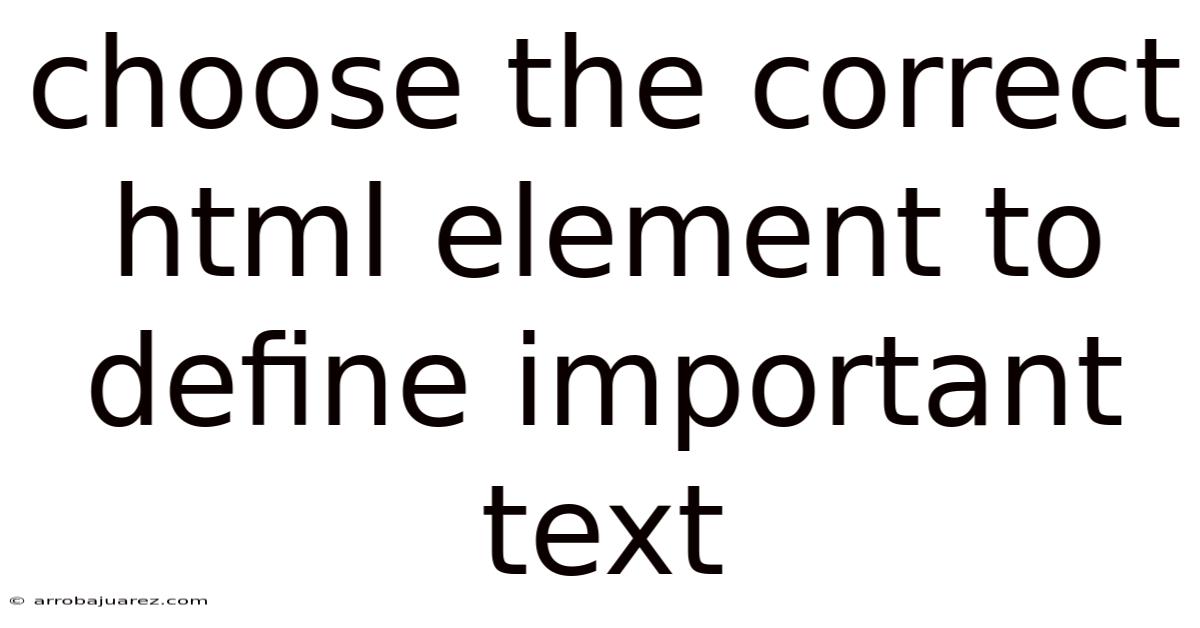
Table of Contents
Choosing the correct HTML element to define important text is crucial for both accessibility and SEO. While visual styling can make any text look important, using semantic HTML ensures that the importance is understood by screen readers, search engines, and other assistive technologies. This comprehensive guide will explore the various HTML elements available to define important text, explain their proper usage, and provide best practices to ensure your content is both accessible and search engine friendly.
Understanding Semantic HTML
Semantic HTML refers to using HTML elements according to their intended meaning. Instead of relying solely on <div> and <span> tags styled with CSS, semantic HTML employs elements that inherently convey the structure and meaning of the content. This approach offers numerous benefits:
- Accessibility: Screen readers and other assistive technologies rely on semantic HTML to understand the content and present it to users with disabilities.
- SEO: Search engines use semantic HTML to understand the context and relevance of your content, which can improve your search engine rankings.
- Maintainability: Semantic HTML makes your code more readable and easier to maintain, as the meaning of each element is clear.
- Device Compatibility: Semantic HTML ensures your content is displayed correctly on various devices and browsers.
HTML Elements for Defining Important Text
Several HTML elements can be used to define important text, each with its specific purpose and semantic meaning. Understanding the differences between these elements is crucial for choosing the correct one in each situation.
1. <strong> Element
The <strong> element is used to indicate text with strong importance, seriousness, or urgency. It typically renders in browsers with a bold font, but the semantic meaning is what's truly important.
When to use <strong>:
- To highlight text that is essential for understanding the content.
- To indicate a warning or caution.
- To emphasize a key point or argument.
Example:
Warning: This product may cause allergic reactions. Please read the ingredients carefully.
The most important thing to remember is to always back up your data.
In the examples above, the <strong> element is used to highlight a warning and emphasize a key point, indicating that these pieces of information are crucial for the reader to understand.
2. <em> Element
The <em> element is used to indicate text with emphasized importance. It suggests a slight shift in meaning or tone. It typically renders in browsers with an italic font, but again, the semantic meaning is the key.
When to use <em>:
- To emphasize a particular word or phrase within a sentence.
- To indicate a change in tone or stress.
- To convey a subtle point or distinction.
Example:
You must complete this task by tomorrow.
I want you to focus on this specific issue.
In these examples, the <em> element is used to emphasize specific words, changing the meaning of the sentences. It highlights the urgency of completing the task and the importance of focusing on a particular issue.
3. <mark> Element
The <mark> element represents text which is highlighted for reference purposes, due to its relevance in another context. This element is used to draw the reader's attention to a specific part of the content that is particularly relevant.
When to use <mark>:
- To highlight search terms within a block of text.
- To emphasize specific parts of a quote.
- To draw attention to key information in a document.
Example:
The quick brown fox jumps over the lazy dog.
In this document, the term "semantic HTML" is used frequently.
In these examples, the <mark> element highlights the word "dog" and the phrase "semantic HTML," drawing the reader's attention to these specific terms.
4. <dfn> Element
The <dfn> element represents the defining instance of a term. It's used when you are introducing a new term or concept and providing its definition.
When to use <dfn>:
- To define a term for the first time in a document.
- To provide context for a new concept.
Example:
Semantic HTML is the use of HTML markup to reinforce the semantics, or meaning, of the information in webpages and web applications rather than merely to define its presentation (look).
In this example, the <dfn> element defines the term "Semantic HTML," providing its meaning within the context of the document.
5. <cite> Element
The <cite> element is used to cite the title of a work, such as a book, article, or song. It's not necessarily about the importance of the text, but rather its origin.
When to use <cite>:
- To cite the title of a book, article, or other creative work.
- To provide attribution for a quote or other content.
Example:
According to The Hitchhiker's Guide to the Galaxy, the answer to the ultimate question of life, the universe, and everything is 42.
In this example, the <cite> element cites the title of the book, "The Hitchhiker's Guide to the Galaxy."
6. <abbr> Element
The <abbr> element represents an abbreviation or acronym. It's often used with the title attribute to provide the full form of the abbreviation.
When to use <abbr>:
- To define an abbreviation or acronym.
- To provide the full form of the abbreviation using the
titleattribute.
Example:
The WHO is a specialized agency of the United Nations responsible for international public health.
In this example, the <abbr> element defines the abbreviation "WHO," and the title attribute provides the full form, "World Health Organization."
7. Headings (<h1> to <h6>)
Heading elements (<h1> to <h6>) are used to define headings and subheadings in a document. They are important for structuring content and providing a clear hierarchy. <h1> represents the main heading of the page, while <h2> to <h6> represent subheadings of decreasing importance.
When to use headings:
- To provide a clear structure for your content.
- To break up large blocks of text.
- To indicate the topic of each section.
Example:
The Importance of Semantic HTML
Understanding Semantic HTML Elements
Choosing the Correct Element for Important Text
In this example, the heading elements are used to create a clear hierarchy for the content, with the main heading at the top and subheadings providing more specific information.
When Not to Use These Elements
It's just as important to know when not to use these elements. Misusing them can negatively impact accessibility and SEO.
- Don't use
<strong>or<em>solely for styling. If you only want to make text bold or italic, use CSS instead. - Don't overuse these elements. Emphasizing too much text can dilute the impact of the important information.
- Don't use headings solely for styling. Headings should accurately reflect the structure of your content. If you need a larger font size without the semantic meaning of a heading, use CSS.
- Avoid nesting
<strong>elements unnecessarily. If content is already strongly emphasized, adding another<strong>might not add further meaning.
Best Practices for Defining Important Text
Following these best practices will ensure that you are using HTML elements correctly to define important text, improving both accessibility and SEO:
- Prioritize Semantic Meaning: Always choose the element that best represents the meaning of the text, rather than its desired appearance.
- Use CSS for Styling: Separate content from presentation by using CSS to style your text. This allows you to change the appearance of your content without affecting its semantic meaning.
- Test with Screen Readers: Use a screen reader to test your content and ensure that the important text is being conveyed effectively to users with disabilities.
- Validate Your HTML: Use an HTML validator to check for errors in your code and ensure that you are using elements correctly.
- Maintain Consistency: Use the same elements consistently throughout your website to define important text. This will help users understand the structure and meaning of your content.
- Consider Context: The importance of text can vary depending on the context. Choose the element that is most appropriate for the specific situation.
- Write Clear and Concise Content: The most effective way to emphasize important text is to write clear and concise content that is easy to understand.
Examples and Use Cases
Let's explore some additional examples and use cases to illustrate how to choose the correct HTML element for defining important text:
Example 1: Highlighting a critical step in a process
- Gather all necessary materials.
- Prepare the work area.
- Carefully apply the adhesive to both surfaces.
- Allow the adhesive to dry completely.
- Assemble the components.
In this example, <strong> is used to emphasize the importance of carefully applying the adhesive, highlighting this step as critical to the success of the process.
Example 2: Emphasizing a key term in a definition
A firewall is a network security system that monitors and controls incoming and outgoing network traffic based on predetermined security rules. Its primary purpose is to establish a barrier between a trusted internal network and untrusted external network, such as the Internet. A firewall is often the first line of defense in protecting sensitive data.
Here, <em> is used to emphasize that the firewall is often the first line of defense, highlighting its critical role in network security. The <dfn> element defines the term "firewall".
Example 3: Highlighting search results on a page
We found several matches for your search term "HTML elements". Here are the results:
In this example, <mark> is used to highlight the search term "HTML elements" in the search results, making it easier for users to find the information they are looking for.
Example 4: Indicating the author of a quote
As Albert Einstein said, "Imagination is more important than knowledge."
Here, <cite> is used to cite the author of the quote, Albert Einstein.
Example 5: Using an abbreviation with its full form
Please consult the FAQ for more information.
In this example, <abbr> is used to define the abbreviation "FAQ," and the title attribute provides the full form, "Frequently Asked Questions."
The Impact on SEO
Using the correct HTML elements for defining important text can positively impact your website's SEO. Search engines use these elements to understand the structure and meaning of your content, which can improve your search engine rankings.
- Improved Keyword Relevance: Using
<strong>and<em>to highlight keywords can help search engines understand the topic of your content. However, avoid keyword stuffing, which can negatively impact your rankings. - Better Content Structure: Using heading elements (
<h1>to<h6>) to structure your content makes it easier for search engines to crawl and index your pages. - Enhanced User Experience: A well-structured and accessible website provides a better user experience, which can lead to higher engagement and improved search engine rankings.
Common Mistakes to Avoid
Even with a good understanding of the elements, it's easy to make mistakes. Here are some common pitfalls to avoid:
- Overusing
<strong>: Using<strong>on every other word dilutes its impact and can make your content difficult to read. - Using
<b>instead of<strong>: The<b>element is purely presentational and should be avoided in favor of<strong>, which has semantic meaning. The same applies to<i>versus<em>. - Ignoring Accessibility: Failing to test your content with screen readers can lead to accessibility issues, even if you are using the correct HTML elements.
- Inconsistent Usage: Using different elements for the same type of emphasis can confuse users and search engines.
- Not Validating Your Code: Failing to validate your HTML can lead to errors and inconsistencies that can negatively impact your website.
Conclusion
Choosing the correct HTML element to define important text is essential for creating accessible, semantic, and SEO-friendly websites. By understanding the purpose and usage of elements like <strong>, <em>, <mark>, <dfn>, <cite>, <abbr>, and heading elements, you can effectively communicate the meaning and structure of your content to both users and search engines. Remember to prioritize semantic meaning, use CSS for styling, test with screen readers, and validate your HTML to ensure that you are following best practices. By implementing these strategies, you can create a website that is both visually appealing and semantically sound, providing a better experience for all users.
Latest Posts
Related Post
Thank you for visiting our website which covers about Choose The Correct Html Element To Define Important Text . We hope the information provided has been useful to you. Feel free to contact us if you have any questions or need further assistance. See you next time and don't miss to bookmark.