Computer Can Execute The Code In
arrobajuarez
Nov 26, 2025 · 11 min read
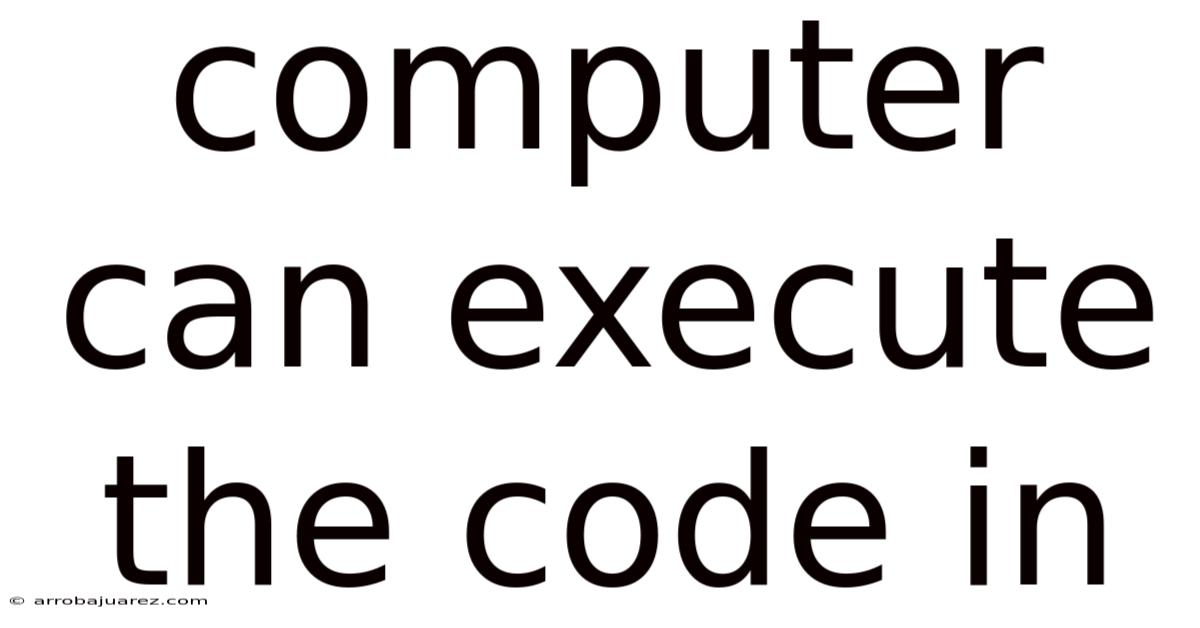
Table of Contents
Let's explore the fascinating journey of how a computer, that seemingly inanimate box of silicon and circuits, breathes life into the lines of code we write. Understanding this process provides a profound appreciation for the intricate dance between hardware and software that powers our digital world.
From Human-Readable Code to Machine Language
At its core, a computer understands only one language: machine code. This language consists of binary digits (0s and 1s) that directly instruct the processor what to do. Humans, however, rarely write directly in machine code. It's far too complex and cumbersome. Instead, we use higher-level programming languages like Python, Java, C++, or JavaScript, which are designed to be more intuitive and easier to read and write.
The process of transforming human-readable code into machine-executable instructions involves several key steps:
- Writing the Code: Developers write code in a programming language of their choice, following the syntax and rules defined by that language.
- Compilation or Interpretation: This is where the magic happens. The code needs to be translated into a format the computer can understand. There are two primary approaches to this: compilation and interpretation.
- Execution: The translated code, now in a form the computer can understand, is executed by the processor.
We will delve deeper into each of these steps to paint a clearer picture of how a computer executes code.
Compilation vs. Interpretation: Two Roads to Execution
The crucial difference between compilation and interpretation lies in when the translation from human-readable code to machine code occurs.
Compilation
- What it is: Compilation is a process where the entire source code is translated into machine code before the program is run. The program that performs this translation is called a compiler.
- How it works:
- The compiler takes the source code as input.
- It analyzes the code for syntax errors and semantic inconsistencies.
- If no errors are found, the compiler translates the entire source code into machine code, creating an executable file.
- This executable file can then be run directly by the operating system.
- Advantages:
- Speed: Compiled programs generally run faster because the translation process happens only once, before execution. The processor can then directly execute the optimized machine code.
- Optimizations: Compilers often perform optimizations to improve the performance of the generated machine code, such as rearranging instructions, removing redundant code, and allocating registers efficiently.
- Error Detection: Compilers can detect many errors during the compilation process, preventing them from occurring during runtime.
- Disadvantages:
- Platform Dependence: Compiled programs are often platform-specific. The executable file generated on one operating system (e.g., Windows) may not run on another (e.g., macOS or Linux) without recompilation.
- Development Cycle: The compilation process can add time to the development cycle. Every time the code is changed, it needs to be recompiled before it can be tested.
- Examples: C, C++, and Go are examples of compiled languages.
Interpretation
- What it is: Interpretation is a process where the source code is translated into machine code line by line, during runtime. The program that performs this translation is called an interpreter.
- How it works:
- The interpreter reads the source code line by line.
- For each line, it translates the code into machine code and executes it immediately.
- This process is repeated for each line of code until the program finishes or encounters an error.
- Advantages:
- Platform Independence: Interpreted programs are generally more platform-independent. The same source code can often run on different operating systems, as long as an interpreter for that language is available on the target platform.
- Faster Development Cycle: Interpretation can lead to a faster development cycle because there is no need to compile the code before running it. Changes can be tested immediately.
- Dynamic Typing: Many interpreted languages support dynamic typing, which means that the type of a variable is checked during runtime. This can provide greater flexibility and ease of use.
- Disadvantages:
- Speed: Interpreted programs generally run slower than compiled programs because the translation process happens every time the program is run.
- Runtime Errors: Errors that would be caught during compilation in a compiled language may only be detected during runtime in an interpreted language.
- Examples: Python, JavaScript, and Ruby are examples of interpreted languages.
Hybrid Approach: Just-In-Time (JIT) Compilation
Some languages, like Java, employ a hybrid approach known as Just-In-Time (JIT) compilation.
- How it works:
- The Java source code is first compiled into an intermediate language called bytecode.
- The bytecode is then executed by the Java Virtual Machine (JVM).
- The JVM includes a JIT compiler that analyzes the bytecode during runtime and compiles frequently executed sections of code into native machine code.
- This allows the program to benefit from both the platform independence of interpretation and the performance of compilation.
- Advantages:
- Platform Independence: Java bytecode can run on any platform with a JVM.
- Performance: JIT compilation can significantly improve the performance of Java programs, especially for long-running applications.
- Disadvantages:
- Startup Time: JIT compilation can add some overhead to the startup time of the program as the JVM needs to analyze and compile the bytecode before execution.
The Role of the Operating System
The operating system (OS) acts as an intermediary between the software and the hardware. It provides a layer of abstraction that allows programs to interact with the hardware without needing to know the specific details of each device.
Here's how the OS is involved in code execution:
- Loading the Program: When you run a program, the OS loads the executable file into memory.
- Memory Management: The OS allocates memory to the program for storing code, data, and other resources.
- Process Management: The OS creates a process for the program, which is an instance of the program running in memory. The OS manages the execution of processes, scheduling them to run on the CPU.
- Input/Output (I/O) Operations: When the program needs to perform I/O operations, such as reading from a file or writing to the screen, it makes requests to the OS. The OS then handles the communication with the hardware devices.
- System Calls: Programs interact with the OS through system calls, which are requests for specific services provided by the OS.
Inside the Processor: The Execution Engine
The processor, also known as the Central Processing Unit (CPU), is the brain of the computer. It is responsible for executing the machine code instructions that make up a program.
The CPU consists of several key components:
- Arithmetic Logic Unit (ALU): Performs arithmetic and logical operations.
- Control Unit: Fetches instructions from memory, decodes them, and controls the execution of the instructions.
- Registers: Small, high-speed storage locations used to hold data and instructions that are currently being processed.
- Cache Memory: A small, fast memory used to store frequently accessed data and instructions, reducing the time it takes to retrieve them.
The execution of an instruction typically involves the following steps:
- Fetch: The control unit fetches the next instruction from memory.
- Decode: The control unit decodes the instruction to determine what operation needs to be performed.
- Execute: The control unit sends signals to the ALU and other components to perform the operation.
- Store: The results of the operation are stored in registers or memory.
This cycle is repeated for each instruction in the program, allowing the CPU to execute the program step by step.
A Deeper Dive: Key Concepts in Code Execution
To further understand how computers execute code, let's explore some key concepts:
- Assembly Language: A low-level programming language that is a symbolic representation of machine code. Assembly language is often used to write code that needs to be highly optimized for performance. Assembly code is translated into machine code by an assembler.
- Virtual Machines: A software environment that emulates a physical computer. Virtual machines can be used to run programs that are designed for different operating systems or to provide a sandboxed environment for testing software.
- Threads: A lightweight unit of execution within a process. Multiple threads can run concurrently within a single process, allowing the program to perform multiple tasks at the same time.
- Concurrency vs. Parallelism:
- Concurrency is the ability of a program to handle multiple tasks at the same time, even if they are not executed simultaneously. This is often achieved through techniques like time-sharing, where the CPU switches rapidly between different tasks.
- Parallelism is the ability of a program to execute multiple tasks simultaneously, typically on multiple CPU cores. This can significantly improve the performance of programs that can be divided into independent tasks.
- Memory Management: The process of allocating and managing memory resources for a program. Efficient memory management is crucial for preventing memory leaks and ensuring that the program runs smoothly.
- Garbage Collection: An automatic memory management technique where the system automatically reclaims memory that is no longer being used by the program. This helps to prevent memory leaks and simplifies the development process.
Optimizing Code for Execution
Writing efficient code is crucial for maximizing performance. Here are some tips for optimizing code for execution:
- Choose the Right Algorithm: Selecting the most efficient algorithm for a particular task can have a significant impact on performance. Consider the time and space complexity of different algorithms when making your choice.
- Minimize Memory Allocation: Allocating and deallocating memory can be a time-consuming process. Try to minimize the number of memory allocations in your code.
- Use Data Structures Wisely: Choosing the right data structure can also have a significant impact on performance. For example, using a hash table can provide fast lookups, while using a linked list can be efficient for inserting and deleting elements.
- Optimize Loops: Loops are often a performance bottleneck in programs. Try to minimize the number of iterations in your loops and avoid performing unnecessary computations within the loop.
- Use Caching: Caching frequently accessed data can significantly improve performance. Consider using a cache to store data that is accessed repeatedly.
- Profile Your Code: Use a profiler to identify the performance bottlenecks in your code. A profiler can help you pinpoint the areas of your code that are taking the most time to execute.
- Compiler Optimizations: Take advantage of compiler optimizations to improve the performance of your code. Most compilers offer a variety of optimization flags that can be used to improve performance.
- Hardware Considerations: Be aware of the hardware you are targeting. Optimizations that work well on one type of hardware may not be effective on another.
The Future of Code Execution
The way computers execute code is constantly evolving. Some of the key trends in this area include:
- Multi-Core Processors: Modern processors have multiple cores, allowing them to execute multiple threads simultaneously. This trend is likely to continue, with processors becoming increasingly parallel.
- GPU Computing: Graphics Processing Units (GPUs) are increasingly being used for general-purpose computing, especially for tasks that are highly parallel, such as machine learning.
- Quantum Computing: Quantum computers are a fundamentally different type of computer that can potentially solve certain types of problems much faster than classical computers. While quantum computing is still in its early stages of development, it has the potential to revolutionize many fields.
- Specialized Hardware: There is a growing trend towards specialized hardware that is optimized for specific tasks, such as machine learning or cryptography.
- Low-Code and No-Code Platforms: These platforms allow users to create applications without writing code, by using visual interfaces and pre-built components.
FAQ: Frequently Asked Questions
-
What is the difference between machine code and assembly language?
- Machine code is the raw binary instructions that the CPU directly executes. Assembly language is a human-readable representation of machine code, using symbolic names for instructions and memory addresses.
-
Why are compiled programs generally faster than interpreted programs?
- Compiled programs are translated into machine code before execution, so the CPU can directly execute the optimized machine code. Interpreted programs are translated line by line during runtime, which adds overhead.
-
What is JIT compilation?
- JIT (Just-In-Time) compilation is a hybrid approach that combines the advantages of compilation and interpretation. The code is first compiled into an intermediate language (bytecode), which is then executed by a virtual machine. The virtual machine analyzes the bytecode during runtime and compiles frequently executed sections of code into native machine code.
-
What is the role of the operating system in code execution?
- The operating system manages the execution of programs, allocating memory, scheduling processes, and handling I/O operations.
-
How can I optimize my code for execution?
- Choose the right algorithm, minimize memory allocation, use data structures wisely, optimize loops, use caching, profile your code, and take advantage of compiler optimizations.
Conclusion: The Symphony of Software and Hardware
Understanding how a computer executes code provides a valuable insight into the intricate workings of our digital world. From the human-readable code we write to the binary instructions executed by the processor, it's a remarkable journey of translation, optimization, and execution. By understanding the processes involved, we can become better programmers, write more efficient code, and appreciate the incredible power of computation. The execution of code is a symphony of hardware and software working in harmony to bring our ideas to life. As technology continues to evolve, the methods and mechanisms of code execution will undoubtedly advance, but the fundamental principles will remain the same: translating human intent into machine action.
Latest Posts
Related Post
Thank you for visiting our website which covers about Computer Can Execute The Code In . We hope the information provided has been useful to you. Feel free to contact us if you have any questions or need further assistance. See you next time and don't miss to bookmark.