Construct A Scatterplot For The Given Data
arrobajuarez
Nov 06, 2025 · 11 min read
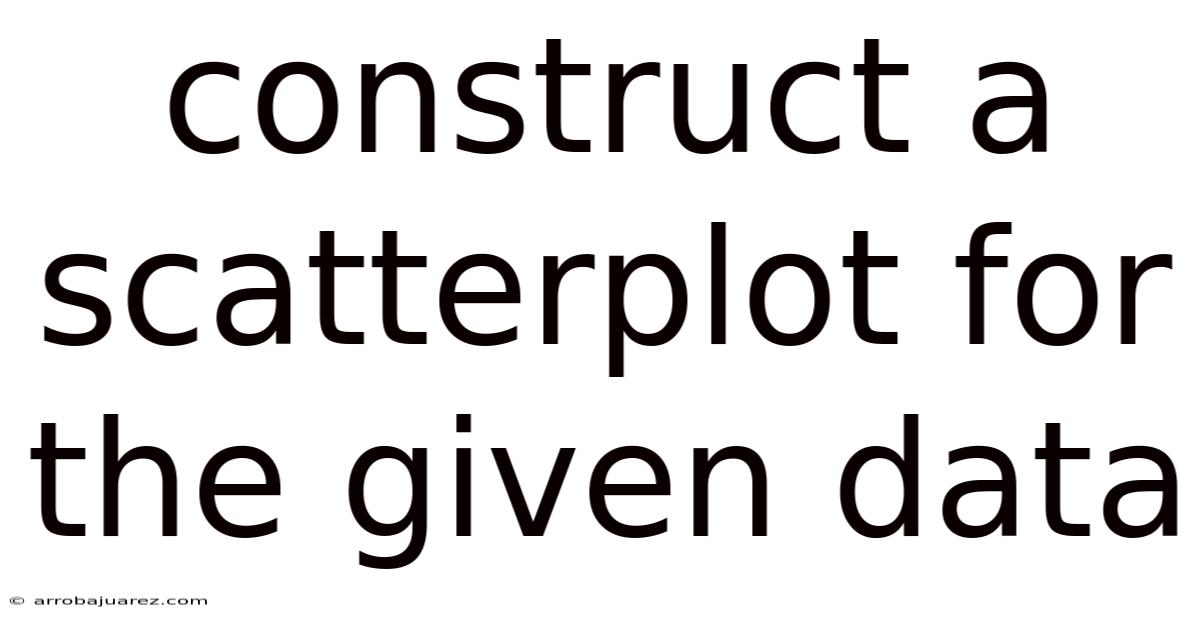
Table of Contents
Constructing a Scatterplot for Given Data: A Comprehensive Guide
Scatterplots are powerful visual tools used to explore the relationship between two continuous variables. They allow us to identify patterns, trends, and potential correlations, providing valuable insights into the data. In this guide, we'll delve into the process of constructing a scatterplot, from understanding the underlying concepts to practical implementation and interpretation.
Understanding Scatterplots
Before we jump into the construction process, it's crucial to understand what a scatterplot represents and what it can tell us.
-
Definition: A scatterplot is a type of graph that displays the values of two variables for a set of data. Each point on the plot represents a single observation, with its position determined by the values of the two variables. One variable is plotted on the horizontal axis (x-axis), while the other is plotted on the vertical axis (y-axis).
-
Purpose: The primary purpose of a scatterplot is to visualize the relationship between two variables. It helps us answer questions like:
- Is there a relationship between the two variables?
- If so, what is the nature of the relationship (linear, non-linear, positive, negative)?
- How strong is the relationship?
- Are there any outliers or unusual data points?
-
Variables: Scatterplots are typically used for continuous variables, which are variables that can take on any value within a given range. Examples include height, weight, temperature, and income. While scatterplots can technically be used with discrete variables (variables that can only take on specific, separate values), the interpretation might be less intuitive.
Gathering and Preparing Your Data
The first step in constructing a scatterplot is gathering the data you want to visualize. This data should consist of pairs of values for the two variables you're interested in.
-
Data Source: Identify the source of your data. This could be a dataset you've collected yourself, a publicly available dataset, or data from a research study.
-
Data Collection: Ensure that the data is collected accurately and consistently. Any errors or inconsistencies in the data can lead to misleading results.
-
Data Organization: Organize your data into a table or spreadsheet. Each row should represent a single observation, and each column should represent one of the variables. For example:
Variable X (Independent) Variable Y (Dependent) 10 25 15 35 20 40 25 50 30 60 -
Data Cleaning: Before plotting the data, it's important to clean it. This involves:
- Handling Missing Values: Decide how to handle missing values. You can either remove the rows with missing values or impute them using various techniques (e.g., mean imputation, median imputation).
- Identifying Outliers: Identify and handle outliers. Outliers are data points that are significantly different from the other data points. They can distort the appearance of the scatterplot and affect the interpretation of the relationship between the variables. You can remove outliers or transform the data to reduce their impact.
- Ensuring Data Type Consistency: Make sure that the data types for each variable are consistent. For example, if a variable is supposed to be numeric, make sure that all values are numeric.
Steps to Construct a Scatterplot Manually
While software packages like Excel, Python (with libraries like Matplotlib and Seaborn), and R make creating scatterplots incredibly easy, understanding the manual process is helpful for grasping the underlying principles.
-
Draw the Axes: Draw a horizontal line (x-axis) and a vertical line (y-axis) that intersect at a right angle. These lines will represent the two variables you're plotting.
-
Label the Axes: Label each axis with the name of the variable it represents. Include units of measurement if applicable (e.g., "Temperature (°C)," "Height (cm)"). The independent variable (the variable you think might be influencing the other) is typically plotted on the x-axis, and the dependent variable (the variable you're measuring or observing) is plotted on the y-axis.
-
Determine the Scale: Determine the appropriate scale for each axis. The scale should cover the range of values for each variable in your dataset. Consider the minimum and maximum values for each variable and choose a scale that allows you to plot all the data points without compressing them too much. It's best to use even intervals for clarity.
-
Plot the Points: For each observation in your dataset, find the corresponding values for the two variables. Locate the point on the graph where the x-value and y-value intersect and mark it with a dot or other symbol.
-
Add a Title: Give your scatterplot a clear and descriptive title that summarizes the relationship you're investigating. For example, "Relationship between Height and Weight of Students."
-
(Optional) Add a Trendline: If the scatterplot shows a clear linear trend, you can add a trendline (also called a line of best fit) to the plot. This line represents the general direction of the relationship between the variables. You can draw the trendline by eye or use statistical software to calculate the equation of the line and plot it.
Constructing a Scatterplot Using Software
Most people today use software to create scatterplots. Here's how to do it in some popular programs:
1. Microsoft Excel:
- Enter your data: Enter your data into two columns in an Excel spreadsheet.
- Select the data: Select the two columns of data you want to plot.
- Insert a chart: Go to the "Insert" tab and click on the "Scatter" chart type (under the "Charts" group). Choose the basic scatterplot option (usually labeled "Scatter").
- Customize the chart:
- Add axis titles: Click on the chart, then go to the "Chart Design" tab (or "Chart Tools" > "Design" depending on your Excel version). Click "Add Chart Element" > "Axis Titles" and add titles for both axes.
- Add a chart title: Click on the chart, then go to "Chart Design" > "Add Chart Element" > "Chart Title" and add a descriptive title.
- Add a trendline: Click on the chart, then go to "Chart Design" > "Add Chart Element" > "Trendline." Choose the appropriate type of trendline (e.g., linear, exponential). You can also choose to display the equation of the line and the R-squared value.
- Format the axes: Right-click on an axis and choose "Format Axis" to adjust the scale, labels, and other properties.
2. Python (using Matplotlib and Seaborn):
-
Import Libraries: First, import the necessary libraries:
import matplotlib.pyplot as plt import seaborn as sns import pandas as pd # Useful for working with dataframes -
Load Data: Load your data into a Pandas DataFrame (if it's not already). For example, if your data is in a CSV file:
data = pd.read_csv("your_data_file.csv") -
Create the Scatterplot (Matplotlib):
plt.scatter(data['Variable X'], data['Variable Y']) plt.xlabel("Variable X") plt.ylabel("Variable Y") plt.title("Scatterplot of Variable X vs. Variable Y") plt.show() -
Create the Scatterplot (Seaborn): Seaborn provides a higher-level interface and often creates more visually appealing plots.
sns.scatterplot(x="Variable X", y="Variable Y", data=data) plt.xlabel("Variable X") plt.ylabel("Variable Y") plt.title("Scatterplot of Variable X vs. Variable Y") plt.show() -
Adding a Regression Line (Seaborn): Seaborn makes it easy to add a regression line to your scatterplot:
sns.regplot(x="Variable X", y="Variable Y", data=data) plt.xlabel("Variable X") plt.ylabel("Variable Y") plt.title("Scatterplot with Regression Line") plt.show()
3. R (using base R and ggplot2):
-
Load Data: Load your data into R. For example, if your data is in a CSV file:
data <- read.csv("your_data_file.csv") -
Create the Scatterplot (base R):
plot(data$VariableX, data$VariableY, xlab = "Variable X", ylab = "Variable Y", main = "Scatterplot of Variable X vs. Variable Y") -
Create the Scatterplot (ggplot2): ggplot2 is a popular package for creating more sophisticated and customizable plots.
library(ggplot2) ggplot(data, aes(x = VariableX, y = VariableY)) + geom_point() + labs(title = "Scatterplot of Variable X vs. Variable Y", x = "Variable X", y = "Variable Y") -
Adding a Regression Line (ggplot2):
ggplot(data, aes(x = VariableX, y = VariableY)) + geom_point() + geom_smooth(method = "lm", se = FALSE) + # lm for linear model labs(title = "Scatterplot with Regression Line", x = "Variable X", y = "Variable Y")
Interpreting Scatterplots
Once you've created a scatterplot, the next step is to interpret it. Here are some key things to look for:
-
Direction of the Relationship:
- Positive Relationship: As the value of one variable increases, the value of the other variable also tends to increase. The points on the scatterplot will generally slope upwards from left to right.
- Negative Relationship: As the value of one variable increases, the value of the other variable tends to decrease. The points on the scatterplot will generally slope downwards from left to right.
- No Relationship: There is no clear pattern or trend in the scatterplot. The points are scattered randomly.
-
Strength of the Relationship:
- Strong Relationship: The points on the scatterplot are clustered closely around a line or curve. This indicates a strong correlation between the variables.
- Weak Relationship: The points on the scatterplot are more scattered and do not follow a clear pattern. This indicates a weak correlation between the variables.
-
Form of the Relationship:
- Linear Relationship: The points on the scatterplot tend to fall along a straight line.
- Non-linear Relationship: The points on the scatterplot follow a curved pattern.
- Curvilinear Relationship: A specific type of non-linear relationship where the relationship changes direction (e.g., increasing and then decreasing).
-
Outliers:
- Identify Outliers: Look for points that are far away from the other points on the scatterplot. These are outliers.
- Investigate Outliers: Investigate the outliers to determine if they are due to errors in the data or if they represent genuine observations.
- Consider the Impact of Outliers: Consider the impact of the outliers on the interpretation of the relationship between the variables. Outliers can sometimes disproportionately influence the correlation and regression results.
-
Correlation:
- Correlation is a statistical measure that quantifies the strength and direction of a linear relationship between two variables. It is usually represented by the symbol r.
- r ranges from -1 to +1.
- r = +1 indicates a perfect positive correlation.
- r = -1 indicates a perfect negative correlation.
- r = 0 indicates no linear correlation.
Important Note: Correlation does not imply causation! Just because two variables are correlated does not mean that one variable causes the other. There may be other factors that are influencing both variables. This is a crucial distinction to remember.
Examples of Scatterplot Interpretations
-
Example 1: Height and Weight: A scatterplot of height and weight might show a positive linear relationship. Taller people tend to weigh more. The strength of the relationship would depend on how closely the points cluster around a line.
-
Example 2: Temperature and Ice Cream Sales: A scatterplot of temperature and ice cream sales might also show a positive linear relationship. As the temperature increases, ice cream sales tend to increase.
-
Example 3: Hours of Study and Exam Score: A scatterplot of hours of study and exam score should show a positive relationship (more study, higher score). However, there might be some scatter due to other factors like natural aptitude, test anxiety, etc.
-
Example 4: Age of a Car and its Value: A scatterplot of the age of a car and its value might show a negative relationship. As the age of the car increases, its value tends to decrease. This relationship might be non-linear (depreciating faster in the early years).
Common Mistakes to Avoid
-
Assuming Correlation Implies Causation: This is the most common mistake. Always remember that correlation does not equal causation.
-
Extrapolating Beyond the Data: Be careful about making predictions or generalizations beyond the range of the data. The relationship between the variables may change outside of the observed range.
-
Ignoring Outliers: Outliers can significantly affect the interpretation of a scatterplot. It's important to identify and investigate them.
-
Using Scatterplots for Categorical Data: Scatterplots are best suited for continuous variables. Using them with categorical data can lead to misleading results. Consider using other types of charts, such as bar charts or pie charts, for categorical data.
-
Poor Axis Scaling: Ensure your axes are scaled appropriately to avoid misleading visual impressions.
Advantages and Disadvantages of Scatterplots
Advantages:
- Easy to understand: Scatterplots are relatively easy to create and interpret, even for people with limited statistical knowledge.
- Visualizes relationships: They provide a visual representation of the relationship between two variables, making it easier to identify patterns and trends.
- Identifies outliers: They can help identify outliers that may need further investigation.
- Exploratory tool: Scatterplots are a great tool for exploratory data analysis.
Disadvantages:
- Limited to two variables: Scatterplots can only display the relationship between two variables at a time.
- Correlation vs. Causation: They cannot prove causation.
- Can be misleading with large datasets: With very large datasets, the points on the scatterplot may overlap, making it difficult to see the underlying patterns. In these cases, consider using techniques like density plots or heatmaps.
Conclusion
Constructing and interpreting scatterplots is a fundamental skill in data analysis. By understanding the principles and steps involved, you can effectively use scatterplots to explore the relationships between variables, identify patterns, and gain valuable insights from your data. Remember to consider the direction, strength, and form of the relationship, as well as the presence of outliers, and always be cautious about inferring causation from correlation. With practice, you'll become proficient in using scatterplots to unlock the stories hidden within your data.
Latest Posts
Related Post
Thank you for visiting our website which covers about Construct A Scatterplot For The Given Data . We hope the information provided has been useful to you. Feel free to contact us if you have any questions or need further assistance. See you next time and don't miss to bookmark.