File Transfer Programs Belong In What Software Category
arrobajuarez
Nov 10, 2025 · 9 min read
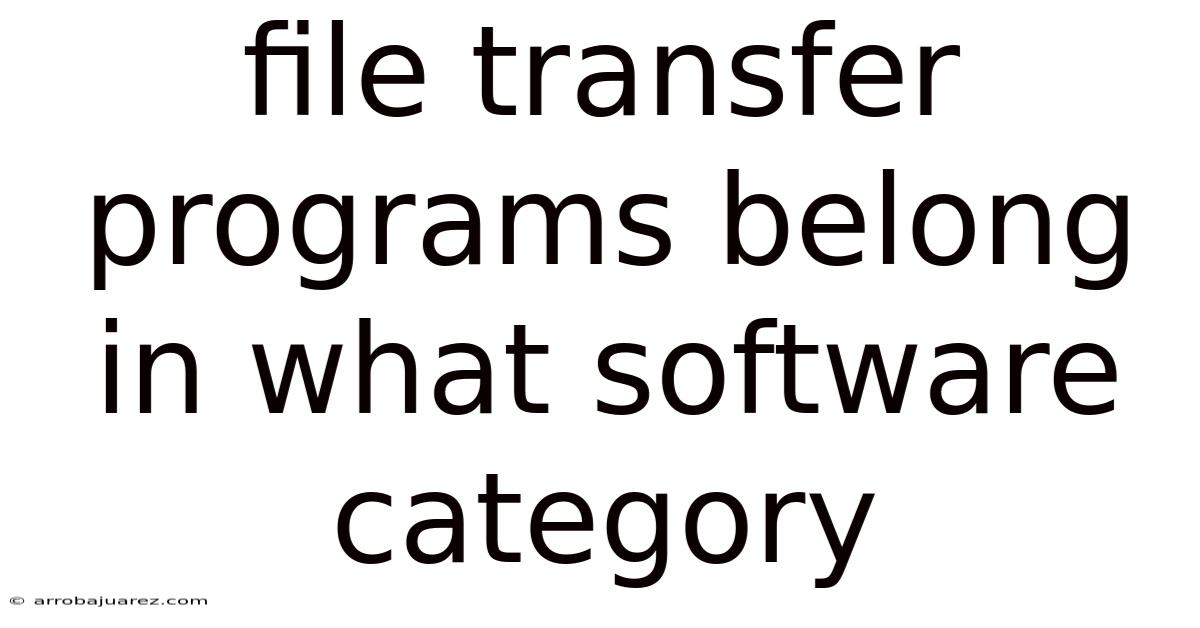
Table of Contents
File transfer programs, essential tools for moving data between devices, fall under the utility software category. This broad category encompasses software designed to maintain, manage, and optimize computer hardware, operating systems, or application software. File transfer programs specifically address the need for efficient and reliable data movement, a function vital for both individual users and large organizations.
Understanding Utility Software
To fully appreciate why file transfer programs are considered utility software, it's important to understand the characteristics of this category. Utility software typically:
- Supports the infrastructure: It provides tools that enhance the functionality and performance of the computer system, rather than directly serving specific user applications.
- Performs specialized tasks: Utility software focuses on specific tasks like disk defragmentation, system monitoring, backup and recovery, security, and, of course, file management.
- Operates in the background: Many utilities run in the background, silently performing their functions without requiring constant user interaction.
- Is often bundled with the OS: Some utility programs are integrated into the operating system itself, reflecting their fundamental importance to system operation.
File Transfer Programs: A Closer Look
File transfer programs are designed to move data from one location to another. This can involve:
- Local transfers: Moving files between different folders or drives on the same computer.
- Network transfers: Moving files between computers on a local network (LAN).
- Internet transfers: Moving files between computers over the internet, often involving protocols like FTP (File Transfer Protocol), SFTP (Secure File Transfer Protocol), or HTTP (Hypertext Transfer Protocol).
These programs offer features that go beyond simple copy-paste functionality. They often include:
- Queue management: Allowing users to queue multiple files for transfer, streamlining the process.
- Resume support: Enabling interrupted transfers to resume from where they left off, saving time and bandwidth.
- Bandwidth control: Limiting the bandwidth used by transfers to prevent network congestion.
- Security features: Employing encryption and authentication to protect data during transfer.
- Synchronization: Keeping files in two different locations synchronized, ensuring that both locations have the latest versions.
Why File Transfer Programs are Utility Software
The classification of file transfer programs as utility software stems from their role in supporting and managing the computer system. They are not end-user applications like word processors or games; instead, they facilitate the efficient movement of data, which is crucial for various tasks performed by other applications.
Here's a breakdown of how file transfer programs align with the characteristics of utility software:
- Supporting the infrastructure: File transfer programs ensure that data can be accessed and utilized by different applications and users, supporting the overall functionality of the system. Without efficient file transfer capabilities, many tasks, such as sharing documents, deploying software, and backing up data, would be significantly more difficult.
- Performing specialized tasks: The primary function of file transfer programs is the movement of data. This specialized task is essential for managing files and ensuring data accessibility.
- Operating in the background: Many file transfer programs can run in the background, automatically synchronizing files or scheduling transfers without requiring constant user intervention.
- Sometimes bundled with the OS: While not always the case, operating systems often include basic file transfer capabilities, such as the ability to copy files between folders or use network shares. This highlights the fundamental importance of file transfer to system operation.
Types of File Transfer Programs
File transfer programs come in various forms, each designed to meet specific needs. Understanding the different types helps illustrate their versatility and their role as utility software.
- FTP Clients: These programs are used to transfer files to and from FTP servers. FTP is a standard network protocol used for transferring files between a client and a server on a computer network. Popular FTP clients include FileZilla, Cyberduck, and WinSCP.
- SFTP Clients: SFTP (SSH File Transfer Protocol) is a secure version of FTP that uses SSH (Secure Shell) to encrypt the data being transferred. SFTP clients provide a secure way to transfer files over the internet or a network.
- SCP Clients: SCP (Secure Copy Protocol) is another secure file transfer protocol that is based on SSH. SCP clients are often used in Unix-like environments for transferring files between systems.
- Cloud Storage Clients: These programs synchronize files between a local computer and a cloud storage service, such as Dropbox, Google Drive, or OneDrive. They provide a convenient way to back up files, share them with others, and access them from multiple devices. While they often offer more features than simple file transfer, the core function remains data movement.
- P2P File Sharing Programs: These programs allow users to share files directly with each other, without the need for a central server. While often associated with copyright infringement, P2P file sharing can also be used for legitimate purposes, such as distributing open-source software or sharing large files between collaborators. Examples include qBittorrent.
- File Synchronization Tools: These tools specialize in keeping files synchronized between two or more locations. They can be used to back up files, create mirror images of drives, or synchronize files between computers. Examples include FreeFileSync.
The Importance of File Transfer Programs
The importance of file transfer programs as utility software cannot be overstated. They play a crucial role in various aspects of computing, including:
- Data Backup and Recovery: File transfer programs are essential for backing up important data to external drives or cloud storage. They allow users to create copies of their files that can be restored in case of data loss.
- Software Deployment: File transfer programs are used to deploy software to servers or client computers. They allow administrators to transfer the necessary files to the target systems and install the software.
- Website Management: Web developers use file transfer programs to upload website files to web servers. They can transfer HTML, CSS, JavaScript, and image files to the server, making the website accessible to users.
- Collaboration: File transfer programs facilitate collaboration by allowing users to share files with each other. They can send documents, images, and other files to colleagues, clients, or partners.
- Data Migration: When migrating data from one system to another, file transfer programs are used to move the data files. This can involve transferring data between different servers, databases, or storage devices.
- Content Delivery: Content delivery networks (CDNs) use file transfer programs to distribute content to servers around the world. This ensures that users can access content quickly and reliably, regardless of their location.
Examples of File Transfer Program Use Cases
To further illustrate the role of file transfer programs as utility software, consider these specific use cases:
- A photographer backing up photos: A professional photographer uses an FTP client to regularly back up their high-resolution photos to a remote server. This ensures that their valuable work is protected from data loss due to hardware failure or other unforeseen events.
- A software developer deploying a new application: A software developer uses an SFTP client to deploy a new web application to a production server. The SFTP client encrypts the data being transferred, protecting it from eavesdropping.
- A marketing team sharing large video files: A marketing team uses a cloud storage client to share large video files with clients. The cloud storage client automatically synchronizes the files between the team's computers and the cloud, making them easily accessible to the clients.
- A system administrator synchronizing server data: A system administrator uses a file synchronization tool to keep the data on two servers synchronized. This ensures that if one server fails, the other server can take over without any data loss.
- A student submitting an assignment: A student uses a web browser to upload a large assignment file to their university's online learning platform. The web browser uses HTTP to transfer the file to the server.
Distinguishing File Transfer Programs from Other Software Categories
While file transfer programs clearly belong to the utility software category, it's helpful to distinguish them from other software categories with which they might be confused.
- Operating Systems: Operating systems often include basic file transfer capabilities, such as the ability to copy files between folders or use network shares. However, these capabilities are typically limited compared to dedicated file transfer programs. Operating systems provide a broad range of functions, while file transfer programs focus specifically on data movement.
- Productivity Software: Productivity software, such as word processors and spreadsheets, is designed to help users create and manage documents, spreadsheets, and presentations. While these programs may involve file management, their primary focus is on content creation and manipulation, not data transfer.
- Networking Software: Networking software manages network connections and protocols. While file transfer programs rely on networking protocols like FTP and HTTP, their primary function is data movement, not network management.
- Security Software: Security software protects computer systems from malware, viruses, and other threats. While some file transfer programs offer security features like encryption, their primary function is data movement, not security.
The Future of File Transfer Programs
The future of file transfer programs is likely to be shaped by several trends, including:
- Increased use of cloud storage: As cloud storage becomes more prevalent, file transfer programs will need to integrate seamlessly with cloud storage services. This will involve supporting new cloud storage protocols and providing advanced features for managing files in the cloud.
- Greater emphasis on security: As data breaches become more common, file transfer programs will need to provide stronger security features. This will involve using encryption to protect data during transfer and implementing authentication mechanisms to prevent unauthorized access.
- Improved automation: File transfer programs will become more automated, allowing users to schedule transfers, synchronize files automatically, and monitor transfers in real time. This will save time and effort and improve the efficiency of file transfer operations.
- Integration with other applications: File transfer programs will increasingly integrate with other applications, such as email clients, web browsers, and office suites. This will allow users to transfer files directly from these applications, streamlining the file transfer process.
- Mobile file transfer: With the increasing use of mobile devices, file transfer programs will need to provide mobile apps that allow users to transfer files between their mobile devices and computers. This will enable users to access and share files from anywhere.
Conclusion
File transfer programs are indispensable tools for managing and moving data, making them a core component of the utility software category. Their ability to facilitate efficient and reliable data movement between devices and across networks is crucial for both individual users and organizations. Understanding their role within the utility software landscape helps to appreciate their importance and versatility in modern computing. As technology evolves, file transfer programs will continue to adapt, providing secure, efficient, and automated solutions for managing data in an increasingly connected world.
Latest Posts
Latest Posts
-
Which Of The Following Is Not Part Of The Brainstem
Nov 10, 2025
-
Not All Customers Are Created Equal True False
Nov 10, 2025
-
An Organization Wants To Provide Free Alcoholic Beverages
Nov 10, 2025
-
The Automobile Is Originally At Rest At S 0
Nov 10, 2025
-
The Iodine Isotope With 74 Neutrons
Nov 10, 2025
Related Post
Thank you for visiting our website which covers about File Transfer Programs Belong In What Software Category . We hope the information provided has been useful to you. Feel free to contact us if you have any questions or need further assistance. See you next time and don't miss to bookmark.