Find The Graph That Matches The Given Table
arrobajuarez
Nov 05, 2025 · 11 min read
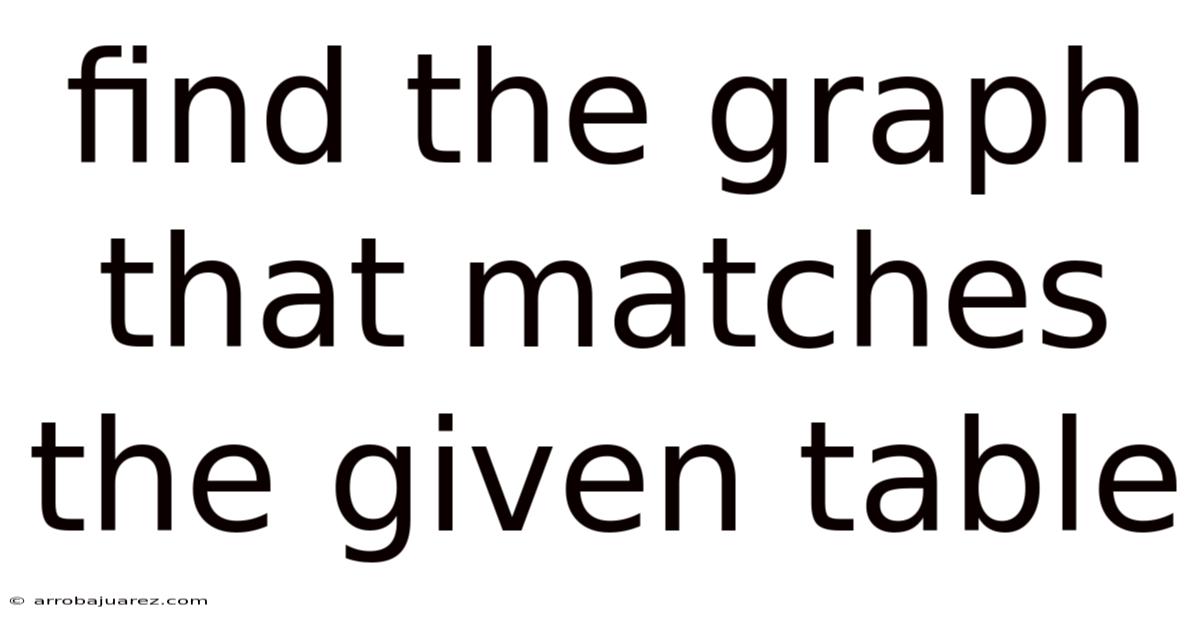
Table of Contents
The ability to interpret data and connect it visually is a crucial skill in various fields, from science and engineering to finance and marketing. Finding the graph that accurately represents a given table of data is a fundamental aspect of this skill. It's about understanding the relationship between numbers and visual representations, and being able to translate one into the other. This article provides a comprehensive guide to help you master this skill, ensuring you can confidently select the correct graph for any given table.
Understanding the Basics: What is a Graph?
A graph is a visual representation of data that shows the relationship between two or more variables. It uses points, lines, bars, or other visual elements to illustrate how one variable changes in relation to another. Before diving into the process of matching graphs to tables, it's essential to understand the different types of graphs and the kinds of data they best represent.
Types of Graphs
- Line Graph: Shows trends over time. It's typically used when you have continuous data and want to see how it changes over a period. The x-axis usually represents time, and the y-axis represents the variable you're measuring.
- Bar Graph: Compares different categories or groups. It uses rectangular bars to represent the values of each category. Bar graphs are useful for comparing discrete data, where the categories are distinct and not related to each other in a continuous manner.
- Scatter Plot: Shows the relationship between two variables. It uses dots to represent individual data points, allowing you to see if there is a correlation between the variables. Scatter plots are helpful for identifying patterns and trends in data.
- Pie Chart: Shows the proportion of different categories in a whole. It uses a circular pie divided into slices, where each slice represents a category and its proportion of the total. Pie charts are useful for showing the relative sizes of different categories.
Deciphering the Table: Understanding Data Relationships
Before even looking at the graphs, a thorough understanding of the provided table is essential. This involves identifying the variables, understanding the units of measurement, and recognizing any patterns or trends within the data.
Identifying Variables
- Independent Variable: This is the variable that is manipulated or changed in an experiment or study. It is often represented on the x-axis of a graph.
- Dependent Variable: This is the variable that is measured or observed in response to changes in the independent variable. It is often represented on the y-axis of a graph.
Understanding Units of Measurement
Pay close attention to the units of measurement for each variable. This will help you understand the scale of the data and how it should be represented on a graph. For example, if the independent variable is time in seconds and the dependent variable is distance in meters, the graph should reflect these units.
Recognizing Patterns and Trends
Look for patterns and trends within the data. This can help you predict the shape of the graph and identify potential relationships between the variables.
- Linear Relationship: The data points form a straight line. This indicates a constant rate of change between the variables.
- Exponential Relationship: The data points increase or decrease at an increasing rate. This indicates an exponential growth or decay.
- Quadratic Relationship: The data points form a parabola. This indicates a relationship where the dependent variable is proportional to the square of the independent variable.
- No Relationship: The data points are scattered randomly. This indicates that there is no correlation between the variables.
Step-by-Step Guide: Matching Graphs to Tables
Now that you have a solid understanding of graphs and tables, let's go through the step-by-step process of matching them.
1. Identify the Type of Data
The first step is to identify the type of data presented in the table. Is it continuous or discrete? Are you comparing categories or showing trends over time? This will help you narrow down the possible types of graphs that could represent the data.
- Continuous Data: Data that can take on any value within a range (e.g., temperature, height, time). Line graphs and scatter plots are often used for continuous data.
- Discrete Data: Data that can only take on specific values (e.g., number of students, number of cars, categories). Bar graphs and pie charts are often used for discrete data.
2. Determine the Variables and Axes
Identify the independent and dependent variables in the table. The independent variable is usually represented on the x-axis, and the dependent variable is usually represented on the y-axis.
- Example: If the table shows the relationship between the number of hours studied (independent variable) and the exam score (dependent variable), the x-axis should represent the number of hours studied, and the y-axis should represent the exam score.
3. Analyze the Data Points
Carefully analyze the data points in the table. Look for patterns, trends, and relationships between the variables. Pay attention to the scale of the data and how it changes over the range of values.
- Example: If the table shows that the exam score increases linearly with the number of hours studied, you should look for a graph that shows a straight line with a positive slope.
4. Compare the Data to the Graphs
Now, compare the data in the table to the graphs provided. Look for a graph that accurately represents the patterns, trends, and relationships you identified in the data.
- Check the Axes: Make sure the axes of the graph match the variables and units of measurement in the table.
- Check the Scale: Make sure the scale of the graph is appropriate for the range of values in the table.
- Check the Data Points: Make sure the data points on the graph match the values in the table.
5. Eliminate Incorrect Graphs
Eliminate any graphs that do not accurately represent the data. Look for discrepancies in the axes, scale, or data points.
- Example: If the table shows a linear relationship, eliminate any graphs that show a curved or non-linear relationship.
6. Verify the Correct Graph
Once you have narrowed down the possible graphs, verify that the remaining graph accurately represents the data. Double-check the axes, scale, and data points to ensure there are no discrepancies.
- Example: If the table shows that the exam score is 80 when the number of hours studied is 5, make sure the graph shows a point at (5, 80).
Advanced Techniques: Beyond the Basics
Once you've mastered the basic steps, you can use advanced techniques to more efficiently match graphs to tables.
1. Calculating Slope and Intercept
For linear relationships, you can calculate the slope and intercept of the line. This can help you quickly identify the correct graph.
- Slope: The rate of change of the dependent variable with respect to the independent variable. It can be calculated using the formula: slope = (y2 - y1) / (x2 - x1).
- Intercept: The point where the line crosses the y-axis. It can be found by setting x = 0 in the equation of the line.
2. Identifying Key Features
Look for key features in the data that can help you quickly identify the correct graph.
- Maximum and Minimum Values: Identify the maximum and minimum values in the data. This can help you determine the range of the axes and the overall shape of the graph.
- Turning Points: Identify any turning points in the data, where the trend changes direction. This can help you identify non-linear relationships.
- Asymptotes: Identify any asymptotes in the data, where the graph approaches a certain value but never reaches it. This can help you identify exponential or rational relationships.
3. Using Software and Tools
There are many software programs and online tools that can help you create and analyze graphs. These tools can automate the process of matching graphs to tables and provide you with valuable insights into the data.
- Microsoft Excel: A popular spreadsheet program that can be used to create various types of graphs.
- Google Sheets: A free online spreadsheet program that can be used to create graphs and analyze data.
- Desmos: A free online graphing calculator that can be used to plot data points and visualize relationships.
- MATLAB: A powerful programming language and environment that can be used for data analysis and visualization.
- Python with Libraries (e.g., Matplotlib, Seaborn): Python's data science ecosystem offers powerful libraries for creating sophisticated visualizations.
Common Mistakes to Avoid
Even with a solid understanding of graphs and tables, it's easy to make mistakes when matching them. Here are some common mistakes to avoid:
- Not Paying Attention to the Axes: Always double-check the axes to make sure they match the variables and units of measurement in the table.
- Misinterpreting the Scale: Be careful when interpreting the scale of the graph. A small change in the scale can make a big difference in the appearance of the graph.
- Ignoring the Data Points: Always verify that the data points on the graph match the values in the table.
- Assuming a Relationship: Don't assume that there is a relationship between the variables if the data points are scattered randomly.
- Rushing the Process: Take your time and carefully analyze the data and the graphs. Rushing the process can lead to mistakes.
Examples and Practice Problems
To solidify your understanding of the concepts discussed in this article, let's go through some examples and practice problems.
Example 1: Linear Relationship
Table:
| Hours Studied (x) | Exam Score (y) |
|---|---|
| 0 | 50 |
| 1 | 55 |
| 2 | 60 |
| 3 | 65 |
| 4 | 70 |
Graphs:
(Assume there are four graphs provided: A, B, C, and D. Graph A shows a straight line with a positive slope, Graph B shows a curved line, Graph C shows a horizontal line, and Graph D shows a scattered plot with no clear relationship.)
Solution:
- Type of Data: Continuous
- Variables and Axes: x = Hours Studied, y = Exam Score
- Analysis: Linear relationship with a positive slope.
- Comparison: Graph A shows a straight line with a positive slope, which matches the data.
- Elimination: Eliminate Graphs B, C, and D.
- Verification: Graph A accurately represents the data points.
Answer: Graph A
Example 2: Exponential Relationship
Table:
| Time (x) | Population (y) |
|---|---|
| 0 | 1 |
| 1 | 2 |
| 2 | 4 |
| 3 | 8 |
| 4 | 16 |
Graphs:
(Assume there are four graphs provided: A, B, C, and D. Graph A shows an exponential curve, Graph B shows a straight line, Graph C shows a parabola, and Graph D shows a scattered plot.)
Solution:
- Type of Data: Continuous
- Variables and Axes: x = Time, y = Population
- Analysis: Exponential relationship.
- Comparison: Graph A shows an exponential curve, which matches the data.
- Elimination: Eliminate Graphs B, C, and D.
- Verification: Graph A accurately represents the data points.
Answer: Graph A
Practice Problem 1: Bar Graph
Table:
| Category | Value |
|---|---|
| A | 10 |
| B | 15 |
| C | 20 |
| D | 25 |
Graphs:
(Assume there are four graphs provided: A, B, C, and D. Graph A shows a bar graph with bars of different heights representing the values, Graph B shows a line graph, Graph C shows a pie chart, and Graph D shows a scatter plot.)
Which graph best represents the data?
Practice Problem 2: Scatter Plot
Table:
| Variable 1 (x) | Variable 2 (y) |
|---|---|
| 1 | 2 |
| 2 | 4 |
| 3 | 6 |
| 4 | 8 |
| 5 | 10 |
Graphs:
(Assume there are four graphs provided: A, B, C, and D. Graph A shows a scatter plot with points forming a straight line, Graph B shows a bar graph, Graph C shows a pie chart, and Graph D shows a line graph with a curved line.)
Which graph best represents the data?
Conclusion: Visualizing Data with Confidence
Mastering the art of matching graphs to tables is a valuable skill that can enhance your ability to interpret data and make informed decisions. By understanding the different types of graphs, analyzing data relationships, and following a step-by-step process, you can confidently select the correct graph for any given table. Remember to pay attention to the axes, scale, and data points, and avoid common mistakes. With practice and the use of advanced techniques, you can become a data visualization expert.
Latest Posts
Related Post
Thank you for visiting our website which covers about Find The Graph That Matches The Given Table . We hope the information provided has been useful to you. Feel free to contact us if you have any questions or need further assistance. See you next time and don't miss to bookmark.