For Browsers To Connect To Resources On The Internet
arrobajuarez
Nov 10, 2025 · 12 min read
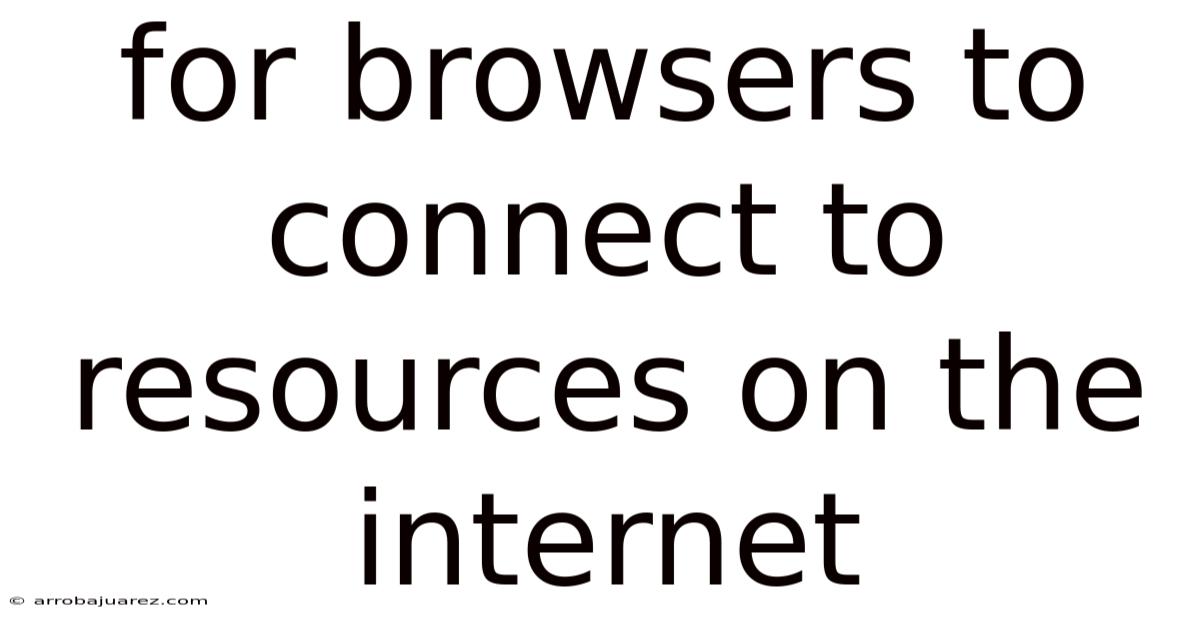
Table of Contents
Navigating the internet is a daily activity for billions, but understanding how web browsers connect to resources online can be a fascinating journey into the core of the digital world. This process, seemingly simple on the surface, involves intricate communication protocols, address resolution, and content retrieval mechanisms that work in harmony to deliver the web pages, images, videos, and other resources we consume. Let's delve into the steps and technologies that enable browsers to connect to resources on the internet, while keeping search engine optimization (SEO) in mind.
The Journey Begins: Understanding URLs
The story of a browser connecting to a resource begins with a Uniform Resource Locator (URL). This is the address you type into the browser’s address bar, or click on from a hyperlink. The URL acts as a map, guiding the browser to the exact location of the resource you want to access.
A typical URL is structured as follows:
scheme://domain:port/path?query_string#fragment
Let's break down each component:
- Scheme: This indicates the protocol used to access the resource. Common schemes include
http(Hypertext Transfer Protocol) andhttps(Hypertext Transfer Protocol Secure).httpsprovides encrypted communication, ensuring data security. - Domain: This is the human-readable name of the server hosting the resource, such as
www.example.com. It needs to be translated into an IP address for the browser to connect. - Port: This specifies the port number on the server that the browser should connect to. If not specified, default ports are used: 80 for
httpand 443 forhttps. - Path: This defines the location of the specific resource on the server, like
/images/logo.png. - Query String: This is an optional part that allows you to pass data to the server. It typically starts with a
?followed by key-value pairs separated by&, like?search=browser&page=2. - Fragment: This is another optional part that identifies a specific section within the resource. It starts with a
#, like#section2.
Step-by-Step: The Connection Process
Here’s a detailed step-by-step breakdown of what happens when you enter a URL in your browser and press Enter:
-
URL Parsing: The browser first parses the URL to identify the different components mentioned above. It determines the protocol, domain, port, path, query string, and fragment.
-
DNS Resolution: Since computers communicate using IP addresses (numerical labels assigned to each device on a network), the browser needs to translate the human-readable domain name into an IP address. This is where the Domain Name System (DNS) comes into play.
- The browser first checks its local cache for the IP address of the domain.
- If the IP address is not in the cache, the browser queries the operating system’s DNS resolver.
- The DNS resolver then contacts a DNS server (usually provided by your ISP) to request the IP address.
- If the DNS server doesn't have the IP address, it queries other DNS servers in a hierarchical manner until the IP address is found.
- The IP address is then returned to the browser and stored in the local cache for future use.
-
Establishing a TCP Connection: Once the browser has the IP address, it initiates a Transmission Control Protocol (TCP) connection with the server. TCP is a reliable, connection-oriented protocol that ensures data is transmitted accurately and in the correct order.
- The TCP connection is established through a process called the "three-way handshake":
- SYN (Synchronize): The browser sends a SYN packet to the server, indicating that it wants to establish a connection.
- SYN-ACK (Synchronize-Acknowledge): The server responds with a SYN-ACK packet, acknowledging the browser's request and indicating that it's ready to establish a connection.
- ACK (Acknowledge): The browser sends an ACK packet back to the server, confirming the connection.
- After the three-way handshake, a TCP connection is established between the browser and the server.
- The TCP connection is established through a process called the "three-way handshake":
-
Sending the HTTP Request: With the TCP connection established, the browser sends an HTTP request to the server. The HTTP request contains information about the requested resource, the browser, and other relevant data.
- The HTTP request typically includes:
- Method: Specifies the action to be performed, such as
GET(retrieve a resource),POST(submit data),PUT(update a resource),DELETE(delete a resource). - URL: The path to the requested resource.
- Headers: Provide additional information about the request, such as the
User-Agent(browser type and version),Accept(accepted content types), andCookie(session information). - Body: Contains data to be sent to the server (used with
POSTandPUTmethods).
- Method: Specifies the action to be performed, such as
- The HTTP request typically includes:
-
Server Processing: The server receives the HTTP request and processes it. This may involve retrieving the requested resource from storage, executing server-side scripts, querying a database, or performing other operations.
-
Sending the HTTP Response: After processing the request, the server sends an HTTP response back to the browser. The HTTP response contains the requested resource (if any) and information about the request's status.
- The HTTP response typically includes:
- Status Code: Indicates the outcome of the request, such as
200 OK(success),404 Not Found(resource not found),500 Internal Server Error(server error). - Headers: Provide additional information about the response, such as the
Content-Type(type of the resource),Content-Length(size of the resource), andSet-Cookie(session information). - Body: Contains the requested resource, such as HTML, CSS, JavaScript, images, or videos.
- Status Code: Indicates the outcome of the request, such as
- The HTTP response typically includes:
-
Rendering the Content: The browser receives the HTTP response and begins to render the content.
- If the response contains HTML, the browser parses the HTML and builds a Document Object Model (DOM) tree, which represents the structure of the web page.
- The browser then applies CSS rules to the DOM tree to style the page.
- JavaScript code is executed to add interactivity and dynamic behavior to the page.
- Images, videos, and other resources are downloaded and displayed.
- The browser then displays the fully rendered web page to the user.
-
Closing the Connection: Once the browser has received all the necessary data, the TCP connection is typically closed. However, modern web browsers often keep connections open for a period of time to improve performance by reusing them for subsequent requests.
The Role of HTTPS and TLS/SSL
As mentioned earlier, https provides encrypted communication between the browser and the server. This is achieved through Transport Layer Security (TLS) or its predecessor, Secure Sockets Layer (SSL).
Here’s how https works:
-
TLS/SSL Handshake: Before sending the HTTP request, the browser and server perform a TLS/SSL handshake. This involves:
- Negotiating Cipher Suite: The browser and server agree on a cipher suite, which specifies the encryption algorithms to be used.
- Certificate Exchange: The server sends its SSL certificate to the browser. The certificate contains the server's public key and is signed by a trusted Certificate Authority (CA).
- Certificate Verification: The browser verifies the certificate by checking its signature against the CA's public key. This ensures that the certificate is valid and that the server is who it claims to be.
- Key Exchange: The browser generates a symmetric key and encrypts it with the server's public key. The encrypted key is then sent to the server. The server decrypts the key using its private key.
- Now, both the browser and the server have the symmetric key, which is used to encrypt all subsequent communication.
-
Encrypted Communication: After the TLS/SSL handshake, all data exchanged between the browser and the server is encrypted using the symmetric key. This prevents eavesdropping and ensures data confidentiality.
Caching: Speeding Up the Process
To improve performance and reduce network traffic, browsers use caching mechanisms to store resources locally. When a browser requests a resource, it first checks its cache to see if a copy of the resource is already available. If it is, the browser can use the cached copy instead of downloading it from the server again.
There are several types of caching:
- Browser Cache: Stores resources on the user's computer.
- Proxy Cache: Stores resources on a proxy server, which is shared by multiple users.
- Server Cache: Stores resources on the server itself.
Caching is controlled by HTTP headers, such as Cache-Control, Expires, and ETag. These headers tell the browser how long to cache a resource and how to validate it.
The Importance of Protocols: HTTP, TCP/IP, and DNS
The entire process of connecting to resources on the internet relies heavily on several key protocols:
- HTTP (Hypertext Transfer Protocol): As the foundation of data communication on the web, HTTP defines how messages are formatted and transmitted between browsers and servers. It's an application-layer protocol that operates on top of TCP/IP.
- TCP/IP (Transmission Control Protocol/Internet Protocol): This is the suite of protocols that governs how data is transmitted over the internet. TCP provides reliable, ordered, and error-checked delivery of data, while IP handles the addressing and routing of packets.
- DNS (Domain Name System): This is the phonebook of the internet. DNS translates human-readable domain names into IP addresses, allowing browsers to connect to the correct servers.
Without these protocols, the internet as we know it would not be possible.
WebSockets: Real-Time Communication
While HTTP is suitable for request-response communication, it's not ideal for real-time applications, such as chat applications or online games. For these types of applications, WebSockets provide a persistent, bidirectional communication channel between the browser and the server.
Unlike HTTP, WebSockets establish a single TCP connection that remains open for the duration of the session. This allows the server to push data to the browser without the browser having to repeatedly request it.
Evolution of Connection Technologies: HTTP/2 and HTTP/3
The internet is constantly evolving, and so are the technologies that power it. Newer versions of HTTP, such as HTTP/2 and HTTP/3, have been introduced to improve performance and efficiency.
-
HTTP/2: Introduced several improvements over HTTP/1.1, including:
- Multiplexing: Allows multiple requests and responses to be sent over a single TCP connection.
- Header Compression: Reduces the size of HTTP headers.
- Server Push: Allows the server to proactively send resources to the browser before they are requested.
-
HTTP/3: Builds upon HTTP/2 by using QUIC (Quick UDP Internet Connections) as the transport protocol. QUIC provides several advantages over TCP, including:
- Reduced Latency: QUIC establishes connections faster than TCP.
- Improved Resilience: QUIC is more resilient to packet loss and network congestion.
- Encryption by Default: QUIC encrypts all traffic by default.
Optimizing Website Connectivity for SEO
Understanding how browsers connect to resources on the internet is crucial for website owners and developers who want to optimize their sites for search engines. Here are some SEO-related considerations:
- Use HTTPS: Google prioritizes websites that use HTTPS. Make sure your website has a valid SSL certificate and that all traffic is redirected to the
httpsversion of your site. - Optimize Website Speed: Website speed is a ranking factor. Use caching, compression, and other techniques to improve your website's loading time.
- Use a Content Delivery Network (CDN): A CDN distributes your website's content to servers around the world, allowing users to download content from a server that is geographically closer to them. This can significantly improve website speed.
- Optimize Images: Large images can slow down your website. Optimize your images by compressing them and using appropriate file formats.
- Minimize HTTP Requests: Each HTTP request adds to the loading time of your website. Reduce the number of HTTP requests by combining CSS and JavaScript files, using CSS sprites, and inlining small images.
- Implement Browser Caching: Configure your server to send appropriate caching headers so that browsers can cache your website's resources.
- Use HTTP/2 or HTTP/3: These newer versions of HTTP can significantly improve website performance.
- Monitor Website Performance: Use tools like Google PageSpeed Insights and WebPageTest to monitor your website's performance and identify areas for improvement.
Troubleshooting Connection Issues
Sometimes, browsers may fail to connect to resources on the internet. Here are some common causes and solutions:
- Incorrect URL: Double-check the URL for typos or errors.
- DNS Resolution Issues: Clear your browser's cache and restart your computer. You can also try changing your DNS server to a public DNS server like Google DNS or Cloudflare DNS.
- Network Connectivity Issues: Make sure you have a stable internet connection. Check your Wi-Fi or Ethernet connection.
- Firewall Issues: Check your firewall settings to make sure that your browser is not being blocked.
- Proxy Issues: If you are using a proxy server, make sure that it is configured correctly.
- Server Issues: The server may be down or experiencing technical difficulties. Try again later.
- SSL Certificate Issues: If you are visiting an
httpswebsite, make sure that the SSL certificate is valid and trusted.
The Future of Browser Connections
The way browsers connect to resources on the internet is constantly evolving. With the advent of new technologies like HTTP/3, QUIC, and WebTransport, we can expect to see even faster and more efficient connections in the future. These advancements will enable new types of web applications and experiences, such as real-time collaborative editing, immersive virtual reality, and low-latency online gaming.
Conclusion
From the initial parsing of a URL to the final rendering of a web page, the process of a browser connecting to resources on the internet is a complex and multifaceted operation. It involves numerous protocols, technologies, and optimizations that work together to deliver the information we seek. Understanding this process provides valuable insight into the inner workings of the web and enables us to optimize our websites for performance, security, and SEO. By following best practices and staying abreast of the latest advancements, we can ensure that our users have a smooth and efficient browsing experience.
Latest Posts
Related Post
Thank you for visiting our website which covers about For Browsers To Connect To Resources On The Internet . We hope the information provided has been useful to you. Feel free to contact us if you have any questions or need further assistance. See you next time and don't miss to bookmark.