How Are Desktop And Mobile Operating Systems Similar
arrobajuarez
Nov 14, 2025 · 10 min read
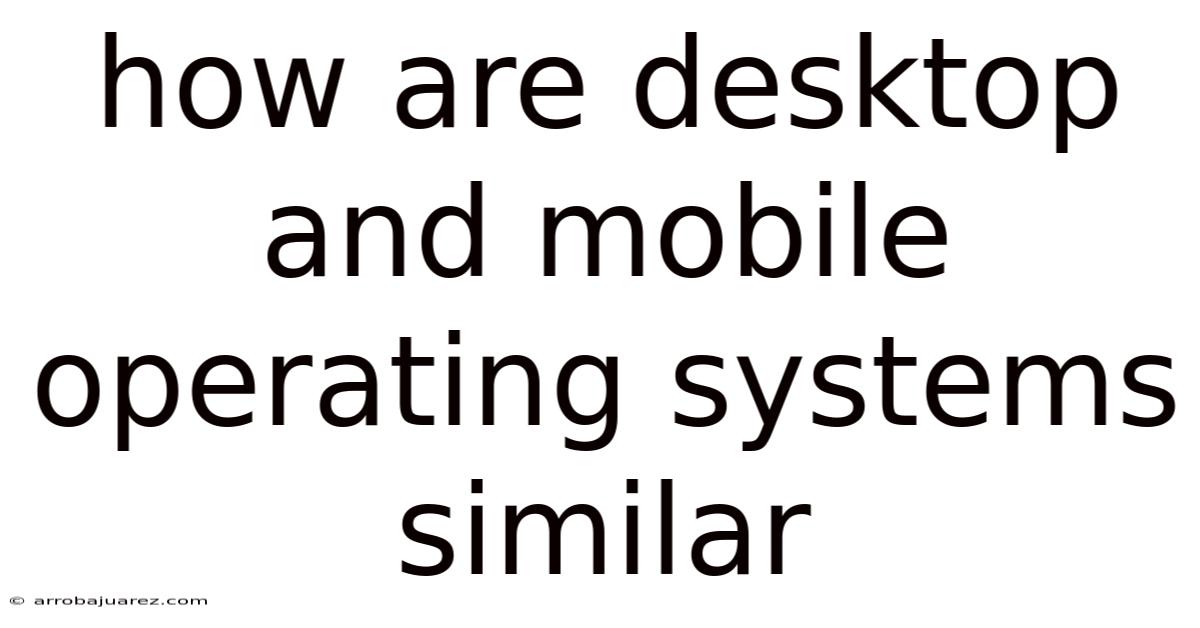
Table of Contents
Desktop and mobile operating systems, seemingly worlds apart, share a surprising number of fundamental similarities in their core functions, architecture, and goals, all aimed at providing a seamless user experience. While the user interfaces and hardware they manage differ significantly, the underlying principles that govern their operation are remarkably consistent.
Core Functionalities: The Foundation of OS Design
Both desktop and mobile operating systems are fundamentally designed to perform the following essential functions:
- Hardware Management: Acting as an intermediary between software applications and the physical hardware, both types of OS manage resources such as the CPU, memory (RAM), storage, and peripheral devices. They allocate these resources to different applications, ensuring that each program has the necessary components to run effectively and without conflicting with other software.
- Process Management: Both desktop and mobile OS are multitasking environments, capable of running multiple processes concurrently. They schedule these processes, prioritizing those that are most important or time-sensitive. This involves allocating CPU time, managing memory usage, and preventing processes from interfering with each other.
- Memory Management: Effective memory management is crucial for system stability and performance. Both types of OS employ techniques such as virtual memory, which allows applications to use more memory than is physically available by utilizing disk space as an extension of RAM. They also implement memory protection mechanisms to prevent applications from accessing memory allocated to other processes, thereby preventing crashes and security vulnerabilities.
- File System Management: Both desktop and mobile OS provide a hierarchical file system that allows users to organize and store data in a structured manner. They support various file formats and provide tools for creating, deleting, renaming, and managing files and directories. The file system also handles permissions, ensuring that only authorized users can access specific files.
- User Interface (UI): The UI provides a means for users to interact with the operating system and its applications. While the visual appearance and interaction paradigms differ significantly between desktop and mobile OS, the underlying principle remains the same: to provide a user-friendly and intuitive way to access and control system functions.
- Networking: In today's interconnected world, networking is an essential function of both desktop and mobile OS. They provide support for various networking protocols, such as TCP/IP, Wi-Fi, and cellular data, allowing devices to connect to local networks and the internet. They also manage network security, protecting the device from unauthorized access and malicious attacks.
- Security: Security is a paramount concern for both desktop and mobile OS. They implement various security measures to protect the system from malware, viruses, and other threats. These measures include firewalls, intrusion detection systems, and user authentication mechanisms. They also provide APIs for developers to implement security features in their applications.
Architectural Similarities: A Deeper Dive
Beyond the core functionalities, desktop and mobile operating systems also share some key architectural similarities:
- Kernel: At the heart of every OS lies the kernel, the core component responsible for managing the system's resources and providing a foundation for other software to run. Both desktop and mobile OS utilize a kernel-based architecture, where the kernel acts as an abstraction layer between the hardware and the software.
- System Calls: Applications interact with the kernel through system calls, which are requests for specific services, such as reading a file, creating a process, or allocating memory. Both desktop and mobile OS provide a well-defined set of system calls that applications can use to access the underlying hardware and system resources.
- Device Drivers: Device drivers are software components that enable the OS to communicate with specific hardware devices, such as printers, scanners, and network adapters. Both desktop and mobile OS rely on device drivers to abstract the complexities of hardware interaction and provide a consistent interface for applications to use.
- Application Programming Interfaces (APIs): APIs provide a set of pre-defined functions and protocols that developers can use to create applications for the OS. Both desktop and mobile OS offer a rich set of APIs that allow developers to access system resources, create user interfaces, and implement various functionalities.
- Memory Management Units (MMUs): Both types of operating systems make use of Memory Management Units to manage memory access and protect system resources. This hardware component allows the OS to implement virtual memory and memory protection, crucial for multitasking and security.
- Process Scheduling: The OS must decide which process gets to run on the CPU at any given time. Both desktop and mobile OS employ sophisticated scheduling algorithms to ensure fairness, responsiveness, and efficient utilization of CPU resources.
- Interrupt Handling: Hardware devices communicate with the OS through interrupts. Both desktop and mobile OS have interrupt handlers that respond to these signals, allowing the OS to react to events in real-time.
Evolution and Convergence: Blurring the Lines
Over time, the distinction between desktop and mobile operating systems has become increasingly blurred due to several factors:
- Increased Processing Power of Mobile Devices: Modern smartphones and tablets boast processing power comparable to that of older desktop computers. This has enabled mobile OS to handle more complex tasks and run more demanding applications.
- Cloud Computing: The rise of cloud computing has shifted many tasks from local devices to remote servers. This has reduced the need for powerful hardware on both desktops and mobile devices, as much of the processing is done in the cloud.
- Cross-Platform Development: Tools and frameworks that allow developers to create applications that run on both desktop and mobile OS have become increasingly popular. This has led to a greater convergence in the features and functionalities of applications across different platforms.
- Responsive Web Design: Websites are now designed to adapt to different screen sizes and devices, providing a consistent user experience across desktops, tablets, and smartphones. This has further blurred the lines between desktop and mobile computing.
- Microsoft's Universal Windows Platform (UWP): Microsoft's UWP initiative aimed to create a single platform for developing applications that could run on all Windows devices, including desktops, laptops, tablets, smartphones, and Xbox consoles. While UWP hasn't fully achieved its initial goals, it represents a significant effort to unify the Windows ecosystem.
- macOS and iOS Convergence: Apple has also been working to integrate its desktop and mobile operating systems more closely. Features like Handoff and Universal Clipboard allow users to seamlessly switch between their Macs and iOS devices, while technologies like Catalyst make it easier for developers to port iPad apps to macOS.
- The Rise of ARM-Based Desktops: Apple's transition to ARM-based processors in its Mac computers has further narrowed the gap between desktop and mobile architectures. ARM processors are commonly used in mobile devices due to their energy efficiency, and their adoption in desktops promises to bring similar benefits to the desktop environment.
- Linux on Mobile (and Desktops): Linux, being an open-source operating system, forms the base for many mobile OS like Android. Simultaneously, it is a powerful option for desktop users as well. This convergence promotes uniformity in the backend operations and opens avenues for development across both platforms.
Differences and Distinctions: Where They Diverge
Despite the similarities, there are also significant differences between desktop and mobile operating systems:
- User Interface: Desktop OS typically use a window-based interface with a mouse and keyboard for input, while mobile OS use a touch-based interface with gestures and on-screen keyboards.
- Application Ecosystem: Desktop OS have a more mature and diverse application ecosystem, with a wider range of software available for various tasks. Mobile OS application stores have stricter control and emphasize apps designed for specific mobile tasks.
- Hardware Requirements: Desktop OS typically require more powerful hardware than mobile OS, due to the greater complexity of the tasks they perform and the larger size of the applications they run.
- Power Management: Power management is a much more critical concern for mobile OS, as mobile devices rely on battery power. Mobile OS employ various techniques to conserve power, such as reducing CPU clock speed, dimming the screen, and suspending background processes.
- Security Models: Mobile OS often have stricter security models than desktop OS, due to the prevalence of malware and the sensitive data stored on mobile devices.
- Update Mechanisms: Mobile OS generally have more streamlined update mechanisms than desktop OS, with updates delivered directly from the manufacturer or carrier.
- Focus on Specific Use Cases: Mobile OS are often optimized for specific use cases, such as communication, entertainment, and productivity on the go. Desktop OS are generally more versatile and can be used for a wider range of tasks.
- Peripheral Support: Desktop operating systems usually support a broader range of peripheral devices due to their open architecture. Mobile OS have limited support because of hardware limitations and security constraints.
- File System Access: Desktop OS provide users with more direct access to the file system, allowing them to browse and manage files using a file manager. Mobile OS typically restrict file system access for security reasons.
- Multitasking Implementation: While both systems multitask, the way they do so differs. Desktop OS allow multiple applications to run simultaneously in visible windows. Mobile OS often suspend background applications to conserve battery life.
Future Trends: What Lies Ahead
The future of operating systems is likely to see even greater convergence between desktop and mobile platforms:
- Foldable Devices: The emergence of foldable devices, which can transform from a smartphone to a tablet, will require operating systems that can seamlessly adapt to different screen sizes and form factors.
- Artificial Intelligence (AI): AI will play an increasingly important role in operating systems, providing features such as intelligent assistants, personalized recommendations, and automated task management.
- Augmented Reality (AR) and Virtual Reality (VR): AR and VR technologies will create new opportunities for operating systems to provide immersive and interactive experiences.
- Internet of Things (IoT): Operating systems will need to manage and interact with a growing number of IoT devices, enabling seamless integration between the physical and digital worlds.
- More Seamless Integration: Operating systems will become even more tightly integrated with cloud services, allowing users to access their data and applications from any device, anywhere.
- Adaptive User Interfaces: User interfaces will adapt to the user's context, providing personalized experiences based on their location, activity, and preferences.
- Enhanced Security: Security will remain a top priority, with operating systems incorporating advanced security features to protect users from emerging threats.
- Voice Control Dominance: Voice control will become even more prevalent, allowing users to interact with their devices hands-free.
Conclusion: Two Sides of the Same Coin
In conclusion, desktop and mobile operating systems, despite their differences in user interface and hardware focus, share many fundamental similarities in their core functionalities, architecture, and goals. Both types of OS are designed to manage hardware resources, run applications, and provide a user-friendly interface for interacting with the system. As technology evolves, the lines between desktop and mobile OS are becoming increasingly blurred, with greater convergence in features, functionalities, and application ecosystems. The future of operating systems is likely to see even greater integration between desktop and mobile platforms, driven by trends such as foldable devices, AI, AR/VR, and the Internet of Things. Understanding both the similarities and differences between desktop and mobile operating systems provides valuable insight into the underlying principles of OS design and the future of computing. Both remain vital, with the desktop offering power and capability, and mobile providing convenience and portability. They aren't competitors, but rather different faces of the same fundamental technology, designed to empower users in an increasingly digital world.
Latest Posts
Related Post
Thank you for visiting our website which covers about How Are Desktop And Mobile Operating Systems Similar . We hope the information provided has been useful to you. Feel free to contact us if you have any questions or need further assistance. See you next time and don't miss to bookmark.