How Can A User Navigate To Alteryx Community From Designer
arrobajuarez
Nov 07, 2025 · 11 min read
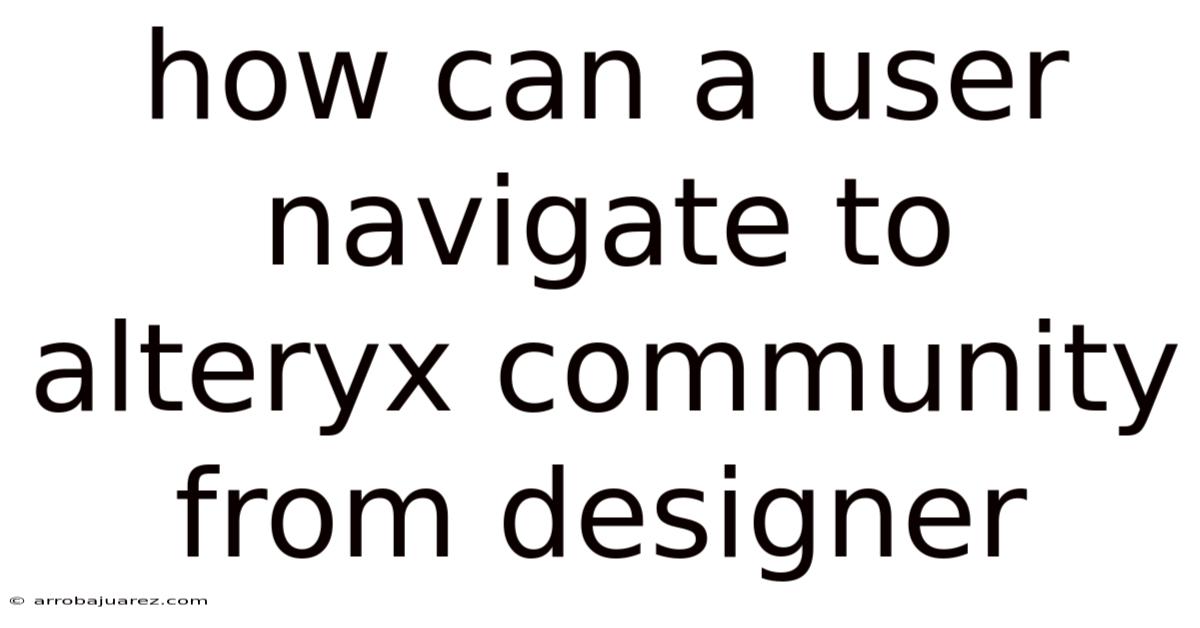
Table of Contents
Navigating the Alteryx Community directly from the Designer platform unlocks a wealth of resources, support, and collaborative opportunities that can significantly enhance your Alteryx experience. It’s more than just a forum; it’s a vibrant ecosystem where users of all skill levels connect, share knowledge, and contribute to the collective intelligence surrounding Alteryx.
Why Navigate to the Alteryx Community from Designer?
The Alteryx Community is a central hub for:
- Troubleshooting: Find solutions to common problems, error messages, and workflow challenges.
- Learning: Access tutorials, documentation, and best practice guides to improve your Alteryx skills.
- Collaboration: Connect with other Alteryx users, share workflows, and participate in discussions.
- Innovation: Discover new tools, techniques, and applications of Alteryx through community contributions.
- Staying Updated: Keep abreast of the latest Alteryx releases, features, and updates.
- Submitting Ideas: Directly influence the development of Alteryx by submitting feature requests and suggestions.
By integrating access to the Alteryx Community directly within the Designer interface, Alteryx streamlines the process of finding help, learning new techniques, and connecting with other users, minimizing disruption to your workflow.
Methods to Access the Alteryx Community from Designer
There are several convenient ways to navigate to the Alteryx Community from within the Designer platform:
1. The Help Menu
The most direct and intuitive method is through the Help Menu located in the top toolbar of Alteryx Designer.
- Steps:
- Open Alteryx Designer.
- Click on the "Help" menu in the top toolbar.
- Select "Alteryx Help." This usually opens a local help file, but within that file, there are links to the online community. Look for sections titled "Alteryx Community," "Online Resources," or similar.
- Alternatively, look for options like "Sample Workflows" or "Tutorials" which often link to community pages showcasing relevant content.
- Benefits:
- Easy to remember and access.
- Provides a centralized location for all help-related resources.
- Limitations:
- May require navigating through the local help file to find the direct link to the community.
2. Tool-Specific Help (Contextual Help)
Alteryx provides context-sensitive help that can directly link you to relevant discussions or documentation on the Alteryx Community for specific tools.
- Steps:
- Select a tool on your canvas.
- In the configuration window for that tool (usually on the left-hand side of the screen), look for a question mark icon ("?") or a "Help" button.
- Clicking this icon or button will often open the Alteryx Help file or, more directly, a page in your web browser related to that specific tool.
- Within this help page, look for links to the Alteryx Community. These links might point to discussions, articles, or examples related to the tool you're using.
- Benefits:
- Provides highly relevant information directly related to the tool you're using.
- Saves time by eliminating the need to search for specific information within the community.
- Limitations:
- Not all tools have direct links to the community.
- The quality and relevance of the links may vary.
3. The Alteryx Gallery (If Connected)
If your Alteryx Designer is connected to an Alteryx Gallery (either a public or private instance), you can often access the Community through the Gallery interface.
- Steps:
- From Alteryx Designer, go to "File" -> "Open Workflow" -> "From Gallery."
- This will open your web browser and take you to your Alteryx Gallery.
- Look for a link to the "Community" in the Gallery's navigation menu (usually in the header or footer).
- Benefits:
- Provides access to the community within the context of sharing and collaborating on workflows.
- Convenient if you frequently use the Alteryx Gallery.
- Limitations:
- Requires a connection to an Alteryx Gallery.
- The location of the Community link may vary depending on the Gallery's configuration.
4. The Alteryx Download Page
The Alteryx Download Page (where you obtain the Designer installation files) often has prominent links to the Alteryx Community.
- Steps:
- Open your web browser and navigate to the Alteryx Downloads page (you usually need to log in with your Alteryx account).
- Even if you don't need to download anything, look for links to the Alteryx Community. These are often placed in the header, footer, or sidebar of the page.
- Benefits:
- A readily accessible starting point, especially if you're already visiting the download page.
- Often provides direct links to key areas of the community, such as the forums and knowledge base.
- Limitations:
- Requires logging into your Alteryx account.
- Not directly within the Designer interface.
5. Error Messages and Log Files
Sometimes, error messages within Alteryx Designer will contain links or references to the Alteryx Community. Examining the log files can also reveal clues that lead you to relevant discussions.
- Steps:
- When you encounter an error message in Alteryx Designer, carefully read the message. Look for any URLs or phrases like "Alteryx Community," "Knowledge Base," or "For more information, visit..."
- Examine the Alteryx log files (accessible through the "View Log" option in the Interface Designer or through the Alteryx installation directory). Search for keywords related to the error you're experiencing. These logs might contain links or references to community discussions.
- Benefits:
- Provides highly specific and targeted information directly related to the error you're encountering.
- Can save time by bypassing the need for general searches.
- Limitations:
- Not all error messages contain helpful links.
- Requires some technical knowledge to interpret the log files.
6. Utilizing the Alteryx Search Function within Designer (Indirectly)
While not a direct link, you can use the Alteryx Designer's search function to find help topics that may lead you to the community.
- Steps:
- In Alteryx Designer, use the search bar (usually located in the top right corner).
- Enter keywords related to your question or problem.
- The search results will often include links to help files, sample workflows, and, sometimes, relevant forum discussions on the Alteryx Community.
- Benefits:
- A quick and convenient way to find information without leaving the Designer interface.
- Can lead to a variety of helpful resources, including community content.
- Limitations:
- The search results may not always be relevant or comprehensive.
- Requires effective use of keywords.
Navigating the Alteryx Community: A Quick Guide
Once you've accessed the Alteryx Community, understanding its structure and key sections will help you find the information you need quickly.
- Forums: The primary place to ask questions, share solutions, and participate in discussions. Forums are typically organized by topic (e.g., Designer, Server, Analytics Hub).
- Knowledge Base: A repository of articles, tutorials, and FAQs that address common issues and provide best practices.
- Ideas: A platform for submitting feature requests and suggestions for improving Alteryx products. Users can vote on ideas, and Alteryx product managers actively review them.
- Blogs: Alteryx employees and community members share insights, tips, and tricks on a variety of topics.
- Events: Information about upcoming Alteryx events, such as Inspire (the annual user conference) and regional user group meetings.
- User Groups: Connect with other Alteryx users in your local area or industry.
- Challenges: Participate in weekly challenges to test your Alteryx skills and learn new techniques.
- Downloads: Access downloadable tools, macros, and sample workflows created by Alteryx and the community.
- Help Documentation: Extensive documentation on Alteryx products, features, and functions.
Tips for Effective Community Use:
- Search First: Before posting a question, search the forums and knowledge base to see if your question has already been answered.
- Be Specific: When asking a question, provide as much detail as possible about your problem, including the version of Alteryx you're using, the tools you're using, and any error messages you're receiving.
- Use Screenshots: Visual aids can often help to clarify your question or illustrate your problem.
- Be Polite and Respectful: The Alteryx Community is a welcoming and supportive environment. Treat other users with respect, even if you disagree with them.
- Give Back: Once you've gained some experience with Alteryx, consider contributing to the community by answering questions, sharing workflows, or writing blog posts.
- Accept Solutions: If someone provides a solution that solves your problem, be sure to mark their response as the accepted solution. This helps other users find the answer more easily.
Advanced Strategies for Leveraging the Alteryx Community
Beyond the basic navigation and usage, here are some advanced strategies for getting the most out of the Alteryx Community:
- Setting Up Notifications: Configure your community profile to receive email notifications when new content is posted in specific forums or when someone replies to your posts. This ensures you stay informed about topics that are important to you.
- Following Users and Content: Follow specific users who consistently provide valuable insights or contribute to areas of interest. You can also follow specific content items, such as blog posts or forum threads, to receive updates.
- Using Advanced Search Operators: The Alteryx Community search function supports advanced search operators, such as
AND,OR,NOT, and quotation marks for exact phrase matching. This allows you to refine your searches and find more relevant results. - Participating in Beta Programs: Alteryx often releases beta versions of its products to the community for testing and feedback. Participating in these programs gives you early access to new features and the opportunity to influence the development process.
- Contributing Macros and Tools: If you've developed a useful macro or tool, consider sharing it with the community. This can help other users and establish you as an expert in the field.
- Creating Content: Share your knowledge and expertise by writing blog posts, creating tutorials, or presenting at user group meetings. This helps to build your reputation and contribute to the collective knowledge of the community.
- Leveraging the Alteryx API (for advanced users): The Alteryx API allows you to automate tasks within Alteryx and integrate with other systems. The Alteryx Community has a dedicated section for API-related discussions and resources.
- Understanding the Alteryx Community Badges and Ranks: The Alteryx Community uses a system of badges and ranks to recognize and reward active members. Understanding this system can help you identify experienced users and gauge the credibility of different contributors.
The Importance of Community Engagement
The Alteryx Community is more than just a place to find answers to your questions. It's a vital resource for learning, collaborating, and staying up-to-date on the latest trends in data analytics. By actively engaging with the community, you can:
- Accelerate Your Learning: Learn from the experiences of other users and discover new techniques and approaches.
- Expand Your Network: Connect with other data professionals and build relationships that can benefit your career.
- Improve Your Skills: Practice your Alteryx skills by participating in challenges and helping other users.
- Stay Informed: Keep abreast of the latest Alteryx releases, features, and best practices.
- Contribute to the Alteryx Ecosystem: Help to improve Alteryx products and services by providing feedback and sharing your ideas.
Troubleshooting Common Issues Accessing the Community
Sometimes, you might encounter issues when trying to access the Alteryx Community from Designer. Here are some common problems and their solutions:
- No Internet Connection: Ensure you have a stable internet connection. The Alteryx Community is an online resource and requires internet access.
- Firewall Issues: Your firewall might be blocking access to the Alteryx Community website. Check your firewall settings and make sure that
community.alteryx.comis whitelisted. - Proxy Server Issues: If you're using a proxy server, make sure that it's configured correctly in your web browser or system settings.
- Outdated Browser: Use a modern web browser (e.g., Chrome, Firefox, Safari, Edge) and keep it updated to the latest version.
- Cache and Cookies: Clear your browser's cache and cookies. Sometimes, outdated data can interfere with website functionality.
- Alteryx Designer Version: Ensure you are using a relatively recent version of Alteryx Designer. Older versions may have compatibility issues with newer community features.
- Alteryx License Issues: In rare cases, licensing issues can affect access to online resources. Contact Alteryx support if you suspect a licensing problem.
- Community Website Downtime: Occasionally, the Alteryx Community website may experience downtime for maintenance or other reasons. Check the Alteryx status page or social media channels for updates.
- Incorrect URL: Double-check that you're using the correct URL for the Alteryx Community:
community.alteryx.com. - VPN Issues: Using a VPN can sometimes interfere with access to websites. Try disabling your VPN to see if that resolves the issue.
Conclusion
Navigating to the Alteryx Community from Designer is a crucial skill for any Alteryx user. By leveraging the various methods outlined in this article, you can quickly and easily access a wealth of resources, support, and collaborative opportunities. The Alteryx Community is a vibrant and dynamic ecosystem that can significantly enhance your Alteryx experience and help you unlock the full potential of data analytics. Embrace the community, engage with other users, and contribute your own expertise to help make it an even more valuable resource for everyone. Remember to actively participate, search for existing solutions before posting, and give back to the community when you can. By doing so, you'll not only improve your own Alteryx skills but also contribute to the collective intelligence of the entire Alteryx community.
Latest Posts
Related Post
Thank you for visiting our website which covers about How Can A User Navigate To Alteryx Community From Designer . We hope the information provided has been useful to you. Feel free to contact us if you have any questions or need further assistance. See you next time and don't miss to bookmark.