How Do I Return A Chegg Book
arrobajuarez
Oct 25, 2025 · 10 min read
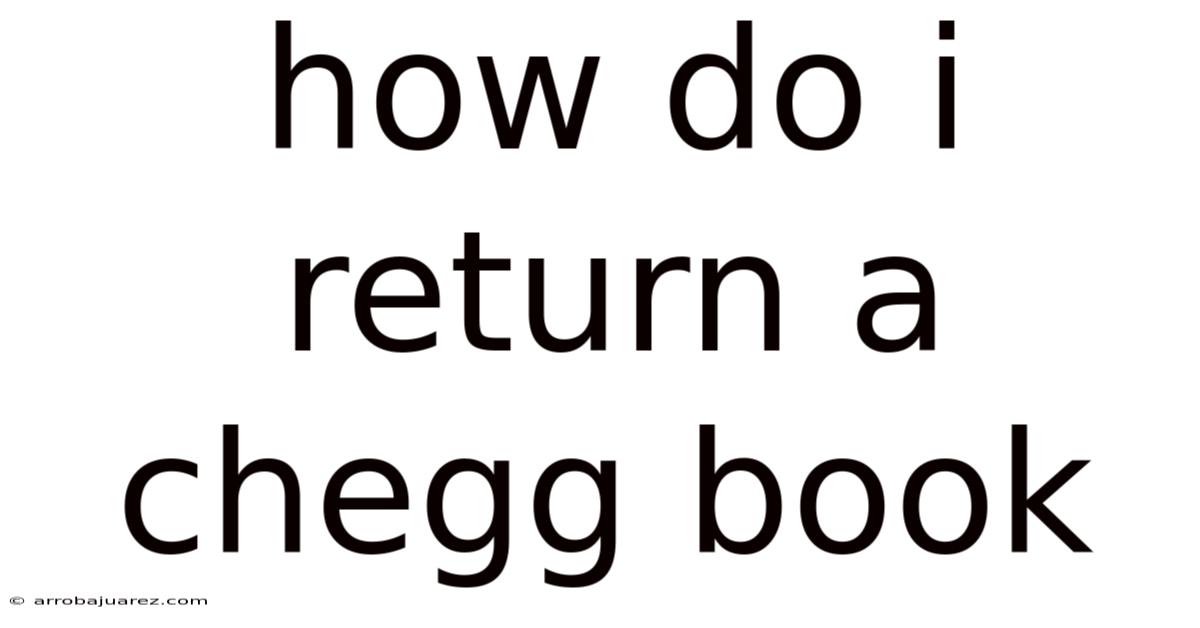
Table of Contents
Returning a Chegg book can seem daunting at first, but the process is actually quite straightforward and designed to be user-friendly. Understanding the steps involved, potential fees, and how to avoid common pitfalls will ensure a smooth return and prevent any unexpected charges.
Understanding Chegg's Rental System
Chegg operates on a rental model, providing students with affordable access to textbooks for a specific period, usually a semester or quarter. This model requires that books be returned by a specific due date to avoid incurring additional charges. Before diving into the return process, it's crucial to understand the terms of your rental agreement, including the due date and any specific conditions related to the book's condition.
Checking Your Rental Due Date
The first step in returning your Chegg book is to verify the due date. Missing the due date can result in late fees or, in some cases, the full purchase price of the book being charged to your account.
- Log in to your Chegg account: Access your account through the Chegg website or mobile app.
- Go to "My Account": Navigate to the section where your rental details are listed.
- Find "Rentals": Look for a tab or section specifically dedicated to your rented books.
- Check the Due Date: The return due date for each book should be clearly displayed. Note this date carefully.
Preparing Your Book for Return
Properly preparing your book for return is essential to prevent any issues related to damage during transit. While normal wear and tear are generally accepted, excessive damage could result in additional charges.
Assessing the Book's Condition
Before packing your book, take a moment to assess its condition. Chegg expects books to be returned in acceptable condition, which generally means:
- Intact Cover: The cover should be attached and not excessively torn or damaged.
- No Missing Pages: All pages should be present and readable.
- Minimal Writing or Highlighting: Light highlighting or notes are usually acceptable, but excessive markings may be problematic.
- No Water Damage: Water damage can significantly degrade the book's condition and may result in fees.
If you identify significant damage beyond normal wear and tear, contact Chegg customer service to discuss your options. It may be more cost-effective to purchase the book outright rather than face damage charges.
Removing Any Personal Belongings
Before shipping your book, double-check that you have removed any personal belongings, such as notes, bookmarks, or other materials you may have placed inside. Chegg is not responsible for returning any items left in the books.
Packing Your Book Securely
Proper packing is crucial to protect the book during shipping. Use a sturdy box and adequate padding to prevent damage.
- Choose the Right Box: Select a box that is slightly larger than the book to allow room for padding.
- Wrap the Book: Wrap the book in bubble wrap or packing paper to protect it from scratches and dents.
- Add Padding: Fill any empty space in the box with packing peanuts, air pillows, or crumpled paper to prevent the book from shifting during transit.
- Seal the Box: Use strong packing tape to securely seal the box.
Obtaining Your Return Shipping Label
Chegg provides a prepaid shipping label for returning your rental books. This label can be accessed through your Chegg account.
Logging In and Navigating to Returns
- Log in to your Chegg account: Access your account through the Chegg website or mobile app.
- Go to "My Account": Navigate to the section where your rental details are listed.
- Find "Rentals": Look for a tab or section specifically dedicated to your rented books.
- Initiate the Return Process: Find the option to return the book you wish to send back. This usually involves clicking a button or link labeled "Return Book" or similar.
Downloading and Printing the Shipping Label
Once you initiate the return process, Chegg will provide you with a prepaid shipping label.
- Download the Label: The label will typically be available as a PDF file.
- Print the Label: Print the label on standard printer paper. Ensure that the barcode is clear and scannable.
- Attach the Label to the Box: Securely attach the label to the outside of the box using clear packing tape. Make sure the label is flat and easily visible.
Shipping Your Book Back to Chegg
After you have packed your book and attached the shipping label, the next step is to ship it back to Chegg.
Finding a Drop-Off Location
Chegg typically uses major shipping carriers like FedEx or UPS for returns. You can drop off your package at any authorized drop-off location for the designated carrier.
- Check the Shipping Label: The shipping label will indicate the carrier designated for your return.
- Find a Drop-Off Location: Visit the carrier's website or use their mobile app to find the nearest drop-off location. You can also drop off your package at a retail location that partners with the carrier.
Obtaining a Receipt
When you drop off your package, be sure to obtain a receipt from the carrier. This receipt serves as proof that you shipped the book and can be used to track your return.
- Keep the Receipt: Store the receipt in a safe place until you receive confirmation from Chegg that your return has been processed.
Tracking Your Return
After shipping your book, you can track its progress using the tracking number provided on the shipping label or the receipt.
Using the Tracking Number
- Find the Tracking Number: Locate the tracking number on the shipping label or the receipt.
- Visit the Carrier's Website: Go to the website of the carrier designated on the shipping label.
- Enter the Tracking Number: Enter the tracking number in the designated field on the carrier's website.
- Track Your Package: Monitor the progress of your package as it makes its way back to Chegg.
Checking Your Chegg Account
You can also check the status of your return through your Chegg account.
- Log in to your Chegg account: Access your account through the Chegg website or mobile app.
- Go to "My Account": Navigate to the section where your rental details are listed.
- Find "Rentals": Look for a tab or section specifically dedicated to your rented books.
- Check the Return Status: The status of your return should be updated as the package is processed.
Confirming Your Return
Once Chegg receives your book, they will process the return and update your account accordingly.
Checking for Confirmation
- Monitor Your Email: Chegg typically sends an email notification when your return has been processed.
- Check Your Chegg Account: Log in to your Chegg account and check the status of your rental. It should be marked as "Returned."
Addressing Any Issues
If you do not receive confirmation of your return within a reasonable timeframe (e.g., 1-2 weeks), contact Chegg customer service to investigate.
- Contact Customer Service: Reach out to Chegg customer service through their website, mobile app, or by phone.
- Provide Documentation: Be prepared to provide documentation such as your shipping receipt and tracking number to support your claim.
Understanding Potential Fees and Charges
While Chegg aims to make the rental process as smooth as possible, certain situations can result in additional fees or charges.
Late Fees
Returning your book after the due date will result in late fees. The amount of the late fee varies depending on the book and the length of the delay.
- Avoid Late Fees: To avoid late fees, be sure to return your book on or before the due date.
- Check the Fee Schedule: Review Chegg's fee schedule to understand the specific late fee amounts for your rental.
Damage Fees
If your book is returned in unacceptable condition, you may be charged a damage fee. The amount of the fee will depend on the extent of the damage.
- Assess the Book's Condition: Carefully assess the book's condition before returning it.
- Contact Customer Service: If you identify significant damage, contact Chegg customer service to discuss your options.
Non-Return Fees
If you fail to return your book, Chegg may charge you the full purchase price of the book.
- Return Your Book: To avoid non-return fees, be sure to return your book by the due date.
- Contact Customer Service: If you are unable to return your book for any reason, contact Chegg customer service to discuss your options.
Tips for a Smooth Return
To ensure a smooth return experience, consider the following tips:
- Start Early: Don't wait until the last minute to return your book. Start the process a week or two before the due date to allow ample time for shipping.
- Keep Records: Keep copies of all relevant documents, including your shipping receipt, tracking number, and any correspondence with Chegg customer service.
- Communicate Promptly: If you encounter any issues, contact Chegg customer service promptly to resolve them.
Alternatives to Returning Your Book
In some cases, you may have alternatives to returning your Chegg book.
Extending Your Rental
If you need the book for a longer period, you may be able to extend your rental.
- Check Availability: Log in to your Chegg account and check if the option to extend your rental is available.
- Pay the Extension Fee: If the option is available, you will need to pay an extension fee to extend your rental period.
Purchasing the Book
If you decide that you want to keep the book, you may be able to purchase it from Chegg.
- Check Availability: Log in to your Chegg account and check if the option to purchase the book is available.
- Pay the Purchase Price: If the option is available, you will need to pay the purchase price of the book.
Common Mistakes to Avoid
To avoid common pitfalls and ensure a smooth return, be aware of the following mistakes:
- Missing the Due Date: Failing to return your book by the due date is one of the most common mistakes. Set a reminder to return your book well in advance of the due date.
- Returning Damaged Books: Returning books in unacceptable condition can result in damage fees. Assess the book's condition carefully before returning it.
- Failing to Obtain a Receipt: Failing to obtain a receipt from the carrier can make it difficult to track your return. Always obtain a receipt when you drop off your package.
- Ignoring Communication from Chegg: Ignoring emails or notifications from Chegg can lead to misunderstandings and delays. Monitor your email and Chegg account regularly for updates.
Chegg Customer Service
If you have any questions or concerns about the return process, Chegg customer service is available to assist you.
Contact Information
- Website: Visit the Chegg website for FAQs and contact information.
- Mobile App: Use the Chegg mobile app to contact customer service.
- Phone: Call Chegg customer service for immediate assistance.
Types of Assistance
Chegg customer service can assist you with a variety of issues, including:
- Return Process: Guidance on the return process and troubleshooting any issues.
- Fees and Charges: Explanation of fees and charges and assistance with resolving disputes.
- Account Issues: Assistance with managing your Chegg account and rentals.
Conclusion
Returning a Chegg book is a simple process when you follow the correct steps and pay attention to detail. By understanding Chegg's rental policies, preparing your book properly, obtaining and using the prepaid shipping label, tracking your return, and confirming its completion, you can ensure a hassle-free experience. Avoiding common mistakes and promptly addressing any issues that arise will help you avoid unnecessary fees and maintain a positive relationship with Chegg. Remember to always keep records of your transactions and communicate effectively with Chegg customer service when needed.
Latest Posts
Latest Posts
-
Suppose T And Z Are Random Variables
Oct 25, 2025
-
Reorder Each List Of Elements In The Table Below
Oct 25, 2025
-
Which Samples Give A Negative Biuret Test Why
Oct 25, 2025
-
Experiment 9 A Volumetric Analysis Pre Lab Answers
Oct 25, 2025
-
The Bureau Of Transportation Statistics Collects Analyzes And Disseminates
Oct 25, 2025
Related Post
Thank you for visiting our website which covers about How Do I Return A Chegg Book . We hope the information provided has been useful to you. Feel free to contact us if you have any questions or need further assistance. See you next time and don't miss to bookmark.