How Do You Ask A Question On Chegg
arrobajuarez
Oct 28, 2025 · 11 min read
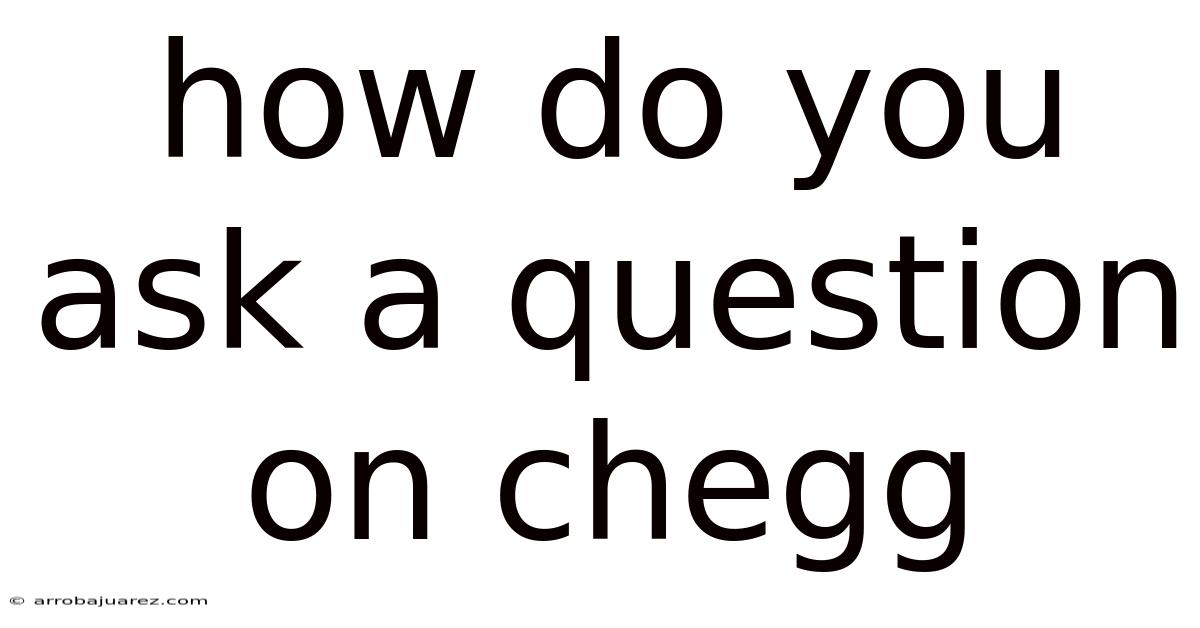
Table of Contents
Navigating the world of online learning often involves seeking assistance from various platforms, and Chegg stands out as a popular resource for students. Knowing how to effectively ask a question on Chegg can significantly improve your learning experience and ensure you receive accurate and timely help. This comprehensive guide will walk you through the process, from creating an account to crafting a compelling question that attracts expert responses. Whether you’re struggling with a complex math problem or need clarification on a challenging physics concept, understanding the nuances of asking questions on Chegg is crucial for academic success.
Creating a Chegg Account and Subscription
Before you can ask a question on Chegg, you need to create an account and subscribe to their services. Here’s how:
- Visit the Chegg Website: Go to in your web browser.
- Sign Up: Click on the "Sign Up" button, usually located in the top right corner of the homepage.
- Provide Your Information: Fill in the required details, such as your email address, username, and password. You may also have the option to sign up using your Google or Facebook account.
- Choose a Subscription Plan: Chegg offers various subscription plans, including Chegg Study, Chegg Math Solver, and Chegg Writing. Select the plan that best suits your needs. Each plan offers different features and benefits. For example, Chegg Study provides access to textbook solutions and expert Q&A, while Chegg Math Solver focuses on math problem assistance.
- Enter Payment Information: Enter your payment details to complete the subscription process. Chegg typically accepts credit cards, debit cards, and PayPal.
- Verify Your Account: Check your email for a verification link and click on it to activate your account.
Once your account is set up and your subscription is active, you can start asking questions and utilizing Chegg’s resources.
Understanding Chegg's Question-Asking Interface
Familiarizing yourself with Chegg's question-asking interface is essential for a smooth experience. Here’s a breakdown of the key components:
- Navigation Bar: Located at the top of the page, the navigation bar provides access to different sections of the website, such as "Study," "Math Solver," "Writing," and "Ask an Expert."
- Search Bar: Use the search bar to find answers to previously asked questions or to explore textbook solutions.
- Ask an Expert Button: Clicking this button will take you to the question submission page. It’s typically labeled as "Ask a Question" or "Get Expert Help."
- Subject Selection: Choose the appropriate subject category for your question, such as Math, Physics, Chemistry, Engineering, or Business. Selecting the correct subject helps ensure that your question is directed to the right experts.
- Question Box: This is where you type your question. The interface usually includes a text editor with formatting options, allowing you to add equations, symbols, and images.
- Attachment Option: You can upload images or documents to provide additional context or details related to your question. This is particularly useful for complex problems or diagrams.
- Guidelines and Tips: Pay attention to any guidelines or tips provided on the question submission page. These resources offer valuable advice on how to craft clear and effective questions.
- Preview Option: Before submitting your question, use the preview option to review how it will appear to experts. This allows you to make any necessary edits or adjustments.
Step-by-Step Guide to Asking a Question on Chegg
Follow these steps to ask a question on Chegg effectively:
- Log in to Your Chegg Account: Go to and log in using your username and password.
- Navigate to the Question Submission Page: Click on the "Ask an Expert" or "Get Expert Help" button. This will take you to the page where you can submit your question.
- Select the Appropriate Subject: Choose the subject category that best matches your question. Accurate subject selection is crucial for directing your question to the relevant experts.
- Craft a Clear and Concise Question: Write your question in a clear and concise manner. Be specific about what you need help with and provide any relevant context or background information.
- Provide Detailed Information: Include all necessary details, such as equations, formulas, diagrams, or specific instructions. The more information you provide, the better equipped the experts will be to assist you.
- Use Proper Formatting: Use the text editor to format your question properly. Add equations, symbols, and bullet points as needed to improve readability.
- Upload Supporting Materials: If necessary, upload images or documents to provide additional context or details. This can be especially helpful for complex problems or diagrams.
- Review Your Question: Before submitting, review your question carefully to ensure that it is clear, accurate, and well-formatted.
- Submit Your Question: Once you are satisfied with your question, click the "Submit" button.
- Monitor for Responses: Check back regularly for responses from experts. You will typically receive an email notification when an expert has answered your question.
Tips for Writing Effective Questions
Writing effective questions is crucial for receiving helpful and accurate answers on Chegg. Here are some tips to keep in mind:
- Be Specific: Avoid vague or general questions. The more specific you are, the better the experts can understand your needs and provide targeted assistance.
- Provide Context: Include any relevant background information or context that might be helpful. Explain what you have already tried and where you are getting stuck.
- Use Proper Grammar and Spelling: Ensure that your question is free of grammatical errors and spelling mistakes. This will make it easier for experts to understand your question and provide accurate answers.
- Break Down Complex Problems: If you are dealing with a complex problem, break it down into smaller, more manageable parts. Ask specific questions about each part to get targeted assistance.
- Use Visual Aids: If possible, include diagrams, charts, or graphs to illustrate your question. Visual aids can help experts understand the problem more clearly and provide more effective solutions.
- Format Equations and Formulas Correctly: Use the text editor to format equations and formulas correctly. This will ensure that they are displayed properly and are easy to understand.
- Avoid Asking for Answers Only: Instead of asking for a direct answer, ask for help understanding the concepts or steps involved in solving the problem. This will help you learn and improve your problem-solving skills.
- Be Respectful: Treat the experts with respect and express your gratitude for their assistance. Remember that they are volunteering their time and expertise to help you.
- Follow Chegg's Guidelines: Adhere to Chegg's guidelines and policies when asking questions. This will help ensure that your questions are answered promptly and accurately.
- Proofread Before Submitting: Before submitting your question, proofread it carefully to catch any errors or omissions. A well-written question is more likely to receive a helpful response.
Examples of Effective Questions
Here are some examples of effective questions that demonstrate the principles outlined above:
-
Example 1: Calculus
"I am trying to find the derivative of the function f(x) = 3x^2 + 5x - 2 using the limit definition. I have set up the limit as h approaches 0 of [ (3(x+h)^2 + 5(x+h) - 2) - (3x^2 + 5x - 2) ] / h, but I am having trouble simplifying the expression. Could you please show me the steps involved in simplifying the numerator and evaluating the limit?"
-
Example 2: Physics
"A ball is thrown vertically upward from the ground with an initial velocity of 20 m/s. Neglecting air resistance, what is the maximum height reached by the ball? I know I need to use kinematic equations, but I am not sure which one to apply. Can you explain the steps involved in solving this problem and which equation is most appropriate?"
-
Example 3: Chemistry
"I am trying to balance the following chemical equation: [ C_6H_{12}O_6 + O_2 \rightarrow CO_2 + H_2O ]. I have tried balancing the carbons and hydrogens first, but I am still struggling to balance the oxygens. Can you walk me through the steps of balancing this equation?"
-
Example 4: Economics
"Explain the concept of 'price elasticity of demand', and provide an example of a product with high price elasticity and one with low price elasticity. How do businesses use this concept to make pricing decisions?"
Maximizing Your Chegg Subscription
To make the most of your Chegg subscription, consider the following tips:
- Explore Textbook Solutions: Chegg provides solutions to thousands of textbooks across various subjects. Use this resource to check your work and gain a better understanding of the material.
- Utilize Expert Q&A: Take advantage of the expert Q&A feature to ask questions and get help from subject matter experts. This can be particularly useful for complex topics or challenging problems.
- Use Chegg Math Solver: If you are struggling with math problems, use Chegg Math Solver to get step-by-step solutions and explanations. This tool can help you improve your math skills and problem-solving abilities.
- Leverage Chegg Writing: If you need help with writing assignments, use Chegg Writing to get feedback on your essays and papers. This tool can help you improve your writing skills and avoid common mistakes.
- Set Realistic Expectations: While Chegg can be a valuable resource, it is important to set realistic expectations. Experts may not be able to answer your questions immediately, and the quality of responses may vary.
- Engage with Experts: When you receive a response to your question, engage with the expert to clarify any points or ask follow-up questions. This will help you get the most out of the interaction and deepen your understanding of the topic.
- Review Past Questions and Answers: Before asking a question, search Chegg's database to see if it has already been answered. You may find that your question has already been addressed, saving you time and effort.
- Stay Organized: Keep track of the questions you have asked and the responses you have received. This will help you stay organized and avoid asking the same question multiple times.
- Use Chegg as a Supplement: Remember that Chegg is a supplement to your regular coursework, not a replacement for it. Attend classes, read textbooks, and do your own work to develop a solid understanding of the material.
- Be Mindful of Academic Integrity: Use Chegg responsibly and avoid using it to cheat or plagiarize. Always cite your sources and give credit to the experts who have helped you.
Common Mistakes to Avoid
When asking questions on Chegg, avoid these common mistakes:
- Asking Vague Questions: Be specific and provide as much detail as possible.
- Not Providing Context: Include any relevant background information or context that might be helpful.
- Using Poor Grammar and Spelling: Ensure that your question is free of grammatical errors and spelling mistakes.
- Asking for Answers Only: Instead of asking for a direct answer, ask for help understanding the concepts or steps involved in solving the problem.
- Not Following Chegg's Guidelines: Adhere to Chegg's guidelines and policies when asking questions.
- Ignoring Expert Responses: Engage with the experts and ask follow-up questions to clarify any points.
- Waiting Until the Last Minute: Ask questions early in the assignment process to give experts time to respond.
- Over-Reliance on Chegg: Use Chegg as a supplement to your regular coursework, not a replacement for it.
Alternatives to Chegg
While Chegg is a popular resource for students, there are several alternatives that you may want to consider:
- Khan Academy: A free online learning platform that provides video lessons and practice exercises on a wide range of subjects.
- Coursera: An online learning platform that offers courses, Specializations, and degrees from top universities and institutions around the world.
- Udemy: An online learning platform that offers a wide variety of courses on various topics, taught by experts in their fields.
- Stack Exchange: A network of question-and-answer websites on various topics, including Stack Overflow for programming and Mathematics Stack Exchange for math questions.
- Your School's Resources: Take advantage of resources offered by your school, such as tutoring centers, office hours, and study groups.
Conclusion
Asking effective questions on Chegg is a valuable skill that can significantly enhance your learning experience. By following the steps and tips outlined in this guide, you can craft clear, concise, and well-formatted questions that attract expert responses. Remember to be specific, provide context, use proper grammar and spelling, and engage with the experts to get the most out of your Chegg subscription. While Chegg is a valuable resource, it is important to use it responsibly and as a supplement to your regular coursework. By utilizing Chegg effectively and avoiding common mistakes, you can improve your understanding of complex topics, enhance your problem-solving skills, and achieve academic success.
Latest Posts
Related Post
Thank you for visiting our website which covers about How Do You Ask A Question On Chegg . We hope the information provided has been useful to you. Feel free to contact us if you have any questions or need further assistance. See you next time and don't miss to bookmark.