How To Ask A Question On Chegg
arrobajuarez
Oct 28, 2025 · 9 min read
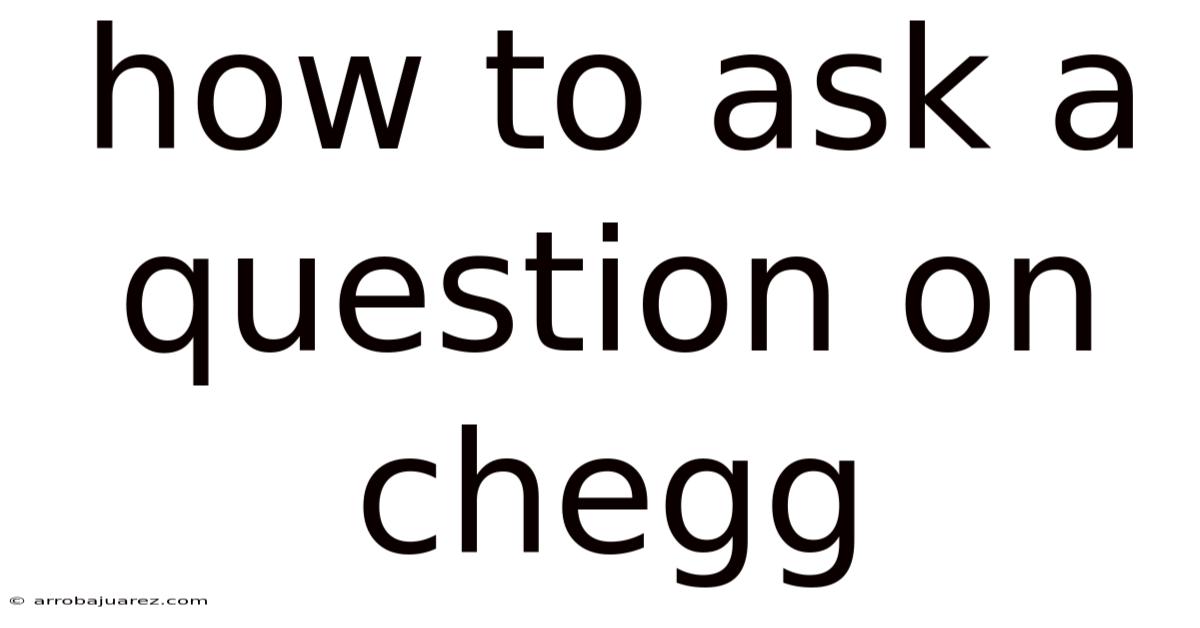
Table of Contents
Asking a question on Chegg can be a lifeline when you're struggling with homework, need clarification on a concept, or just want a second opinion. However, to get the most effective and helpful answer, it’s essential to understand the platform and how to frame your question effectively. This comprehensive guide will walk you through everything you need to know about asking questions on Chegg, from creating an account to optimizing your question for the best possible response.
Introduction to Chegg
Chegg is a popular online learning platform that provides students with a range of resources, including textbook rentals, online tutoring, and a Q&A service where you can ask subject-matter experts for help. The Q&A section is particularly useful for students who need quick answers and explanations to complex problems. By asking well-formulated questions, you can receive detailed, step-by-step solutions that can significantly improve your understanding of the material.
Creating an Account and Subscription
Before you can ask a question on Chegg, you need to create an account and subscribe to their services. Here’s how:
- Visit Chegg’s Website: Go to .
- Sign Up: Click on the "Sign Up" button, usually located in the upper right corner of the homepage.
- Choose a Subscription: Select the subscription plan that best fits your needs. Chegg offers various plans, including Chegg Study, Chegg Study Pack, and Chegg Math Solver. Each plan has different features and pricing, so review them carefully.
- Enter Your Information: Fill out the required fields, such as your name, email address, and password. You may also need to provide your school or area of study.
- Payment Information: Enter your payment details to activate your subscription.
- Confirmation: Once your payment is processed, you’ll receive a confirmation email. Follow the instructions in the email to verify your account.
Navigating the Chegg Q&A Section
Once you have an active subscription, you can navigate to the Q&A section to ask your question. Here’s how:
- Log In: Log in to your Chegg account.
- Access the Q&A Section: Look for the "Q&A" or "Ask an Expert" section on the dashboard or in the navigation menu.
- Choose a Subject: Select the appropriate subject area for your question. Chegg covers a wide range of subjects, including math, science, engineering, business, and humanities.
Steps to Ask a Question on Chegg
Here’s a detailed, step-by-step guide on how to ask a question on Chegg effectively:
-
Compose Your Question Clearly
- Be Specific: The more specific you are, the better the expert can understand your problem. Avoid vague or ambiguous questions.
- Provide Context: Include any relevant background information, such as the chapter you’re studying, the specific concept you’re struggling with, or any previous steps you’ve tried.
- State Your Problem Clearly: Clearly articulate what you need help with. Are you stuck on a particular step? Do you not understand the underlying concept?
-
Format Your Question Properly
- Use Proper Grammar and Spelling: This makes your question easier to understand and shows that you’ve put effort into formulating it.
- Use Math/Science Notation: If your question involves equations or scientific formulas, use proper notation. Chegg supports LaTeX for mathematical expressions, which ensures your equations are displayed correctly.
- Break Down Complex Questions: If your question is complex, break it down into smaller, more manageable parts. This makes it easier for the expert to address each aspect of the problem.
-
Include Relevant Details
- Textbook Information: If your question refers to a specific textbook, provide the title, author, and edition.
- Page Number/Exercise Number: Include the page number and exercise number to help the expert locate the exact problem you’re working on.
- Diagrams/Images: If your question involves a diagram or image, upload it to Chegg. Visual aids can provide essential context and help the expert understand your problem more clearly.
-
Review Your Question Before Submitting
- Read Through Your Question: Before submitting, read through your question carefully to ensure it makes sense and includes all the necessary information.
- Check for Errors: Correct any spelling or grammatical errors.
- Ensure Clarity: Make sure your question is clear, concise, and easy to understand.
-
Submit Your Question
- Choose the Right Category: Select the most appropriate subject category for your question to ensure it reaches the right experts.
- Submit: Once you’re satisfied with your question, submit it to Chegg.
Tips for Writing Effective Questions
To maximize your chances of receiving a helpful and accurate answer, consider these additional tips:
- Be Respectful: Always be polite and respectful in your question. Experts are more likely to help if you’re courteous and appreciative.
- Show Effort: Demonstrate that you’ve already tried to solve the problem yourself. Explain what steps you’ve taken and where you’re getting stuck.
- Ask Specific Questions: Instead of asking broad, open-ended questions, focus on specific aspects of the problem that you need help with.
- Use Visual Aids: Whenever possible, include diagrams, images, or graphs to illustrate your question.
- Be Patient: It may take some time for an expert to respond to your question, especially if it’s a complex or niche topic. Be patient and check back regularly for updates.
Understanding Chegg’s Expert Guidelines
Chegg employs subject-matter experts who are vetted for their knowledge and expertise. These experts are expected to provide accurate, detailed, and helpful answers to student questions. Here are some guidelines that Chegg experts typically follow:
- Accuracy: Experts must provide accurate and correct answers, supported by evidence and logical reasoning.
- Completeness: Answers should be complete and address all aspects of the question.
- Clarity: Explanations should be clear, concise, and easy to understand.
- Step-by-Step Solutions: For problem-solving questions, experts should provide step-by-step solutions that show the reasoning behind each step.
- Originality: Answers must be original and not plagiarized from other sources.
- Timeliness: Experts should strive to provide timely responses to student questions.
- Respectfulness: Experts should be respectful and professional in their interactions with students.
Utilizing LaTeX for Mathematical Expressions
LaTeX is a typesetting system commonly used for creating mathematical and scientific documents. Chegg supports LaTeX, allowing you to format equations and formulas correctly in your questions. Here’s a brief overview of how to use LaTeX:
- Basic Syntax: LaTeX commands begin with a backslash (
\). For example,\frac{a}{b}represents the fraction a/b. - Common Commands:
\frac{numerator}{denominator}: Creates a fraction.\sqrt{x}: Represents the square root of x.\sum_{i=1}^{n}: Represents the summation from i=1 to n.\int_{a}^{b}: Represents the integral from a to b.\lim_{x \to \infty}: Represents the limit as x approaches infinity.\theta,\alpha,\beta,\gamma: Represent Greek letters.
- Inline vs. Display Mode: Use inline mode (
$...$) for equations within the text and display mode ($...$) for equations on a separate line.
Example:
To write the quadratic formula, you would use the following LaTeX code:
x = \frac{-b \pm \sqrt{b^2 - 4ac}}{2a}
This will be displayed as:
x = (-b ± √(b² - 4ac)) / (2a)
Common Mistakes to Avoid
- Asking Vague Questions: Avoid asking questions that are too broad or lack specific details.
- Not Showing Effort: Don’t simply ask for the answer without demonstrating that you’ve tried to solve the problem yourself.
- Ignoring Formatting: Neglecting to use proper formatting, such as LaTeX for equations, can make your question difficult to understand.
- Submitting Illegible Images: Ensure that any images or diagrams you upload are clear and easy to read.
- Being Impatient: Avoid submitting multiple questions about the same topic in rapid succession. Give the experts time to respond.
Maximizing the Benefits of Chegg Q&A
- Use Chegg as a Learning Tool: Don’t just use Chegg to get answers; use it to understand the concepts and problem-solving techniques.
- Review the Solutions Carefully: Take the time to thoroughly review the solutions provided by the experts. Pay attention to the reasoning behind each step and try to apply the same techniques to similar problems.
- Ask Follow-Up Questions: If you don’t understand something in the solution, don’t hesitate to ask a follow-up question. Experts are there to help you clarify any confusion.
- Contribute to the Community: If you have expertise in a particular subject, consider becoming a Chegg expert and helping other students.
Ethical Considerations
It’s important to use Chegg responsibly and ethically. Here are some guidelines to follow:
- Don’t Use Chegg to Cheat: Avoid using Chegg to get answers to exams or quizzes. This is a form of academic dishonesty and can have serious consequences.
- Use Chegg for Learning: Use Chegg as a tool to supplement your learning and understanding of the material.
- Cite Your Sources: If you use information from Chegg in your own work, be sure to cite it properly.
- Respect Copyright: Do not upload or share copyrighted material on Chegg without permission.
Alternative Platforms for Homework Help
While Chegg is a popular platform for homework help, there are other options available. Here are a few alternatives to consider:
- Khan Academy: Khan Academy offers free educational resources, including videos, articles, and practice exercises, covering a wide range of subjects.
- Coursera: Coursera provides online courses and specializations from top universities and institutions around the world.
- Udemy: Udemy offers a vast selection of online courses on various topics, taught by expert instructors.
- Wolfram Alpha: Wolfram Alpha is a computational knowledge engine that can provide answers to complex mathematical and scientific questions.
- Your School’s Resources: Many schools offer tutoring services, study groups, and office hours with professors. Take advantage of these resources to get help with your coursework.
Real-World Examples of Effective Questions
To further illustrate what makes a good question on Chegg, here are a few real-world examples:
-
Math Question:
"I'm working on calculus and struggling with integration by parts. I need help with the following integral: ∫x^2 * e^x dx. I've tried using integration by parts twice, but I'm not getting the correct answer. Can you show me the step-by-step solution?"
-
Physics Question:
"I need help understanding the concept of projectile motion. Specifically, I'm trying to calculate the range of a projectile launched at an angle of 30 degrees with an initial velocity of 20 m/s. Can you explain how to calculate the range and show the calculations?"
-
Chemistry Question:
"I'm studying chemical kinetics and need help with the Arrhenius equation. I have the following data: k1 = 0.01 s^-1 at T1 = 300 K and k2 = 0.05 s^-1 at T2 = 350 K. Can you help me calculate the activation energy (Ea) for the reaction?"
These examples are specific, provide context, and clearly state what the student needs help with.
Conclusion
Asking effective questions on Chegg requires careful planning, clear communication, and attention to detail. By following the steps outlined in this guide, you can increase your chances of receiving accurate, helpful answers that will improve your understanding of the material. Remember to be specific, provide context, use proper formatting, and show effort. With these strategies, you can make the most of Chegg’s Q&A service and achieve your academic goals.
Latest Posts
Latest Posts
-
Arrange The Substances According To Their Expected Melting Points
Oct 29, 2025
-
What Type Of Intermediate Is Present In The Sn2 Reaction
Oct 29, 2025
-
Unit 3 Homework 5 Vertex Form Of A Quadratic Equation
Oct 29, 2025
-
Nitrifying Bacteria Convert To
Oct 29, 2025
-
Convert The Volumes From The Derived Units To Liters
Oct 29, 2025
Related Post
Thank you for visiting our website which covers about How To Ask A Question On Chegg . We hope the information provided has been useful to you. Feel free to contact us if you have any questions or need further assistance. See you next time and don't miss to bookmark.