How To Delete Question On Chegg
arrobajuarez
Oct 24, 2025 · 10 min read
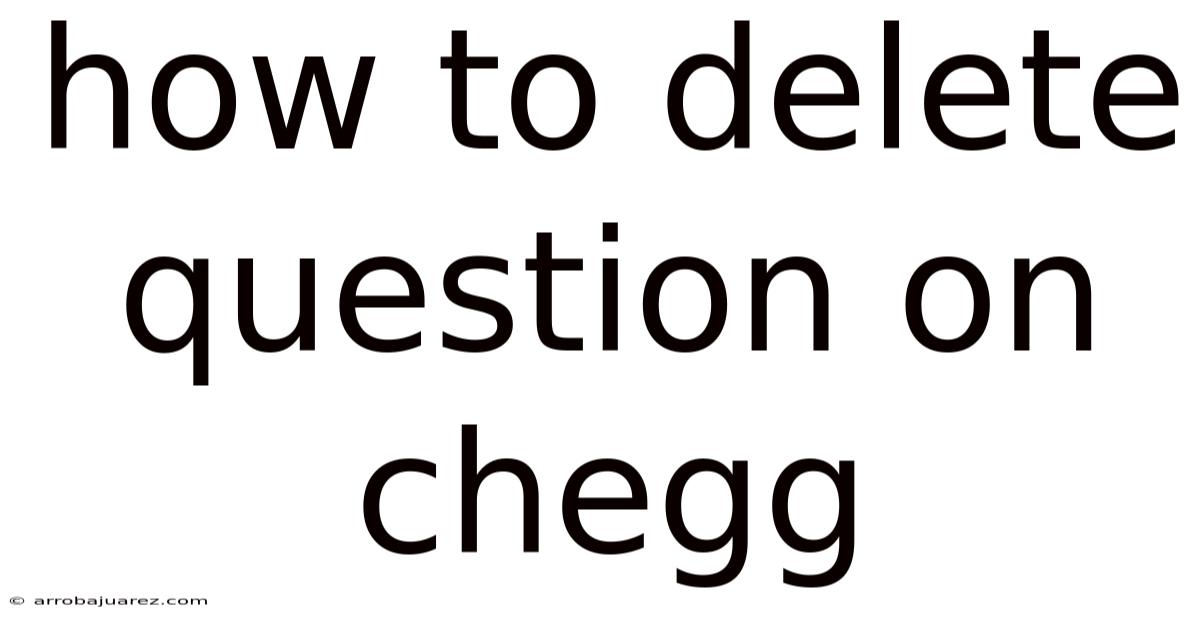
Table of Contents
Deleting a question on Chegg isn't as straightforward as clicking a "delete" button. Chegg, primarily known as a platform for students to access textbook solutions and ask questions, operates under certain guidelines. While you cannot directly remove a question you've posted, understanding the platform's policies and exploring alternative solutions can help manage your content and privacy.
Understanding Chegg's Policies on Question Removal
Chegg's policies are designed to maintain the integrity of its Q&A database. This means that once a question is posted and answered, it becomes part of the collective resource available to other students. Direct deletion would compromise this system, potentially removing valuable information for others.
The primary reasons for this policy are:
- Maintaining the integrity of the Q&A database: Each question and answer contributes to a comprehensive resource for students.
- Preventing abuse: Allowing users to delete questions after receiving answers could be exploited to manipulate the system.
- Ensuring fairness: Other users might rely on the existing Q&A, and deleting questions could disrupt their learning process.
Why You Might Want to Delete a Question
There are several reasons why a user might want to remove a question they've posted on Chegg:
- Privacy concerns: The question might contain personal information or details that could compromise the user's anonymity.
- Accidental posting: The question was posted by mistake or contains errors.
- Question already answered: The user found the answer elsewhere and no longer needs it on Chegg.
- Reputation management: The user might be concerned about how the question reflects on their academic standing.
Steps to Take Instead of Deleting
Since direct deletion is not an option, consider these alternative steps:
-
Contact Chegg Support:
- Reason for Contact: Explain your situation clearly. Whether it's a privacy concern, an accidental post, or another valid reason, provide detailed information.
- How to Contact: Visit the Chegg support page and look for the "Contact Us" section. You can typically submit a request or initiate a live chat.
- Expected Outcome: While Chegg support might not delete the question, they can sometimes offer solutions like anonymizing your post or removing specific details if they violate their policies.
-
Anonymize Your Question:
- Editing Details: While you can't delete the question, you might be able to edit certain details to remove personal information.
- Removing Identifiers: Change any names, locations, or specific details that could identify you.
- Limitations: Keep in mind that this might not be possible if the question is very specific or if it has already been answered.
-
Flag the Question (If Applicable):
- When to Flag: If the question violates Chegg's terms of service, such as containing offensive content or academic dishonesty, flag it for review.
- How to Flag: Look for a "Report" or "Flag" option near the question.
- Expected Outcome: Chegg will review the flagged question and take appropriate action, which might include removing it if it violates their policies.
A Detailed Guide to Contacting Chegg Support
Contacting Chegg support is the most viable option to address your concerns about a question you've posted. Here's a step-by-step guide:
-
Navigate to Chegg's Help Center:
- Go to the Chegg website and scroll down to the bottom of the page.
- Look for a "Help" or "Support" link and click on it. This will take you to the Chegg Help Center.
-
Search for Relevant Articles:
- Before contacting support directly, try searching for articles related to your issue. Chegg's Help Center has a vast library of articles that might answer your question.
- Use keywords like "delete question," "remove post," or "privacy concerns."
-
Find the "Contact Us" Option:
- If you can't find a solution in the Help Center, look for a "Contact Us" button or link. This is usually located at the bottom of the page or in the sidebar.
- Clicking on this will take you to a form or a page with contact options.
-
Choose Your Contact Method:
- Chegg typically offers multiple contact methods, such as:
- Email/Support Ticket: This allows you to submit a detailed request and receive a response via email.
- Live Chat: This connects you with a support agent in real-time for immediate assistance.
- Phone Support: In some cases, Chegg might offer phone support for urgent issues.
- Choose the method that best suits your needs and the urgency of your request.
- Chegg typically offers multiple contact methods, such as:
-
Fill Out the Contact Form:
- If you choose to submit a support ticket, you'll need to fill out a form with your details and a description of your issue.
- Provide the following information:
- Your Name: Use the name associated with your Chegg account.
- Your Email Address: Use the email address associated with your Chegg account.
- Subject: Briefly describe your issue, such as "Request to Remove Question."
- Description: Provide a detailed explanation of why you want to remove the question. Include the question's URL or ID if possible.
-
Explain Your Reasoning Clearly:
- In the description, clearly explain why you want to remove the question. Be specific and provide as much detail as possible.
- If it's a privacy concern, explain what personal information is included in the question and why you're concerned.
- If it's an accidental post, explain how it happened and why you want it removed.
- If it violates Chegg's policies, explain which policy it violates and why.
-
Submit Your Request:
- Once you've filled out the form, review it carefully and submit your request.
- You'll typically receive a confirmation email with a ticket number.
-
Follow Up (If Necessary):
- Chegg support usually responds within 24-48 hours. If you haven't heard back after this time, you can follow up on your request.
- Include your ticket number in your follow-up message to help the support agent locate your request quickly.
Circumstances Where Chegg Might Remove a Question
While Chegg generally doesn't allow users to delete questions, there are certain circumstances where they might consider removing a post:
- Violation of Terms of Service: If the question violates Chegg's terms of service, such as containing offensive content, promoting illegal activities, or infringing on copyright, Chegg will likely remove it.
- Privacy Concerns: If the question contains sensitive personal information that could compromise your privacy or safety, Chegg might remove it or anonymize it.
- Legal Issues: If the question is subject to a legal dispute or court order, Chegg might be required to remove it.
- Academic Dishonesty: If the question promotes cheating or plagiarism, Chegg will likely remove it.
How to Avoid Posting Questions You Might Regret
Prevention is better than cure. Here are some tips to avoid posting questions you might later regret:
- Think Before You Post: Take a moment to consider whether the question is appropriate and whether you're comfortable sharing it publicly.
- Review Your Question Carefully: Before submitting your question, double-check it for errors and ensure that it doesn't contain any personal information.
- Use Anonymity Features: If you're concerned about privacy, use Chegg's anonymity features to hide your identity.
- Search for Existing Answers: Before posting a question, search Chegg's database to see if it has already been answered.
- Consider Alternative Resources: Explore other resources like textbooks, online forums, and study groups before resorting to Chegg.
Legal and Ethical Considerations
It's important to consider the legal and ethical implications of posting and removing questions on Chegg:
- Copyright: Make sure that your question doesn't infringe on anyone's copyright.
- Academic Honesty: Avoid posting questions that promote cheating or plagiarism.
- Privacy: Respect the privacy of others and avoid sharing personal information without their consent.
- Terms of Service: Adhere to Chegg's terms of service and community guidelines.
Alternatives to Chegg
If you're concerned about the permanence of your questions on Chegg, consider using alternative platforms that offer more control over your content:
- Online Forums: Platforms like Reddit and Quora allow you to delete your posts and comments.
- Study Groups: Join a study group with classmates or online communities where you can ask questions and share knowledge in a more private setting.
- Tutoring Services: Consider using a tutoring service where you can get personalized help without posting your questions publicly.
The Importance of Responsible Online Behavior
Your online activity can have lasting consequences. It's crucial to practice responsible online behavior, including:
- Protecting Your Privacy: Be mindful of the personal information you share online.
- Respecting Others: Treat others with respect and avoid posting offensive or harmful content.
- Being Honest: Be truthful in your online interactions and avoid misrepresenting yourself.
- Thinking Before You Post: Take a moment to consider the potential impact of your posts before sharing them.
The Future of Online Q&A Platforms
Online Q&A platforms are constantly evolving to meet the needs of their users. Future developments might include:
- Enhanced Privacy Controls: Platforms might offer more granular privacy controls, allowing users to choose who can see their questions and answers.
- Temporary Posts: Platforms might introduce the option to post questions that automatically disappear after a certain period.
- AI-Powered Anonymization: AI could be used to automatically anonymize questions and answers, protecting users' privacy without compromising the quality of the content.
Practical Examples and Scenarios
Let's consider a few practical examples of situations where you might want to delete a question on Chegg and how to handle them:
-
Scenario 1: You accidentally posted a question with your name and school affiliation.
- Solution: Contact Chegg support immediately and explain the situation. Request that they remove your name and school affiliation from the question. You can also try to edit the question yourself to remove these details.
-
Scenario 2: You posted a question that violates Chegg's academic honesty policy.
- Solution: Flag the question for review by Chegg. They will likely remove it to prevent academic dishonesty.
-
Scenario 3: You found the answer to your question elsewhere and no longer need it on Chegg.
- Solution: While you can't delete the question, you can post the answer you found in the comments section. This will help other users who might have the same question.
Addressing Common Concerns and Misconceptions
There are several common concerns and misconceptions about deleting questions on Chegg:
-
Misconception: You can delete your question if it hasn't been answered yet.
- Fact: Even if your question hasn't been answered, you still cannot directly delete it. You can try contacting Chegg support, but they might not remove it.
-
Concern: Your questions on Chegg will affect your academic reputation.
- Fact: Chegg allows you to post questions anonymously, so your identity is not typically revealed. However, it's still important to post responsibly and avoid questions that could be seen as inappropriate.
-
Misconception: Chegg will automatically delete questions that are irrelevant or poorly written.
- Fact: Chegg relies on users to flag questions that violate their policies. They do not automatically delete questions based on relevance or quality.
Maximizing the Benefits of Chegg While Protecting Your Privacy
Chegg can be a valuable resource for students, but it's important to use it responsibly and protect your privacy. Here are some tips to maximize the benefits of Chegg while minimizing the risks:
- Use a separate email address: Create a separate email address specifically for your Chegg account to avoid linking it to your personal email.
- Be mindful of the information you share: Avoid sharing personal information in your questions or profile.
- Use anonymity features: Take advantage of Chegg's anonymity features to hide your identity.
- Report suspicious activity: If you notice any suspicious activity on Chegg, report it to Chegg support immediately.
Conclusion
While deleting a question on Chegg is not possible through conventional means, understanding Chegg's policies and exploring alternative solutions can help you manage your content effectively. Contacting Chegg support, anonymizing your question, and flagging inappropriate content are viable options. By practicing responsible online behavior and being mindful of the information you share, you can leverage the benefits of Chegg while protecting your privacy and academic reputation. Remember that prevention is key, so always think before you post and review your questions carefully. As online Q&A platforms evolve, we can expect to see enhanced privacy controls and more flexible options for managing content.
Latest Posts
Latest Posts
-
Does It Appear That The Reaction Has Finished
Oct 24, 2025
-
Why Is Replication Important To Consider When Designing An Experiment
Oct 24, 2025
-
Conversion Of 2 Methyl 2 Butene Into A Secondary Alkyl Halide
Oct 24, 2025
-
What Are The Four Rotator Cuff Muscles Chegg
Oct 24, 2025
-
How To Delete A Chegg Question
Oct 24, 2025
Related Post
Thank you for visiting our website which covers about How To Delete Question On Chegg . We hope the information provided has been useful to you. Feel free to contact us if you have any questions or need further assistance. See you next time and don't miss to bookmark.