How To Delete Questions On Chegg
arrobajuarez
Oct 23, 2025 · 9 min read
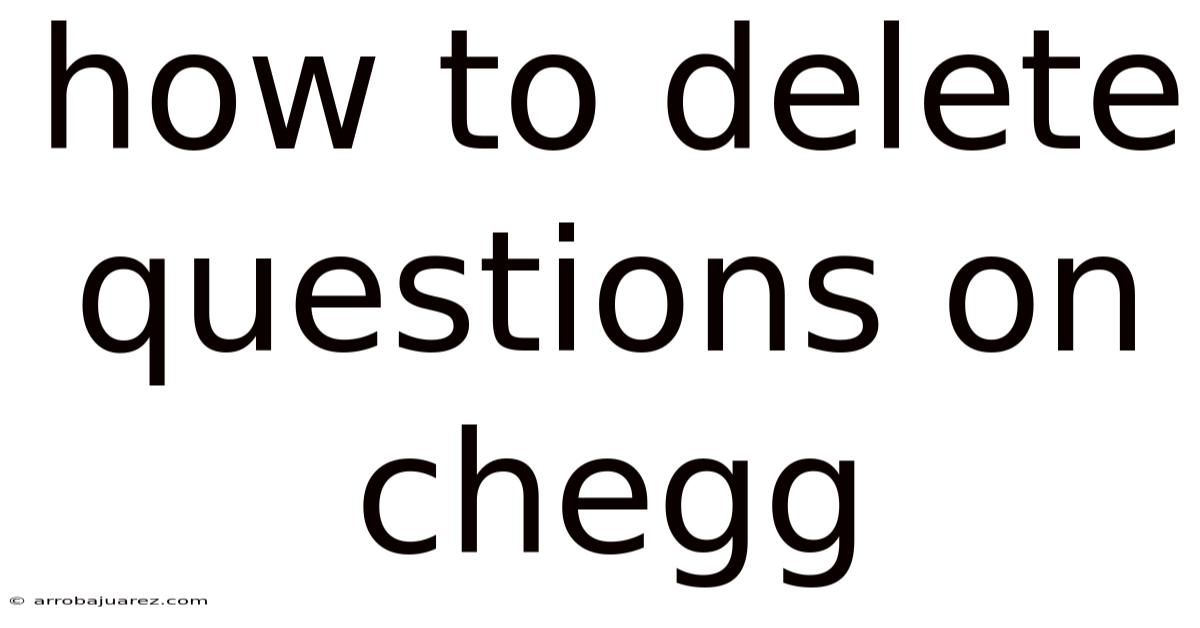
Table of Contents
Deleting questions on Chegg can seem tricky, but with the right approach, it’s manageable. This article will guide you through the process, offering practical steps and insights into Chegg's policies.
Understanding Chegg's Q&A Platform
Chegg is a popular online learning platform that provides students with various academic resources, including textbook solutions, expert Q&A, and writing tools. The Q&A section is particularly useful, allowing students to ask questions and receive detailed answers from subject matter experts. However, there might be instances where you want to delete a question you've posted.
Reasons for Deleting a Question
There are several reasons why you might want to delete a question on Chegg:
- Accidental Posting: Sometimes, you might accidentally post a question before completing it or realize it's irrelevant.
- Resolved Issue: You may have found the answer elsewhere or solved the problem yourself.
- Privacy Concerns: The question might contain personal information that you later decide to remove.
- Duplicate Question: You might have unknowingly posted the same question more than once.
- Poorly Formulated Question: You might realize that your question is unclear or poorly worded.
Whatever the reason, knowing how to remove a question is essential for managing your Chegg account effectively.
Can You Directly Delete Questions on Chegg?
One of the first things to understand is that Chegg's platform does not provide a direct "delete" button for questions you have posted. This policy is in place for several reasons:
- Maintaining Content Integrity: Chegg aims to maintain a comprehensive and reliable database of questions and answers. Allowing users to delete questions freely could disrupt this integrity.
- Preventing Abuse: A direct delete option could be misused to remove content that others find valuable or to hide evidence of policy violations.
- Ensuring Fair Use: By keeping questions and answers visible, Chegg ensures that other students can benefit from the information provided.
Given these considerations, Chegg employs alternative methods to address users' concerns about their posted questions.
Methods to Remove or Modify Your Question on Chegg
Although you cannot directly delete a question, there are several indirect methods you can use to address your concerns:
- Contact Chegg Support
- Edit Your Question
- Request Anonymization
- Flag the Question
- Post a Clarification
1. Contact Chegg Support
The most straightforward approach is to contact Chegg's customer support team. Here’s how to do it:
-
Access the Help Center: Go to Chegg's website and navigate to the "Help Center" or "Customer Support" section.
-
Find the Contact Form: Look for a contact form or an option to submit a request.
-
Provide Details: Fill out the form with the necessary details. Be sure to include:
- Your account information (email address, username)
- The URL or a precise description of the question you want to remove
- A clear explanation of why you want the question removed
-
Submit Your Request: Submit the form and wait for a response from Chegg support.
Tips for Contacting Chegg Support:
- Be Polite and Clear: Clearly and politely explain your situation.
- Provide Accurate Information: Ensure all the details you provide are accurate and complete.
- Follow Up: If you don’t receive a response within a reasonable time (e.g., 48-72 hours), follow up on your request.
2. Edit Your Question
While you cannot delete a question entirely, you can often edit it to remove sensitive information or correct errors. Here’s how:
- Log into Your Account: Access your Chegg account using your username and password.
- Find Your Question: Navigate to the Q&A section and locate the question you want to edit.
- Edit the Content:
- If the question contains personal information, remove it.
- If the question is unclear, reword it to make it more understandable.
- If you have found the answer, you can add an update stating that the issue has been resolved.
- Save Changes: Save the changes you’ve made to the question.
Limitations of Editing:
- You might not be able to remove the question entirely.
- The original question might still be visible in the edit history.
3. Request Anonymization
If your primary concern is privacy, you can request Chegg to anonymize your question. This involves removing your personal information from the question and disassociating it from your account.
How to Request Anonymization:
- Contact Chegg Support: Use the same method as described in the "Contact Chegg Support" section.
- Specify Anonymization Request: Clearly state that you want your question to be anonymized and explain why (e.g., privacy concerns).
- Provide Question Details: Include the URL or a precise description of the question.
- Follow Up: Ensure you follow up if you don’t receive a timely response.
4. Flag the Question
If the question violates Chegg’s terms of service or contains inappropriate content, you can flag it for review. This might lead to the question being removed by Chegg’s moderators.
How to Flag a Question:
- Locate the Question: Find the question you want to flag in the Q&A section.
- Look for the "Flag" or "Report" Option: There is usually an option to flag or report the question, often represented by a small flag icon or a "Report" link.
- Provide a Reason: Select the reason for flagging the question (e.g., inappropriate content, violation of terms, etc.).
- Submit the Report: Submit your report and wait for Chegg to review it.
5. Post a Clarification
If you cannot remove the question, you can add a clarification or an update to it. This can be useful if:
- You have found the answer and want to share it with others.
- You want to correct an error in your original question.
- You want to add more context or information.
How to Post a Clarification:
- Find Your Question: Navigate to the Q&A section and locate the question you want to update.
- Add a Comment or Answer: Post a comment or an answer to your own question, providing the necessary clarification or update.
- Explain the Situation: Clearly explain why you are adding the clarification (e.g., "I have found the answer," "I want to correct a mistake," etc.).
Chegg's Policies on Content Removal
Understanding Chegg's policies regarding content removal can help you better navigate the process. Here are some key points:
- Terms of Service: Chegg's terms of service outline the rules and guidelines for using the platform. Violations of these terms can result in content removal.
- Content Moderation: Chegg employs moderators who review flagged content and take appropriate action.
- Privacy Policy: Chegg's privacy policy explains how they handle personal information. You can refer to this policy when requesting anonymization.
- Copyright Policy: Chegg respects copyright laws and will remove content that infringes on intellectual property rights.
Alternative Platforms for Q&A
If you are unsatisfied with Chegg's policies or need more control over your content, consider using alternative Q&A platforms. Some popular options include:
- Stack Exchange: A network of Q&A sites covering various topics, including science, technology, and mathematics.
- Quora: A platform where users can ask and answer questions on a wide range of subjects.
- Reddit: Subreddits like r/HomeworkHelp and r/AskAcademia provide communities for academic Q&A.
- Course-Specific Forums: Many educational institutions and online courses have their own forums where students can ask questions.
These platforms often provide more flexibility in managing your content, including the ability to delete questions directly.
Best Practices for Using Chegg Q&A
To minimize the need to delete questions, follow these best practices when using Chegg Q&A:
- Formulate Questions Carefully: Take the time to write clear and well-worded questions.
- Double-Check Before Posting: Review your question for errors or sensitive information before posting it.
- Search for Existing Answers: Before posting a new question, search Chegg to see if it has already been answered.
- Respect Chegg's Policies: Adhere to Chegg's terms of service and community guidelines.
- Protect Your Privacy: Avoid including personal information in your questions.
Case Studies
To illustrate how these methods work in practice, here are a few case studies:
Case Study 1: Accidental Posting
Situation: A student accidentally posted an incomplete question on Chegg.
Solution: The student immediately contacted Chegg support, explained the situation, and provided the URL of the question. Chegg support removed the question within 24 hours.
Case Study 2: Privacy Concerns
Situation: A student realized that their question contained personal information that could identify them.
Solution: The student contacted Chegg support and requested anonymization of the question. Chegg support anonymized the question, removing the student's personal information while keeping the content available for other users.
Case Study 3: Duplicate Question
Situation: A student unknowingly posted the same question twice.
Solution: The student flagged one of the duplicate questions for review, explaining that it was a duplicate. Chegg’s moderators removed the duplicate question.
Common Mistakes to Avoid
When trying to remove or modify questions on Chegg, avoid these common mistakes:
- Ignoring Chegg's Policies: Make sure you understand and adhere to Chegg's terms of service.
- Being Impolite to Support: Treat Chegg support staff with respect and provide clear, concise information.
- Providing Inaccurate Information: Double-check that all the details you provide are accurate and complete.
- Giving Up Too Soon: Be persistent and follow up on your requests if necessary.
- Violating Copyright: Avoid posting content that infringes on copyright laws.
The Future of Q&A Platforms
As online learning continues to evolve, Q&A platforms like Chegg will likely adapt to meet the changing needs of students. Some potential future developments include:
- Improved Content Management Tools: Platforms might introduce more user-friendly tools for managing and organizing questions and answers.
- Enhanced Privacy Options: Enhanced privacy settings could give users more control over their personal information.
- AI-Powered Moderation: Artificial intelligence could be used to automatically detect and remove inappropriate content.
- Integration with Educational Institutions: Closer integration with schools and universities could provide more tailored Q&A experiences.
Conclusion
While Chegg does not offer a direct way to delete questions, there are several effective methods to address concerns about your posted content. By contacting Chegg support, editing your question, requesting anonymization, or flagging inappropriate content, you can manage your Chegg account effectively. Understanding Chegg's policies and following best practices will help you make the most of the platform while protecting your privacy and maintaining content integrity. As Q&A platforms continue to evolve, users can look forward to more flexible and user-friendly tools for managing their online learning experiences.
Latest Posts
Latest Posts
-
When The Simcell Membrane In The Cell O Scope
Oct 23, 2025
-
Express Your Answer As A Signed Integer
Oct 23, 2025
-
Which Of The Following Have Quantized Values
Oct 23, 2025
-
Which Solutions Showed The Greatest Change In Ph Why
Oct 23, 2025
-
Circle The Letter Of The Best Answer
Oct 23, 2025
Related Post
Thank you for visiting our website which covers about How To Delete Questions On Chegg . We hope the information provided has been useful to you. Feel free to contact us if you have any questions or need further assistance. See you next time and don't miss to bookmark.