Identify The Directed Graph Represented By The Given Adjacency Matrix
arrobajuarez
Nov 10, 2025 · 11 min read
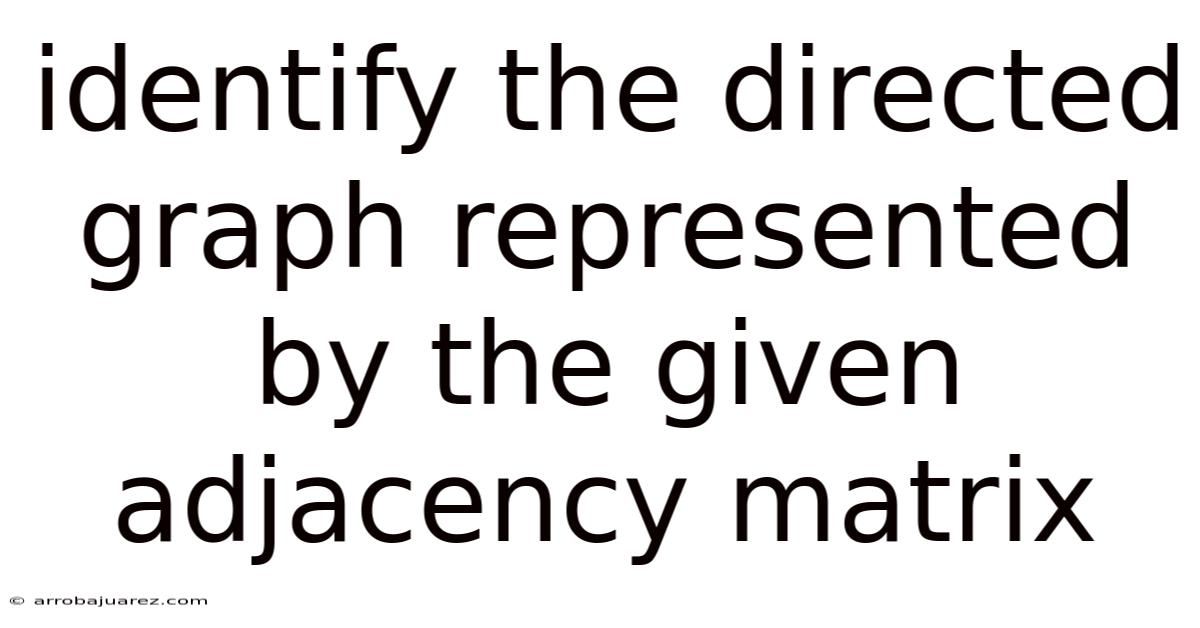
Table of Contents
Decoding a directed graph from its adjacency matrix is akin to piecing together a map from a list of connections between cities. The adjacency matrix serves as a codified representation of a directed graph, outlining the presence or absence of edges between its vertices. Understanding how to interpret this matrix unlocks the ability to visualize and analyze the relationships within the graph, which is crucial in various applications from computer science to social network analysis.
Adjacency Matrix: The Blueprint of a Directed Graph
An adjacency matrix is a square matrix used to represent a graph. The dimensions of the matrix correspond to the number of vertices in the graph. In the context of a directed graph, the entry at position (i, j) within the matrix indicates whether there is a directed edge from vertex i to vertex j.
- A value of 1 (or any non-zero value) typically signifies the presence of a directed edge.
- A value of 0 indicates the absence of a directed edge.
For example, consider a directed graph with 4 vertices labeled A, B, C, and D. The adjacency matrix might look like this:
A B C D
A [ 0 1 0 1 ]
B [ 0 0 1 0 ]
C [ 0 0 0 0 ]
D [ 1 0 1 0 ]
This matrix tells us:
- There is an edge from A to B (A[0,1] = 1) and from A to D (A[0,3] = 1).
- There is an edge from B to C (B[1,2] = 1).
- There are no outgoing edges from C.
- There is an edge from D to A (D[3,0] = 1) and from D to C (D[3,2] = 1).
Step-by-Step Guide to Identifying a Directed Graph from an Adjacency Matrix
Here's a systematic approach to translating an adjacency matrix into a visual representation of a directed graph:
1. Determine the Number of Vertices:
The size of the adjacency matrix (number of rows or columns) directly corresponds to the number of vertices in the directed graph. A 5x5 adjacency matrix indicates a graph with 5 vertices. Label these vertices distinctly (e.g., 1, 2, 3, 4, 5 or A, B, C, D, E). This provides a clear reference for each vertex in the graph.
2. Examine Each Row:
Each row in the adjacency matrix represents the origin vertex of potential outgoing edges. The row number corresponds to the label of the origin vertex. Systematically analyze each row to identify the destination vertices for each origin vertex.
3. Identify Outgoing Edges:
Within each row, examine each column. A '1' (or any non-zero value) at position (i, j) signifies a directed edge originating from vertex i and terminating at vertex j. For example, if row 3, column 5 contains a '1', then there is a directed edge from vertex 3 to vertex 5.
4. Draw the Directed Edges:
For each identified edge, draw an arrow originating from the origin vertex and pointing towards the destination vertex. Ensure the arrows clearly indicate the direction of the relationship between the vertices. Consistent directionality is crucial in a directed graph.
5. Handle Self-Loops:
If the adjacency matrix has a '1' on the main diagonal (i.e., A[i, i] = 1), this indicates a self-loop at vertex i. A self-loop is an edge that originates and terminates at the same vertex. Draw a curved arrow starting and ending at that particular vertex.
6. Verify the Graph:
Once you have drawn the graph, meticulously compare it with the original adjacency matrix. Ensure that every '1' in the matrix corresponds to a drawn edge, and conversely, that the absence of an edge is accurately reflected by a '0' in the matrix. This verification step minimizes errors and ensures accuracy.
Example:
Let's consider the following adjacency matrix:
1 2 3 4
1 [ 0 1 0 0 ]
2 [ 0 0 1 1 ]
3 [ 1 0 0 0 ]
4 [ 0 0 0 0 ]
Following the steps above:
- Step 1: There are 4 vertices, labeled 1, 2, 3, and 4.
- Step 2 & 3:
- Row 1: A '1' in column 2 indicates an edge from vertex 1 to vertex 2.
- Row 2: A '1' in column 3 and column 4 indicates edges from vertex 2 to vertex 3 and from vertex 2 to vertex 4.
- Row 3: A '1' in column 1 indicates an edge from vertex 3 to vertex 1.
- Row 4: All '0's indicate no outgoing edges from vertex 4.
- Step 4: Draw the directed graph with the edges: 1 -> 2, 2 -> 3, 2 -> 4, and 3 -> 1.
- Step 5: There are no self-loops as the diagonal elements are all '0'.
- Step 6: Verify that the drawn graph accurately represents the adjacency matrix.
Advanced Considerations and Interpretations
While the basic process is straightforward, more complex scenarios and interpretations can arise.
1. Weighted Adjacency Matrices:
Instead of just '0' and '1', the adjacency matrix might contain numerical weights. These weights can represent various aspects of the relationship between vertices, such as:
- Distance: The weight might represent the physical distance between two cities in a road network.
- Cost: In a transportation network, the weight could represent the cost of traveling between two locations.
- Capacity: In a flow network, the weight might indicate the maximum flow allowed between two nodes.
- Strength of Connection: In social networks, the weight could signify the frequency of interaction between two individuals.
When dealing with weighted adjacency matrices, the interpretation of the edge changes. You still draw a directed edge from vertex i to vertex j, but you also label the edge with the corresponding weight from A[i, j].
2. Disconnected Graphs:
A directed graph is considered disconnected if there is no path between every pair of vertices. The adjacency matrix of a disconnected graph will have blocks of zeros indicating isolated subgraphs. Identifying these blocks helps understand the separate components of the graph.
3. Cycles:
A cycle exists in a directed graph if there is a path that starts and ends at the same vertex. Cycles can be identified by analyzing the paths within the graph derived from the adjacency matrix. The presence of cycles can have significant implications depending on the application. For instance, in dependency graphs, cycles indicate circular dependencies, which can cause problems.
4. Reachability:
The adjacency matrix can be used to determine reachability between vertices. Reachability refers to whether a path exists from one vertex to another, regardless of the number of intermediate vertices. While the adjacency matrix directly shows immediate connections, more advanced matrix operations (like taking the matrix power) can reveal reachability over multiple steps. The reachability matrix indicates whether a path exists between any two vertices (0 or 1).
5. Transpose of Adjacency Matrix
The transpose of an adjacency matrix reveals information about incoming edges to a vertex. If the original adjacency matrix A represents edges (u, v), then the transpose matrix A^T represents edges (v, u). Analyzing the transpose helps understand which vertices have the most incoming connections (high indegree).
6. Representing Undirected Graphs
While this article focuses on directed graphs, it's important to note that adjacency matrices can also represent undirected graphs. In an undirected graph, if there is an edge between vertex i and vertex j, it means there is an edge in both directions. The adjacency matrix of an undirected graph is symmetric about the main diagonal (A[i, j] = A[j, i]).
Practical Applications of Directed Graphs and Adjacency Matrices
The ability to represent and analyze directed graphs using adjacency matrices has widespread applications:
-
Social Network Analysis: Representing relationships between individuals (e.g., follows, friendships) in social networks. The adjacency matrix can reveal influential users, community structures, and information flow.
-
Web Crawling and Search Engines: Modeling the links between web pages. Search engines use graph algorithms on these structures to rank search results and discover new content.
-
Dependency Management in Software Projects: Representing dependencies between software modules. The adjacency matrix helps identify potential conflicts and optimize build processes.
-
Transportation Networks: Modeling road networks, airline routes, or public transportation systems. The weights in the adjacency matrix can represent distances, travel times, or costs.
-
Project Scheduling (PERT/CPM): Representing tasks and their dependencies in a project. The graph helps determine the critical path and identify potential delays.
-
Biological Networks: Modeling interactions between genes, proteins, and other biological entities. The adjacency matrix can help understand disease mechanisms and drug targets.
-
Artificial Intelligence: Representing state spaces and transitions in AI algorithms, such as Markov Decision Processes (MDPs) used in reinforcement learning.
Common Challenges and Troubleshooting
-
Incorrect Matrix Dimensions: Ensure that the adjacency matrix is square and that its dimensions match the number of vertices in the graph. A non-square matrix indicates an error in the data.
-
Off-by-One Errors: Double-check the indexing of rows and columns. Remember that matrix indices typically start at 0 or 1, depending on the programming language or context. Inconsistencies can lead to misidentification of edges.
-
Misinterpreting Weighted Matrices: Properly understand the meaning of the weights in a weighted adjacency matrix. Incorrect interpretation can lead to flawed analysis. Document the meaning of the weights.
-
Complex Graph Structures: For highly complex graphs, visualization can become challenging. Consider using graph visualization software or libraries to aid in the process.
-
Data Entry Errors: Carefully verify the entries in the adjacency matrix. A single incorrect entry can drastically alter the structure of the graph. Consider implementing data validation checks.
Code Examples
While visualizing the graph is important, the adjacency matrix is frequently used in code. Here are examples of how you might represent and process an adjacency matrix in Python.
import numpy as np
# Example Adjacency Matrix
adjacency_matrix = np.array([
[0, 1, 0, 0],
[0, 0, 1, 1],
[1, 0, 0, 0],
[0, 0, 0, 0]
])
def print_edges(adj_matrix):
"""Prints the edges represented by an adjacency matrix."""
num_vertices = adj_matrix.shape[0]
for i in range(num_vertices):
for j in range(num_vertices):
if adj_matrix[i, j] == 1:
print(f"Edge from {i+1} to {j+1}") #Adding 1 for human-readable vertex labels
print_edges(adjacency_matrix)
# Output:
# Edge from 1 to 2
# Edge from 2 to 3
# Edge from 2 to 4
# Edge from 3 to 1
def has_edge(adj_matrix, start_vertex, end_vertex):
"""Checks if an edge exists between two vertices."""
# Subtract 1 to convert to 0-based indexing
start_index = start_vertex - 1
end_index = end_vertex - 1
# Check if the indices are within the valid range
if 0 <= start_index < adj_matrix.shape[0] and 0 <= end_index < adj_matrix.shape[0]:
return adj_matrix[start_index, end_index] == 1
else:
return False # Handle invalid vertex numbers
# Example usage
print(has_edge(adjacency_matrix, 1, 2)) # True
print(has_edge(adjacency_matrix, 4, 1)) # False
print(has_edge(adjacency_matrix, 5, 1)) # False (invalid vertex)
def find_outgoing_edges(adj_matrix, vertex):
"""Finds all vertices that a given vertex has an outgoing edge to."""
outgoing_edges = []
vertex_index = vertex - 1 # Convert to 0-based index
if 0 <= vertex_index < adj_matrix.shape[0]:
for i in range(adj_matrix.shape[1]):
if adj_matrix[vertex_index, i] == 1:
outgoing_edges.append(i + 1) # Convert back to 1-based index
return outgoing_edges
else:
return None # Indicate invalid vertex
# Example usage
vertex_number = 2
outgoing = find_outgoing_edges(adjacency_matrix, vertex_number)
if outgoing:
print(f"Vertex {vertex_number} has outgoing edges to vertices: {outgoing}")
else:
print(f"Vertex {vertex_number} either has no outgoing edges or is invalid.")
These Python examples demonstrate basic operations you can perform with adjacency matrices. Libraries like NetworkX provide more advanced graph algorithms and visualization tools.
FAQs
-
What is the difference between an adjacency matrix and an adjacency list? An adjacency matrix uses a 2D array to represent edge connections, while an adjacency list uses a list to store the neighbors of each vertex. Adjacency lists are generally more space-efficient for sparse graphs (graphs with few edges), while adjacency matrices can be more efficient for dense graphs (graphs with many edges) and for checking the existence of an edge.
-
How do you represent undirected graphs with an adjacency matrix? In an undirected graph, if there's an edge between vertices i and j, the adjacency matrix will have a '1' at both A[i, j] and A[j, i]. The matrix will be symmetric.
-
How can you detect cycles in a directed graph using the adjacency matrix? Cycle detection can be done using algorithms like Depth-First Search (DFS). You can also use matrix multiplication to determine reachability and check if a vertex can reach itself.
-
What are the limitations of using adjacency matrices? Adjacency matrices can be space-inefficient for large, sparse graphs. They also require relabeling vertices if you need to add or remove vertices dynamically.
-
How can I visualize a directed graph from its adjacency matrix? You can use graph visualization software or libraries like Gephi, Graphviz, or NetworkX (in Python) to create visual representations of graphs from their adjacency matrices. These tools often provide features for customizing the layout and appearance of the graph.
Conclusion
The adjacency matrix provides a powerful and versatile way to represent directed graphs. By understanding how to interpret and manipulate these matrices, you gain valuable insights into the structure and relationships within complex networks. Whether you are analyzing social connections, optimizing transportation routes, or modeling biological interactions, the ability to decode a directed graph from its adjacency matrix is a fundamental skill. Through careful examination, systematic analysis, and appropriate tools, you can unlock the information encoded within these matrices and apply it to a wide range of real-world problems.
Latest Posts
Related Post
Thank you for visiting our website which covers about Identify The Directed Graph Represented By The Given Adjacency Matrix . We hope the information provided has been useful to you. Feel free to contact us if you have any questions or need further assistance. See you next time and don't miss to bookmark.