Populating An Array With A For Loop
arrobajuarez
Nov 23, 2025 · 7 min read
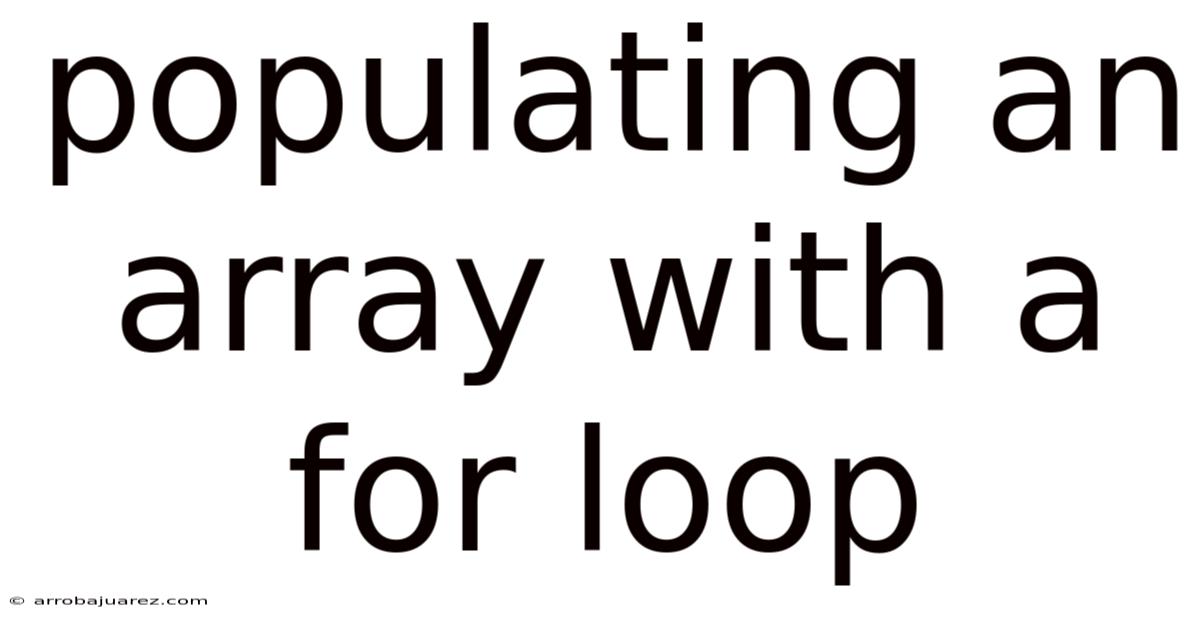
Table of Contents
Arrays are fundamental data structures in programming, serving as containers for storing collections of elements of the same type. While arrays can be populated directly by assigning values to each index, using a for loop offers a dynamic and efficient way to initialize and manipulate array elements, especially when dealing with large datasets or complex initialization logic. This article delves into the intricacies of populating arrays using for loops, covering various techniques, best practices, and practical examples to empower you with the knowledge to leverage this powerful approach effectively.
Understanding Arrays
Before diving into the specifics of populating arrays with for loops, it's crucial to have a solid understanding of arrays themselves. An array is a contiguous block of memory locations, each capable of storing a value of a specific data type. Arrays are characterized by the following key properties:
- Fixed Size: Arrays typically have a fixed size, determined at the time of creation. This size dictates the maximum number of elements the array can hold.
- Homogeneous Data Type: All elements within an array must be of the same data type. For example, an array can store integers, floating-point numbers, characters, or even objects of a custom class, but it cannot store a mixture of different data types.
- Indexed Access: Each element in an array is accessed using an index, which is a numerical value representing the element's position within the array. Indices typically start at 0 for the first element, 1 for the second element, and so on.
The Power of the for Loop
The for loop is a fundamental control flow statement in programming, designed to execute a block of code repeatedly for a predetermined number of iterations. Its structure typically consists of three parts:
- Initialization: This part initializes a counter variable, often used to track the current iteration of the loop.
- Condition: This part specifies a condition that must be true for the loop to continue executing. The loop terminates when the condition becomes false.
- Increment/Decrement: This part updates the counter variable after each iteration, typically by incrementing or decrementing its value.
The for loop's ability to iterate over a range of values makes it an ideal tool for populating arrays, allowing you to access each element of the array sequentially and assign it a desired value.
Populating Arrays with for Loops: Basic Techniques
Let's explore some basic techniques for populating arrays using for loops:
1. Sequential Initialization
This technique involves assigning values to array elements in a sequential manner, starting from the first element and proceeding to the last. The for loop iterates through the array indices, and within the loop, each element is assigned a specific value.
int[] numbers = new int[10]; // Create an array of 10 integers
for (int i = 0; i < numbers.length; i++) {
numbers[i] = i * 2; // Assign even numbers to the array elements
}
// The array 'numbers' now contains the values: [0, 2, 4, 6, 8, 10, 12, 14, 16, 18]
In this example, the for loop iterates from i = 0 to i = 9 (numbers.length - 1). In each iteration, the element at index i is assigned the value i * 2, resulting in an array containing the first 10 even numbers.
2. Random Value Initialization
This technique involves assigning random values to array elements. The for loop iterates through the array indices, and within the loop, each element is assigned a randomly generated value within a specified range.
import java.util.Random;
int[] randomNumbers = new int[5]; // Create an array of 5 integers
Random random = new Random(); // Create a Random object
for (int i = 0; i < randomNumbers.length; i++) {
randomNumbers[i] = random.nextInt(100); // Assign random integers between 0 and 99 to the array elements
}
// The array 'randomNumbers' now contains 5 random integers between 0 and 99
In this example, the java.util.Random class is used to generate random integers. The nextInt(100) method generates a random integer between 0 (inclusive) and 100 (exclusive). The for loop iterates through the array, assigning each element a random integer within this range.
3. Conditional Initialization
This technique involves assigning values to array elements based on certain conditions. The for loop iterates through the array indices, and within the loop, an if statement or other conditional logic determines the value to be assigned to each element.
int[] evenOrOdd = new int[8]; // Create an array of 8 integers
for (int i = 0; i < evenOrOdd.length; i++) {
if (i % 2 == 0) {
evenOrOdd[i] = 0; // Assign 0 to even-indexed elements
} else {
evenOrOdd[i] = 1; // Assign 1 to odd-indexed elements
}
}
// The array 'evenOrOdd' now contains the values: [0, 1, 0, 1, 0, 1, 0, 1]
In this example, the for loop iterates through the array indices. The if statement checks if the current index i is even or odd. If i is even, the element at index i is assigned the value 0. Otherwise, it's assigned the value 1.
Advanced Techniques and Considerations
Beyond the basic techniques, here are some more advanced considerations for populating arrays with for loops:
1. Populating Multi-dimensional Arrays
for loops can be nested to populate multi-dimensional arrays (arrays of arrays). Each nested loop iterates through the indices of a specific dimension.
int[][] matrix = new int[3][4]; // Create a 3x4 matrix (2D array)
for (int i = 0; i < matrix.length; i++) { // Iterate through rows
for (int j = 0; j < matrix[i].length; j++) { // Iterate through columns in the current row
matrix[i][j] = i + j; // Assign the sum of row and column indices to the element
}
}
// The matrix 'matrix' now contains the following values:
// [[0, 1, 2, 3],
// [1, 2, 3, 4],
// [2, 3, 4, 5]]
In this example, the outer for loop iterates through the rows of the matrix, while the inner for loop iterates through the columns in the current row. The element at row i and column j is assigned the value i + j.
2. Using Enhanced for Loops (for-each loop)
While the traditional for loop provides explicit control over array indices, the enhanced for loop (also known as the for-each loop) offers a more concise syntax for iterating through array elements. However, it's important to note that the enhanced for loop is primarily designed for accessing elements and not for modifying them directly.
int[] numbers = {1, 2, 3, 4, 5};
for (int number : numbers) {
System.out.println(number); // Print each element of the array
}
In this example, the enhanced for loop iterates through each element in the numbers array. In each iteration, the current element is assigned to the number variable, which can then be used to access the element's value. However, you cannot directly modify the array elements using this loop.
3. Avoiding Common Pitfalls
When populating arrays with for loops, be mindful of the following potential pitfalls:
- ArrayIndexOutOfBoundsException: This exception occurs when you try to access an array element using an index that is outside the valid range (i.e., less than 0 or greater than or equal to the array's length). Always ensure that your loop indices are within the bounds of the array.
- Off-by-One Errors: These errors occur when your loop iterates one too many or one too few times, leading to incorrect results. Double-check your loop conditions to ensure they are accurate.
- Incorrect Data Types: Ensure that the data type of the values you are assigning to array elements matches the data type of the array itself. Assigning a value of the wrong data type can lead to runtime errors or unexpected behavior.
Practical Examples and Use Cases
Here are some practical examples and use cases where populating arrays with for loops proves particularly useful:
- Initializing a lookup table: Create an array to store precomputed values for efficient lookup.
- Generating test data: Populate an array with sample data for testing purposes.
- Creating histograms: Count the frequency of values within a dataset and store the results in an array.
- Implementing sorting algorithms: Manipulate array elements during the sorting process.
- Processing image data: Access and modify individual pixels in an image represented as an array.
Conclusion
Populating arrays with for loops is a fundamental technique in programming, enabling you to dynamically initialize and manipulate array elements with precision and flexibility. By mastering the concepts and techniques discussed in this article, you'll be well-equipped to leverage the power of for loops to effectively work with arrays in a wide range of programming scenarios. Remember to pay attention to array bounds, data types, and loop conditions to avoid common pitfalls and ensure the accuracy of your code.
Latest Posts
Related Post
Thank you for visiting our website which covers about Populating An Array With A For Loop . We hope the information provided has been useful to you. Feel free to contact us if you have any questions or need further assistance. See you next time and don't miss to bookmark.