Remote Access May Be Permitted For Privileged Functions
arrobajuarez
Nov 14, 2025 · 9 min read
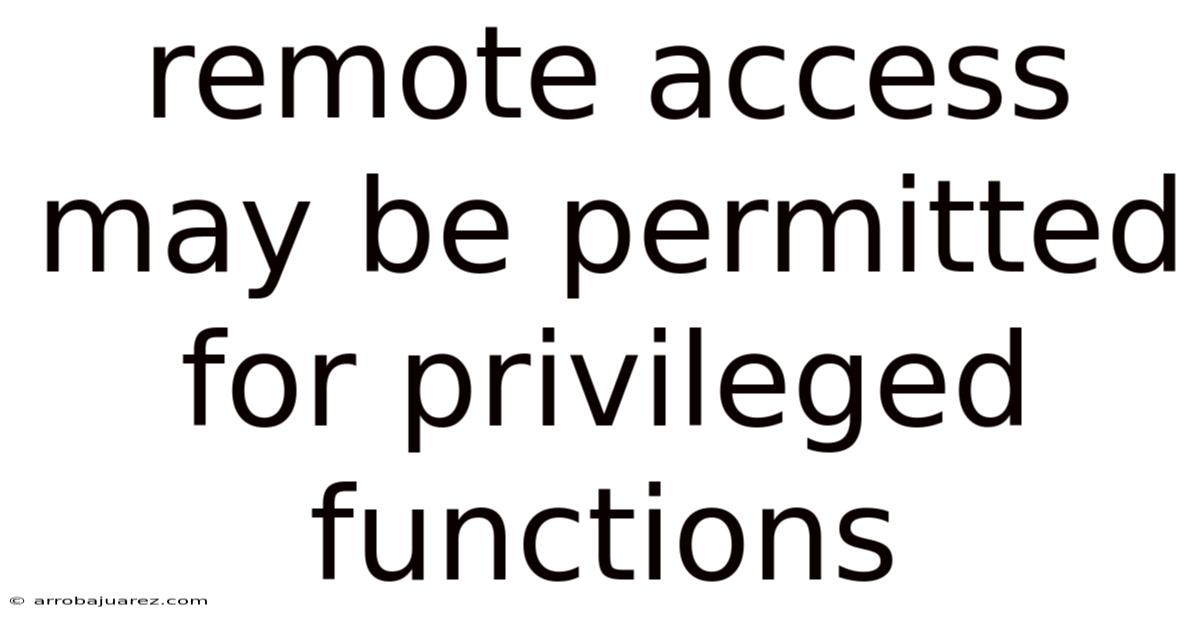
Table of Contents
Remote access for privileged functions is a double-edged sword. It offers unparalleled flexibility and efficiency, enabling administrators and IT professionals to manage critical systems and data from anywhere in the world. However, it also introduces significant security risks that, if not properly addressed, can lead to catastrophic data breaches, system compromises, and regulatory violations. This article explores the nuances of permitting remote access for privileged functions, delving into the security considerations, best practices, and technologies that can help organizations strike the right balance between accessibility and security.
Understanding the Scope of Privileged Functions
Before delving into the specifics of remote access, it's crucial to understand what constitutes "privileged functions." These are actions that require elevated permissions and access rights beyond those granted to ordinary users. Examples include:
- System Administration: Managing servers, operating systems, and network infrastructure.
- Database Administration: Accessing, modifying, and maintaining critical databases.
- Security Administration: Managing security policies, firewalls, and intrusion detection systems.
- Application Development and Deployment: Deploying new applications and updating existing ones.
- Incident Response: Investigating and mitigating security incidents.
These functions often involve sensitive data and critical systems, making them prime targets for malicious actors. Granting remote access to these functions expands the attack surface and creates new opportunities for exploitation.
The Security Risks of Remote Access for Privileged Functions
The convenience of remote access comes with inherent security risks. Some of the most pressing include:
- Compromised Credentials: Remote access often relies on usernames and passwords, which can be stolen, phished, or brute-forced. A compromised account with privileged access can grant attackers complete control over critical systems.
- Man-in-the-Middle Attacks: Remote connections can be intercepted by attackers who can then steal credentials, modify data, or inject malicious code.
- Malware Infections: Remote users' devices may be infected with malware that can steal credentials or provide a backdoor into the organization's network.
- Insider Threats: Malicious or negligent employees with privileged access can abuse their privileges to steal data, sabotage systems, or compromise security.
- Lack of Visibility and Control: Remote sessions can be difficult to monitor, making it hard to detect and respond to suspicious activity.
- Compliance Violations: Many regulations require organizations to protect sensitive data and control access to critical systems. Granting unrestricted remote access can make it difficult to comply with these regulations.
Essential Security Controls for Remote Access to Privileged Functions
To mitigate these risks, organizations must implement a robust set of security controls that address each stage of the remote access process. These controls should cover authentication, authorization, encryption, monitoring, and auditing.
Strong Authentication
- Multi-Factor Authentication (MFA): MFA requires users to provide two or more factors of authentication, such as a password and a one-time code from a mobile app. This makes it much more difficult for attackers to compromise accounts, even if they steal a password.
- Certificate-Based Authentication: Using digital certificates for authentication provides a higher level of security than passwords. Certificates are difficult to forge and can be tied to specific devices.
- Biometric Authentication: Biometric authentication, such as fingerprint scanning or facial recognition, can provide a convenient and secure way to verify users' identities.
Least Privilege Access
- Role-Based Access Control (RBAC): RBAC assigns permissions based on users' roles within the organization. This ensures that users only have access to the resources they need to perform their jobs.
- Just-in-Time (JIT) Access: JIT access grants users temporary privileges only when they need them. This minimizes the risk of abuse by limiting the window of opportunity for attackers.
- Privileged Access Management (PAM) Solutions: PAM solutions provide a centralized platform for managing and controlling privileged access. They can automate the process of granting and revoking privileges, monitor privileged sessions, and generate audit logs.
Secure Communication Channels
- Virtual Private Networks (VPNs): VPNs create an encrypted tunnel between the remote user's device and the organization's network. This protects data from interception and eavesdropping.
- Secure Shell (SSH): SSH provides a secure way to access remote servers and execute commands. It uses encryption to protect data in transit and provides strong authentication.
- Transport Layer Security (TLS): TLS encrypts communication between web browsers and web servers. This protects sensitive data, such as passwords and credit card numbers, from being intercepted.
Session Monitoring and Auditing
- Session Recording: Recording privileged sessions allows administrators to review user activity and identify suspicious behavior.
- Real-Time Monitoring: Monitoring privileged sessions in real-time allows administrators to detect and respond to security incidents as they occur.
- Audit Logging: Maintaining detailed audit logs of all privileged activity provides a valuable record for security investigations and compliance audits.
Endpoint Security
- Antivirus and Anti-Malware Software: Protecting remote users' devices with up-to-date antivirus and anti-malware software is essential for preventing malware infections.
- Host-Based Intrusion Detection Systems (HIDS): HIDS can detect suspicious activity on remote users' devices and alert administrators to potential security threats.
- Personal Firewalls: Personal firewalls can block unauthorized access to remote users' devices and prevent malware from communicating with command-and-control servers.
- Endpoint Detection and Response (EDR) Solutions: EDR solutions provide advanced threat detection and response capabilities for endpoints. They can identify and remediate threats that bypass traditional security controls.
Policy and Procedures
- Remote Access Policy: A comprehensive remote access policy should outline the rules and guidelines for using remote access, including acceptable use, security requirements, and consequences for violations.
- Password Policy: A strong password policy should require users to create complex passwords and change them regularly.
- Incident Response Plan: An incident response plan should outline the steps to take in the event of a security breach, including identifying the scope of the breach, containing the damage, and restoring systems to normal operation.
- Regular Security Awareness Training: Security awareness training should educate users about the risks of remote access and how to protect themselves from security threats.
Technology Solutions for Secure Remote Access
Several technology solutions can help organizations secure remote access for privileged functions. These solutions can automate security controls, improve visibility, and simplify management.
- Privileged Access Management (PAM) Solutions: As mentioned earlier, PAM solutions provide a centralized platform for managing and controlling privileged access. Leading PAM vendors include CyberArk, BeyondTrust, ThycoticCentrify, and Okta.
- Remote Desktop Gateways (RDGs): RDGs provide a secure gateway for accessing remote desktops and applications. They can enforce authentication, authorization, and encryption, and they can be integrated with other security controls.
- Secure Access Service Edge (SASE) Solutions: SASE solutions combine network security functions, such as firewalls, intrusion detection, and data loss prevention, with wide area network (WAN) capabilities. This provides a secure and reliable way to connect remote users to cloud applications and data.
- Zero Trust Network Access (ZTNA) Solutions: ZTNA solutions provide secure access to applications and data based on the principle of least privilege. They verify users' identities and devices before granting access, and they continuously monitor user activity to detect and respond to security threats.
Best Practices for Implementing Remote Access for Privileged Functions
Implementing remote access for privileged functions requires careful planning and execution. Here are some best practices to follow:
- Conduct a Risk Assessment: Identify the potential security risks associated with remote access and develop a plan to mitigate those risks.
- Develop a Comprehensive Remote Access Policy: Outline the rules and guidelines for using remote access, including acceptable use, security requirements, and consequences for violations.
- Implement Strong Authentication: Use MFA, certificate-based authentication, or biometric authentication to verify users' identities.
- Enforce Least Privilege Access: Grant users only the privileges they need to perform their jobs.
- Secure Communication Channels: Use VPNs, SSH, or TLS to protect data in transit.
- Monitor and Audit Privileged Sessions: Record privileged sessions and monitor user activity to detect suspicious behavior.
- Protect Endpoint Devices: Install antivirus and anti-malware software, HIDS, and personal firewalls on remote users' devices.
- Provide Regular Security Awareness Training: Educate users about the risks of remote access and how to protect themselves from security threats.
- Regularly Review and Update Security Controls: Security threats are constantly evolving, so it's important to regularly review and update security controls to stay ahead of the curve.
- Test Your Incident Response Plan: Regularly test your incident response plan to ensure that you can effectively respond to a security breach.
The Human Element: Training and Awareness
Technology alone cannot solve the challenges of secure remote access. A crucial element is the human factor. Regular security awareness training for all users, especially those with privileged access, is paramount. This training should cover:
- Phishing Awareness: Recognizing and avoiding phishing emails and websites designed to steal credentials.
- Password Security: Creating strong, unique passwords and avoiding password reuse.
- Malware Awareness: Understanding how malware can infect devices and how to prevent infection.
- Social Engineering Awareness: Recognizing and avoiding social engineering tactics used to manipulate individuals into divulging sensitive information.
- Reporting Suspicious Activity: Knowing how to report suspicious activity to the IT security team.
The Future of Remote Access Security
The landscape of remote access security is constantly evolving. New technologies and security threats are emerging all the time. Some of the trends that are shaping the future of remote access security include:
- Increased Use of Cloud-Based Solutions: As more organizations move their applications and data to the cloud, the need for secure remote access to cloud resources is growing.
- Adoption of Zero Trust Security Models: Zero trust security models are gaining popularity as organizations seek to improve their security posture.
- Automation of Security Controls: Automation is playing an increasingly important role in remote access security. Automation can help organizations to streamline security processes, improve efficiency, and reduce the risk of human error.
- Artificial Intelligence (AI) and Machine Learning (ML): AI and ML are being used to detect and respond to security threats in real-time.
Compliance and Regulatory Considerations
Organizations must also consider compliance and regulatory requirements when implementing remote access for privileged functions. Many regulations, such as HIPAA, PCI DSS, and GDPR, require organizations to protect sensitive data and control access to critical systems. Failure to comply with these regulations can result in significant fines and penalties.
Some of the key compliance and regulatory considerations include:
- Data Encryption: Encrypting sensitive data both in transit and at rest.
- Access Controls: Implementing strong access controls to restrict access to sensitive data to authorized users.
- Audit Logging: Maintaining detailed audit logs of all privileged activity.
- Incident Response: Developing and implementing an incident response plan to address security breaches.
- Data Residency: Ensuring that sensitive data is stored and processed in compliance with applicable data residency requirements.
Conclusion
Permitting remote access for privileged functions presents a complex balancing act between operational efficiency and security risk. The benefits of remote access are undeniable in today's increasingly distributed work environments. However, organizations must acknowledge and proactively address the inherent security risks. By implementing robust security controls, leveraging advanced technologies, and fostering a culture of security awareness, organizations can enable secure remote access for privileged functions without compromising the security of their critical systems and data. The key lies in a layered approach, combining strong authentication, least privilege access, secure communication channels, diligent monitoring, and comprehensive policies. As the threat landscape continues to evolve, organizations must remain vigilant and adapt their security measures accordingly to protect themselves from the ever-present risk of cyberattacks. Failure to do so can have devastating consequences.
Latest Posts
Latest Posts
-
Mendel Compnay Makes The Following Journal Entuty
Nov 14, 2025
-
A Supplier Is An External Stakeholder That
Nov 14, 2025
-
How To Cite A Sermon Mla
Nov 14, 2025
-
How Are Desktop And Mobile Operating Systems Similar
Nov 14, 2025
-
Model 1 Movement Of Water In And Out Of Cells
Nov 14, 2025
Related Post
Thank you for visiting our website which covers about Remote Access May Be Permitted For Privileged Functions . We hope the information provided has been useful to you. Feel free to contact us if you have any questions or need further assistance. See you next time and don't miss to bookmark.