Select 3 Characteristics Of A Tablet Computer.
arrobajuarez
Nov 10, 2025 · 10 min read
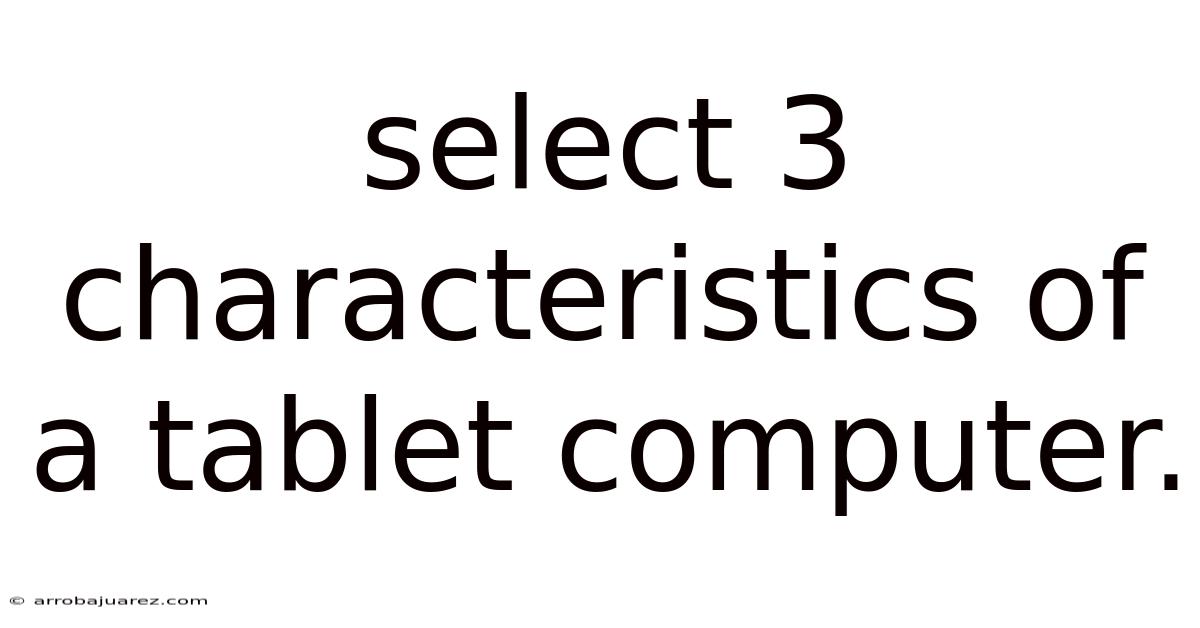
Table of Contents
Let's delve into the world of tablet computers, those sleek and versatile devices that have carved out a significant space in the tech landscape. When considering a tablet, it's easy to get lost in the marketing jargon and impressive specifications. However, focusing on core characteristics helps you understand their true potential. This article will explore three fundamental characteristics of a tablet computer: portability, touch-based interface, and application versatility, demonstrating why these features contribute to their widespread appeal and functionality.
Portability: The Freedom of Computing on the Go
Perhaps the most defining characteristic of a tablet is its exceptional portability. Unlike bulky laptops or desktop computers tethered to a desk, tablets are designed to be carried and used almost anywhere.
Lightweight and Compact Design
Tablets are significantly lighter and thinner than most laptops. This reduction in size and weight makes them incredibly easy to slip into a bag, backpack, or even carry in hand without causing significant strain. The compact design is achieved by eliminating the need for a traditional keyboard and mouse, integrating all components into a single, streamlined unit.
- Reduced bulk: Compared to laptops, tablets eliminate the hinge and the space required for a physical keyboard, resulting in a much slimmer profile.
- Lightweight materials: Manufacturers utilize lightweight materials like aluminum alloys or durable plastics to further reduce the overall weight of the device.
- Optimized component placement: Internal components are carefully arranged to minimize space and maintain a slim form factor.
Extended Battery Life for Mobile Use
Portability is only truly useful when accompanied by a dependable power source. Tablets excel in this area, offering significantly longer battery life compared to many laptops. This allows users to work, play, and stay connected for extended periods without needing to find a power outlet.
- Power-efficient processors: Tablets typically use processors designed for mobile devices, prioritizing power efficiency over raw processing power. These processors consume less energy, extending battery life.
- Optimized operating systems: Tablet operating systems are designed to minimize background processes and optimize power consumption. Features like adaptive brightness and sleep modes further conserve energy.
- Large capacity batteries: Despite their slim form factor, tablets often incorporate large capacity batteries that provide ample power for a full day of use.
Wireless Connectivity for Seamless Mobility
Tablets are inherently designed for wireless connectivity. Wi-Fi is a standard feature, allowing users to connect to the internet at home, in cafes, or at public hotspots. Many tablets also offer cellular connectivity, enabling internet access even when Wi-Fi is unavailable.
- Built-in Wi-Fi: Tablets typically support the latest Wi-Fi standards, ensuring fast and reliable wireless connections.
- Cellular data options: Many tablets offer the option to insert a SIM card and connect to cellular networks, providing internet access on the go.
- Bluetooth connectivity: Bluetooth allows tablets to connect to a wide range of peripherals, such as wireless keyboards, mice, headphones, and speakers, enhancing their versatility.
The combination of lightweight design, extended battery life, and seamless wireless connectivity makes tablets the ideal device for anyone who values portability and the freedom to work or play on the go.
Touch-Based Interface: An Intuitive and Engaging User Experience
Beyond portability, the touch-based interface is arguably the defining characteristic of a tablet computer. This intuitive mode of interaction revolutionizes how users engage with digital content, making tablets accessible and appealing to a wide range of users, regardless of their technical expertise.
Direct Manipulation and Gestural Control
The touch-based interface allows for direct manipulation of on-screen elements. Users can interact with icons, applications, and documents simply by touching them with their fingers. Gestures, such as swiping, pinching, and rotating, provide a natural and intuitive way to navigate the operating system and control applications.
- Intuitive navigation: Swiping gestures allow users to easily navigate between screens, applications, and web pages.
- Precise control: Touching specific points on the screen allows for precise control over applications and tools.
- Natural interaction: The touch-based interface mimics real-world interactions, making it easy for users to understand and master.
On-Screen Keyboard and Handwriting Recognition
While the absence of a physical keyboard might seem like a limitation, tablets offer on-screen keyboards that are surprisingly versatile. These keyboards can be customized with different layouts and themes, and many tablets also support handwriting recognition, allowing users to write directly on the screen with a stylus or their finger.
- Customizable keyboard layouts: Users can choose from a variety of keyboard layouts, including QWERTY, AZERTY, and DVORAK, to suit their preferences.
- Predictive text and auto-correction: On-screen keyboards often incorporate predictive text and auto-correction features to improve typing speed and accuracy.
- Handwriting recognition: This feature allows users to write directly on the screen, converting their handwriting into digital text.
Enhanced Accessibility and Inclusivity
The touch-based interface makes tablets more accessible to users with disabilities. Features like voice control, screen magnification, and alternative input methods allow individuals with limited mobility or visual impairments to interact with the device more easily.
- Voice control: Users can control the tablet using voice commands, making it easier to perform tasks without touching the screen.
- Screen magnification: This feature allows users to zoom in on specific areas of the screen, making it easier to read text and view images.
- Alternative input methods: Tablets support a variety of alternative input methods, such as head tracking and eye tracking, for users with limited mobility.
The touch-based interface of a tablet computer provides an engaging, intuitive, and accessible user experience that sets it apart from traditional computers. This characteristic contributes significantly to the tablet's widespread appeal and its ability to cater to a diverse range of users.
Application Versatility: A World of Possibilities at Your Fingertips
The third key characteristic of a tablet computer is its application versatility. Tablets are not limited to specific tasks; they can be used for a wide range of activities, from productivity and entertainment to education and creativity. The vast ecosystem of apps available for tablets expands their functionality and allows users to customize their devices to suit their individual needs.
Productivity and Office Applications
Tablets are increasingly being used as productivity tools, offering a range of applications for creating and editing documents, spreadsheets, and presentations. Cloud-based services allow users to access and synchronize their files across multiple devices, making it easy to work on the go.
- Document editing: Apps like Microsoft Word, Google Docs, and Apple Pages allow users to create and edit documents with ease.
- Spreadsheet management: Applications like Microsoft Excel, Google Sheets, and Apple Numbers provide powerful tools for managing and analyzing data.
- Presentation creation: Users can create stunning presentations using apps like Microsoft PowerPoint, Google Slides, and Apple Keynote.
- Email and calendar management: Tablets provide seamless integration with email and calendar services, allowing users to stay organized and connected.
Entertainment and Media Consumption
Tablets are excellent devices for entertainment and media consumption. Their high-resolution screens and built-in speakers make them ideal for watching movies, playing games, and browsing the web. Streaming services provide access to a vast library of content, and social media apps allow users to stay connected with friends and family.
- Video streaming: Apps like Netflix, Hulu, and Disney+ allow users to stream movies and TV shows in high quality.
- Music streaming: Services like Spotify, Apple Music, and Pandora provide access to millions of songs.
- Gaming: Tablets offer a wide range of games, from casual puzzles to immersive role-playing games.
- Web browsing: Built-in web browsers allow users to access the internet and browse websites with ease.
- Social media: Apps like Facebook, Twitter, and Instagram allow users to stay connected with friends and family.
Educational and Creative Applications
Tablets are also valuable tools for education and creativity. Educational apps can help students learn new subjects, while creative apps allow artists and designers to express their ideas. The portability of tablets makes them ideal for use in classrooms and studios.
- Educational apps: A wide range of educational apps are available for tablets, covering subjects like math, science, history, and language arts.
- Creative apps: Artists and designers can use tablets to create digital paintings, drawings, and graphic designs.
- Note-taking apps: Tablets can be used to take notes in class or during meetings, with handwriting recognition and cloud synchronization features.
- E-book readers: Tablets are excellent devices for reading e-books, offering adjustable font sizes and brightness levels.
The application versatility of a tablet computer is a testament to its adaptability and potential. Whether you need a device for work, entertainment, education, or creativity, a tablet can be customized to meet your specific needs. This adaptability is a key factor in the tablet's enduring popularity and its ability to remain relevant in a rapidly evolving technological landscape.
Frequently Asked Questions (FAQ)
-
What are the main advantages of a tablet over a laptop?
Tablets excel in portability and ease of use, offering a more intuitive touch-based interface. They generally have longer battery life than laptops and are often more affordable. However, laptops typically offer more processing power and a physical keyboard, making them better suited for demanding tasks.
-
Can a tablet replace a laptop?
It depends on your needs. For basic tasks like browsing the web, checking email, and watching videos, a tablet can easily replace a laptop. However, if you need to run demanding software or perform tasks that require a physical keyboard and mouse, a laptop is still the better choice.
-
What is the difference between an iPad and an Android tablet?
The main difference lies in the operating system. iPads run on Apple's iPadOS, while Android tablets run on Google's Android operating system. Each platform has its own strengths and weaknesses, so the best choice depends on your personal preferences. iPadOS is known for its user-friendliness and tight integration with Apple's ecosystem, while Android offers more customization options and a wider range of devices at different price points.
-
Do all tablets have cellular connectivity?
No, not all tablets have cellular connectivity. Some tablets are Wi-Fi only, while others offer the option to connect to cellular networks using a SIM card. Cellular connectivity allows you to access the internet even when Wi-Fi is not available.
-
Are tablets good for gaming?
Yes, tablets can be great for gaming. They offer a large screen, powerful processors, and a wide range of games to choose from. Many tablets also support game controllers for a more immersive gaming experience.
Conclusion: The Enduring Appeal of the Tablet Computer
In conclusion, the portability, touch-based interface, and application versatility of tablet computers are the cornerstones of their widespread appeal. These three characteristics combine to create a device that is both powerful and accessible, capable of adapting to a wide range of user needs and preferences.
The inherent portability of tablets allows users to break free from the confines of a desk, offering the freedom to work, play, and stay connected on the go. The intuitive touch-based interface makes tablets accessible to users of all ages and technical backgrounds, providing a natural and engaging way to interact with digital content. And the vast ecosystem of applications expands the functionality of tablets, transforming them into versatile tools for productivity, entertainment, education, and creativity.
As technology continues to evolve, tablet computers are likely to remain a significant part of the tech landscape. Their unique combination of features makes them an ideal device for anyone who values portability, ease of use, and versatility. Whether you're a student, a professional, or simply someone who enjoys staying connected, a tablet computer can be a valuable addition to your digital toolkit.
Latest Posts
Related Post
Thank you for visiting our website which covers about Select 3 Characteristics Of A Tablet Computer. . We hope the information provided has been useful to you. Feel free to contact us if you have any questions or need further assistance. See you next time and don't miss to bookmark.