Select The Binary Representation Of 51.
arrobajuarez
Nov 01, 2025 · 10 min read
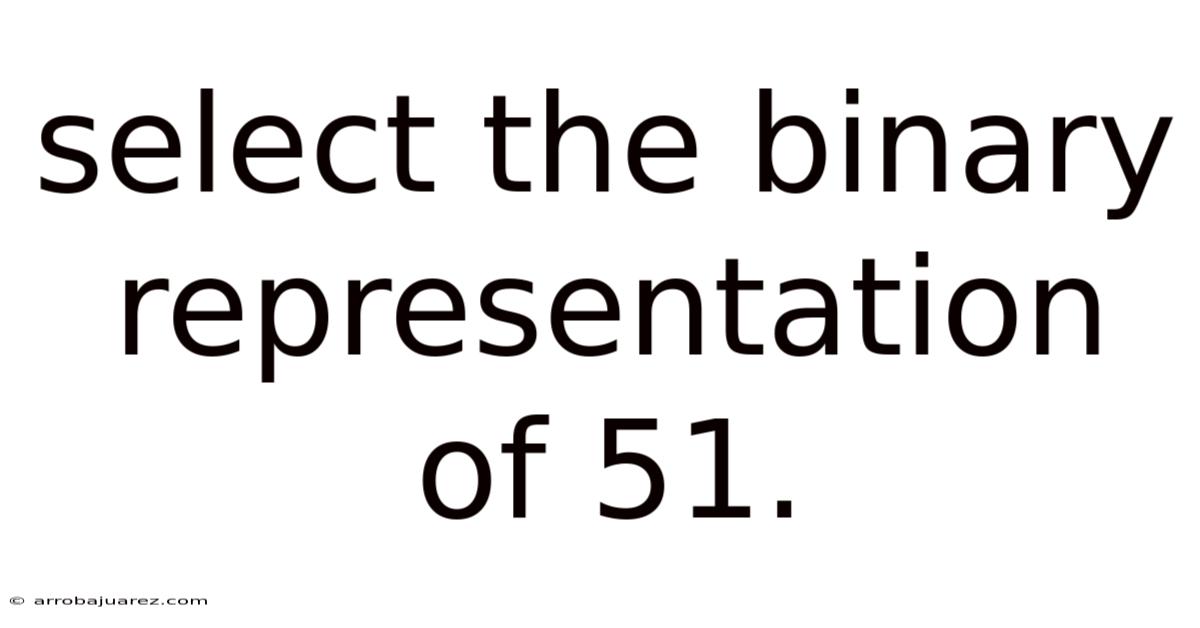
Table of Contents
Decoding the Binary Enigma: How to Represent 51 in Binary
In the realm of computers, where everything boils down to the language of 0s and 1s, understanding binary representation is paramount. Today, we'll embark on a journey to unravel the process of converting the decimal number 51 into its binary equivalent, exploring the logic and methodology behind this fundamental concept. This exploration will delve into the core principles of binary, various conversion techniques, and the practical applications of binary representation in the digital world.
The Foundation: Understanding the Binary Number System
At its core, the binary number system, also known as the base-2 number system, is a positional notation system that uses only two symbols: 0 and 1. Unlike the decimal system (base-10) that we use in everyday life, where each digit represents a power of 10, in binary, each digit represents a power of 2.
- Decimal System (Base-10): Each digit's position corresponds to a power of 10 (e.g., 123 = 1*10^2 + 2*10^1 + 3*10^0).
- Binary System (Base-2): Each digit's position corresponds to a power of 2 (e.g., 110011 = 1*2^5 + 1*2^4 + 0*2^3 + 0*2^2 + 1*2^1 + 1*2^0).
The rightmost digit in a binary number represents 2^0 (which is 1), the next digit to the left represents 2^1 (which is 2), then 2^2 (which is 4), and so on. This positional value is crucial for understanding how to convert between decimal and binary representations.
Method 1: The Division-by-2 Method
The division-by-2 method, also known as the remainder method, is a straightforward and widely used technique for converting decimal numbers to binary. This method involves repeatedly dividing the decimal number by 2 and recording the remainders. The remainders, read in reverse order, form the binary equivalent.
Steps:
- Divide: Divide the decimal number (51 in our case) by 2. Note the quotient and the remainder.
- Repeat: Divide the quotient obtained in the previous step by 2 again. Record the new quotient and remainder.
- Continue: Repeat step 2 until the quotient becomes 0.
- Read Upwards: The binary representation is formed by reading the remainders from the bottom up (i.e., from the last remainder to the first).
Applying the Method to 51:
| Division | Quotient | Remainder |
|---|---|---|
| 51 / 2 | 25 | 1 |
| 25 / 2 | 12 | 1 |
| 12 / 2 | 6 | 0 |
| 6 / 2 | 3 | 0 |
| 3 / 2 | 1 | 1 |
| 1 / 2 | 0 | 1 |
Reading the remainders from bottom to top, we get: 110011.
Therefore, the binary representation of 51 is 110011.
Method 2: The Sum-of-Powers-of-2 Method
The sum-of-powers-of-2 method relies on identifying the powers of 2 that, when added together, equal the decimal number. This method is particularly useful for understanding the underlying principle of binary representation and can be quicker for smaller numbers.
Steps:
- Identify Powers of 2: List the powers of 2 in descending order until you reach a power of 2 that is greater than the decimal number you want to convert.
- Find the Largest Power of 2: Find the largest power of 2 that is less than or equal to the decimal number.
- Subtract: Subtract this power of 2 from the decimal number.
- Repeat: Repeat steps 2 and 3 with the remaining value until you reach 0.
- Binary Representation: For each power of 2 that you used in the subtraction, write a "1" in the corresponding position. For the powers of 2 that you didn't use, write a "0".
Applying the Method to 51:
-
Powers of 2: 64, 32, 16, 8, 4, 2, 1 (We stop at 1 because it's the smallest power of 2)
-
Largest Power of 2 <= 51: 32 (2^5)
-
Subtract: 51 - 32 = 19
-
Repeat:
- Largest Power of 2 <= 19: 16 (2^4)
- Subtract: 19 - 16 = 3
- Largest Power of 2 <= 3: 2 (2^1)
- Subtract: 3 - 2 = 1
- Largest Power of 2 <= 1: 1 (2^0)
- Subtract: 1 - 1 = 0
-
Binary Representation: We used 32 (2^5), 16 (2^4), 2 (2^1), and 1 (2^0). So, the binary representation is 110011.
- 2^5: 1
- 2^4: 1
- 2^3: 0
- 2^2: 0
- 2^1: 1
- 2^0: 1
Therefore, the binary representation of 51 is 110011.
Verification: Converting Binary Back to Decimal
To ensure the accuracy of our conversion, we can convert the binary representation (110011) back to decimal using the positional values of each digit:
110011 = (1 * 2^5) + (1 * 2^4) + (0 * 2^3) + (0 * 2^2) + (1 * 2^1) + (1 * 2^0) = (1 * 32) + (1 * 16) + (0 * 8) + (0 * 4) + (1 * 2) + (1 * 1) = 32 + 16 + 0 + 0 + 2 + 1 = 51
This confirms that our conversion is correct.
The Significance of Binary Representation
Binary representation is not just an academic exercise; it's the bedrock of modern computing. Here's why it's so important:
- Computer Hardware: Computers use transistors, which can be either on (representing 1) or off (representing 0). Binary allows computers to represent and process information using these simple on/off states.
- Data Storage: All data stored on computers, from text documents to images to videos, is ultimately stored as binary code. Hard drives, SSDs, and RAM all store data in binary format.
- Data Transmission: When data is transmitted over networks (like the internet), it's transmitted as binary signals. Network cables carry electrical or optical signals that represent 0s and 1s.
- Logic Gates and Circuits: Binary is used to design logic gates, which are the fundamental building blocks of digital circuits. These gates perform logical operations (AND, OR, NOT, etc.) on binary inputs to produce binary outputs.
- Programming: While programmers typically write code in high-level languages, these languages are eventually translated into machine code, which is a sequence of binary instructions that the computer can execute.
In essence, binary is the language that computers understand natively. Without binary, the digital world as we know it would not exist.
Beyond the Basics: Bits, Bytes, and Beyond
While we've focused on the conversion of a single decimal number to binary, it's important to understand how binary is organized and used in practice.
- Bit: The smallest unit of data in computing is a bit, which can be either 0 or 1.
- Byte: A byte is a group of 8 bits. Bytes are commonly used to represent characters, numbers, and other small units of data.
- Kilobyte (KB): 1024 bytes
- Megabyte (MB): 1024 kilobytes
- Gigabyte (GB): 1024 megabytes
- Terabyte (TB): 1024 gigabytes
These units are used to measure the size of files, storage capacity, and memory. Understanding the relationship between bits, bytes, and larger units is essential for working with computers and digital data.
Representing Negative Numbers in Binary: Two's Complement
The methods we've discussed so far are for converting positive decimal integers to binary. Representing negative numbers in binary requires a different approach. One common method is called two's complement.
Steps to find the two's complement representation of a negative number:
- Convert the absolute value to binary: Convert the positive version of the number to its binary equivalent.
- Invert the bits: Change all 0s to 1s and all 1s to 0s (this is called the one's complement).
- Add 1: Add 1 to the one's complement.
Example: Representing -51 in 8-bit two's complement
- Binary of 51: 00110011 (using 8 bits)
- Invert the bits: 11001100
- Add 1: 11001100 + 1 = 11001101
Therefore, the 8-bit two's complement representation of -51 is 11001101.
Two's complement is used because it simplifies arithmetic operations in computers. Addition and subtraction can be performed using the same circuitry, regardless of whether the numbers are positive or negative.
Floating-Point Numbers: Representing Real Numbers
So far, we've only discussed representing integers in binary. Representing real numbers (numbers with fractional parts) in binary is more complex and is typically done using floating-point representation, often following the IEEE 754 standard.
Floating-point representation involves storing a number in three parts:
- Sign: A single bit indicating whether the number is positive or negative.
- Exponent: Represents the power of 2 that the mantissa (fractional part) is multiplied by. The exponent is typically stored in a biased form.
- Mantissa (or Significand): Represents the fractional part of the number.
This representation allows for a wide range of numbers to be represented, from very small to very large. However, floating-point representation has limitations in precision, meaning that not all real numbers can be represented exactly. This can lead to rounding errors in calculations.
Practical Applications and Examples
Understanding binary is crucial in various fields of computer science and engineering. Here are some examples:
- Networking: IP addresses are often represented in binary form. Subnet masks, used to divide networks into smaller subnetworks, are also expressed in binary.
- Data Compression: Many data compression algorithms rely on binary representation and bit manipulation to reduce the size of files.
- Cryptography: Encryption algorithms often involve complex binary operations to secure data.
- Embedded Systems: Programming microcontrollers in embedded systems often requires a deep understanding of binary and bitwise operations.
- Image and Audio Processing: Images and audio are stored as digital data, which is ultimately represented in binary. Image and audio processing algorithms often involve manipulating these binary representations.
For instance, consider the representation of colors in computers. The RGB (Red, Green, Blue) color model represents colors as a combination of red, green, and blue light. Each color component is typically represented by a byte (8 bits), allowing for 256 different levels of intensity for each color. This byte is, of course, stored in binary format.
Common Misconceptions about Binary
- Binary is Difficult: While it might seem intimidating at first, the underlying principles of binary are quite simple. With practice, converting between decimal and binary becomes second nature.
- Binary is Only for Computers: While binary is essential for computers, it's also used in other fields, such as digital electronics and telecommunications.
- Computers Only Use Binary: While computers operate at the lowest level using binary, programmers use high-level programming languages that are much more human-readable. These languages are then translated into binary machine code.
- All Real Numbers Can Be Represented Exactly in Binary: Floating-point representation has limitations in precision, leading to rounding errors.
Exercises to Practice Binary Conversion
To solidify your understanding of binary conversion, try these exercises:
- Convert the decimal number 75 to binary using both the division-by-2 method and the sum-of-powers-of-2 method.
- Convert the binary number 101101 to decimal.
- Find the 8-bit two's complement representation of -37.
- Research how characters are represented using the ASCII or Unicode standards and how these standards relate to binary.
- Explore online binary converters to check your answers and experiment with different numbers.
Conclusion: Mastering the Language of Computers
Understanding binary representation is a fundamental skill for anyone involved in computer science, engineering, or any field that involves digital technology. By mastering the techniques for converting between decimal and binary, you gain a deeper understanding of how computers work and how data is stored and processed. From representing simple numbers to encoding complex data, binary is the invisible language that powers the digital world. Whether you're a programmer, a network engineer, or simply a curious individual, taking the time to learn binary will undoubtedly enhance your understanding of the technology that surrounds us. So, embrace the world of 0s and 1s, and unlock the secrets of the digital universe!
Latest Posts
Related Post
Thank you for visiting our website which covers about Select The Binary Representation Of 51. . We hope the information provided has been useful to you. Feel free to contact us if you have any questions or need further assistance. See you next time and don't miss to bookmark.