Select The Data Type To Its Appropriate Data Examples
arrobajuarez
Nov 19, 2025 · 12 min read
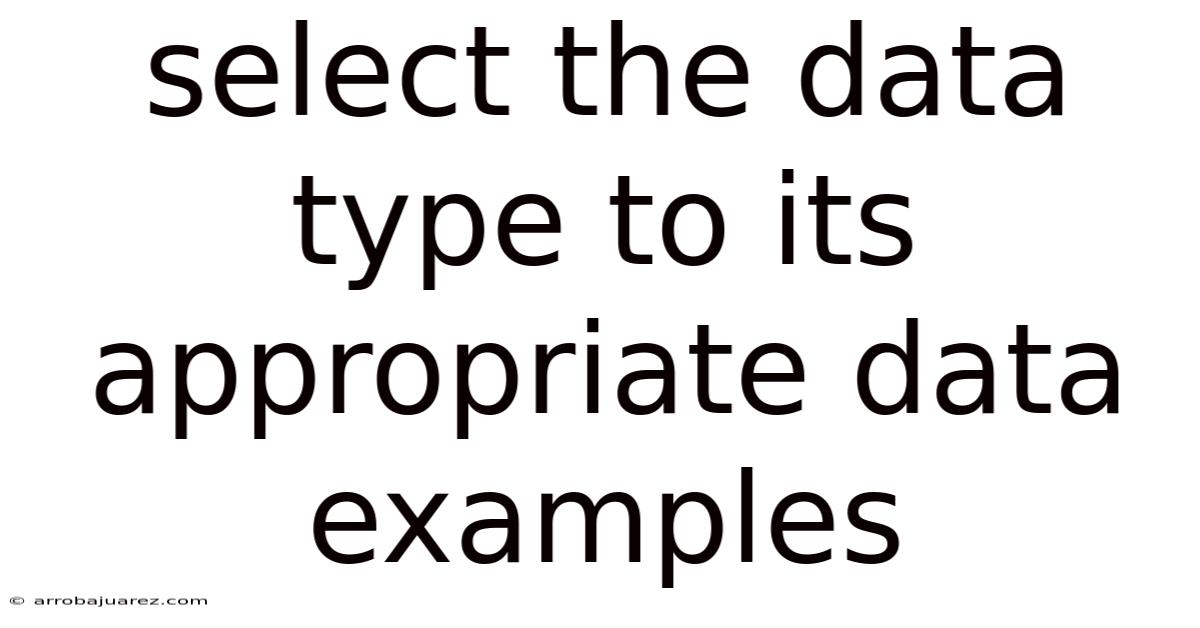
Table of Contents
Selecting the appropriate data type for your data examples is a cornerstone of efficient and effective programming. Choosing the right data type can significantly impact memory usage, processing speed, and the overall integrity of your applications. This article explores the crucial role of data types, providing insights into various data types and their appropriate uses, ensuring you can optimize your code and enhance its performance.
Understanding Data Types
At its core, a data type classifies the kind of value a variable can hold. This classification informs the compiler or interpreter on how to store and manipulate the data. Using the correct data type ensures that operations performed on the data are valid and efficient. Data types help in preventing errors, improving code readability, and optimizing memory usage.
Why Data Types Matter
- Memory Optimization: Different data types require different amounts of memory. Using the smallest suitable data type can significantly reduce memory consumption, especially in large-scale applications.
- Performance: Choosing the right data type can enhance processing speed. For example, integer arithmetic is generally faster than floating-point arithmetic.
- Data Integrity: Data types ensure that data is used in a manner consistent with its nature. For instance, using a string data type for numerical calculations would lead to errors.
- Code Readability: Declaring variables with appropriate data types makes code easier to understand and maintain.
Common Data Types and Their Uses
Here's an overview of common data types and their appropriate uses:
1. Integer Data Types
Integers are used to represent whole numbers, both positive and negative, without any fractional parts.
Types of Integers:
-
int: The most common integer type, typically 32 bits. It can store a wide range of whole numbers.- Example:
int age = 30;
- Example:
-
short: A smaller integer type, usually 16 bits. It is used to save memory when the range of values is known to be limited.- Example:
short temperature = -10;
- Example:
-
long: A larger integer type, usually 64 bits. It is used when you need to store very large numbers that exceed the range ofint.- Example:
long population = 7000000000L;
- Example:
-
byte: The smallest integer type, typically 8 bits. It is often used for binary data or very small numbers.- Example:
byte flag = 1;
- Example:
When to Use Integers:
- Counters: When counting items, iterations, or occurrences.
- Indices: When referring to positions in arrays or lists.
- Quantities: When representing discrete quantities of items.
- Status Codes: When using integer codes to represent different states or conditions.
2. Floating-Point Data Types
Floating-point numbers are used to represent numbers with fractional parts or numbers that require more precision than integers can offer.
Types of Floating-Point Numbers:
-
float: A single-precision floating-point type, typically 32 bits. It offers a good balance between precision and memory usage.- Example:
float price = 99.99f;
- Example:
-
double: A double-precision floating-point type, typically 64 bits. It provides higher precision thanfloatand is suitable for most scientific and engineering calculations.- Example:
double pi = 3.14159265359;
- Example:
When to Use Floating-Point Numbers:
- Scientific Calculations: When dealing with measurements, physics, or engineering calculations that require high precision.
- Financial Calculations: When representing monetary values, interest rates, or exchange rates.
- Graphical Applications: When dealing with coordinates, scaling factors, or color values.
- Sensor Data: When processing data from sensors that provide fractional values.
3. Character Data Type
The character data type is used to represent single characters, such as letters, digits, or symbols.
-
char: Represents a single character, typically 16 bits (Unicode).- Example:
char grade = 'A';
- Example:
When to Use Characters:
- Text Processing: When manipulating individual characters in strings.
- User Input: When reading single-character input from users.
- Control Characters: When representing special characters like newline or tab.
- Internationalization: When supporting multiple languages and character sets.
4. Boolean Data Type
The boolean data type represents a logical value that can be either true or false.
-
boolean: Represents a true or false value.- Example:
boolean isValid = true;
- Example:
When to Use Booleans:
- Flags: When indicating whether a condition is met or not.
- Conditional Statements: When controlling the flow of execution based on a logical condition.
- Status Indicators: When representing the state of a process or system.
- Validation: When checking the validity of data.
5. String Data Type
The string data type represents a sequence of characters.
-
String: Represents a sequence of characters. Strings are immutable in many languages, meaning their values cannot be changed after creation.- Example:
String name = "John Doe";
- Example:
When to Use Strings:
- Text Storage: When storing names, addresses, descriptions, or any other textual data.
- User Interface: When displaying messages, labels, or prompts to users.
- File I/O: When reading or writing text to files.
- Web Development: When handling text in web forms, URLs, or HTML content.
6. Array Data Type
An array is a collection of elements of the same data type stored in contiguous memory locations.
-
int[],float[],String[]: Arrays of integers, floating-point numbers, and strings, respectively.- Example:
int[] numbers = {1, 2, 3, 4, 5};
- Example:
When to Use Arrays:
- Storing Lists of Items: When you need to store a fixed-size list of elements of the same type.
- Data Processing: When performing operations on a collection of data.
- Lookup Tables: When implementing a data structure that maps keys to values.
- Algorithm Implementation: When implementing sorting or searching algorithms.
7. Date and Time Data Types
Date and time data types are used to represent specific points in time or durations.
-
Date,Time,DateTime: Represents dates, times, and combined date and time values.- Example:
Date today = new Date();
- Example:
When to Use Date and Time Types:
- Scheduling: When planning events or tasks.
- Logging: When recording the time of events or transactions.
- Data Analysis: When analyzing time-series data.
- User Interface: When displaying dates and times to users.
8. Object Data Type
In object-oriented programming, an object is an instance of a class that encapsulates data and behavior.
-
Object: Represents an instance of a class. Objects can contain data (fields or attributes) and methods (functions) that operate on that data.- Example:
Object person = new Person();
- Example:
When to Use Objects:
- Complex Data Structures: When you need to represent entities with multiple attributes and behaviors.
- Modularity: When you want to break down a program into reusable components.
- Encapsulation: When you want to hide the internal details of an object from the outside world.
- Inheritance: When you want to create new classes based on existing classes.
Advanced Data Types and Structures
Beyond the basic data types, there are advanced data structures that can be used to organize and manage data more efficiently.
1. Lists
Lists are dynamic arrays that can grow or shrink in size as needed.
-
ArrayList,LinkedList: Different implementations of lists with varying performance characteristics.- Example:
ArrayList<String> names = new ArrayList<>();
- Example:
When to Use Lists:
- Dynamic Data: When you need to store a collection of items and the size of the collection is not known in advance.
- Insertion and Deletion: When you need to frequently insert or delete elements from the collection.
- Flexibility: When you need a data structure that can adapt to changing data requirements.
2. Sets
Sets are collections of unique elements.
-
HashSet,TreeSet: Different implementations of sets with varying performance characteristics.- Example:
HashSet<Integer> uniqueNumbers = new HashSet<>();
- Example:
When to Use Sets:
- Uniqueness: When you need to ensure that all elements in a collection are unique.
- Membership Testing: When you need to quickly check if an element is present in a collection.
- Mathematical Operations: When performing set operations like union, intersection, or difference.
3. Maps
Maps (or dictionaries) are data structures that store key-value pairs.
-
HashMap,TreeMap: Different implementations of maps with varying performance characteristics.- Example:
HashMap<String, Integer> ageMap = new HashMap<>();
- Example:
When to Use Maps:
- Lookup Tables: When you need to map keys to values and quickly retrieve values based on their keys.
- Configuration Settings: When storing configuration parameters as key-value pairs.
- Caching: When caching the results of expensive operations.
4. Trees
Trees are hierarchical data structures consisting of nodes connected by edges.
-
Binary Tree,AVL Tree,Red-Black Tree: Different types of trees with varying properties and performance characteristics.- Example: Implementing a binary search tree for efficient searching.
When to Use Trees:
- Hierarchical Data: When you need to represent data with a hierarchical structure, such as file systems or organizational charts.
- Searching and Sorting: When you need to efficiently search or sort data.
- Decision Making: When implementing decision trees for machine learning.
5. Graphs
Graphs are data structures consisting of nodes (vertices) connected by edges.
-
Directed Graph,Undirected Graph: Different types of graphs with varying properties and use cases.- Example: Representing social networks, road networks, or dependency graphs.
When to Use Graphs:
- Relationship Modeling: When you need to model relationships between entities.
- Network Analysis: When analyzing networks of connections.
- Pathfinding: When finding the shortest path between two nodes in a network.
Choosing the Right Data Type: Best Practices
Selecting the appropriate data type involves careful consideration of several factors. Here are some best practices to guide your decision-making process:
- Understand the Data: Before choosing a data type, understand the nature of the data you are working with. Consider its range, precision requirements, and whether it is mutable or immutable.
- Minimize Memory Usage: Use the smallest data type that can accurately represent the data. This is especially important when dealing with large datasets.
- Optimize for Performance: Choose data types that allow for efficient operations. For example, use integers for arithmetic operations whenever possible.
- Consider Data Integrity: Use data types that enforce data integrity. For example, use enumerated types (enums) to represent a fixed set of values.
- Use Appropriate Data Structures: Choose the right data structure based on the requirements of your application. Consider factors like insertion/deletion speed, search efficiency, and memory usage.
- Follow Language Conventions: Adhere to the conventions of the programming language you are using. This makes your code more readable and maintainable.
- Test Your Code: Thoroughly test your code to ensure that the chosen data types and data structures are working correctly.
Data Type Examples Across Different Programming Languages
The specific data types available and their characteristics can vary across different programming languages. Here are some examples of how data types are used in popular languages:
1. Java
int: 32-bit signed integer.double: 64-bit floating-point number.char: 16-bit Unicode character.boolean: Representstrueorfalse.String: Represents a sequence of characters.
int age = 30;
double price = 99.99;
char grade = 'A';
boolean isValid = true;
String name = "John Doe";
2. Python
Python is dynamically typed, meaning you don't need to explicitly declare the data type of a variable. The interpreter infers the type at runtime.
int: Integer of unlimited size.float: 64-bit floating-point number.str: Represents a sequence of characters.bool: RepresentsTrueorFalse.list: Represents an ordered, mutable collection of items.dict: Represents a dictionary (map) of key-value pairs.
age = 30
price = 99.99
grade = 'A'
isValid = True
name = "John Doe"
numbers = [1, 2, 3, 4, 5]
age_map = {"John": 30, "Jane": 25}
3. C++
int: 32-bit signed integer.double: 64-bit floating-point number.char: 8-bit character.bool: Representstrueorfalse.std::string: Represents a sequence of characters.
int age = 30;
double price = 99.99;
char grade = 'A';
bool isValid = true;
std::string name = "John Doe";
4. JavaScript
JavaScript is also dynamically typed.
Number: Represents both integers and floating-point numbers.String: Represents a sequence of characters.Boolean: Representstrueorfalse.Array: Represents an ordered, mutable collection of items.Object: Represents a collection of key-value pairs.
let age = 30;
let price = 99.99;
let grade = 'A';
let isValid = true;
let name = "John Doe";
let numbers = [1, 2, 3, 4, 5];
let ageMap = {John: 30, Jane: 25};
5. C#
int: 32-bit signed integer.double: 64-bit floating-point number.char: 16-bit Unicode character.bool: Representstrueorfalse.string: Represents a sequence of characters.
int age = 30;
double price = 99.99;
char grade = 'A';
bool isValid = true;
string name = "John Doe";
Data Type Conversion (Casting)
Sometimes, it's necessary to convert data from one type to another. This process is called type conversion or casting.
Implicit Conversion
Implicit conversion happens automatically when the compiler can safely convert one type to another without losing data.
int intValue = 100;
long longValue = intValue; // Implicit conversion from int to long
Explicit Conversion
Explicit conversion requires you to specify the target type. This is necessary when there is a risk of losing data or when the compiler cannot automatically perform the conversion.
double doubleValue = 99.99;
int intValue = (int) doubleValue; // Explicit conversion from double to int (truncation occurs)
Common Pitfalls and How to Avoid Them
-
Integer Overflow: Occurs when the result of an arithmetic operation exceeds the maximum value that an integer type can hold.
- Solution: Use larger integer types (
long) or handle overflow conditions explicitly.
- Solution: Use larger integer types (
-
Floating-Point Precision: Floating-point numbers have limited precision, which can lead to rounding errors.
- Solution: Use
doublefor higher precision, avoid comparing floating-point numbers for equality, and use appropriate rounding techniques.
- Solution: Use
-
Null Pointer Exceptions: Occurs when trying to access a member of an object that is
null.- Solution: Always check if an object is
nullbefore accessing its members.
- Solution: Always check if an object is
-
Type Mismatch Errors: Occurs when trying to perform an operation on data of incompatible types.
- Solution: Ensure that the data types of operands are compatible or use explicit type conversion.
Conclusion
Selecting the appropriate data type is a fundamental aspect of software development. It directly impacts memory usage, performance, data integrity, and code readability. By understanding the characteristics of different data types and adhering to best practices, you can write more efficient, reliable, and maintainable code. Whether you are working with integers, floating-point numbers, characters, booleans, strings, or complex data structures, making informed choices about data types is essential for building high-quality software.
Latest Posts
Related Post
Thank you for visiting our website which covers about Select The Data Type To Its Appropriate Data Examples . We hope the information provided has been useful to you. Feel free to contact us if you have any questions or need further assistance. See you next time and don't miss to bookmark.