Swapping Items Between Memory And Storage Is Called _____.
arrobajuarez
Nov 02, 2025 · 11 min read
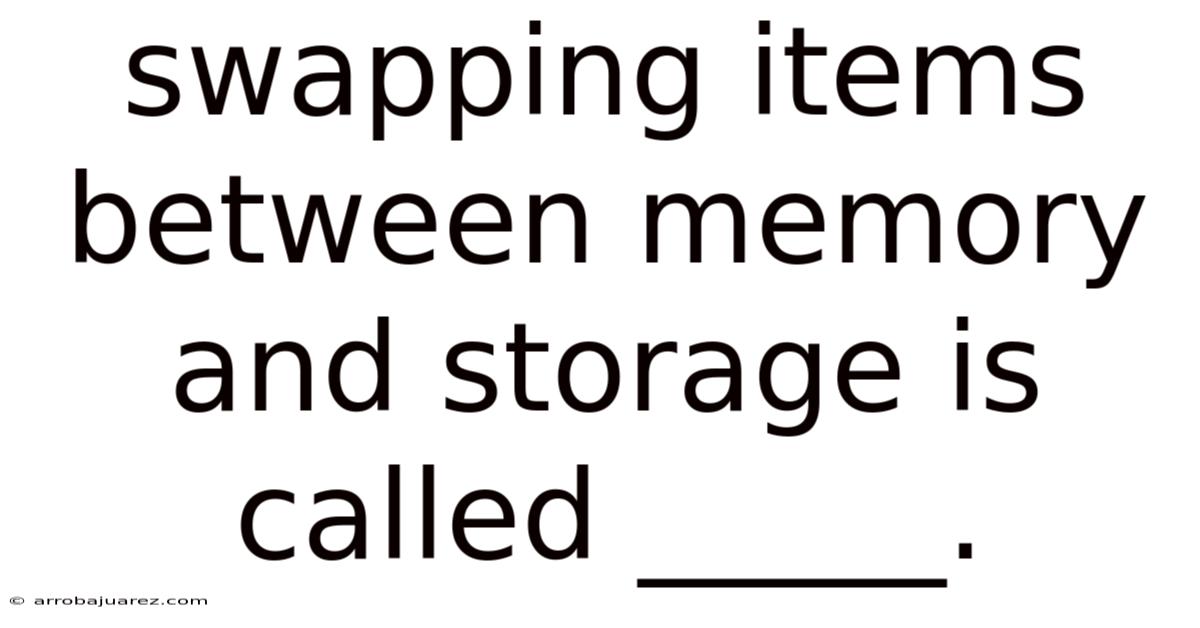
Table of Contents
Swapping items between memory and storage is called memory swapping. This fundamental technique plays a crucial role in modern operating systems, enabling them to efficiently manage memory resources and run more applications than physical memory would otherwise allow. Let's delve deeper into the intricacies of memory swapping, exploring its mechanisms, benefits, drawbacks, and its evolution in the context of contemporary computing.
Understanding Memory Swapping
Memory swapping, also referred to as virtual memory, is a process where an operating system moves inactive or less frequently used memory pages from the Random Access Memory (RAM) to a storage device, typically a hard disk drive (HDD) or a solid-state drive (SSD). This frees up RAM for active processes, creating the illusion of more available memory than physically present. This technique is a cornerstone of modern operating systems, allowing users to run more applications simultaneously and handle larger datasets than the physical memory would normally permit.
The Need for Memory Swapping
The core reason for employing memory swapping stems from the limitations of physical RAM. RAM is expensive and has a finite capacity. Modern applications often require significant amounts of memory, and users frequently run multiple applications concurrently. Without memory swapping, the system would quickly run out of RAM, leading to crashes, freezes, or the inability to launch new applications. Swapping provides a mechanism to extend the apparent memory capacity by utilizing the storage device as an extension of RAM.
How Memory Swapping Works: A Step-by-Step Guide
The process of memory swapping involves several key components and steps:
-
Virtual Memory Management: The operating system maintains a virtual memory space for each process, which is a logical representation of the memory available to that process. This virtual address space is much larger than the physical RAM.
-
Page Tables: Page tables are data structures that map virtual addresses to physical addresses. Each process has its own page table, allowing different processes to use the same virtual addresses without interfering with each other.
-
Pages and Page Frames: Both virtual memory and physical memory are divided into fixed-size blocks called pages and page frames, respectively. A typical page size is 4KB, but this can vary depending on the operating system and architecture.
-
The Swapping Process:
- Memory Allocation: When a process requests memory, the operating system allocates virtual memory pages to the process and maps them to physical page frames in RAM.
- Page Fault: If a process tries to access a virtual memory page that is not currently in RAM (i.e., it has been swapped out to the storage device), a page fault occurs.
- Page Replacement: The operating system handles the page fault by finding a suitable page frame in RAM to replace. This often involves choosing a page that has not been recently used, based on algorithms like Least Recently Used (LRU) or First-In, First-Out (FIFO).
- Swapping Out: The content of the selected page frame is written to the storage device, specifically to a designated area called the swap space or swap file.
- Swapping In: The required virtual memory page is read from the swap space on the storage device into the newly freed page frame in RAM.
- Page Table Update: The page table is updated to reflect the new mapping between the virtual address and the physical address of the page frame.
- Process Resumption: The process can now access the requested memory page and continue execution.
-
Swap Space: The swap space is a dedicated area on the storage device used to store swapped-out pages. It can be a separate partition or a file within the file system. The size of the swap space is an important factor in determining the effectiveness of memory swapping.
Advantages of Memory Swapping
Memory swapping offers several significant advantages:
- Increased Memory Capacity: Swapping effectively extends the amount of usable memory, allowing the system to run more applications and handle larger datasets.
- Improved Multitasking: By moving inactive pages to the storage device, swapping frees up RAM for active processes, improving overall system responsiveness and multitasking performance.
- Running Larger Applications: Applications that require more memory than physically available can still run, albeit with potentially reduced performance, thanks to swapping.
- Memory Overcommitment: Swapping allows the operating system to overcommit memory, meaning it can allocate more virtual memory than the total physical RAM. This can be useful in situations where applications request large amounts of memory but don't actually use it all at once.
- Cost-Effective: Swapping provides a cost-effective way to increase memory capacity without having to purchase additional RAM.
Disadvantages of Memory Swapping
Despite its benefits, memory swapping also has some drawbacks:
- Performance Overhead: Swapping introduces a significant performance overhead due to the slow speed of storage devices compared to RAM. Accessing data from the storage device is much slower than accessing data from RAM, which can lead to noticeable delays and slowdowns.
- Disk Thrashing: If the system is constantly swapping pages in and out, a phenomenon known as disk thrashing can occur. This can severely degrade performance, as the system spends most of its time reading and writing data to the storage device rather than executing applications.
- Reduced System Responsiveness: Swapping can make the system feel sluggish and unresponsive, especially when dealing with large amounts of data or running memory-intensive applications.
- Wear and Tear on Storage Devices: Frequent swapping can increase wear and tear on storage devices, particularly HDDs, which have moving parts. This can shorten the lifespan of the storage device.
- Increased Latency: Swapping increases latency, which is the time it takes for the system to respond to a user's request. This can be a critical issue for real-time applications or systems that require low latency.
Algorithms for Page Replacement
The operating system uses various algorithms to decide which pages to swap out when a page fault occurs. Some common page replacement algorithms include:
- First-In, First-Out (FIFO): This is the simplest algorithm, where the oldest page in RAM is replaced first. However, it can be inefficient because frequently used pages may be swapped out prematurely.
- Least Recently Used (LRU): This algorithm replaces the page that has not been used for the longest time. It is generally more efficient than FIFO but requires more overhead to track the usage history of each page.
- Optimal Page Replacement: This algorithm replaces the page that will not be used for the longest time in the future. It is theoretically the most efficient algorithm but is impossible to implement in practice because it requires knowledge of future memory access patterns.
- Least Frequently Used (LFU): This algorithm replaces the page that has been used the least frequently. It can be useful for identifying pages that are rarely accessed, but it may not be effective in situations where usage patterns change over time.
- Clock Algorithm: This algorithm maintains a circular list of pages in RAM and uses a pointer to track the current page. When a page fault occurs, the algorithm checks the reference bit of the current page. If the reference bit is set, it is cleared, and the pointer moves to the next page. If the reference bit is clear, the page is replaced.
The Evolution of Memory Swapping
Memory swapping has evolved significantly over the years, driven by advancements in hardware and software technologies.
- Early Systems: In early computer systems with limited RAM, swapping was a necessity for running even relatively small applications. These systems often used HDDs as the primary storage device for swapping, which resulted in significant performance bottlenecks.
- Virtual Memory Management: The introduction of virtual memory management techniques, such as paging and segmentation, improved the efficiency of memory swapping and allowed for more sophisticated memory management strategies.
- Solid-State Drives (SSDs): The advent of SSDs has significantly reduced the performance overhead associated with swapping. SSDs offer much faster read and write speeds compared to HDDs, which can mitigate the impact of swapping on system performance.
- Increased RAM Capacity: As RAM prices have decreased and capacity has increased, the need for swapping has diminished in many scenarios. Systems with sufficient RAM can often avoid swapping altogether, resulting in better performance.
- Modern Operating Systems: Modern operating systems employ advanced memory management techniques, such as memory compression and intelligent caching, to minimize the need for swapping. These techniques can further improve system performance and responsiveness.
Swapping vs. Paging
While often used interchangeably, swapping and paging have subtle differences. Swapping typically involves moving entire processes or large segments of memory between RAM and the storage device. Paging, on the other hand, involves moving smaller fixed-size blocks of memory (pages) between RAM and the storage device. Paging is generally considered more efficient than swapping because it allows for finer-grained control over memory management.
Swap Space Management
Proper swap space management is crucial for ensuring optimal system performance. Here are some key considerations:
- Swap Space Size: The optimal size of the swap space depends on various factors, including the amount of physical RAM, the types of applications being run, and the expected workload. A general rule of thumb is to allocate swap space equal to or greater than the amount of physical RAM. However, systems with large amounts of RAM may not need as much swap space.
- Swap Space Location: The location of the swap space can also impact performance. Placing the swap space on a fast storage device, such as an SSD, can improve swapping performance. It's also beneficial to avoid placing the swap space on the same partition as the operating system or other frequently accessed files.
- Swap Space Configuration: The operating system provides various tools for configuring swap space, such as creating swap partitions or swap files, enabling or disabling swap, and adjusting the swappiness parameter. The swappiness parameter controls how aggressively the operating system uses swap space. A higher swappiness value means the system will swap more readily, while a lower value means it will try to keep more data in RAM.
- Monitoring Swap Usage: Regularly monitoring swap usage can help identify potential memory bottlenecks and optimize swap space configuration. Tools like
vmstat,top, andhtopcan provide information about swap usage and memory utilization.
Alternatives to Swapping
While memory swapping is a valuable technique, there are alternative approaches to managing memory resources that can reduce or eliminate the need for swapping:
- Increasing RAM: The most straightforward solution is to simply increase the amount of physical RAM. This can significantly improve performance and reduce the reliance on swapping.
- Memory Optimization: Optimizing applications to use less memory can also reduce the need for swapping. This can involve techniques such as code optimization, data compression, and efficient memory allocation.
- Memory Compression: Some operating systems employ memory compression techniques to reduce the amount of memory used by active processes. This involves compressing inactive pages in RAM, freeing up space for other processes.
- Using Lighter Applications: Choosing applications that are less memory-intensive can also help reduce the need for swapping. For example, using a lightweight text editor instead of a full-featured word processor can save memory.
- ZRAM: ZRAM is a technology that creates a compressed block device in RAM and uses it as swap space. This can provide a performance boost compared to using a traditional swap file on a storage device, as RAM is much faster than even SSDs. However, it also reduces the amount of RAM available for other processes.
Practical Examples of Memory Swapping
Here are some practical examples of how memory swapping works in real-world scenarios:
- Running Multiple Applications: A user running multiple applications, such as a web browser, a word processor, and a music player, may exceed the available RAM. The operating system will swap out inactive pages from one or more of these applications to make room for the active applications.
- Large File Operations: When working with large files, such as editing a high-resolution video or compiling a large software project, the system may need to swap out memory pages to accommodate the data being processed.
- Virtual Machines: Virtual machines (VMs) often require significant amounts of memory. If the host system does not have enough RAM to allocate to all VMs, swapping may be used to provide the VMs with the memory they need.
- Server Environments: Servers that host multiple websites or applications may use swapping to manage memory resources and ensure that all services can run without crashing.
- Embedded Systems: Embedded systems with limited RAM, such as smartphones and routers, may use swapping to run applications that require more memory than physically available.
Conclusion
Memory swapping is a crucial technique for managing memory resources in modern operating systems. It allows systems to run more applications and handle larger datasets than the physical memory would normally permit. While swapping introduces a performance overhead, it provides a cost-effective way to extend memory capacity and improve multitasking capabilities. As hardware and software technologies continue to evolve, memory swapping will likely remain an important part of operating system design, adapting to new challenges and opportunities in the field of computer science. Understanding the principles and mechanisms of memory swapping is essential for anyone working with computer systems, from software developers to system administrators.
Latest Posts
Related Post
Thank you for visiting our website which covers about Swapping Items Between Memory And Storage Is Called _____. . We hope the information provided has been useful to you. Feel free to contact us if you have any questions or need further assistance. See you next time and don't miss to bookmark.