The I/o System Provides An Interface Between
arrobajuarez
Nov 09, 2025 · 11 min read
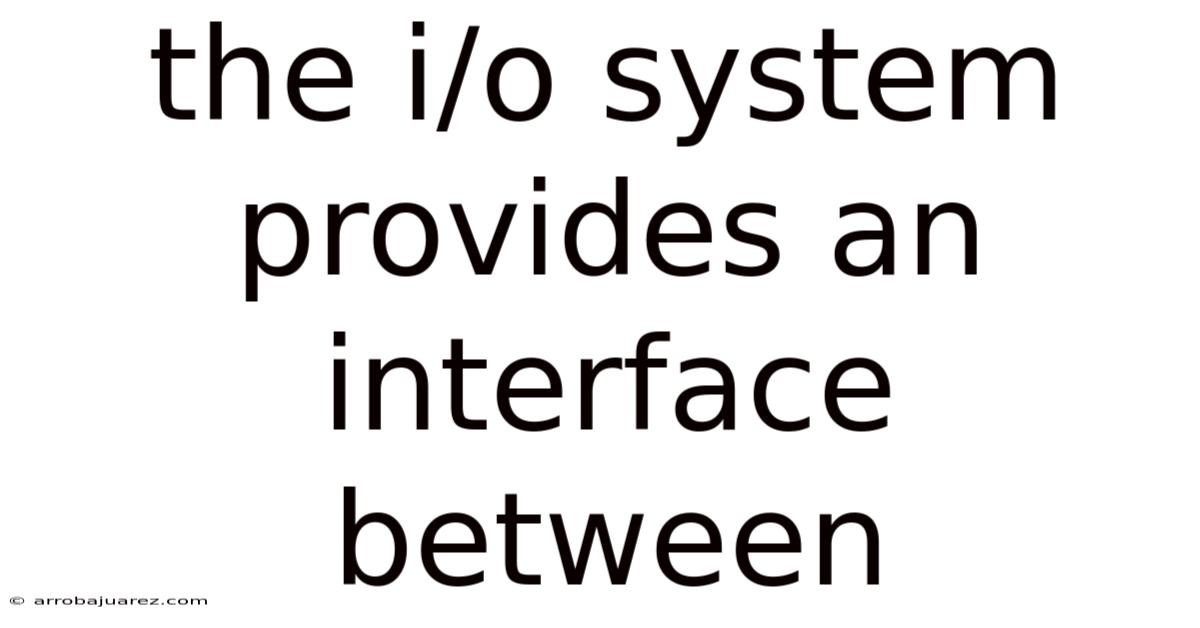
Table of Contents
The I/O system stands as a crucial bridge, providing the necessary interface between the central processing unit (CPU) and the diverse array of peripheral devices that computers rely on. This intricate system orchestrates the flow of data, manages device interactions, and ensures the seamless operation of various components that extend the functionality and usability of a computer.
Understanding the Fundamentals of I/O Systems
Input/Output (I/O) systems are the backbone of computer interaction with the external world. Without them, the CPU would be isolated, unable to receive data from input devices like keyboards and mice, or send processed information to output devices such as monitors and printers. The I/O system encompasses both the hardware and software components responsible for managing these interactions.
- Hardware Components: These include I/O devices themselves (keyboards, monitors, storage drives, etc.), device controllers (which manage the interaction between the device and the I/O bus), and the I/O bus (the communication pathway).
- Software Components: These consist of device drivers (software that allows the operating system to communicate with specific devices) and the operating system's I/O subsystem (which provides a unified interface for applications to access I/O devices).
The primary function of the I/O system is to handle the complex processes involved in data transfer between the CPU and peripheral devices. This involves:
- Device Recognition: Identifying and configuring newly connected devices.
- Data Buffering: Temporarily storing data to accommodate speed differences between devices.
- Error Handling: Detecting and managing errors that occur during data transfer.
- Device Control: Sending commands to devices to perform specific actions.
The Key Objectives of an I/O System
An effective I/O system aims to achieve several key objectives:
- Efficiency: Optimizing data transfer rates to minimize delays and maximize system throughput.
- Generality: Providing a uniform interface for accessing a wide range of devices, regardless of their specific characteristics.
- Error Handling: Implementing robust error detection and recovery mechanisms to ensure data integrity.
- Device Independence: Shielding applications from the specific details of individual devices, allowing them to interact with devices through a generic interface.
- Resource Management: Allocating and managing I/O resources effectively to prevent conflicts and ensure fair access.
Hardware Components in Detail
To understand how the I/O system functions, it's essential to delve into the details of its hardware components:
I/O Devices
These are the tangible components that allow users to interact with the computer and for the computer to interact with its environment. They can be broadly categorized as:
- Input Devices: These devices provide data to the computer, such as keyboards, mice, scanners, and microphones.
- Output Devices: These devices receive data from the computer and present it to the user, such as monitors, printers, speakers, and projectors.
- Storage Devices: These devices store data for later retrieval, such as hard drives, solid-state drives (SSDs), and USB flash drives.
- Communication Devices: These devices allow the computer to communicate with other devices or networks, such as network interface cards (NICs) and modems.
Device Controllers
Each I/O device is typically connected to the system via a device controller. The device controller is responsible for:
- Interfacing with the I/O Bus: Communicating with the system's I/O bus.
- Managing Device Operations: Controlling the specific operations of the device.
- Data Buffering: Buffering data transferred between the device and the main memory.
- Error Detection: Detecting and reporting errors that occur during data transfer.
Device controllers act as intermediaries, translating commands from the CPU into device-specific instructions and managing the flow of data between the device and the system's memory.
I/O Bus
The I/O bus is the communication pathway that connects the CPU, memory, and device controllers. It provides a standardized interface for transferring data and control signals between these components. Common types of I/O buses include:
- PCI (Peripheral Component Interconnect): A high-speed bus commonly used for connecting graphics cards, network cards, and other high-performance devices.
- USB (Universal Serial Bus): A versatile bus used for connecting a wide range of devices, including keyboards, mice, printers, and storage devices.
- SATA (Serial Advanced Technology Attachment): A high-speed bus used for connecting storage devices such as hard drives and SSDs.
The I/O bus provides a standardized and efficient way for different components of the system to communicate with each other.
Software Components: Device Drivers and the I/O Subsystem
The software components of the I/O system are just as critical as the hardware. These components provide the interface between applications and the physical devices.
Device Drivers
A device driver is a software program that enables the operating system to communicate with a specific hardware device. It acts as a translator, converting generic commands from the operating system into device-specific instructions. Device drivers are essential for:
- Device Initialization: Configuring and initializing the device when the system boots up.
- Command Translation: Translating generic I/O commands into device-specific instructions.
- Data Transfer: Managing the transfer of data between the device and the system's memory.
- Interrupt Handling: Handling interrupts generated by the device.
Without device drivers, the operating system would be unable to communicate with and control peripheral devices.
I/O Subsystem
The operating system's I/O subsystem provides a unified interface for applications to access I/O devices. It handles:
- Device Management: Managing the allocation and deallocation of I/O resources.
- Buffering and Caching: Providing buffering and caching mechanisms to improve I/O performance.
- Spooling: Managing print jobs and other asynchronous I/O operations.
- Error Handling: Handling errors that occur during I/O operations.
The I/O subsystem simplifies the process of accessing I/O devices for applications, allowing developers to write code that is independent of the specific characteristics of individual devices.
Techniques for Improving I/O Performance
Improving I/O performance is crucial for maximizing overall system performance. Several techniques can be employed to enhance I/O efficiency:
- Buffering: Using buffers to store data temporarily, allowing devices to operate at different speeds.
- Caching: Storing frequently accessed data in a cache memory to reduce the need to access slower storage devices.
- Spooling: Queuing print jobs and other asynchronous I/O operations to prevent them from blocking the CPU.
- DMA (Direct Memory Access): Allowing devices to transfer data directly to and from memory without involving the CPU, reducing the CPU's overhead.
- Interrupts: Using interrupts to signal the CPU when a device has completed an operation, allowing the CPU to perform other tasks in the meantime.
By implementing these techniques, the I/O system can significantly improve the overall performance and responsiveness of the computer.
I/O Operations: How Data Moves
I/O operations are fundamental to how a computer interacts with external devices. These operations dictate how data is moved between the CPU, memory, and peripheral devices. There are several key methods through which these operations are carried out:
Programmed I/O
In programmed I/O, the CPU directly controls the I/O operations. The CPU issues commands to the device controller, waits for the operation to complete, and then transfers the data between the device and memory. This method is simple to implement but can be inefficient because the CPU is tied up waiting for the I/O operation to complete.
Interrupt-Driven I/O
Interrupt-driven I/O improves upon programmed I/O by allowing the CPU to perform other tasks while the I/O operation is in progress. When the device completes the operation, it sends an interrupt signal to the CPU. The CPU then suspends its current task, handles the interrupt, and transfers the data. This method is more efficient than programmed I/O because the CPU is not constantly waiting for the I/O operation to complete.
Direct Memory Access (DMA)
DMA is the most efficient method of I/O because it allows the device to transfer data directly to or from memory without involving the CPU. The CPU initiates the DMA transfer by providing the device controller with the memory address, the amount of data to transfer, and the direction of transfer. The device controller then handles the data transfer independently, freeing up the CPU to perform other tasks. Once the transfer is complete, the device controller sends an interrupt to the CPU to signal completion.
The Role of Interrupts in I/O Management
Interrupts are a critical mechanism for managing I/O operations efficiently. They allow devices to signal the CPU when they require attention, enabling the CPU to respond promptly without wasting time polling devices.
- Interrupt Request (IRQ): A signal sent by a device to the CPU to request attention.
- Interrupt Handler: A software routine that is executed when an interrupt occurs. The interrupt handler determines the source of the interrupt and takes appropriate action.
- Interrupt Vector Table: A table that maps interrupt numbers to the corresponding interrupt handlers.
When an interrupt occurs, the CPU suspends its current task, saves its state, and executes the interrupt handler associated with the interrupt. The interrupt handler then performs the necessary actions to service the device. Once the interrupt handler is finished, the CPU restores its state and resumes its previous task.
Evolution of I/O Technologies
I/O technologies have evolved significantly over the years, driven by the need for faster data transfer rates, greater flexibility, and improved ease of use.
- Early I/O Systems: Early computer systems used simple I/O interfaces such as parallel ports and serial ports. These interfaces were relatively slow and limited in their capabilities.
- ISA (Industry Standard Architecture): ISA was a widely used bus architecture in the 1980s and 1990s. It provided a standardized interface for connecting expansion cards to the system.
- PCI (Peripheral Component Interconnect): PCI replaced ISA as the dominant bus architecture. It offered significantly higher data transfer rates and improved flexibility.
- AGP (Accelerated Graphics Port): AGP was a dedicated bus designed specifically for connecting graphics cards to the system. It provided even higher data transfer rates than PCI.
- PCI Express (PCIe): PCIe is the latest generation of PCI technology. It offers even higher data transfer rates and improved scalability compared to PCI and AGP.
- USB (Universal Serial Bus): USB has become the dominant interface for connecting peripheral devices to computers. It is versatile, easy to use, and supports a wide range of devices.
- Thunderbolt: Thunderbolt is a high-speed interface developed by Intel and Apple. It combines PCI Express and DisplayPort technologies into a single interface, offering very high data transfer rates and support for multiple devices.
Future Trends in I/O Systems
The evolution of I/O systems is ongoing, with several trends shaping the future of this critical area of computer technology.
- Higher Bandwidth: The demand for higher bandwidth will continue to drive the development of new I/O technologies. Interfaces such as PCIe Gen5 and beyond, as well as advancements in Thunderbolt and USB, will provide even faster data transfer rates.
- Lower Latency: Reducing latency is crucial for improving the responsiveness of I/O devices. Techniques such as NVMe (Non-Volatile Memory Express) are being used to reduce latency in storage devices.
- Wireless I/O: Wireless I/O technologies such as Wi-Fi 6E and WiGig are becoming increasingly popular, offering greater flexibility and convenience.
- Integration: I/O functionality is being increasingly integrated into system-on-a-chip (SoC) designs, reducing the number of discrete components and improving overall system efficiency.
- Software-Defined I/O: Software-defined I/O allows I/O resources to be dynamically allocated and managed, improving flexibility and efficiency.
The Importance of I/O Systems in Modern Computing
The I/O system plays a fundamental role in modern computing, enabling computers to interact with the external world and providing the foundation for a wide range of applications. From simple tasks like typing on a keyboard to complex operations like rendering 3D graphics, the I/O system is essential for the functioning of modern computers.
Without efficient and reliable I/O systems, computers would be severely limited in their capabilities. The I/O system enables:
- User Interaction: Allowing users to interact with the computer through keyboards, mice, and other input devices.
- Data Storage: Providing a means to store and retrieve data using storage devices such as hard drives and SSDs.
- Networking: Enabling computers to communicate with each other over networks.
- Multimedia: Supporting multimedia applications by providing interfaces for audio and video devices.
- Specialized Applications: Enabling specialized applications such as scientific simulations, medical imaging, and industrial automation by providing interfaces for specialized devices.
Conclusion
The I/O system serves as an indispensable intermediary, facilitating seamless communication between the CPU and a vast array of peripheral devices. Its functionality extends beyond mere data transfer; it encompasses device management, error handling, and performance optimization. As technology advances, the I/O system continues to evolve, adapting to meet the ever-increasing demands of modern computing. Understanding the intricacies of I/O systems is crucial for anyone seeking to grasp the inner workings of computer architecture and system design. From the fundamental principles of data transfer to the latest advancements in wireless and software-defined I/O, the I/O system remains a cornerstone of the digital world, enabling the seamless integration of hardware and software that drives innovation and empowers users worldwide.
Latest Posts
Related Post
Thank you for visiting our website which covers about The I/o System Provides An Interface Between . We hope the information provided has been useful to you. Feel free to contact us if you have any questions or need further assistance. See you next time and don't miss to bookmark.