The Inventory Transactions File Tracks Inventory Changes
arrobajuarez
Nov 15, 2025 · 10 min read
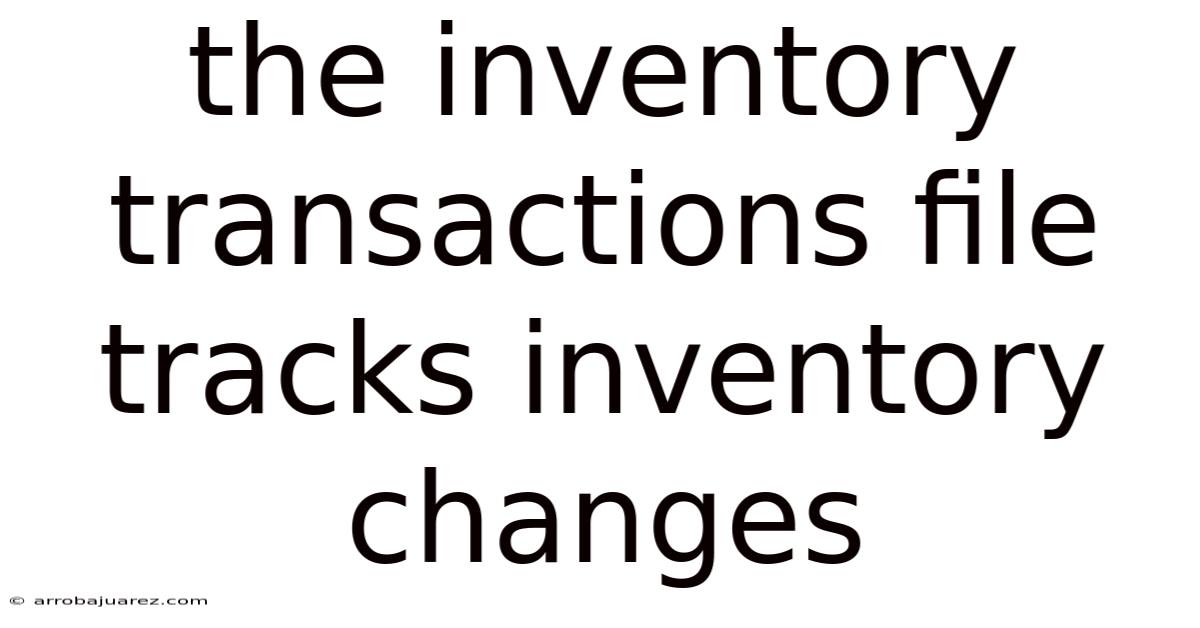
Table of Contents
The inventory transactions file is the unsung hero of efficient inventory management, a detailed record that meticulously tracks every movement and adjustment within your inventory system. It serves as a chronological ledger, capturing vital information about each transaction affecting your stock levels, ensuring accuracy, and providing invaluable insights for informed decision-making. Without it, businesses would struggle to maintain control over their assets, leading to costly errors and inefficiencies.
Understanding the Inventory Transactions File
At its core, the inventory transactions file is a digital logbook. It documents all activities that increase or decrease the quantity of specific items in your inventory. This includes everything from receiving new shipments to selling products to customers, and even accounting for damaged or obsolete goods. The file isn't just about quantity; it also captures associated data, such as dates, times, locations, transaction types, and responsible parties.
Key Components of an Inventory Transactions File:
- Transaction Date and Time: This timestamp is crucial for maintaining chronological order and analyzing trends over specific periods.
- Transaction Type: This field specifies the nature of the inventory change. Common types include:
- Receipts: Inbound shipments from suppliers.
- Sales: Outbound products sold to customers.
- Adjustments: Corrections for discrepancies, damages, or losses.
- Transfers: Movement of inventory between locations.
- Returns: Products returned by customers.
- Production: Finished goods created from raw materials.
- Item Code/SKU: A unique identifier for each product, ensuring accurate tracking of specific items.
- Quantity: The amount of the item involved in the transaction (positive for increases, negative for decreases).
- Location: The specific warehouse, shelf, or other storage area where the item is located.
- Unit Cost: The cost of each individual item, used for calculating inventory value and cost of goods sold (COGS).
- Transaction Reference: A unique identifier for the transaction itself, allowing for easy tracing and auditing. This could be a purchase order number, sales order number, or adjustment number.
- User ID: The employee or system user who initiated the transaction, providing accountability and auditability.
- Description/Notes: Additional details about the transaction, such as the reason for an adjustment or the name of the customer who returned the item.
Importance of Accuracy:
The accuracy of the inventory transactions file is paramount. Errors in this file can ripple through the entire supply chain, leading to:
- Inaccurate Inventory Counts: Discrepancies between the recorded inventory levels and the actual physical stock on hand.
- Stockouts: Running out of product when customers demand it, leading to lost sales and customer dissatisfaction.
- Overstocking: Holding excess inventory, tying up capital and increasing storage costs.
- Inaccurate Financial Reporting: Errors in calculating COGS, gross profit, and inventory valuation, impacting the accuracy of financial statements.
- Inefficient Operations: Wasted time and resources searching for misplaced items or resolving inventory discrepancies.
How Inventory Transactions are Recorded
The method of recording inventory transactions varies depending on the size and complexity of the business, as well as the technology they utilize.
Manual Systems:
In smaller businesses, inventory transactions may be recorded manually using spreadsheets or physical ledgers. While this approach is inexpensive, it is prone to errors, time-consuming, and lacks real-time visibility.
- Spreadsheets: Offer a basic way to track inventory movements, but require manual data entry and are difficult to scale.
- Physical Ledgers: Provide a paper-based record of transactions, but are even more cumbersome and less efficient than spreadsheets.
Automated Systems:
Larger businesses typically rely on automated inventory management systems or enterprise resource planning (ERP) systems to record and track inventory transactions. These systems offer real-time visibility, improved accuracy, and increased efficiency.
- Inventory Management Systems (IMS): Software solutions specifically designed for managing inventory levels, tracking transactions, and generating reports.
- Enterprise Resource Planning (ERP) Systems: Integrated software suites that manage all aspects of a business, including inventory management, accounting, and customer relationship management (CRM).
Data Capture Methods:
Regardless of the system used, various data capture methods can be employed to record inventory transactions:
- Manual Data Entry: Entering transaction details directly into the system via a keyboard or other input device.
- Barcode Scanning: Using barcode scanners to automatically capture item codes and quantities, reducing data entry errors and improving speed.
- RFID (Radio-Frequency Identification): Utilizing RFID tags to track items wirelessly, providing real-time visibility and automated data capture.
- EDI (Electronic Data Interchange): Exchanging transaction data electronically with suppliers and customers, streamlining the order and fulfillment process.
Benefits of Maintaining an Accurate Inventory Transactions File
The benefits of maintaining an accurate and up-to-date inventory transactions file are numerous and far-reaching.
1. Improved Inventory Accuracy:
The most obvious benefit is improved accuracy in inventory counts. By meticulously recording every transaction, the system maintains a real-time record of stock levels, minimizing discrepancies between the physical inventory and the recorded inventory.
2. Reduced Stockouts and Overstocking:
With accurate inventory data, businesses can better predict demand and optimize inventory levels, reducing the risk of stockouts and overstocking. This leads to increased sales, reduced carrying costs, and improved customer satisfaction.
3. Enhanced Order Fulfillment:
An accurate inventory transactions file enables efficient order fulfillment. Employees can quickly locate items, pick and pack orders accurately, and ship them on time.
4. Streamlined Supply Chain Management:
The inventory transactions file provides valuable insights into the flow of goods through the supply chain. This information can be used to optimize lead times, improve supplier relationships, and reduce overall supply chain costs.
5. Accurate Cost of Goods Sold (COGS) Calculation:
The unit cost data in the inventory transactions file is essential for calculating COGS, which is a key component of financial reporting. Accurate COGS calculations ensure the accuracy of gross profit and net income figures.
6. Improved Financial Reporting:
Accurate inventory data is crucial for preparing accurate financial statements. This includes the balance sheet, which reports the value of inventory assets, and the income statement, which reports COGS and gross profit.
7. Enhanced Auditability:
The inventory transactions file provides a complete audit trail of all inventory movements. This makes it easier to track down errors, investigate discrepancies, and comply with regulatory requirements.
8. Better Decision-Making:
The data in the inventory transactions file can be analyzed to identify trends, patterns, and opportunities for improvement. This information can be used to make informed decisions about pricing, purchasing, and inventory management strategies.
9. Reduced Waste and Obsolescence:
By tracking inventory age and identifying slow-moving items, businesses can reduce the risk of waste and obsolescence. This can be achieved through targeted promotions, price reductions, or disposal of excess inventory.
10. Improved Customer Service:
Accurate inventory data enables businesses to provide better customer service. Employees can quickly answer customer inquiries about product availability, order status, and shipping dates.
Best Practices for Managing Inventory Transactions
To ensure the accuracy and effectiveness of the inventory transactions file, businesses should adhere to the following best practices:
1. Implement a Robust Inventory Management System:
Invest in a reliable inventory management system or ERP system that can accurately record and track inventory transactions in real-time.
2. Establish Clear Procedures:
Develop and document clear procedures for all inventory transactions, including receipts, sales, adjustments, transfers, and returns.
3. Train Employees Thoroughly:
Provide comprehensive training to all employees who handle inventory, ensuring they understand the procedures and the importance of accuracy.
4. Use Barcode Scanning or RFID:
Implement barcode scanning or RFID technology to automate data capture and reduce data entry errors.
5. Conduct Regular Cycle Counts:
Perform regular cycle counts to verify the accuracy of inventory records and identify any discrepancies.
6. Reconcile Inventory Regularly:
Reconcile inventory records with physical inventory counts on a regular basis, investigating and resolving any discrepancies.
7. Segregate Duties:
Segregate duties to prevent fraud and errors. For example, the employee who receives inventory should not be the same employee who approves adjustments.
8. Control Access:
Control access to the inventory management system, limiting access to authorized personnel only.
9. Maintain a Detailed Audit Trail:
Maintain a detailed audit trail of all inventory transactions, including the date, time, user ID, and transaction type.
10. Regularly Review and Improve:
Regularly review inventory management procedures and identify opportunities for improvement.
Common Challenges and Solutions
While maintaining an accurate inventory transactions file offers numerous benefits, businesses may encounter certain challenges.
Challenge 1: Data Entry Errors
- Solution: Implement barcode scanning or RFID technology to automate data capture and reduce manual data entry. Provide thorough training to employees on data entry procedures. Regularly review data for errors and implement corrective actions.
Challenge 2: Lack of Real-Time Visibility
- Solution: Invest in an inventory management system that provides real-time visibility into inventory levels and transactions. Use mobile devices to update inventory records in real-time.
Challenge 3: Difficulty Tracking Inventory Across Multiple Locations
- Solution: Implement an inventory management system that supports multi-location tracking. Use location codes to identify the specific location of each item.
Challenge 4: Managing Returns and Exchanges
- Solution: Establish clear procedures for handling returns and exchanges. Use a separate transaction type for returns and exchanges to track them accurately.
Challenge 5: Handling Obsolete or Damaged Inventory
- Solution: Establish a process for identifying and disposing of obsolete or damaged inventory. Use inventory adjustments to write off the value of these items.
Challenge 6: Integrating with Other Systems
- Solution: Ensure that the inventory management system integrates seamlessly with other business systems, such as accounting and CRM. Use APIs or other integration tools to exchange data between systems.
The Future of Inventory Transactions
The future of inventory transactions is likely to be shaped by advancements in technology, such as:
- Artificial Intelligence (AI): AI can be used to predict demand, optimize inventory levels, and detect anomalies in inventory transactions.
- Internet of Things (IoT): IoT devices, such as sensors and tracking devices, can provide real-time visibility into inventory location and condition.
- Blockchain Technology: Blockchain can be used to create a secure and transparent record of inventory transactions, improving supply chain visibility and traceability.
- Cloud Computing: Cloud-based inventory management systems offer scalability, flexibility, and accessibility from anywhere in the world.
These technologies will enable businesses to manage their inventory more efficiently, reduce costs, and improve customer service.
Real-World Examples
To illustrate the importance of the inventory transactions file, consider these real-world examples:
- Retail: A clothing retailer uses an inventory transactions file to track sales, returns, and shipments. This information helps them to optimize their inventory levels, reduce stockouts, and improve customer service. If a particular style of jeans is selling quickly, the system automatically triggers a reorder, ensuring that the shelves remain stocked.
- Manufacturing: A manufacturing company uses an inventory transactions file to track raw materials, work-in-progress, and finished goods. This information helps them to manage their production process, reduce waste, and meet customer demand. When raw materials are used in production, the system automatically deducts them from inventory.
- Healthcare: A hospital uses an inventory transactions file to track medical supplies, pharmaceuticals, and equipment. This information helps them to manage their inventory levels, prevent shortages, and ensure patient safety. The system can also track expiration dates for medications, preventing the use of expired drugs.
- E-commerce: An online retailer uses an inventory transactions file to track orders, shipments, and returns. This information helps them to manage their inventory levels, fulfill orders accurately, and provide excellent customer service. The system integrates with shipping providers to provide real-time tracking information to customers.
These examples demonstrate how the inventory transactions file is essential for businesses of all sizes and across various industries.
Conclusion
The inventory transactions file is a critical component of effective inventory management. By meticulously tracking every movement and adjustment within the inventory system, it ensures accuracy, provides valuable insights, and enables informed decision-making. Businesses that invest in a robust inventory management system and adhere to best practices for managing inventory transactions will reap the benefits of improved inventory accuracy, reduced costs, enhanced efficiency, and improved customer service. In today's competitive business environment, a well-managed inventory is essential for success, and the inventory transactions file is the foundation upon which that success is built. Ignoring its importance is akin to navigating without a map - you might reach your destination eventually, but the journey will be far more difficult and fraught with peril.
Latest Posts
Latest Posts
-
Which Of The Following Is The Fifth Step Of Cpr
Nov 15, 2025
-
What Does The Following Figure Represent
Nov 15, 2025
-
What Is The Period Of The Wave Shown Below
Nov 15, 2025
-
A Political Ideology Is Best Defined As
Nov 15, 2025
-
Why Did Alexander Hamilton Oppose A Bill Of Rights
Nov 15, 2025
Related Post
Thank you for visiting our website which covers about The Inventory Transactions File Tracks Inventory Changes . We hope the information provided has been useful to you. Feel free to contact us if you have any questions or need further assistance. See you next time and don't miss to bookmark.