Translate Figure A By Vector W
arrobajuarez
Nov 03, 2025 · 9 min read
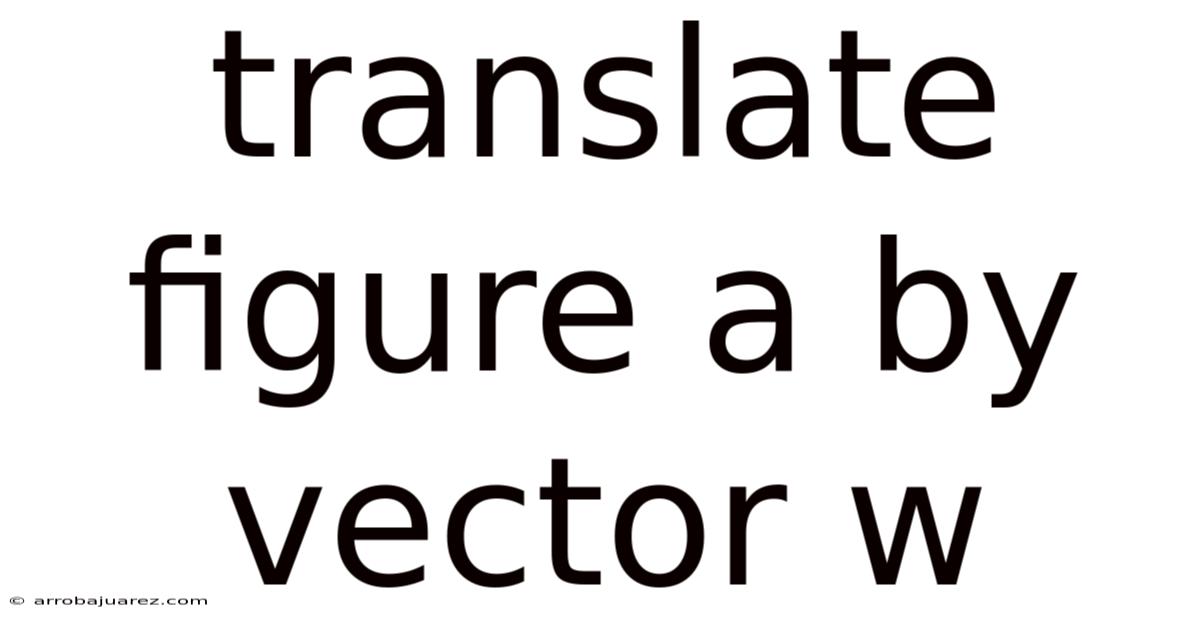
Table of Contents
Let's embark on a journey to understand the concept of translating a figure using a vector. In geometry, translation is a transformation that slides every point of a figure the same distance in the same direction. This direction and distance are precisely defined by a vector. Understanding how to translate figures using vectors is fundamental in various fields, including computer graphics, physics, and engineering.
Understanding Vectors: The Foundation of Translation
Before diving into translating figures, let's solidify our understanding of vectors. A vector is a mathematical object that has both magnitude (length) and direction. It's often represented graphically as an arrow.
- Magnitude: The length of the arrow represents the distance the figure will be moved.
- Direction: The direction the arrow points indicates the direction in which the figure will be moved.
Vectors are typically described using component form, often written as <x, y> in a two-dimensional plane. The 'x' component represents the horizontal shift, and the 'y' component represents the vertical shift. For example, the vector <3, -2> means a shift of 3 units to the right and 2 units downwards.
Think of it like giving directions: If you wanted someone to move from point A to point B, you could describe the movement using a vector. Instead of saying "walk 5 steps east and 3 steps north," you could represent that movement as the vector <5, 3>.
Different Notations for Vectors
While the component form <x, y> is common, vectors can also be represented in other ways:
-
Column Vector: A vector can be written as a column matrix:
[ x ] [ y ] -
Using Unit Vectors: In physics and engineering, vectors are often expressed using unit vectors i and j, where i represents a unit vector in the x-direction and j represents a unit vector in the y-direction. The vector
<x, y>can then be written as xi + yj. -
Polar Coordinates: Vectors can also be defined using their magnitude (r) and angle (θ) with respect to the positive x-axis. This is represented as (r, θ).
The choice of notation often depends on the context and the specific problem being addressed. However, the underlying concept remains the same: a vector describes a displacement or movement.
The Translation Process: Moving Figures with Vectors
Now that we understand vectors, let's explore how they're used to translate figures. The core idea is simple: add the vector to each point of the figure.
Let's consider a triangle with vertices A(1, 1), B(4, 1), and C(1, 3). We want to translate this triangle using the vector w = <2, 3>.
Step-by-Step Translation:
-
Identify the coordinates of each vertex: We already have these: A(1, 1), B(4, 1), C(1, 3).
-
Add the vector to each vertex:
- A'(x', y') = A(x, y) + w(x, y)
- A'(x', y') = (1, 1) + (2, 3) = (1+2, 1+3) = (3, 4)
Therefore, the translated point A' is (3, 4).
- B'(x', y') = B(x, y) + w(x, y)
- B'(x', y') = (4, 1) + (2, 3) = (4+2, 1+3) = (6, 4)
Therefore, the translated point B' is (6, 4).
- C'(x', y') = C(x, y) + w(x, y)
- C'(x', y') = (1, 3) + (2, 3) = (1+2, 3+3) = (3, 6)
Therefore, the translated point C' is (3, 6).
-
Plot the new vertices: Plot A'(3, 4), B'(6, 4), and C'(3, 6) on the coordinate plane.
-
Connect the vertices: Connect A', B', and C' to form the translated triangle.
The resulting triangle A'B'C' is the original triangle ABC translated by the vector <2, 3>. Notice that the size and shape of the triangle remain the same; only its position has changed. This is a key characteristic of translation.
General Formula for Translation
The process described above can be generalized with the following formula:
If a point P(x, y) is translated by a vector w = <a, b>, the new point P'(x', y') is given by:
- x' = x + a
- y' = y + b
Or, in vector notation:
P' = P + w
This formula holds true for any point in the figure, regardless of the shape of the figure being translated.
Translating Complex Figures
The same principles apply to translating more complex figures, such as squares, circles, or even irregular shapes. The only difference is that you need to apply the translation vector to every point that defines the figure.
-
Polygons: For polygons, you only need to translate the vertices. The translated polygon is formed by connecting the translated vertices in the same order as the original vertices.
-
Circles: For circles, you can translate the center of the circle. The radius remains unchanged.
-
Curves and Irregular Shapes: For curves or irregular shapes, you might need to translate a larger number of points to accurately represent the translated figure. In computer graphics, this is often done using algorithms that approximate the shape using a series of points or line segments.
Example: Translating a Square
Let's say we have a square with vertices P(1, 1), Q(3, 1), R(3, 3), and S(1, 3). We want to translate this square using the vector w = <-1, 2>.
Applying the translation vector to each vertex:
- P'(1-1, 1+2) = P'(0, 3)
- Q'(3-1, 1+2) = Q'(2, 3)
- R'(3-1, 3+2) = R'(2, 5)
- S'(1-1, 3+2) = S'(0, 5)
The translated square has vertices P'(0, 3), Q'(2, 3), R'(2, 5), and S'(0, 5).
Translation in Three Dimensions
The concept of translation extends naturally to three dimensions. In 3D space, a vector has three components: <x, y, z>, representing shifts along the x, y, and z axes, respectively.
To translate a point P(x, y, z) in 3D space by a vector w = <a, b, c>, we simply add the vector components:
- x' = x + a
- y' = y + b
- z' = z + c
Or, in vector notation:
P' = P + w
The process is analogous to the 2D case, but with an additional dimension to consider.
Example: Translating a Point in 3D
Let's say we have a point P(2, -1, 3) and we want to translate it using the vector w = <1, 2, -2>.
Applying the translation vector:
- P'(2+1, -1+2, 3-2) = P'(3, 1, 1)
The translated point P' is (3, 1, 1).
Translating 3D objects is crucial in computer graphics for creating realistic scenes and animations.
Applications of Translation
Translation is a fundamental operation with numerous applications in various fields:
-
Computer Graphics: Translation is used extensively to move objects around the screen, create animations, and build 3D models. It's a key component of many graphics libraries and game engines.
-
Physics: In physics, translation is used to describe the movement of objects in space. For example, analyzing the trajectory of a projectile involves understanding its translation over time.
-
Engineering: Engineers use translation in various applications, such as designing robots, analyzing the motion of mechanisms, and simulating the behavior of structures under load.
-
Mapping and Geographic Information Systems (GIS): Translation is used to shift maps and geographic data to different coordinate systems.
-
Robotics: Robots use translation to navigate their environment, manipulate objects, and perform tasks.
-
Image Processing: Translation is used in image processing for tasks such as image registration, where multiple images are aligned to create a composite image.
Common Mistakes and How to Avoid Them
While the concept of translation is straightforward, some common mistakes can occur:
-
Incorrectly Adding the Vector Components: Double-check that you are adding the x-component of the vector to the x-coordinate of the point, the y-component to the y-coordinate, and so on. A simple arithmetic error can lead to an incorrect translation.
-
Forgetting the Sign of the Vector Components: Remember that the vector components can be positive or negative. A negative x-component indicates a shift to the left, and a negative y-component indicates a shift downwards. Pay close attention to the signs when performing the addition.
-
Applying the Translation to Only Some Points of the Figure: To accurately translate a figure, you must apply the translation vector to all points that define the figure. For polygons, this means translating all the vertices. For curves, you may need to translate a larger number of points.
-
Confusing Translation with Other Transformations: Translation is just one type of geometric transformation. Other transformations include rotation, reflection, and scaling. Make sure you are applying the correct transformation for the desired result. Translation preserves the size and shape of the figure, while other transformations may change these properties.
-
Misunderstanding Vector Notation: Be familiar with the different notations used to represent vectors (component form, column vector, unit vectors, polar coordinates). Choose the notation that is most appropriate for the problem you are solving.
Advanced Concepts Related to Translation
Beyond the basic principles of translation, there are several advanced concepts that are worth exploring:
-
Translation Matrices: In computer graphics, translations are often represented using matrices. A translation matrix is a special type of matrix that, when multiplied by a point's coordinate vector, translates the point by a specified amount. Using matrices allows for efficient concatenation of multiple transformations (translation, rotation, scaling) into a single matrix.
-
Homogeneous Coordinates: Homogeneous coordinates are a system of coordinates used in projective geometry. They allow translations to be represented as linear transformations, which simplifies the process of combining multiple transformations. In homogeneous coordinates, a 2D point (x, y) is represented as (x, y, 1), and a 3D point (x, y, z) is represented as (x, y, z, 1).
-
Affine Transformations: Translation is a type of affine transformation. An affine transformation is a transformation that preserves collinearity (points that lie on a line remain on a line after the transformation) and ratios of distances (the ratio of the distance between two points on a line remains the same after the transformation). Other affine transformations include rotation, scaling, shearing, and reflection.
-
Translation Groups: In mathematics, the set of all translations forms a group under the operation of composition (applying one translation after another). This group has important properties that are studied in abstract algebra.
Conclusion: Mastering Translation with Vectors
Translating figures using vectors is a fundamental concept in geometry with wide-ranging applications. By understanding the properties of vectors and the process of adding them to points, you can effectively move figures around in space while preserving their size and shape. Whether you're working in computer graphics, physics, engineering, or any other field that involves spatial reasoning, mastering translation is an essential skill. Remember to pay attention to detail, avoid common mistakes, and explore advanced concepts to deepen your understanding and unlock the full potential of this powerful transformation.
Latest Posts
Related Post
Thank you for visiting our website which covers about Translate Figure A By Vector W . We hope the information provided has been useful to you. Feel free to contact us if you have any questions or need further assistance. See you next time and don't miss to bookmark.