True Or False All Leads Are Manually Entered Into Hubspot
arrobajuarez
Nov 08, 2025 · 11 min read
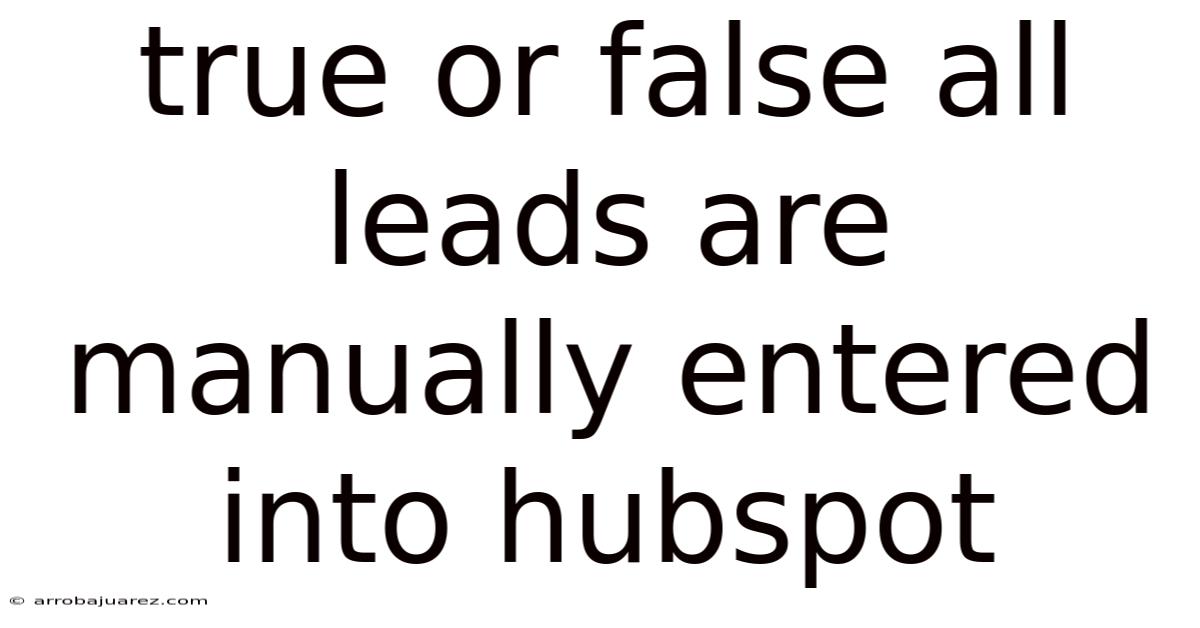
Table of Contents
The assertion that "all leads are manually entered into HubSpot" is false. While manual entry is one method for adding leads to HubSpot, it's certainly not the only or even the most efficient way for many organizations, particularly those with robust marketing and sales operations. HubSpot, as a comprehensive CRM and marketing automation platform, offers a plethora of methods for lead capture and integration, ranging from automated workflows to seamless integrations with other tools. Understanding these diverse methods is crucial for maximizing the platform's potential and building a thriving sales pipeline.
Methods of Lead Capture in HubSpot
HubSpot is designed to be a central hub for all your marketing and sales activities. This means it needs to be able to ingest lead data from various sources. Limiting yourself to manual entry would be like trying to fill a swimming pool with a teaspoon – possible, but incredibly inefficient. Here's a rundown of the common and effective methods for populating your HubSpot CRM with valuable leads:
- Forms: This is perhaps the most common method for capturing leads on your website. HubSpot provides a user-friendly form builder that allows you to create forms tailored to different needs – contact forms, lead generation forms, registration forms, and more. When a visitor fills out and submits a form, their information is automatically added to your HubSpot CRM as a new contact or updates an existing record.
- Imports: HubSpot allows you to import lead data from spreadsheets (CSV, XLSX) or other CRMs. This is particularly useful when migrating from a different platform or when you have a large list of contacts from an offline event or purchased list (note: purchasing lists is generally discouraged due to GDPR and deliverability concerns).
- Integrations: HubSpot integrates with a vast ecosystem of other tools and platforms, including marketing automation platforms, e-commerce platforms, social media platforms, and more. These integrations allow you to automatically sync lead data between HubSpot and these other systems.
- Salesforce Sync: For companies that also leverage Salesforce, HubSpot offers a robust bi-directional sync. This ensures that lead data is consistent across both platforms, empowering both marketing and sales teams with a unified view of the customer.
- API (Application Programming Interface): The HubSpot API provides a programmatic way to interact with your HubSpot account. This allows developers to build custom integrations and automate the process of adding leads from various sources.
- Tracking Code: By embedding the HubSpot tracking code on your website, HubSpot can track visitor behavior, even if they haven't explicitly filled out a form. This allows you to identify potential leads based on their website activity and trigger automated workflows to engage them.
- Chatbots & Live Chat: HubSpot's chatbot and live chat features allow you to engage with website visitors in real-time. These interactions can be used to gather lead information and automatically create new contacts in HubSpot.
- Meetings Tool: When someone schedules a meeting with you using HubSpot's meetings tool, their information is automatically added to your CRM.
- Social Media Integration: HubSpot integrates with social media platforms like LinkedIn, Facebook, and Twitter. You can use these integrations to track social media engagement and identify potential leads.
- Manual Entry: Yes, manual entry is an option. This is useful for adding leads gathered from business cards, networking events, or other offline sources. However, it should be used sparingly as it's the most time-consuming and error-prone method.
Why Manual Entry Alone Is Inefficient
Relying solely on manual lead entry into HubSpot presents several significant challenges:
- Time-Consuming: Manual data entry is incredibly time-consuming, especially for growing businesses. This diverts valuable time and resources away from more strategic tasks like nurturing leads and closing deals.
- Error-Prone: Humans are prone to errors, and manual data entry is no exception. Typos, incorrect formatting, and duplicate entries can lead to inaccurate data, which can negatively impact your marketing and sales efforts.
- Scalability Issues: As your business grows, the volume of leads you need to manage will increase exponentially. Manual entry simply cannot scale to meet the demands of a growing business.
- Lack of Real-Time Data: Manual entry is not a real-time process. It can take hours or even days to manually enter all the leads from an event, by which time the opportunity may have passed.
- Missed Opportunities: When leads are not entered into HubSpot promptly, you risk missing opportunities to engage with them while they are still interested.
- Data Inconsistencies: Different people may enter data in different ways, leading to inconsistencies in your data. This can make it difficult to segment your leads and personalize your marketing efforts.
- Reduced Productivity: Spending hours on manual data entry can be demoralizing for your team and reduce their overall productivity.
The Power of Automation: Beyond Manual Entry
HubSpot's true power lies in its ability to automate many of the tasks associated with lead capture and management. By leveraging automation, you can streamline your processes, improve data accuracy, and free up your team to focus on more strategic initiatives. Here are some examples of how automation can transform your lead management:
- Automated Workflows: Create workflows that automatically trigger actions based on specific lead behaviors, such as filling out a form, visiting a specific page on your website, or clicking on a link in an email. These workflows can be used to send automated emails, update lead properties, assign leads to sales reps, and more.
- Lead Scoring: Implement lead scoring to automatically rank leads based on their demographics, behavior, and engagement. This allows you to prioritize your sales efforts and focus on the leads that are most likely to convert.
- Segmentation: Segment your leads based on various criteria, such as industry, company size, job title, or interests. This allows you to personalize your marketing messages and target the right leads with the right content.
- Email Marketing Automation: Automate your email marketing campaigns to nurture leads through the sales funnel. This can involve sending a series of targeted emails based on their behavior and engagement.
- Sales Automation: Automate sales tasks such as sending follow-up emails, scheduling meetings, and creating tasks for sales reps. This can help your sales team to be more efficient and close more deals.
- Chatbot Automation: Program your chatbots to qualify leads, answer common questions, and route leads to the appropriate sales rep. This can help you to capture leads 24/7, even when your team is not available.
Examples of Automated Lead Capture in Action
Let's explore some real-world scenarios where automated lead capture within HubSpot shines:
- E-commerce: An online clothing store integrates its e-commerce platform with HubSpot. When a customer adds an item to their cart but doesn't complete the purchase, an automated workflow is triggered. This workflow sends a series of emails reminding the customer about the abandoned cart, offering a discount, and highlighting the benefits of completing the purchase. This helps the store recover lost sales and capture valuable leads.
- Software as a Service (SaaS): A SaaS company uses HubSpot forms on its website to capture leads who are interested in a free trial. When someone fills out the form, they are automatically added to a lead nurturing workflow. This workflow sends a series of emails providing valuable information about the product, showcasing its features, and offering support. This helps the company to educate leads, build relationships, and convert them into paying customers.
- Consulting Firm: A consulting firm uses HubSpot's meeting tool to allow potential clients to schedule consultations. When someone schedules a meeting, their information is automatically added to HubSpot. The firm then uses automated workflows to send pre-meeting information, follow-up emails, and track engagement. This helps the firm to streamline its sales process and provide a personalized experience for potential clients.
- Real Estate Agency: A real estate agency uses HubSpot to manage its leads and contacts. When someone fills out a form on their website expressing interest in a property, they are automatically added to a lead nurturing workflow. This workflow sends them personalized property listings, information about the local market, and invitations to open houses. This helps the agency to keep leads engaged and find the right property for them.
Choosing the Right Lead Capture Methods
The best lead capture methods for your business will depend on your specific needs, goals, and resources. Here are some factors to consider when choosing your lead capture methods:
- Your Target Audience: Where does your target audience spend their time online? What types of content are they most likely to engage with?
- Your Marketing Channels: What marketing channels are you using to generate leads? Are you focusing on SEO, social media, email marketing, or paid advertising?
- Your Budget: How much are you willing to invest in lead capture tools and strategies?
- Your Team's Skills and Expertise: Does your team have the skills and expertise to implement and manage your chosen lead capture methods?
- Your CRM Capabilities: How well does your CRM integrate with other tools and platforms? Does it offer the automation features you need to streamline your lead management process?
Best Practices for Lead Capture
Regardless of the methods you choose, here are some best practices for capturing leads effectively:
- Offer Value: Provide valuable content or resources in exchange for lead information. This could be an e-book, a white paper, a webinar, a free trial, or a consultation.
- Keep Forms Short and Simple: Only ask for the information you absolutely need. The longer the form, the less likely people are to fill it out.
- Optimize Your Landing Pages: Make sure your landing pages are clear, concise, and visually appealing. They should clearly communicate the value of your offer and make it easy for visitors to fill out the form.
- Use Clear Call-to-Actions: Use clear and compelling call-to-actions that encourage visitors to take the next step.
- Test and Optimize: Continuously test and optimize your lead capture methods to improve their effectiveness. This could involve A/B testing different form designs, landing page layouts, or email subject lines.
- Comply with Privacy Regulations: Ensure that your lead capture methods comply with all applicable privacy regulations, such as GDPR and CCPA.
- Segment Your Lists: Segment your lead lists based on demographics, behavior, and interests. This allows you to personalize your marketing messages and improve engagement.
- Nurture Your Leads: Don't just capture leads and forget about them. Nurture them with valuable content and offers to build relationships and move them through the sales funnel.
- Analyze Your Results: Track your lead capture metrics to see what's working and what's not. This will help you to optimize your strategies and improve your ROI.
FAQ: Lead Capture in HubSpot
- Can I use third-party forms with HubSpot? Yes, HubSpot allows you to track and capture data from third-party forms using the HubSpot tracking code and integrations. However, HubSpot forms offer tighter integration and more robust features.
- Is it possible to automatically create deals in HubSpot when a lead reaches a certain score? Absolutely! You can use workflows to automatically create deals based on lead score, behavior, or other criteria.
- How can I prevent duplicate contacts in HubSpot? HubSpot has built-in deduplication features to help prevent duplicate contacts. You can also set up rules to automatically merge duplicate contacts.
- What's the best way to integrate HubSpot with my e-commerce platform? HubSpot offers integrations with popular e-commerce platforms like Shopify, WooCommerce, and Magento. These integrations allow you to sync customer data, track purchases, and personalize your marketing efforts.
- How can I track the ROI of my lead capture efforts? HubSpot provides detailed analytics that allow you to track the ROI of your lead capture efforts. You can track metrics like lead generation, conversion rates, and customer lifetime value.
Conclusion: Embracing Automation for Lead Management Success
In conclusion, the assertion that all leads are manually entered into HubSpot is demonstrably false. While manual entry has its place, it's just one piece of a much larger and more sophisticated puzzle. The true power of HubSpot lies in its ability to automate lead capture and management, allowing businesses to streamline their processes, improve data accuracy, and free up their teams to focus on more strategic initiatives. By embracing automation and leveraging the diverse range of lead capture methods available in HubSpot, you can build a thriving sales pipeline and achieve sustainable growth. Stop thinking of HubSpot as just a database; see it as the engine that drives your lead generation and conversion efforts. The more you automate, the more time you have to focus on what truly matters: building relationships and closing deals. So, ditch the spreadsheet, embrace the automation, and watch your leads (and your revenue) soar!
Latest Posts
Latest Posts
-
Ddt Is An Insecticide That Was Used Extensively
Nov 08, 2025
-
Pn Maternal Newborn Online Practice 2023 A
Nov 08, 2025
-
A Foodservice Operation Should Do Business With A Supplier That
Nov 08, 2025
-
A Continuous Random Variable May Assume
Nov 08, 2025
-
Label The Structures Of The Lower Respiratory Tract
Nov 08, 2025
Related Post
Thank you for visiting our website which covers about True Or False All Leads Are Manually Entered Into Hubspot . We hope the information provided has been useful to you. Feel free to contact us if you have any questions or need further assistance. See you next time and don't miss to bookmark.