What Common Tasks Does Amazon Rds Manage For Users
arrobajuarez
Nov 11, 2025 · 10 min read
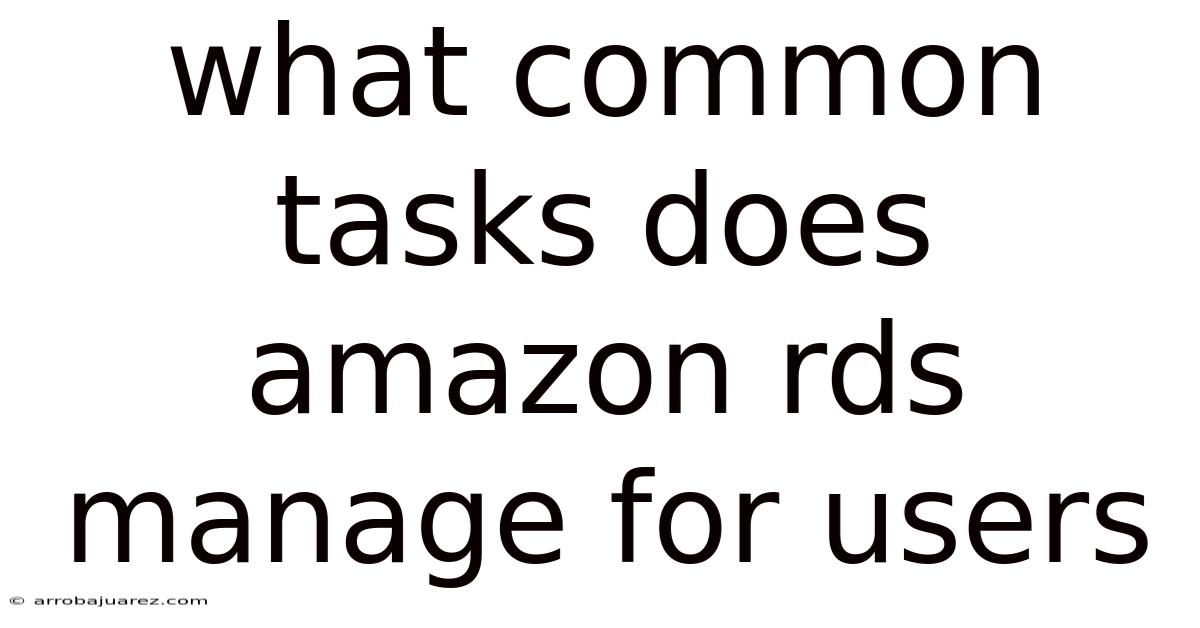
Table of Contents
Amazon Relational Database Service (RDS) simplifies database management, freeing you to focus on your application's core functionality. RDS handles many time-consuming and complex tasks, making database administration more efficient and cost-effective.
What is Amazon RDS?
Amazon RDS is a managed database service that allows you to set up, operate, and scale relational databases in the cloud. It supports several database engines, including:
- Amazon Aurora: A MySQL and PostgreSQL-compatible relational database built for the cloud.
- MySQL: One of the most popular open-source relational databases.
- MariaDB: A community-developed fork of MySQL.
- PostgreSQL: A powerful, open-source object-relational database system.
- Oracle: A commercial relational database management system.
- SQL Server: Microsoft's relational database management system.
By automating administrative tasks, RDS reduces the operational overhead associated with managing databases, allowing developers and database administrators to concentrate on building and optimizing applications.
Common Tasks Managed by Amazon RDS
Amazon RDS automates numerous tasks related to database management, enhancing efficiency and reducing the burden on database administrators. Here's a breakdown of the most common tasks RDS handles:
1. Database Provisioning and Setup
One of the primary benefits of using Amazon RDS is the ease with which you can provision and set up new database instances. Traditionally, setting up a database server involves procuring hardware, installing the operating system, configuring the database software, and optimizing the system for performance. With RDS, this process is significantly streamlined:
- Instance Creation: RDS allows you to launch pre-configured database instances with just a few clicks in the AWS Management Console or via the AWS Command Line Interface (CLI). You can select the database engine, instance size, storage capacity, and other parameters according to your application's requirements.
- Automated Configuration: RDS automatically configures the database software with best-practice settings. This includes setting up security groups, configuring network settings, and optimizing database parameters for the chosen instance type.
- Simplified Network Setup: RDS handles the networking aspects of database deployment, such as creating and configuring Virtual Private Cloud (VPC) resources, setting up subnets, and defining security rules. This simplifies the process of integrating the database with your existing AWS infrastructure.
2. Operating System and Database Patching
Keeping the operating system and database software up to date with the latest security patches and bug fixes is crucial for maintaining the security and stability of your database environment. However, this task can be time-consuming and complex, especially when dealing with multiple database instances. Amazon RDS simplifies patching by:
- Automated Patching: RDS automatically applies security patches and minor version upgrades to the underlying operating system and database software. You can configure maintenance windows to specify when these updates should be applied to minimize disruption to your applications.
- Patch Management: RDS provides a centralized view of the patch status for all your database instances. You can easily see which instances are up to date and which require patching.
- Testing and Validation: Before applying patches to production instances, RDS allows you to test the patches in a staging environment to ensure compatibility with your applications.
3. Backup and Recovery
Data loss can have severe consequences for businesses, making backup and recovery an essential part of database management. Amazon RDS provides robust backup and recovery capabilities to protect your data:
- Automated Backups: RDS automatically creates backups of your database instances on a regular basis. You can configure the backup retention period according to your needs, ranging from one day to 35 days.
- Point-in-Time Recovery: RDS allows you to restore your database to any point in time within the backup retention period. This enables you to recover from accidental data deletion or corruption.
- Database Snapshots: RDS supports creating manual database snapshots, which are point-in-time copies of your database stored in Amazon S3. You can use snapshots to create new database instances or to restore existing instances to a previous state.
- Backup Encryption: RDS supports encrypting backups at rest using AWS Key Management Service (KMS). This ensures that your backups are protected from unauthorized access.
4. High Availability and Disaster Recovery
Ensuring high availability and disaster recovery is critical for applications that require continuous uptime. Amazon RDS offers several features to help you achieve these goals:
- Multi-AZ Deployments: RDS allows you to create Multi-AZ deployments, which automatically provision a standby database instance in a different Availability Zone (AZ). In the event of a failure in the primary AZ, RDS automatically fails over to the standby instance, minimizing downtime.
- Read Replicas: RDS supports creating read replicas, which are read-only copies of your database instance. You can use read replicas to offload read traffic from the primary instance, improving performance and scalability. Read replicas can also be promoted to become standalone database instances in the event of a disaster.
- Cross-Region Replication: RDS allows you to replicate your database instances to a different AWS Region. This provides an additional layer of protection against regional outages and enables you to maintain a disaster recovery site in a geographically separate location.
5. Monitoring and Logging
Monitoring database performance and logging events is essential for identifying and resolving issues, optimizing performance, and ensuring compliance. Amazon RDS provides comprehensive monitoring and logging capabilities:
- Amazon CloudWatch Integration: RDS integrates with Amazon CloudWatch, allowing you to monitor key database metrics such as CPU utilization, memory usage, disk I/O, and network traffic. You can set up alarms to receive notifications when these metrics exceed predefined thresholds.
- Performance Insights: RDS Performance Insights is a database performance monitoring tool that helps you quickly identify and resolve performance bottlenecks. It provides a visual dashboard that displays key performance metrics, such as average active sessions, top SQL queries, and wait events.
- Enhanced Monitoring: RDS Enhanced Monitoring provides real-time visibility into the operating system metrics of your database instances. This allows you to diagnose issues that may not be visible through standard CloudWatch metrics.
- Database Logging: RDS automatically captures database logs, such as error logs, slow query logs, and audit logs. You can configure RDS to send these logs to Amazon CloudWatch Logs for centralized logging and analysis.
6. Scaling Resources
As your application grows, you may need to scale your database resources to handle increased traffic and data volume. Amazon RDS provides several options for scaling your database instances:
- Vertical Scaling: RDS allows you to easily scale up or down the compute and memory resources of your database instances. You can choose from a variety of instance types with different CPU, memory, and storage configurations.
- Horizontal Scaling: RDS supports creating read replicas, which can be used to offload read traffic from the primary instance. This allows you to scale out your read capacity to handle increased traffic.
- Storage Scaling: RDS allows you to increase the storage capacity of your database instances without downtime. You can also choose between different storage types, such as General Purpose SSD, Provisioned IOPS SSD, and Magnetic, to optimize performance and cost.
7. Security Management
Security is a top priority for any database deployment. Amazon RDS provides several features to help you secure your database instances:
- Network Isolation: RDS allows you to launch database instances in a Virtual Private Cloud (VPC), which provides network isolation from other AWS resources. You can control network access to your database instances using security groups and network ACLs.
- Encryption: RDS supports encrypting data at rest and in transit. You can use AWS Key Management Service (KMS) to manage encryption keys.
- IAM Integration: RDS integrates with AWS Identity and Access Management (IAM), allowing you to control access to your database instances using IAM users and roles. You can grant fine-grained permissions to control who can perform specific actions on your database instances.
- Auditing: RDS supports auditing database activity by logging events such as user logins, data modifications, and schema changes. You can use these logs to track user activity and identify potential security breaches.
8. Database Engine Upgrades
Upgrading your database engine to a newer version is essential for taking advantage of new features, performance improvements, and security patches. However, upgrading a database engine can be a complex and time-consuming process. Amazon RDS simplifies database engine upgrades by:
- Automated Upgrades: RDS allows you to upgrade your database engine with just a few clicks in the AWS Management Console or via the AWS CLI. RDS automatically handles the upgrade process, including backing up your database, performing the upgrade, and validating the results.
- Blue/Green Deployments: RDS supports creating blue/green deployments for database engine upgrades. This allows you to create a separate environment with the new database engine version and test your applications against it before switching over to the new environment.
- Upgrade Testing: Before upgrading your production database instances, RDS allows you to test the upgrade in a staging environment to ensure compatibility with your applications.
Benefits of Using Amazon RDS
The automation provided by Amazon RDS offers numerous benefits, including:
- Reduced Operational Overhead: By automating many of the tasks associated with database management, RDS reduces the operational overhead for database administrators. This allows them to focus on more strategic tasks, such as optimizing database performance and designing new database schemas.
- Improved Efficiency: RDS automates many of the time-consuming tasks associated with database management, such as provisioning, patching, and backups. This improves efficiency and allows you to deploy and manage databases more quickly.
- Lower Costs: By reducing the operational overhead and improving efficiency, RDS can help you lower your overall database costs. You only pay for the resources you use, and you can scale your database instances up or down as needed.
- Increased Scalability: RDS makes it easy to scale your database resources to handle increased traffic and data volume. You can scale up or down the compute, memory, and storage resources of your database instances with just a few clicks.
- Enhanced Security: RDS provides several features to help you secure your database instances, such as network isolation, encryption, and IAM integration. This helps you protect your data from unauthorized access.
Use Cases for Amazon RDS
Amazon RDS is suitable for a wide range of use cases, including:
- Web Applications: RDS is a popular choice for web applications that require a relational database to store and manage data. It provides the scalability, performance, and reliability that web applications need.
- Mobile Applications: RDS is also a good choice for mobile applications that require a relational database. It provides the same benefits as for web applications, and it also integrates with AWS Mobile Services.
- Enterprise Applications: RDS can be used to host enterprise applications that require a relational database. It provides the security, scalability, and reliability that enterprise applications need.
- E-commerce Platforms: RDS can support e-commerce platforms by managing product catalogs, customer data, and order information securely and efficiently.
- Content Management Systems (CMS): Many CMS platforms rely on relational databases, making RDS an ideal choice for hosting these systems.
Amazon RDS Best Practices
To maximize the benefits of Amazon RDS, consider the following best practices:
- Choose the Right Database Engine: Select the database engine that best fits your application's requirements. Consider factors such as performance, scalability, features, and cost.
- Select the Appropriate Instance Type: Choose an instance type with sufficient CPU, memory, and storage resources for your application. Monitor your database performance and scale up or down as needed.
- Enable Multi-AZ Deployments: Use Multi-AZ deployments to ensure high availability and minimize downtime in the event of a failure.
- Use Read Replicas: Offload read traffic from the primary instance by using read replicas. This improves performance and scalability.
- Implement a Backup and Recovery Strategy: Configure automated backups and create manual snapshots to protect your data from loss or corruption.
- Monitor Database Performance: Monitor key database metrics using Amazon CloudWatch and Performance Insights. Identify and resolve performance bottlenecks.
- Secure Your Database Instances: Use network isolation, encryption, and IAM integration to secure your database instances.
- Keep Your Database Engine Up to Date: Upgrade your database engine to the latest version to take advantage of new features, performance improvements, and security patches.
Conclusion
Amazon RDS simplifies database management by automating many of the time-consuming and complex tasks associated with running relational databases. By using RDS, you can reduce operational overhead, improve efficiency, lower costs, increase scalability, and enhance security. Whether you're building web applications, mobile applications, enterprise applications, or e-commerce platforms, Amazon RDS provides a robust and reliable platform for managing your relational databases in the cloud. Understanding the common tasks managed by RDS empowers you to leverage its full potential, optimize your database operations, and focus on innovation.
Latest Posts
Latest Posts
-
Which Statement About Groupthink Is Correct
Nov 11, 2025
-
Compute The Average Manufacturing Cost Per Drum Set
Nov 11, 2025
-
Internal Recruiting Is Helpful If A Company Wants To
Nov 11, 2025
-
Which Is Not A Function Of Bone
Nov 11, 2025
-
Calculate The Rotational Inertia Of A Meter Stick
Nov 11, 2025
Related Post
Thank you for visiting our website which covers about What Common Tasks Does Amazon Rds Manage For Users . We hope the information provided has been useful to you. Feel free to contact us if you have any questions or need further assistance. See you next time and don't miss to bookmark.