What Computing Appliance Blocks And Filters Unwanted Network Traffic
arrobajuarez
Nov 16, 2025 · 9 min read
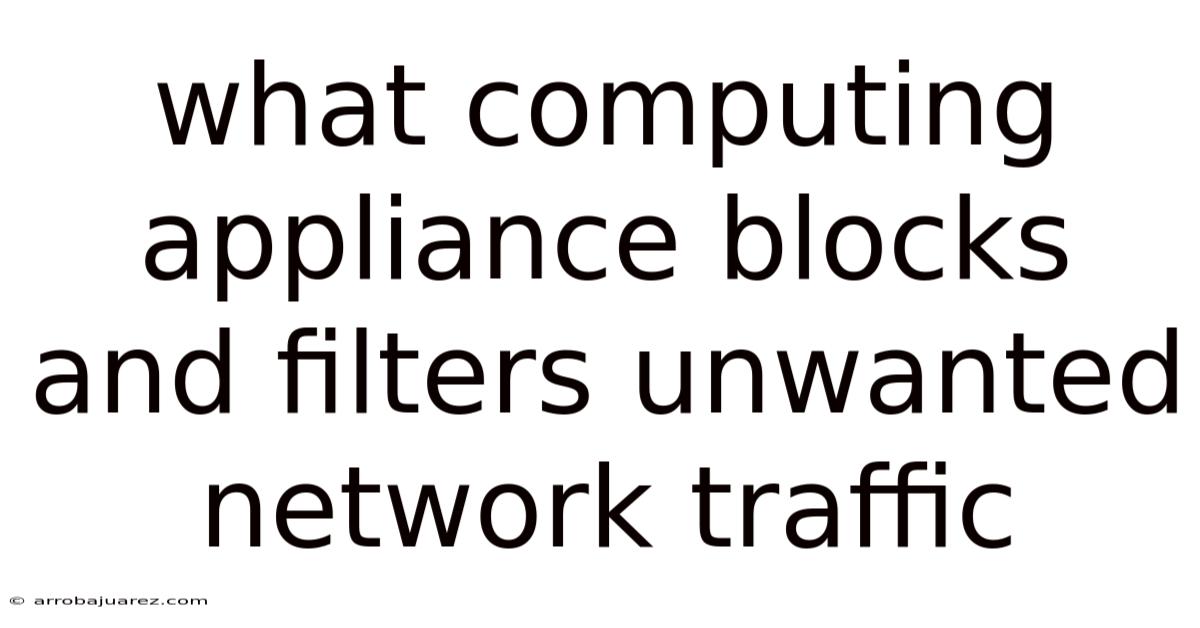
Table of Contents
The relentless expansion of digital landscapes necessitates robust defense mechanisms against a barrage of cyber threats; in this regard, a computing appliance that blocks and filters unwanted network traffic emerges as a critical guardian, ensuring the safety and efficiency of digital communications. This essential tool, often referred to as a firewall, acts as a barrier between a trusted internal network and untrusted external networks, such as the internet.
Introduction to Network Traffic Filtering
A firewall is fundamentally a network security system, either hardware or software-based, that controls incoming and outgoing network traffic based on a predetermined set of security rules. Its primary purpose is to minimize the risk of malicious software and unauthorized access, protecting sensitive data and maintaining network integrity. By scrutinizing data packets, a firewall determines whether they should be allowed to pass through or be blocked.
Types of Firewalls: Hardware vs. Software
Firewalls come in two primary forms: hardware and software.
- Hardware Firewalls: These are physical devices positioned between a network and the internet. Often integrated into routers, they offer a robust first line of defense, examining traffic at the network perimeter.
- Software Firewalls: Installed on individual devices like computers or servers, software firewalls provide protection at the host level. While hardware firewalls protect entire networks, software firewalls safeguard specific devices.
Core Functions of a Firewall
At its core, a firewall performs several essential functions:
- Packet Filtering: Inspecting individual packets of data, firewalls compare them against established rule sets. Packets that do not meet the defined criteria are blocked.
- Stateful Inspection: This advanced technique monitors the state of active connections, ensuring that only legitimate traffic associated with established sessions is allowed.
- Proxy Service: Functioning as an intermediary between systems, a proxy server intercepts all traffic entering and leaving the network, concealing internal IP addresses and enhancing security.
- Network Address Translation (NAT): NAT hides the internal IP addresses of a network, providing an additional layer of security by making it more difficult for external entities to identify specific devices within the network.
How Firewalls Block Unwanted Traffic
The mechanism by which firewalls block unwanted traffic involves a multifaceted approach that includes defining and enforcing security policies.
- Access Control Lists (ACLs): These lists contain rules that specify which types of traffic are allowed or denied based on source and destination IP addresses, ports, and protocols.
- Deep Packet Inspection (DPI): DPI examines the data part of packets, enabling firewalls to identify and block malicious content, such as malware signatures or suspicious code.
- Intrusion Prevention Systems (IPS): IPS capabilities allow firewalls to detect and prevent a wide range of attacks, including buffer overflows, denial-of-service (DoS) attacks, and malware infections.
Evolution of Firewall Technology
Firewall technology has evolved significantly since its inception, adapting to increasingly sophisticated cyber threats.
- First-Generation Firewalls (Packet Filters): These early firewalls operated by examining the headers of packets, making decisions based on source and destination IP addresses, port numbers, and protocols.
- Second-Generation Firewalls (Stateful Inspection): Stateful inspection firewalls improved upon packet filtering by tracking the state of network connections, providing more accurate and reliable security.
- Third-Generation Firewalls (Application Firewalls): Application firewalls, also known as proxy firewalls, analyze traffic at the application layer, offering deeper inspection and control over specific applications.
- Next-Generation Firewalls (NGFWs): NGFWs integrate a range of security features, including intrusion prevention, application control, and advanced threat detection, providing comprehensive protection against modern cyber threats.
Benefits of Using Firewalls
Implementing firewalls offers numerous benefits for organizations and individual users.
- Protection Against Malware: Firewalls block malicious software, such as viruses, worms, and Trojans, preventing them from infecting systems and spreading across networks.
- Prevention of Unauthorized Access: By controlling network traffic, firewalls prevent unauthorized users from accessing sensitive data and resources.
- Data Leakage Prevention: Firewalls can be configured to prevent sensitive data from leaving the network, reducing the risk of data breaches and compliance violations.
- Network Segmentation: Firewalls can segment networks into different security zones, limiting the impact of security breaches and preventing attackers from moving laterally within the network.
- Compliance with Regulations: Many industries and regulatory frameworks require organizations to implement firewalls to protect sensitive data and maintain compliance.
Implementing and Configuring Firewalls
Effective firewall implementation and configuration are essential for maximizing their security benefits.
- Defining Security Policies: Organizations must define clear security policies that outline acceptable use of network resources and specify the types of traffic that should be allowed or denied.
- Configuring Firewall Rules: Firewall rules should be configured based on the defined security policies, specifying the criteria for allowing or denying traffic.
- Regular Monitoring and Maintenance: Firewalls should be regularly monitored to identify and respond to security incidents. Firmware and software updates should be applied promptly to address vulnerabilities.
- User Training: Users should be trained on the importance of firewall security and educated on how to avoid actions that could compromise network security.
Common Firewall Deployment Scenarios
Firewalls are deployed in a variety of scenarios to protect different types of networks and systems.
- Perimeter Firewalls: These firewalls are positioned at the network perimeter, protecting the entire network from external threats.
- Internal Firewalls: Internal firewalls segment networks into different security zones, protecting sensitive resources from internal threats.
- Cloud Firewalls: Cloud firewalls protect cloud-based applications and data, providing security in dynamic and scalable cloud environments.
- Web Application Firewalls (WAFs): WAFs protect web applications from application-layer attacks, such as SQL injection, cross-site scripting (XSS), and session hijacking.
Challenges and Limitations of Firewalls
While firewalls are essential security tools, they also have limitations.
- Evasion Techniques: Attackers can use various techniques to bypass firewalls, such as port hopping, tunneling, and application-layer attacks.
- Insider Threats: Firewalls are less effective against insider threats, where malicious actors have legitimate access to network resources.
- Complexity: Configuring and managing firewalls can be complex, requiring specialized expertise and ongoing maintenance.
- Performance Impact: Firewalls can introduce latency and reduce network performance, particularly when processing large volumes of traffic.
- Zero-Day Exploits: Firewalls may not be effective against zero-day exploits, which are previously unknown vulnerabilities that have not yet been patched.
Best Practices for Firewall Management
To maximize the effectiveness of firewalls, organizations should follow these best practices:
- Keep Firmware and Software Updated: Regularly apply firmware and software updates to address vulnerabilities and improve performance.
- Regularly Review and Update Rules: Periodically review and update firewall rules to ensure they are aligned with current security policies and threat landscape.
- Monitor Logs and Alerts: Monitor firewall logs and alerts to identify and respond to security incidents.
- Implement Strong Authentication: Use strong authentication mechanisms, such as multi-factor authentication (MFA), to protect access to firewall management interfaces.
- Perform Regular Security Audits: Conduct regular security audits to identify and address vulnerabilities in firewall configurations.
The Future of Firewall Technology
The future of firewall technology is focused on addressing emerging threats and improving security effectiveness.
- Artificial Intelligence (AI): AI and machine learning (ML) are being integrated into firewalls to improve threat detection and response capabilities.
- Cloud-Native Firewalls: Cloud-native firewalls are designed to protect cloud-based applications and data, providing scalable and flexible security in cloud environments.
- Microsegmentation: Microsegmentation involves dividing networks into granular segments, each with its own security policies, reducing the attack surface and limiting the impact of security breaches.
- Automation: Automation is being used to streamline firewall management tasks, such as rule configuration, monitoring, and incident response.
The Importance of Staying Informed
In the ever-evolving landscape of cyber threats, it is essential to stay informed about the latest firewall technologies and best practices. Industry publications, security conferences, and vendor resources can provide valuable insights and guidance.
Real-World Examples of Firewall Use
Consider these real-world scenarios to illustrate the practical application of firewalls:
- Small Business: A small business implements a hardware firewall to protect its network from external threats, such as malware and unauthorized access. The firewall is configured to allow only necessary traffic, such as web browsing and email, while blocking all other traffic.
- Enterprise: A large enterprise deploys a multi-layered firewall architecture, including perimeter firewalls, internal firewalls, and web application firewalls, to protect its complex network infrastructure. The firewalls are configured to segment the network into different security zones, limiting the impact of security breaches and preventing attackers from moving laterally within the network.
- Cloud Provider: A cloud provider uses cloud firewalls to protect its cloud-based services and data. The firewalls are configured to provide scalable and flexible security, adapting to the dynamic nature of the cloud environment.
Conclusion
In conclusion, a computing appliance that blocks and filters unwanted network traffic, commonly known as a firewall, is an indispensable component of modern cybersecurity. Its ability to control network traffic, prevent unauthorized access, and protect against malware makes it a critical tool for organizations and individual users alike. As cyber threats continue to evolve, firewalls must adapt and incorporate new technologies, such as AI and cloud-native architectures, to remain effective. By understanding the core functions, benefits, and limitations of firewalls, organizations can implement and manage them effectively, safeguarding their networks and data from the ever-present threat of cyberattacks.
Frequently Asked Questions (FAQ)
-
What is the main purpose of a firewall?
The main purpose of a firewall is to protect a network or system from unauthorized access and malicious traffic by controlling incoming and outgoing network traffic based on a set of security rules.
-
What are the different types of firewalls?
The different types of firewalls include hardware firewalls, software firewalls, packet filtering firewalls, stateful inspection firewalls, application firewalls, and next-generation firewalls (NGFWs).
-
How does a firewall block unwanted traffic?
A firewall blocks unwanted traffic by inspecting data packets and comparing them against a set of security rules. Packets that do not meet the defined criteria are blocked.
-
What is the difference between a hardware firewall and a software firewall?
A hardware firewall is a physical device positioned between a network and the internet, while a software firewall is installed on individual devices like computers or servers. Hardware firewalls protect entire networks, while software firewalls safeguard specific devices.
-
What is a next-generation firewall (NGFW)?
A next-generation firewall (NGFW) integrates a range of security features, including intrusion prevention, application control, and advanced threat detection, providing comprehensive protection against modern cyber threats.
-
Why is it important to keep firewall firmware and software updated?
It is important to keep firewall firmware and software updated to address vulnerabilities and improve performance. Updates often include security patches that protect against the latest threats.
-
What are some best practices for firewall management?
Some best practices for firewall management include keeping firmware and software updated, regularly reviewing and updating rules, monitoring logs and alerts, implementing strong authentication, and performing regular security audits.
-
How can firewalls help with compliance?
Firewalls can help with compliance by protecting sensitive data and preventing unauthorized access, which are often requirements of regulatory frameworks.
-
What are some limitations of firewalls?
Some limitations of firewalls include evasion techniques, insider threats, complexity, performance impact, and zero-day exploits.
-
What role does AI play in modern firewalls?
AI and machine learning (ML) are being integrated into firewalls to improve threat detection and response capabilities, such as identifying anomalous traffic patterns and predicting potential attacks.
Latest Posts
Latest Posts
-
Which Of The Following Is A True Statement About Functions
Nov 16, 2025
-
The Court Discovered Right To Implict In The Shawdows
Nov 16, 2025
-
How Many Phosphates Does Adp Have
Nov 16, 2025
-
The Urinary Bladder Is Found In Which Abdominopelvic Region
Nov 16, 2025
-
Actual Data Throughput Is Usually Higher Than The Stated Bandwidth
Nov 16, 2025
Related Post
Thank you for visiting our website which covers about What Computing Appliance Blocks And Filters Unwanted Network Traffic . We hope the information provided has been useful to you. Feel free to contact us if you have any questions or need further assistance. See you next time and don't miss to bookmark.