What Information Should Be Documented In An Incident Log
arrobajuarez
Oct 28, 2025 · 12 min read
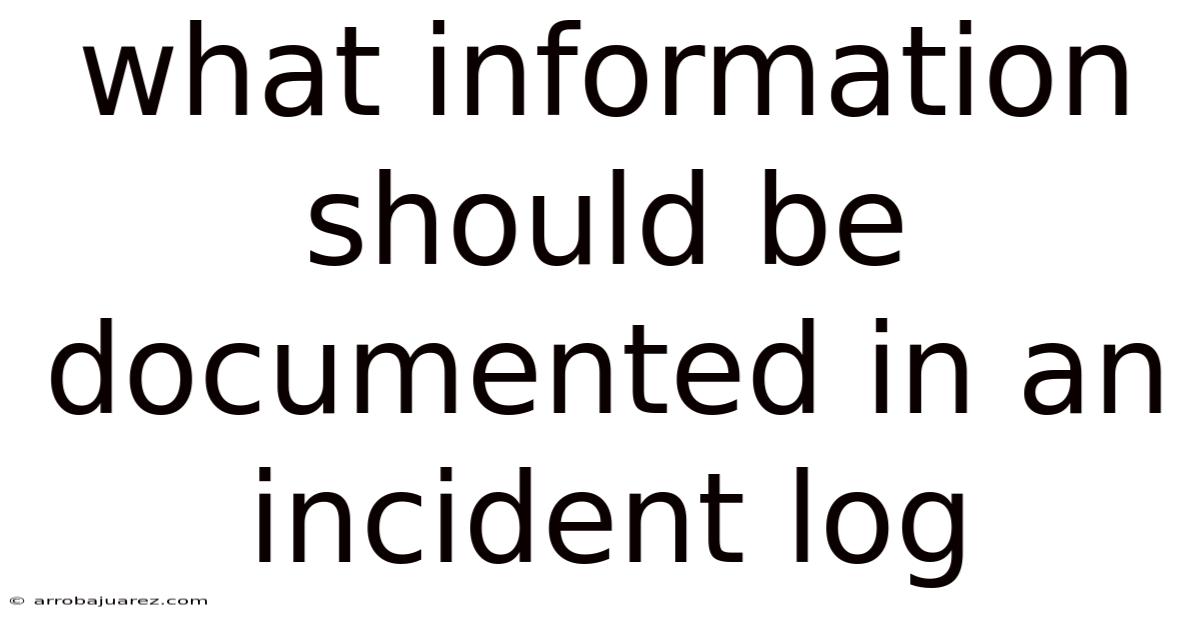
Table of Contents
An incident log serves as the central repository for documenting and tracking all aspects of an incident, from its initial detection to its final resolution. Comprehensive incident logging is crucial for effective incident management, enabling teams to analyze trends, improve response strategies, and ensure accountability. The thoroughness of the information documented directly impacts the efficiency and effectiveness of the entire incident management process.
Essential Information for an Incident Log
A well-maintained incident log should capture a wide range of data points to provide a complete picture of the incident. Here's a detailed breakdown of the information that should be meticulously documented:
1. Incident Identification and Classification:
- Incident ID: A unique identifier assigned to each incident for easy tracking and referencing. This ID helps to distinguish incidents and simplifies the process of retrieving related information.
- Date and Time of Occurrence: The precise date and time when the incident occurred or was first observed. This information is vital for understanding the timeline of events and identifying potential patterns.
- Date and Time of Detection: The date and time when the incident was detected, which may differ from the time of occurrence. The difference between these two timestamps can highlight areas for improvement in monitoring and detection capabilities.
- Source of Detection: How the incident was detected (e.g., monitoring system alert, user report, security tool). Knowing the source helps assess the effectiveness of different detection methods and identify potential gaps.
- Incident Category: A classification of the incident type (e.g., security breach, system outage, performance degradation). Categorization allows for better analysis, reporting, and resource allocation.
- Incident Subcategory: A more granular classification that provides additional detail about the nature of the incident (e.g., DDoS attack, server failure, slow application response).
- Impact Level: An assessment of the incident's impact on the organization, typically categorized as low, medium, high, or critical. This helps prioritize incidents based on their severity and potential consequences.
- Urgency Level: The speed at which the incident needs to be resolved, considering its impact and potential escalation. This helps in prioritizing incident response efforts.
- Priority: A combination of impact and urgency, determining the overall priority of the incident (e.g., P1, P2, P3). Priority dictates the order in which incidents are addressed.
2. Detailed Incident Description:
- Summary of the Incident: A concise description of what happened, including the affected systems, applications, and users. This should provide a high-level overview of the incident.
- Detailed Description of Symptoms: A comprehensive account of the observable symptoms or indicators that suggest an incident is occurring. This can include error messages, performance issues, or unusual activity patterns.
- Affected Systems and Applications: A list of all systems, applications, and infrastructure components that are affected by the incident. This helps in understanding the scope of the incident and its potential impact.
- Affected Users: Identification of users who are impacted by the incident, which may include internal employees, customers, or partners. This helps in assessing the human impact of the incident.
- Business Impact: A description of how the incident is affecting business operations, including financial losses, reputational damage, or regulatory compliance issues.
- Initial Hypothesis: The initial theory about the cause of the incident based on the available information. This serves as a starting point for the investigation.
3. Response and Resolution Activities:
- Assigned Responder(s): The names and roles of the individuals or teams who are responsible for investigating and resolving the incident.
- Escalation History: A record of when and to whom the incident was escalated, including the reasons for escalation.
- Communication Log: A record of all communication related to the incident, including emails, phone calls, and meeting notes. This ensures that all stakeholders are kept informed.
- Steps Taken to Investigate: A detailed log of all actions taken to investigate the incident, including commands run, logs reviewed, and tests performed.
- Root Cause Analysis: A thorough investigation to determine the underlying cause of the incident. This should identify the factors that contributed to the incident occurring.
- Resolution Steps: A description of the actions taken to resolve the incident and restore normal operations. This should include the specific steps taken and the order in which they were performed.
- Workarounds Implemented: Temporary solutions implemented to mitigate the impact of the incident while a permanent fix is being developed.
- Resolution Time: The date and time when the incident was resolved and normal operations were restored.
- Downtime: The total amount of time that systems or services were unavailable due to the incident. This is a key metric for assessing the impact of the incident.
4. Supporting Information and Evidence:
- Log Files: Relevant log files from affected systems and applications. These files provide valuable information about the events leading up to the incident.
- Network Traffic Captures: Packet captures of network traffic related to the incident. These captures can be analyzed to identify malicious activity or network anomalies.
- Screenshots: Screenshots of error messages, system configurations, or other relevant information. Visual evidence can be helpful in understanding the context of the incident.
- Configuration Files: Copies of configuration files from affected systems and applications. This allows for comparison to identify any changes that may have contributed to the incident.
- Vulnerability Scan Results: Results from vulnerability scans that may be relevant to the incident. This helps in identifying potential weaknesses that were exploited.
- Malware Samples: Any malware samples that were identified during the incident investigation. These samples can be analyzed to understand their behavior and develop countermeasures.
- Incident Reports: Formal reports summarizing the incident, its impact, and the actions taken to resolve it.
5. Post-Incident Review and Lessons Learned:
- Post-Incident Analysis: A comprehensive review of the incident to identify what went well, what could have been done better, and what changes need to be made to prevent similar incidents from occurring in the future.
- Lessons Learned: Specific insights and recommendations derived from the post-incident analysis. These lessons should be documented and shared with relevant teams.
- Corrective Actions: Actions taken to address the root cause of the incident and prevent it from recurring. This may include patching vulnerabilities, improving monitoring, or updating procedures.
- Preventive Measures: Proactive steps taken to reduce the likelihood of similar incidents occurring in the future. This may include implementing new security controls, enhancing training, or improving system resilience.
- Action Items: A list of specific tasks that need to be completed as a result of the post-incident review, along with assigned owners and due dates.
- Status of Action Items: Regular updates on the progress of action items, including any challenges encountered and resolutions achieved.
Detailed Explanation of Key Information Categories
To further clarify the importance of each category, let's delve deeper into the rationale behind capturing specific information in the incident log.
Incident Identification and Classification: Why It Matters
- Unique Incident ID: Think of this as the incident's fingerprint. It allows you to quickly and unambiguously locate all related data. Without it, tracking and referencing specific incidents becomes a nightmare.
- Precise Timestamps: Knowing the exact time an incident occurred and was detected is crucial for reconstructing the event timeline. This helps pinpoint the sequence of events and identify potential delays in detection or response. For instance, a significant delay between occurrence and detection might indicate inadequate monitoring coverage.
- Source of Detection: This tells you which detection mechanisms are working effectively and where improvements are needed. If most incidents are detected by users rather than automated systems, it signals a need to enhance monitoring capabilities.
- Categorization (Category and Subcategory): Classification allows for trend analysis. By grouping incidents into categories, you can identify recurring issues and prioritize efforts to address the most common types of incidents. This also helps in resource allocation, ensuring that the right experts are assigned to the appropriate incidents.
- Impact and Urgency Levels: These assessments drive prioritization. A critical incident affecting core business functions demands immediate attention, while a minor issue with a low impact can be addressed later. Clear definitions of impact and urgency levels ensure consistent and objective prioritization.
Detailed Incident Description: Understanding the Scope and Impact
- Concise Summary: This provides a quick overview for anyone reviewing the incident log. It should capture the essence of what happened without getting bogged down in technical details.
- Detailed Symptoms: This is where you document the observable signs of the incident. The more detailed the description, the easier it will be to diagnose the underlying problem. Include error messages, performance metrics, and any unusual activity patterns.
- Affected Systems and Users: Identifying all affected systems and users helps to understand the scope of the incident and its potential impact. This information is also crucial for communication and notification purposes.
- Business Impact: Quantifying the business impact helps to justify the resources allocated to incident resolution. It also provides valuable data for risk assessment and business continuity planning.
- Initial Hypothesis: This is your best guess about the cause of the incident based on the initial information. It serves as a starting point for the investigation and helps to focus your efforts.
Response and Resolution Activities: Tracking the Actions Taken
- Assigned Responders: Knowing who is responsible for investigating and resolving the incident ensures accountability. It also helps to track the progress of the incident and identify any bottlenecks.
- Escalation History: This documents when and why the incident was escalated to higher levels of support. It helps to identify any issues with the escalation process and ensure that incidents are escalated appropriately.
- Communication Log: This provides a record of all communication related to the incident, ensuring that all stakeholders are kept informed. It also helps to avoid misunderstandings and ensure that everyone is on the same page.
- Investigation Steps: This is a detailed log of all actions taken to investigate the incident. It helps to track the progress of the investigation and ensure that all relevant data is collected.
- Root Cause Analysis: Identifying the root cause of the incident is essential for preventing it from recurring. This requires a thorough investigation to determine the underlying factors that contributed to the incident.
- Resolution Steps: This describes the actions taken to resolve the incident and restore normal operations. It should include the specific steps taken and the order in which they were performed.
- Workarounds: Temporary solutions implemented to mitigate the impact of the incident while a permanent fix is being developed. Documenting workarounds helps to avoid confusion and ensure that they are properly removed once the permanent fix is implemented.
- Resolution Time and Downtime: These metrics are crucial for measuring the effectiveness of the incident management process. They also provide valuable data for service level agreements (SLAs) and reporting.
Supporting Information and Evidence: Preserving Critical Data
- Log Files: These provide a detailed record of events that occurred on affected systems and applications. They are essential for diagnosing the root cause of the incident and identifying any malicious activity.
- Network Traffic Captures: These capture network traffic related to the incident. They can be analyzed to identify malicious activity, network anomalies, and other relevant information.
- Screenshots: Visual evidence can be helpful in understanding the context of the incident. Screenshots of error messages, system configurations, and other relevant information can provide valuable insights.
- Configuration Files: Comparing configuration files before and after the incident can help to identify any changes that may have contributed to the incident.
- Vulnerability Scan Results: These can help to identify potential weaknesses that were exploited during the incident.
- Malware Samples: Analyzing malware samples can help to understand their behavior and develop countermeasures.
- Incident Reports: Formal reports summarizing the incident, its impact, and the actions taken to resolve it. These reports are essential for communication, documentation, and compliance purposes.
Post-Incident Review and Lessons Learned: Continuous Improvement
- Post-Incident Analysis: This is a critical step in the incident management process. It involves a thorough review of the incident to identify what went well, what could have been done better, and what changes need to be made to prevent similar incidents from occurring in the future.
- Lessons Learned: These are specific insights and recommendations derived from the post-incident analysis. They should be documented and shared with relevant teams.
- Corrective and Preventive Actions: These are actions taken to address the root cause of the incident and prevent it from recurring. They may include patching vulnerabilities, improving monitoring, or updating procedures.
- Action Items: A list of specific tasks that need to be completed as a result of the post-incident review, along with assigned owners and due dates.
- Status of Action Items: Regular updates on the progress of action items, ensuring that they are completed in a timely manner.
Best Practices for Maintaining an Incident Log
- Use a Standardized Template: This ensures that all relevant information is captured consistently across all incidents.
- Train Incident Responders: Ensure that all incident responders are properly trained on how to use the incident log and what information to document.
- Maintain a Centralized Repository: Store all incident logs in a central location that is easily accessible to authorized personnel.
- Implement Access Controls: Restrict access to the incident log to authorized personnel only.
- Regularly Review and Update the Incident Log: Ensure that the incident log is kept up-to-date with the latest information.
- Automate Where Possible: Automate the collection of incident data where possible, such as through integration with monitoring systems and security tools.
- Use Clear and Concise Language: Avoid jargon and technical terms that may not be understood by all stakeholders.
- Be Objective and Factual: Document the facts of the incident without making assumptions or assigning blame.
- Preserve the Integrity of the Incident Log: Ensure that the incident log is protected from unauthorized modification or deletion.
Benefits of Comprehensive Incident Logging
- Improved Incident Response: Better information leads to faster and more effective incident resolution.
- Enhanced Root Cause Analysis: Detailed logs facilitate thorough root cause analysis, preventing recurrence of similar incidents.
- Proactive Problem Management: Trend analysis of incident data helps identify underlying problems and implement proactive solutions.
- Better Decision-Making: Accurate and comprehensive data enables informed decision-making regarding resource allocation, security investments, and process improvements.
- Compliance and Auditing: Incident logs provide evidence of compliance with regulatory requirements and industry best practices.
- Knowledge Sharing and Training: Incident logs serve as a valuable resource for training new incident responders and sharing knowledge within the organization.
- Improved Communication: Centralized logging ensures clear and consistent communication among stakeholders.
- Accountability: Documenting all actions taken during incident response promotes accountability and transparency.
Conclusion
Comprehensive incident logging is a cornerstone of effective incident management. By meticulously documenting all relevant information, organizations can improve their ability to respond to incidents, identify root causes, prevent recurrence, and enhance overall security posture. The information outlined in this article provides a comprehensive framework for building a robust incident logging process that supports continuous improvement and resilience. Remember that the value of an incident log lies not just in its existence but in the quality and completeness of the information it contains. Invest time and effort in establishing a well-defined incident logging process, and you will reap the benefits of a more secure and resilient organization.
Latest Posts
Latest Posts
-
When The Price Of A Good Or Service Changes
Oct 28, 2025
-
Which Of The Following Series Is A Convergent Geometric Series
Oct 28, 2025
-
Balance The Following Reactions That Occur Among Volcanic Gases
Oct 28, 2025
-
The Following Inforamtion Pertain To Amigo Corp
Oct 28, 2025
-
The Fischer Projection Of D Idose Is Shown
Oct 28, 2025
Related Post
Thank you for visiting our website which covers about What Information Should Be Documented In An Incident Log . We hope the information provided has been useful to you. Feel free to contact us if you have any questions or need further assistance. See you next time and don't miss to bookmark.