What Is 7 As A 4 Bit Binary Number
arrobajuarez
Nov 12, 2025 · 10 min read
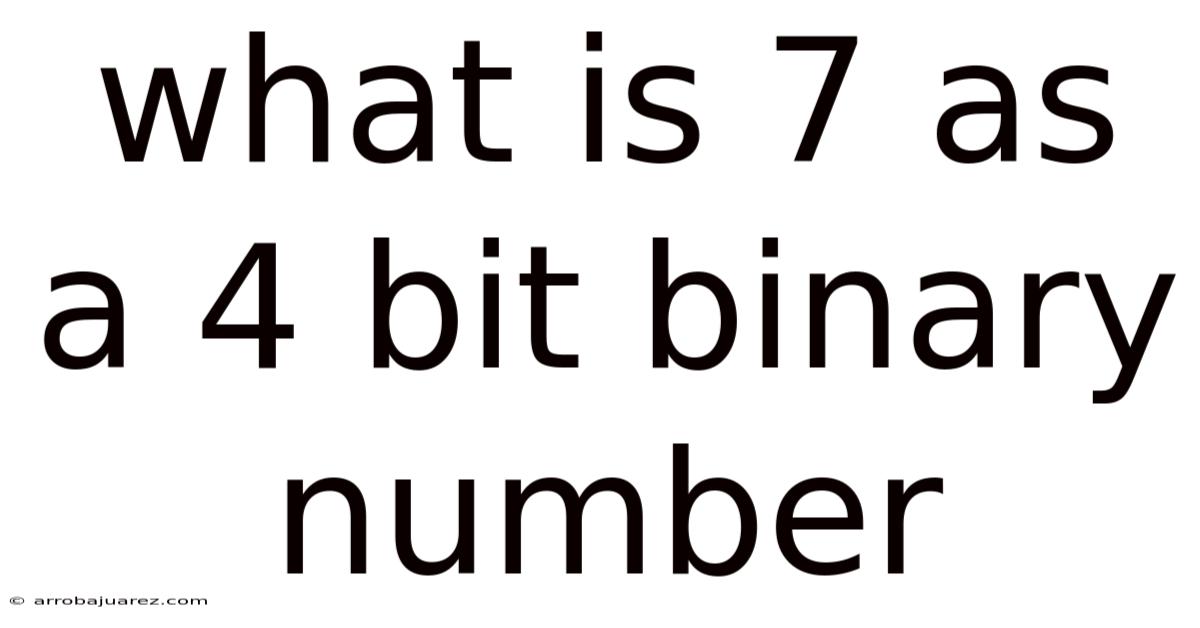
Table of Contents
Representing the decimal number 7 as a 4-bit binary number is a fundamental concept in computer science and digital electronics. It bridges the gap between human-readable decimal notation and the binary language that computers understand. This article delves into the process of converting decimal 7 into its 4-bit binary equivalent, explaining the underlying principles, its significance, and practical applications.
Introduction to Binary Numbers
The binary number system is a base-2 numeral system, using only two symbols: 0 and 1. Unlike the decimal system (base-10) which uses ten symbols (0 through 9), binary is the language of computers, as electronic circuits can easily represent two states: on (1) and off (0). Understanding binary is crucial for anyone working with computers or digital electronics.
Decimal vs. Binary
In the decimal system, each digit's position represents a power of 10. For instance, the number 123 is (1 x 10^2) + (2 x 10^1) + (3 x 10^0). Similarly, in the binary system, each digit's position represents a power of 2. This positional notation is key to converting between decimal and binary numbers.
Understanding 4-Bit Representation
A 4-bit binary number consists of four binary digits, or bits. These bits represent values from 0 to 15 in decimal. Each bit's position, from right to left, corresponds to 2^0, 2^1, 2^2, and 2^3, respectively.
Bit Positions and Their Values
- Rightmost bit (Least Significant Bit, LSB): 2^0 = 1
- Second bit from right: 2^1 = 2
- Third bit from right: 2^2 = 4
- Leftmost bit (Most Significant Bit, MSB): 2^3 = 8
Understanding these values is essential for converting decimal numbers into 4-bit binary numbers.
Converting Decimal 7 to 4-Bit Binary
To convert the decimal number 7 into a 4-bit binary number, we need to find the combination of powers of 2 (represented by the bit positions) that add up to 7.
Step-by-Step Conversion
- Identify the Largest Power of 2 Less Than or Equal to 7: The largest power of 2 that is less than or equal to 7 is 4 (2^2).
- Set the Corresponding Bit to 1: Since 4 is used in the sum, set the third bit from the right (2^2 position) to 1. Our binary number now looks like _1__.
- Subtract the Power of 2 from the Decimal Number: 7 - 4 = 3.
- Repeat the Process with the Remaining Value: The largest power of 2 less than or equal to 3 is 2 (2^1).
- Set the Corresponding Bit to 1: Set the second bit from the right (2^1 position) to 1. Our binary number now looks like _11_.
- Subtract the Power of 2 from the Remaining Value: 3 - 2 = 1.
- Repeat the Process with the Remaining Value: The largest power of 2 less than or equal to 1 is 1 (2^0).
- Set the Corresponding Bit to 1: Set the rightmost bit (2^0 position) to 1. Our binary number now looks like _111.
- Fill in the Remaining Bit with 0: Since we are using a 4-bit representation and we've accounted for all the value of 7, the leftmost bit (2^3 position) is set to 0.
Therefore, the 4-bit binary representation of 7 is 0111.
Verification
To verify, we can convert the binary number back to decimal:
- 0 x 2^3 = 0
- 1 x 2^2 = 4
- 1 x 2^1 = 2
- 1 x 2^0 = 1
Adding these values together: 0 + 4 + 2 + 1 = 7. This confirms that our conversion is correct.
Significance of 4-Bit Binary Representation
The 4-bit binary representation is significant for several reasons:
Limited Range
A 4-bit number can represent 2^4 = 16 different values, ranging from 0000 (0 in decimal) to 1111 (15 in decimal). This limited range is useful in applications where only a small set of values needs to be represented, such as in simple control systems or digital displays.
Nyquist Theorem
The Nyquist theorem is a key principle in digital signal processing, stating that the sampling rate must be at least twice the highest frequency component of the signal to accurately reconstruct it. This is expressed as:
f_s > 2 * f_m
f_sis the sampling rate.f_mis the maximum frequency component of the signal.
When dealing with binary representations, the Nyquist theorem is often implicitly considered in determining the number of bits needed to represent a signal accurately.
Data Storage
In early computing, memory was expensive, so using the fewest bits possible to represent data was crucial. 4-bit representations allowed for efficient storage of small numerical values and control signals.
Digital Logic
4-bit numbers are commonly used in basic digital logic circuits, such as adders, subtractors, and encoders. These circuits perform arithmetic and logical operations on 4-bit binary inputs to produce 4-bit binary outputs.
Early Microprocessors
Many early microprocessors and microcontrollers used 4-bit architectures. These processors were used in simple embedded systems like calculators, appliances, and control systems. The Intel 4004, one of the first microprocessors, was a 4-bit processor.
Example Applications
- Binary-Coded Decimal (BCD): In BCD, each decimal digit is represented by a 4-bit binary number. For example, the decimal number 27 would be represented as 0010 0111 in BCD. This is useful in applications where it is important to maintain decimal precision, such as in financial calculations or digital displays.
- Digital Displays: Seven-segment displays, commonly used to display numerical digits, often use a 4-bit binary code to select which segments to illuminate.
Practical Applications and Examples
Understanding 4-bit binary representation has practical applications in various fields:
Computer Architecture
In computer architecture, understanding binary representation is fundamental to how data is stored, processed, and transmitted. Operations such as addition, subtraction, multiplication, and division are all performed using binary arithmetic.
Embedded Systems
Embedded systems often use microcontrollers with limited memory and processing power. Efficiently representing data using the fewest bits possible is crucial.
Networking
In networking, binary is used to represent network addresses, subnet masks, and other control information. Understanding how these values are represented in binary is essential for network administrators and engineers.
Data Compression
Data compression algorithms often use binary representation to efficiently encode data. Techniques such as Huffman coding and run-length encoding rely on binary to reduce the amount of storage space required for data.
Digital Signal Processing (DSP)
In DSP, binary is used to represent audio, video, and other types of signals. Understanding how these signals are represented in binary is essential for designing and implementing DSP algorithms.
Cryptography
Cryptography relies heavily on binary arithmetic and logical operations. Encryption algorithms use binary to scramble data and protect it from unauthorized access.
Common Mistakes and How to Avoid Them
When working with binary numbers, it's easy to make mistakes. Here are some common errors and tips on how to avoid them:
Misunderstanding Bit Positions
A common mistake is misinterpreting the value of each bit position. Remember that the rightmost bit is 2^0, the second bit is 2^1, and so on. Always double-check the values when converting between decimal and binary.
Incorrect Conversion
When converting from decimal to binary, make sure to correctly identify the largest power of 2 that is less than or equal to the remaining decimal value. If you skip a power of 2, you may end up with an incorrect binary representation.
Forgetting the Bit Limit
When working with a fixed number of bits (e.g., 4 bits), make sure to account for all the bits. If you don't, you may end up with a binary number that is too short.
Confusing Binary with Decimal
It's easy to confuse binary and decimal numbers, especially when dealing with small values. Always keep in mind that binary numbers only use the digits 0 and 1, while decimal numbers use the digits 0 through 9.
Alternative Methods for Conversion
Besides the step-by-step method described earlier, there are other methods for converting decimal numbers to binary:
Repeated Division by 2
- Divide the decimal number by 2.
- Record the remainder (0 or 1).
- Divide the quotient by 2.
- Repeat steps 2 and 3 until the quotient is 0.
- Write the remainders in reverse order to obtain the binary number.
For example, to convert 7 to binary using this method:
- 7 ÷ 2 = 3, remainder 1
- 3 ÷ 2 = 1, remainder 1
- 1 ÷ 2 = 0, remainder 1
Writing the remainders in reverse order gives us 111. Then, we pad the left with a 0 to make it a 4-bit number: 0111.
Using a Conversion Table
Another way to convert decimal to binary is to use a conversion table. This table lists the binary equivalents of decimal numbers for a given number of bits.
| Decimal | Binary (4-bit) |
|---|---|
| 0 | 0000 |
| 1 | 0001 |
| 2 | 0010 |
| 3 | 0011 |
| 4 | 0100 |
| 5 | 0101 |
| 6 | 0110 |
| 7 | 0111 |
| 8 | 1000 |
| 9 | 1001 |
| 10 | 1010 |
| 11 | 1011 |
| 12 | 1100 |
| 13 | 1101 |
| 14 | 1110 |
| 15 | 1111 |
Using this table, we can easily find that the 4-bit binary representation of 7 is 0111.
Advanced Topics Related to Binary Representation
While understanding the basics of 4-bit binary representation is essential, there are several advanced topics that build upon this foundation:
Signed Number Representation
Signed number representation deals with representing positive and negative numbers in binary. Two common methods are:
- Sign-Magnitude: The leftmost bit represents the sign (0 for positive, 1 for negative), and the remaining bits represent the magnitude.
- Two's Complement: Positive numbers are represented as usual, while negative numbers are represented by inverting all the bits of the positive number and adding 1. Two's complement is widely used because it simplifies arithmetic operations.
Floating-Point Representation
Floating-point representation is used to represent real numbers (numbers with fractional parts) in binary. The IEEE 754 standard defines how floating-point numbers are stored and processed in computers.
Boolean Algebra
Boolean algebra is a branch of mathematics that deals with logical operations on binary variables. It is used in digital logic design to simplify circuits and implement complex functions.
Gray Code
Gray code is a binary numeral system where two successive values differ in only one bit. It is used in applications where it is important to minimize the number of bit changes, such as in rotary encoders and Karnaugh maps.
Error Detection and Correction
Error detection and correction codes are used to detect and correct errors that may occur during data transmission or storage. These codes rely on binary arithmetic and logical operations to add redundancy to the data, allowing errors to be detected and corrected.
Conclusion
Representing the decimal number 7 as a 4-bit binary number, which is 0111, is a foundational concept in computer science. Understanding this conversion process, its significance, and practical applications provides a solid foundation for further exploration of digital electronics, computer architecture, and related fields. From basic digital logic to advanced topics like signed number representation and error detection, the principles of binary representation are essential for anyone working with computers and digital systems. Mastering these concepts opens the door to a deeper understanding of how computers process and manipulate information.
Latest Posts
Latest Posts
-
Managers Can Use An Action Plan To
Nov 13, 2025
-
Label The Arteries Emerging From The Abdominal Aorta
Nov 13, 2025
-
What Is The Common Name For Ch3ch2ch2och2ch2ch3
Nov 13, 2025
-
Chondrocytes Are To Cartilage As Osteocytes Are To
Nov 13, 2025
-
What Information Does The Client Intake Form Gather
Nov 13, 2025
Related Post
Thank you for visiting our website which covers about What Is 7 As A 4 Bit Binary Number . We hope the information provided has been useful to you. Feel free to contact us if you have any questions or need further assistance. See you next time and don't miss to bookmark.