What Is The First Step To Performing Hardware Maintenance
arrobajuarez
Nov 17, 2025 · 9 min read
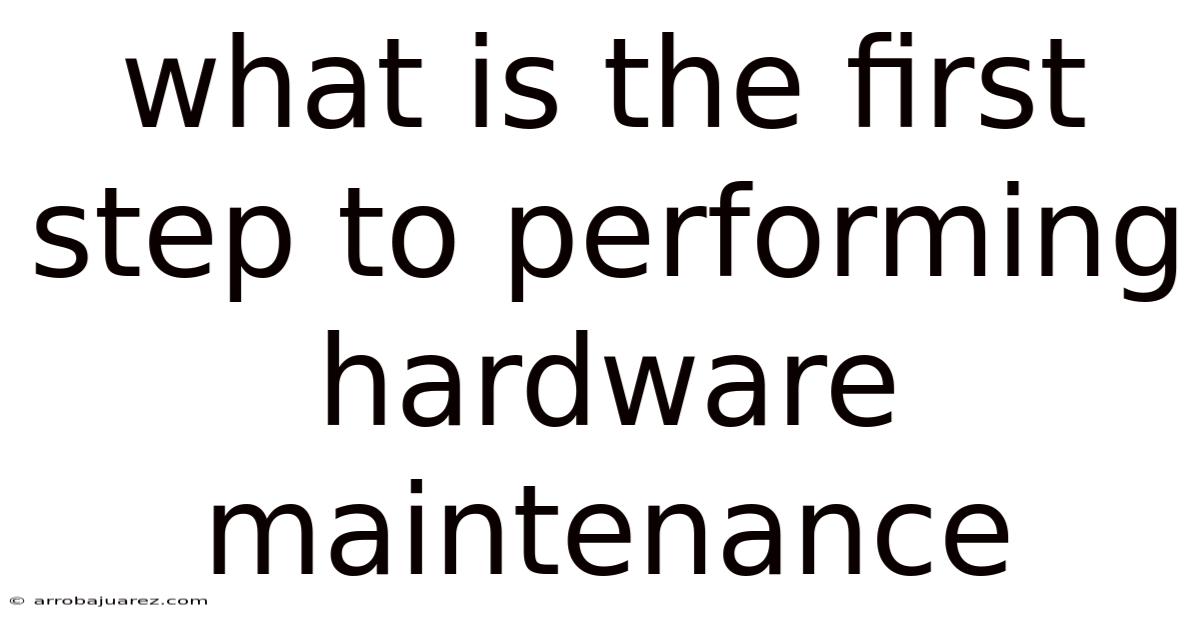
Table of Contents
Embarking on hardware maintenance is akin to a doctor preparing for surgery; precision, care, and a methodical approach are paramount. The first step, often overlooked but critically important, is preparation. This involves a series of actions designed to safeguard both the technician and the hardware, ensuring a smooth and effective maintenance process.
Laying the Groundwork: The Importance of Preparation
Effective hardware maintenance isn't just about wielding a screwdriver or knowing the ins and outs of computer architecture. It's about understanding the environment, anticipating potential problems, and having a plan in place to mitigate risks. Neglecting this initial stage can lead to accidents, data loss, or even irreversible damage to expensive equipment. Preparation encompasses several key areas: safety precautions, data backup, documentation, tool gathering, and establishing a clean workspace. Each of these elements contributes to a controlled and successful maintenance operation.
The Pillars of Preparation: A Detailed Breakdown
Let's delve into each of the essential components of preparation, exploring their significance and providing practical guidance.
1. Prioritizing Safety: Protecting Yourself and Your Equipment
Safety should always be the foremost concern. Hardware components can be sensitive to static electricity, and power supplies can hold dangerous levels of residual charge even when unplugged. Ignoring safety protocols can result in personal injury or equipment failure.
- Disconnect Power: The absolute first step is to disconnect the equipment from its power source. This prevents electrical shock and potential damage to components during handling. Double-check that the power switch is off and the power cord is unplugged.
- Static Electricity Protection: Static electricity is a silent killer of electronic components. Use an anti-static wrist strap connected to a grounded point on the computer chassis. This dissipates any static charge from your body, preventing it from discharging through sensitive components. Consider using an anti-static mat on your workspace as well.
- Eye Protection: Dust and debris can be dislodged during maintenance. Wear safety glasses or goggles to protect your eyes from particles that could cause irritation or injury.
- Proper Ventilation: If the maintenance involves working with chemicals, such as cleaning solutions, ensure adequate ventilation. Work in a well-ventilated area or use a respirator if necessary.
- Remove Jewelry: Remove any jewelry, such as rings or bracelets, that could potentially snag on components or conduct electricity.
2. Data Backup: The Golden Rule of Hardware Maintenance
Before touching any hardware, back up your data. This is the single most important step to protect against data loss in case something goes wrong during the maintenance process. Hardware can fail unexpectedly, and even a seemingly minor mistake can corrupt data.
- Full System Backup: Ideally, perform a full system backup to an external hard drive or network location. This creates a complete image of your operating system, applications, and data, allowing you to restore your system to its previous state if needed.
- Critical Data Backup: If a full system backup is not feasible, prioritize backing up critical data, such as documents, photos, videos, and important files.
- Verify the Backup: After completing the backup, verify that the data is accessible and uncorrupted. Test a small sample of files to ensure they can be restored.
- Cloud Backup: Consider using a cloud backup service as an additional layer of protection. This provides off-site storage of your data, protecting it from physical damage or theft.
3. Documentation: Understanding the Landscape
Thorough documentation is essential for understanding the hardware you're working on and for troubleshooting any issues that may arise.
- Identify the Hardware: Note the make and model of the device and any relevant serial numbers. This information can be crucial for finding documentation, drivers, or replacement parts.
- Review the Manual: Consult the manufacturer's manual for detailed information about the hardware, including its specifications, diagrams, and troubleshooting procedures. Most manuals are available online.
- Take Pictures: Before disassembling anything, take pictures of the internal components and their connections. This serves as a visual reference during reassembly and helps prevent mistakes.
- Label Cables: When disconnecting cables, label them clearly to indicate their original positions. This simplifies the reassembly process and reduces the risk of connecting them incorrectly.
- Document Changes: Keep a record of all the steps you take during the maintenance process, including any changes you make to the hardware or software configuration. This can be helpful for troubleshooting problems or reversing changes later.
4. Gathering the Right Tools: Arming Yourself for Success
Having the right tools on hand makes the maintenance process much easier and more efficient. Using the wrong tools can damage components or make the job more difficult.
- Screwdrivers: A set of screwdrivers with various sizes and types of heads (Phillips, flathead, Torx) is essential. Magnetic screwdrivers are particularly useful for handling small screws in tight spaces.
- Anti-Static Wrist Strap: As mentioned earlier, an anti-static wrist strap is crucial for protecting components from static electricity.
- Compressed Air: Use compressed air to remove dust and debris from components, especially heatsinks and fans.
- Cleaning Supplies: Isopropyl alcohol and lint-free cloths are useful for cleaning contacts and removing stubborn dirt.
- Multimeter: A multimeter can be used to test voltage, current, and resistance, which can be helpful for diagnosing electrical problems.
- Cable Ties: Cable ties can be used to organize and secure cables inside the computer case.
- Small Containers: Use small containers to store screws and other small parts during disassembly. Label the containers to keep track of where each part belongs.
- Thermal Paste: If you're removing a heatsink, you'll need to reapply thermal paste to the CPU or GPU before reattaching it.
5. Establishing a Clean Workspace: Minimizing Contamination
A clean and organized workspace is essential for preventing damage to hardware and ensuring a smooth maintenance process.
- Clear the Area: Remove any unnecessary items from your workspace to create a clear and uncluttered environment.
- Good Lighting: Ensure adequate lighting to see components clearly and avoid mistakes.
- Anti-Static Mat: An anti-static mat provides a grounded surface to work on, further reducing the risk of static electricity damage.
- Proper Ventilation: As mentioned earlier, ensure adequate ventilation if you're working with chemicals.
- Designated Area for Parts: Designate a specific area for storing removed parts and screws to prevent them from getting lost or mixed up.
Beyond the Basics: Advanced Preparation Techniques
While the steps outlined above cover the fundamental aspects of preparation, there are several advanced techniques that can further enhance the effectiveness and safety of hardware maintenance.
1. Creating a Checklist: Ensuring No Step Is Missed
Develop a detailed checklist of all the steps involved in the maintenance process. This helps ensure that no step is overlooked and that the process is followed consistently. The checklist should include items such as:
- Disconnect power
- Wear anti-static wrist strap
- Back up data
- Identify hardware
- Gather tools
- Document changes
- Reassemble components
- Test functionality
2. Understanding the System Architecture: Gaining a Deeper Understanding
Before attempting any maintenance, take the time to understand the system architecture of the hardware you're working on. This includes understanding the relationships between different components and how they interact with each other. This knowledge can be invaluable for troubleshooting problems and preventing damage.
3. Practicing on Non-Critical Systems: Honing Your Skills
If you're new to hardware maintenance, practice on non-critical systems before working on important equipment. This allows you to gain experience and confidence without risking damage to valuable hardware. Old computers or discarded electronics can be excellent practice subjects.
4. Consulting with Experts: Seeking Guidance When Needed
Don't hesitate to consult with experts or experienced technicians if you're unsure about any aspect of the maintenance process. Online forums, manufacturer support websites, and local computer repair shops can be valuable resources for obtaining advice and guidance.
5. Risk Assessment: Identifying Potential Hazards
Before starting any maintenance, perform a risk assessment to identify potential hazards and develop strategies for mitigating them. This includes identifying potential sources of electrical shock, static electricity, and physical injury.
Case Studies: Real-World Examples of the Importance of Preparation
To illustrate the importance of preparation, consider the following case studies:
- Case Study 1: The Unprepared Technician: A technician rushed into a server maintenance job without backing up the data. A power surge during the maintenance process caused a hard drive failure, resulting in significant data loss and business disruption.
- Case Study 2: The Well-Prepared Technician: A technician meticulously prepared for a laptop repair by backing up the data, gathering the necessary tools, and reviewing the service manual. The repair was completed successfully without any data loss or damage to the laptop.
- Case Study 3: The Safety-Conscious Technician: A technician always wears an anti-static wrist strap and eye protection when working on electronic equipment. This has prevented numerous potential incidents of static electricity damage and eye injuries.
The Benefits of Diligent Preparation
Investing time in thorough preparation offers a multitude of benefits:
- Reduced Risk of Damage: Proper preparation minimizes the risk of damaging sensitive hardware components.
- Prevention of Data Loss: Data backup ensures that valuable data is protected in case of hardware failure or accidental deletion.
- Increased Efficiency: Having the right tools and a clear plan streamlines the maintenance process, saving time and effort.
- Improved Safety: Following safety protocols protects technicians from electrical shock, static electricity, and other hazards.
- Enhanced Troubleshooting: Thorough documentation and understanding of the system architecture facilitate effective troubleshooting.
- Greater Confidence: Proper preparation instills confidence in the technician, leading to a more successful outcome.
Conclusion: Preparation as the Cornerstone of Hardware Maintenance
In conclusion, the first step to performing hardware maintenance is not wielding a screwdriver or diving into the inner workings of a machine. It's about meticulous preparation. This encompasses safety precautions, data backup, comprehensive documentation, tool gathering, and establishing a clean workspace. By prioritizing preparation, you safeguard yourself and your equipment, ensuring a smooth, efficient, and successful maintenance process. Remember, the time invested in preparation is an investment in the longevity and reliability of your hardware, and ultimately, in your peace of mind. It's the foundation upon which all successful hardware maintenance is built. Neglecting it is akin to building a house on sand – a recipe for eventual disaster. Embrace preparation, and you'll approach hardware maintenance with confidence and achieve optimal results.
Latest Posts
Related Post
Thank you for visiting our website which covers about What Is The First Step To Performing Hardware Maintenance . We hope the information provided has been useful to you. Feel free to contact us if you have any questions or need further assistance. See you next time and don't miss to bookmark.