What Is The Function Of The Microscope Diaphragm
arrobajuarez
Nov 09, 2025 · 10 min read
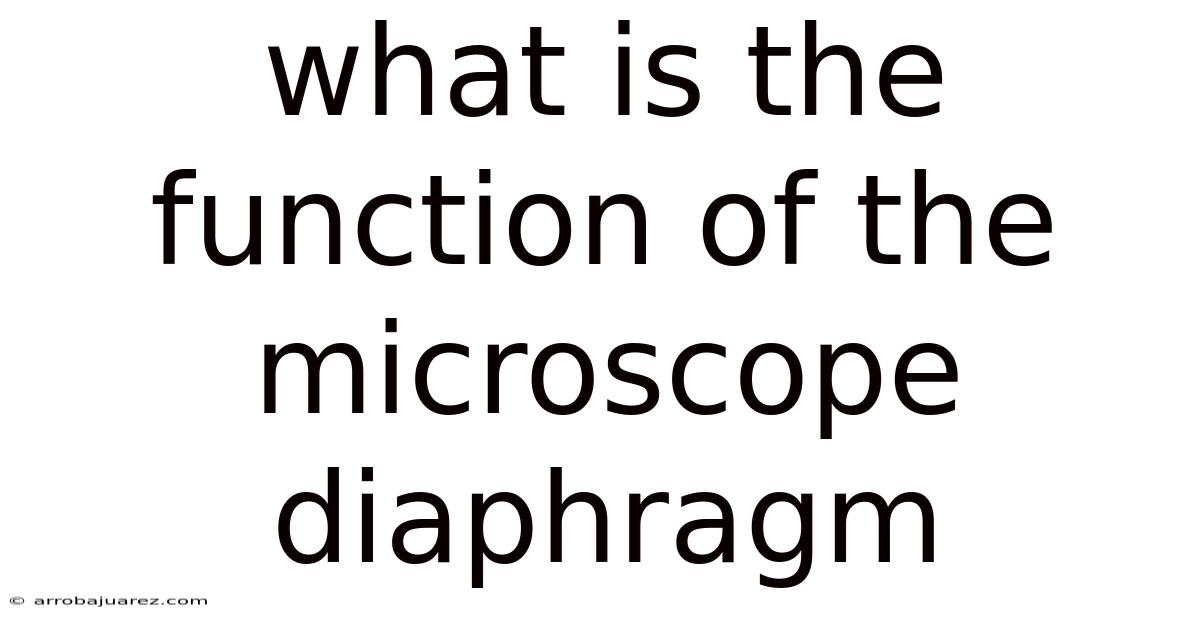
Table of Contents
The microscope diaphragm, often an unsung hero, plays a pivotal role in achieving optimal image quality. Its primary function revolves around controlling the amount of light that reaches the specimen, directly impacting contrast, resolution, and depth of field. Understanding the function of the microscope diaphragm is critical for anyone aiming to perform detailed observations and capture high-quality images under a microscope.
Introduction to the Microscope Diaphragm
The diaphragm, typically located beneath the microscope stage, is a critical component in the light path. It's essentially an adjustable aperture that regulates the diameter of the light beam illuminating the specimen. While the condenser lens focuses the light, the diaphragm fine-tunes the light's intensity and angle, affecting how the specimen is visualized. Incorrect adjustment can lead to washed-out images with poor contrast, or images that are too dark to discern details.
Types of Microscope Diaphragms
Several types of diaphragms are commonly found in microscopes:
-
Iris Diaphragm: This is the most common type, featuring a series of overlapping metal leaves that form a circular opening. The size of the opening is adjusted by a lever or rotating ring. This type allows for continuous adjustment of the aperture.
-
Disc Diaphragm: This type consists of a rotating disc with several fixed-size apertures. The user selects the desired aperture by rotating the disc. Disc diaphragms offer less flexibility than iris diaphragms but can be more convenient for routine work with consistent lighting needs.
-
Aperture Diaphragm: Often used interchangeably with iris diaphragm, it specifically refers to a diaphragm that controls the numerical aperture (NA) of the illuminating light.
-
Field Diaphragm: Located in the light source pathway before the condenser, the field diaphragm controls the size of the illuminated field of view, preventing stray light from entering the condenser and potentially reducing image contrast. Although not directly affecting resolution like the aperture diaphragm, proper adjustment of the field diaphragm is crucial for optimal image quality.
The Core Function: Controlling Light
The primary function of the microscope diaphragm is to control the amount of light passing through the specimen. This might seem simple, but it has profound implications for the image you see. Here's a breakdown of how it works:
-
Light Intensity: By adjusting the diaphragm opening, you directly control the brightness of the image. Closing the diaphragm reduces the amount of light, darkening the image, while opening it increases the light, brightening the image. However, brightness isn't the only factor; contrast and resolution are equally important.
-
Contrast Enhancement: Contrast refers to the difference in light intensity between different parts of the specimen. A specimen with high contrast has distinct dark and light areas, making it easy to distinguish details. Closing the diaphragm increases contrast. This is because a smaller aperture blocks more oblique rays of light, which tend to scatter and reduce contrast. However, excessive closure can introduce diffraction artifacts and reduce resolution.
-
Resolution Optimization: Resolution is the ability to distinguish between two closely spaced objects as separate entities. While the objective lens primarily determines resolution, the diaphragm plays a crucial role. Closing the diaphragm generally decreases resolution because it reduces the numerical aperture of the illumination. A smaller numerical aperture means that the microscope can't collect as much light from the specimen, limiting its ability to resolve fine details.
-
Depth of Field Adjustment: Depth of field refers to the thickness of the specimen that is in focus at a given time. Closing the diaphragm increases the depth of field, meaning that a larger portion of the specimen appears to be in focus. This can be useful for examining thick specimens where you want to see multiple layers simultaneously. However, increasing depth of field comes at the cost of reduced resolution and potentially increased diffraction artifacts.
Step-by-Step Guide to Adjusting the Microscope Diaphragm
Optimizing the diaphragm setting is a crucial skill. Here's a step-by-step guide:
-
Start with Proper Illumination: Ensure that the light source is properly aligned and adjusted. Koehler illumination, a technique for optimizing light path, is highly recommended. It involves focusing the light source and centering it in the field of view.
-
Focus on the Specimen: Begin by focusing the objective lens on the specimen. Use the coarse and fine focus knobs to achieve a sharp image.
-
Locate the Diaphragm Control: Find the lever or rotating ring that controls the diaphragm opening. It is typically located beneath the microscope stage, often as part of the condenser assembly.
-
Adjust the Diaphragm Opening:
- Start with the Diaphragm Open: Begin with the diaphragm fully open. Observe the image; it will likely appear bright but possibly washed out with low contrast.
- Gradually Close the Diaphragm: Slowly close the diaphragm while observing the image. You will notice that the contrast increases as you close the diaphragm. Details in the specimen will become more apparent.
- Find the Optimal Balance: Stop closing the diaphragm when you achieve the best balance between contrast and brightness. You want to maximize contrast without sacrificing too much brightness or introducing diffraction artifacts (which can appear as blurry edges or halos around objects).
- Observe for Diffraction Artifacts: If you close the diaphragm too much, you may start to see diffraction artifacts. These appear as fuzzy edges or halos around the specimen. If you see these artifacts, open the diaphragm slightly until they disappear.
-
Re-adjust Focus (if necessary): Adjusting the diaphragm can slightly alter the optimal focus. Use the fine focus knob to re-adjust the focus for the sharpest image.
-
Repeat for Different Objectives: The optimal diaphragm setting will vary depending on the objective lens you are using. Repeat the adjustment process each time you change objectives. Higher magnification objectives typically require a more open diaphragm.
Troubleshooting Common Issues
-
Image Too Bright, Low Contrast: The diaphragm is likely too open. Close it slightly to increase contrast.
-
Image Too Dark: The diaphragm is likely too closed. Open it slightly to increase brightness. Also, check the intensity of your light source.
-
Image Blurry or Fuzzy: The diaphragm may be closed too much, causing diffraction artifacts. Open it slightly. Also, ensure that the objective lens is properly focused.
-
Uneven Illumination: This could be due to misalignment of the light source or the condenser. Ensure that Koehler illumination is properly set up.
The Science Behind the Diaphragm
The function of the microscope diaphragm is rooted in the principles of wave optics and diffraction. Light behaves as both a wave and a particle. When light passes through an aperture, it bends or diffracts around the edges of the aperture. The amount of diffraction depends on the size of the aperture relative to the wavelength of light.
-
Smaller Aperture, Increased Diffraction: When the diaphragm is closed, the aperture becomes smaller. This increases the amount of diffraction. While diffraction can enhance contrast by scattering light away from the image, excessive diffraction can blur the image and reduce resolution.
-
Larger Aperture, Decreased Diffraction: When the diaphragm is open, the aperture becomes larger. This decreases the amount of diffraction, allowing more direct light to pass through the specimen. This improves resolution but can reduce contrast.
-
Numerical Aperture (NA): The numerical aperture is a measure of the light-gathering ability of the objective lens and the condenser. It determines the resolution of the microscope. The diaphragm affects the NA of the illuminating light. A smaller diaphragm opening reduces the NA, while a larger opening increases it. The optimal NA is a balance between resolution and contrast.
-
Coherent vs. Incoherent Illumination: A very small aperture creates highly coherent illumination (light waves are in phase), which can lead to significant diffraction artifacts and a decrease in image quality. A larger aperture provides more incoherent illumination (light waves are out of phase), which generally results in better resolution.
Advanced Techniques and Considerations
-
Phase Contrast Microscopy: In phase contrast microscopy, the diaphragm is replaced with a specialized phase annulus. This annulus selectively blocks certain light rays, enhancing the contrast of transparent specimens without staining.
-
Darkfield Microscopy: In darkfield microscopy, a specialized darkfield stop is used in place of the diaphragm. This stop blocks all direct light from entering the objective lens, so only light scattered by the specimen is collected. This creates a dark background with bright specimens, ideal for visualizing small particles and microorganisms.
-
Koehler Illumination: As mentioned earlier, Koehler illumination is a critical technique for optimizing the light path. It ensures that the light source is evenly distributed and properly focused on the specimen. This maximizes resolution and contrast.
-
Digital Microscopy and Image Processing: In digital microscopy, the diaphragm setting can be adjusted and optimized in conjunction with image processing software. This allows for further enhancement of contrast, resolution, and depth of field.
Common Misconceptions
-
More Light is Always Better: While sufficient light is necessary for visualization, excessive light can wash out the image and reduce contrast. The diaphragm allows you to control the light intensity and optimize contrast.
-
The Diaphragm Only Affects Brightness: The diaphragm affects not only brightness but also contrast, resolution, and depth of field. It is a critical component for optimizing image quality.
-
One Diaphragm Setting Fits All: The optimal diaphragm setting will vary depending on the objective lens, the specimen, and the type of microscopy technique used.
Practical Applications and Examples
To truly understand the function of the microscope diaphragm, let's consider a few practical examples:
-
Observing Stained Tissue Sections: When examining stained tissue sections under a brightfield microscope, the diaphragm is typically adjusted to provide a good balance between contrast and brightness. The stain provides inherent contrast, so the diaphragm may not need to be closed as much as with unstained specimens.
-
Examining Unstained Cells: Unstained cells are often transparent and have low contrast. Closing the diaphragm can significantly enhance the contrast of these cells, making it easier to see their structures. However, it's crucial to avoid closing the diaphragm too much, as this can introduce diffraction artifacts.
-
Viewing Pond Water Microorganisms: Pond water is teeming with microscopic life, but many of these organisms are transparent. Darkfield microscopy, which utilizes a specialized darkfield stop instead of a traditional diaphragm, is often used to visualize these organisms. The darkfield stop blocks direct light, so only light scattered by the organisms is collected, creating a bright image against a dark background.
-
Inspecting Semiconductor Wafers: In materials science and engineering, microscopes are used to inspect the surfaces of semiconductor wafers. The diaphragm is carefully adjusted to optimize contrast and resolution, allowing for the detection of defects and imperfections.
FAQ about Microscope Diaphragms
-
What happens if I don't adjust the diaphragm?
- If the diaphragm is not adjusted, the image may be too bright, too dark, or lack sufficient contrast. You may also miss fine details due to poor resolution.
-
How do I know if the diaphragm is properly adjusted?
- The image should have a good balance between brightness and contrast. Details should be clear and sharp, without any noticeable diffraction artifacts.
-
Can the diaphragm damage my microscope?
- No, adjusting the diaphragm will not damage the microscope. However, forcing the diaphragm control beyond its limits could potentially cause damage.
-
Is the diaphragm the same as the condenser?
- No, the diaphragm and the condenser are separate components, although they are often located close together. The condenser focuses the light onto the specimen, while the diaphragm controls the amount and angle of light.
-
Does the type of light source affect the diaphragm setting?
- Yes, the type of light source can affect the optimal diaphragm setting. Brighter light sources may require a more closed diaphragm to reduce glare and improve contrast.
Conclusion
The microscope diaphragm is a fundamental yet often overlooked component in light microscopy. Understanding its function and how to properly adjust it is essential for achieving optimal image quality. By controlling the amount and angle of light that reaches the specimen, the diaphragm allows you to enhance contrast, optimize resolution, and adjust the depth of field. Whether you are a student, a researcher, or a hobbyist, mastering the use of the microscope diaphragm will significantly improve your ability to visualize and analyze microscopic specimens.
Latest Posts
Related Post
Thank you for visiting our website which covers about What Is The Function Of The Microscope Diaphragm . We hope the information provided has been useful to you. Feel free to contact us if you have any questions or need further assistance. See you next time and don't miss to bookmark.