What Is The Output Of The Following Python Code
arrobajuarez
Nov 27, 2025 · 14 min read
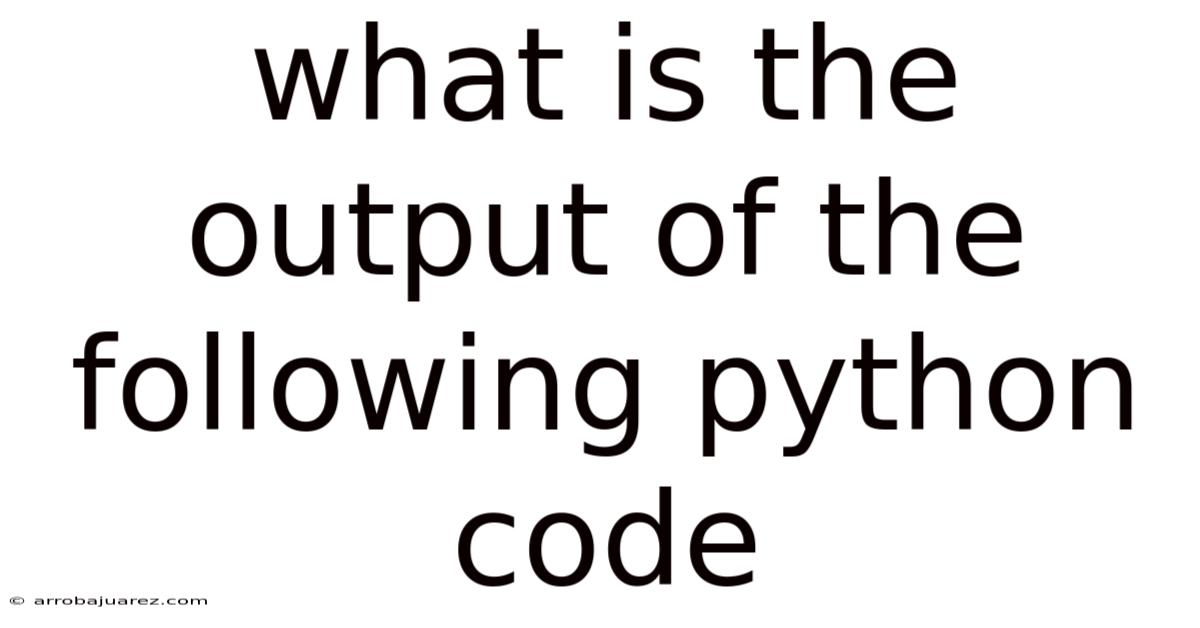
Table of Contents
Let's explore the output of various Python code snippets, focusing on understanding the logic behind each one and predicting the results. We'll cover different data structures, control flow statements, and common Python functionalities.
Understanding Python Code Output: A Deep Dive
Python, known for its readability and versatility, is a popular language for various applications. Understanding how Python code executes and what output it produces is crucial for any aspiring or seasoned developer. This article breaks down several Python code snippets, explaining their logic and predicting their output.
Code Snippet 1: Basic Arithmetic and Variable Assignment
x = 10
y = 5
z = x + y * 2
print(z)
Explanation:
This code snippet demonstrates basic arithmetic operations and variable assignment.
x = 10: Assigns the value 10 to the variablex.y = 5: Assigns the value 5 to the variabley.z = x + y * 2: This line performs the calculation. Due to operator precedence, multiplication (*) is performed before addition (+). So,y * 2evaluates to5 * 2 = 10. Then,x + 10evaluates to10 + 10 = 20. The result, 20, is assigned to the variablez.print(z): This line prints the value ofzto the console.
Output:
20
Code Snippet 2: String Manipulation
text = "Hello, World!"
print(text.lower())
print(text.upper())
print(text.replace("World", "Python"))
print(text.find("World"))
Explanation:
This snippet showcases common string manipulation methods in Python.
text = "Hello, World!": Assigns the string "Hello, World!" to the variabletext.print(text.lower()): The.lower()method converts all characters in the string to lowercase. It returns a new string without modifying the originaltext.print(text.upper()): The.upper()method converts all characters in the string to uppercase, similarly returning a new string.print(text.replace("World", "Python")): The.replace()method replaces all occurrences of the first argument ("World") with the second argument ("Python").print(text.find("World")): The.find()method searches for the first occurrence of the substring "World" within the stringtext. It returns the starting index of the substring if found; otherwise, it returns -1.
Output:
hello, world!
HELLO, WORLD!
Hello, Python!
7
Code Snippet 3: List Operations
numbers = [1, 2, 3, 4, 5]
numbers.append(6)
print(numbers)
numbers.insert(0, 0)
print(numbers)
numbers.remove(3)
print(numbers)
print(len(numbers))
print(numbers[2])
Explanation:
This code demonstrates several operations on Python lists.
numbers = [1, 2, 3, 4, 5]: Creates a list namednumberscontaining the integers 1 through 5.numbers.append(6): The.append()method adds the element 6 to the end of the list. This modifies the originalnumberslist.print(numbers): Prints the updated list.numbers.insert(0, 0): The.insert()method inserts the value 0 at index 0 of the list. This shifts all existing elements to the right.print(numbers): Prints the list after the insertion.numbers.remove(3): The.remove()method removes the first occurrence of the value 3 from the list.print(numbers): Prints the list after removing the element.print(len(numbers)): Thelen()function returns the number of elements in the list.print(numbers[2]): List indexing accesses elements within the list.numbers[2]accesses the element at index 2 (remember that lists are zero-indexed), which is the third element in the list.
Output:
[1, 2, 3, 4, 5, 6]
[0, 1, 2, 3, 4, 5, 6]
[0, 1, 2, 4, 5, 6]
6
2
Code Snippet 4: Conditional Statements (if/else)
age = 20
if age >= 18:
print("You are an adult.")
else:
print("You are a minor.")
number = -5
if number > 0:
print("Positive")
elif number == 0:
print("Zero")
else:
print("Negative")
Explanation:
This snippet demonstrates the use of if, elif (else if), and else statements for conditional execution.
age = 20: Assigns the value 20 to the variableage.if age >= 18:: This checks if the value ofageis greater than or equal to 18. Since 20 is greater than or equal to 18, the condition is true.print("You are an adult."): This line is executed because theifcondition is true. Theelseblock is skipped.number = -5: Assigns the value -5 to the variablenumber.if number > 0:: Checks ifnumberis greater than 0. Since -5 is not greater than 0, the condition is false.elif number == 0:: Checks ifnumberis equal to 0. Since -5 is not equal to 0, the condition is false.else:: Since both theifandelifconditions are false, theelseblock is executed.print("Negative"): This line is executed.
Output:
You are an adult.
Negative
Code Snippet 5: Loops (for loop)
for i in range(5):
print(i)
fruits = ["apple", "banana", "cherry"]
for fruit in fruits:
print(fruit)
Explanation:
This snippet illustrates the use of for loops for iteration.
for i in range(5):: This loop iterates 5 times. Therange(5)function generates a sequence of numbers from 0 to 4 (inclusive). In each iteration, the variableitakes on the next value in the sequence.print(i): Prints the current value ofiin each iteration.fruits = ["apple", "banana", "cherry"]: Creates a list of strings calledfruits.for fruit in fruits:: This loop iterates through each element in thefruitslist. In each iteration, the variablefruittakes on the value of the current element.print(fruit): Prints the current value offruitin each iteration.
Output:
0
1
2
3
4
apple
banana
cherry
Code Snippet 6: Loops (while loop)
count = 0
while count < 5:
print(count)
count += 1
Explanation:
This snippet demonstrates the use of a while loop.
count = 0: Initializes a variablecountto 0.while count < 5:: This loop continues to execute as long as the conditioncount < 5is true.print(count): Prints the current value ofcount.count += 1: This is shorthand forcount = count + 1. It increments the value ofcountby 1 in each iteration. This is crucial; without this, the loop would run infinitely.- The loop continues until
countbecomes 5. At that point, the conditioncount < 5becomes false, and the loop terminates.
Output:
0
1
2
3
4
Code Snippet 7: Functions
def greet(name):
print("Hello, " + name + "!")
greet("Alice")
greet("Bob")
def add(x, y):
return x + y
result = add(5, 3)
print(result)
Explanation:
This code demonstrates the definition and use of functions in Python.
def greet(name):: This defines a function calledgreetthat takes one argument,name.print("Hello, " + name + "!"): This line inside the function prints a greeting using the providedname.greet("Alice"): This calls thegreetfunction with the argument "Alice". The function executes, printing "Hello, Alice!".greet("Bob"): This calls thegreetfunction with the argument "Bob", printing "Hello, Bob!".def add(x, y):: This defines a function calledaddthat takes two arguments,xandy.return x + y: This line calculates the sum ofxandyand returns the result. Thereturnstatement is essential for a function to provide a value back to the caller.result = add(5, 3): This calls theaddfunction with the arguments 5 and 3. The function returns the value 8, which is assigned to the variableresult.print(result): Prints the value ofresult.
Output:
Hello, Alice!
Hello, Bob!
8
Code Snippet 8: Dictionaries
person = {"name": "Alice", "age": 30, "city": "New York"}
print(person["name"])
print(person["age"])
person["occupation"] = "Engineer"
print(person)
print(person.get("country", "USA")) # Default value if key doesn't exist
print(person.get("name"))
Explanation:
This snippet demonstrates the use of dictionaries in Python. Dictionaries are key-value pairs.
person = {"name": "Alice", "age": 30, "city": "New York"}: Creates a dictionary calledperson. The keys are "name", "age", and "city", and their corresponding values are "Alice", 30, and "New York".print(person["name"]): This accesses the value associated with the key "name" in thepersondictionary.print(person["age"]): This accesses the value associated with the key "age".person["occupation"] = "Engineer": This adds a new key-value pair to the dictionary. The key is "occupation" and the value is "Engineer". If the key already existed, its value would be updated.print(person): Prints the entire dictionary.print(person.get("country", "USA")): The.get()method attempts to retrieve the value associated with the key "country". If the key exists, it returns the corresponding value. If the key doesn't exist, it returns the default value provided as the second argument (in this case, "USA"). Since "country" is not a key in thepersondictionary, "USA" is returned.print(person.get("name")): The.get()method retrieves the value associated with the key "name". Since the key exists, it returns "Alice".
Output:
Alice
30
{'name': 'Alice', 'age': 30, 'city': 'New York', 'occupation': 'Engineer'}
USA
Alice
Code Snippet 9: List Comprehensions
numbers = [1, 2, 3, 4, 5]
squares = [x**2 for x in numbers]
print(squares)
even_numbers = [x for x in numbers if x % 2 == 0]
print(even_numbers)
Explanation:
This code showcases list comprehensions, a concise way to create new lists based on existing ones.
numbers = [1, 2, 3, 4, 5]: Creates a list of numbers.squares = [x**2 for x in numbers]: This is a list comprehension. It iterates through each elementxin thenumberslist. For eachx, it calculatesx**2(x squared) and adds the result to a new list calledsquares.print(squares): Prints thesquareslist.even_numbers = [x for x in numbers if x % 2 == 0]: This is another list comprehension, but it includes a conditionalifstatement. It iterates through thenumberslist. For eachx, it checks ifx % 2 == 0(i.e., ifxis even). If the condition is true,xis added to theeven_numberslist. Otherwise,xis skipped. The%operator calculates the remainder of a division.print(even_numbers): Prints theeven_numberslist.
Output:
[1, 4, 9, 16, 25]
[2, 4]
Code Snippet 10: Try-Except Blocks (Error Handling)
try:
result = 10 / 0
print(result)
except ZeroDivisionError:
print("Cannot divide by zero!")
try:
number = int("abc")
print(number)
except ValueError:
print("Invalid input: Could not convert to integer.")
Explanation:
This snippet demonstrates error handling using try and except blocks.
try:: Thetryblock encloses code that might potentially raise an exception (error).result = 10 / 0: This line attempts to divide 10 by 0. This will raise aZeroDivisionErrorbecause division by zero is undefined.print(result): This line would only be executed if the division was successful. Since aZeroDivisionErroroccurs, this line is skipped.except ZeroDivisionError:: Thisexceptblock catches theZeroDivisionErrorthat was raised in thetryblock. If aZeroDivisionErroroccurs, the code within this block is executed.print("Cannot divide by zero!"): This line is executed because aZeroDivisionErroroccurred.- The second
try-exceptblock is similar, but it handles aValueError. number = int("abc"): This line attempts to convert the string "abc" to an integer using theint()function. This will raise aValueErrorbecause "abc" is not a valid integer representation.except ValueError:: Thisexceptblock catches theValueError.print("Invalid input: Could not convert to integer."): This line is executed.
Output:
Cannot divide by zero!
Invalid input: Could not convert to integer.
Code Snippet 11: Classes and Objects
class Dog:
def __init__(self, name, breed):
self.name = name
self.breed = breed
def bark(self):
print("Woof!")
my_dog = Dog("Buddy", "Golden Retriever")
print(my_dog.name)
print(my_dog.breed)
my_dog.bark()
Explanation:
This code introduces object-oriented programming concepts with classes and objects.
class Dog:: Defines a class namedDog. A class is a blueprint for creating objects.def __init__(self, name, breed):: This is the constructor method (also called the initializer). It's called when a new object of theDogclass is created. Theselfparameter refers to the instance of the class being created.nameandbreedare parameters that are passed in when creating aDogobject.self.name = name: This line assigns the value of thenameparameter to thenameattribute of the object.self.namerefers to the specific dog's name.self.breed = breed: Assigns the value of thebreedparameter to thebreedattribute of the object.def bark(self):: Defines a method calledbarkwithin theDogclass. This method doesn't take any additional parameters besidesself.print("Woof!"): This line prints "Woof!" when thebarkmethod is called on aDogobject.my_dog = Dog("Buddy", "Golden Retriever"): This creates an instance of theDogclass, also known as an object. It calls the constructor__init__with the arguments "Buddy" fornameand "Golden Retriever" forbreed. The newly createdDogobject is assigned to the variablemy_dog.print(my_dog.name): This accesses thenameattribute of themy_dogobject.print(my_dog.breed): This accesses thebreedattribute of themy_dogobject.my_dog.bark(): This calls thebarkmethod on themy_dogobject.
Output:
Buddy
Golden Retriever
Woof!
Code Snippet 12: File I/O (Reading a File)
try:
with open("my_file.txt", "r") as file:
content = file.read()
print(content)
except FileNotFoundError:
print("File not found!")
Explanation:
This snippet demonstrates how to read the contents of a file in Python. Make sure a file named "my_file.txt" exists in the same directory as your Python script, and that it contains some text, for this code to work correctly.
try:: Thetryblock handles potential exceptions, in this case, aFileNotFoundError.with open("my_file.txt", "r") as file:: This opens the file named "my_file.txt" in read mode ("r"). Thewithstatement ensures that the file is automatically closed even if errors occur. The opened file is assigned to the variablefile.content = file.read(): This reads the entire contents of the file and assigns it to the variablecontentas a single string.print(content): This prints the contents of the file.except FileNotFoundError:: Thisexceptblock catches theFileNotFoundErrorthat occurs if the file "my_file.txt" does not exist.print("File not found!"): This line is executed if the file is not found.
Output (assuming "my_file.txt" contains "This is a test file."):
This is a test file.
Output (if "my_file.txt" does not exist):
File not found!
Code Snippet 13: Recursion
def factorial(n):
if n == 0:
return 1
else:
return n * factorial(n-1)
print(factorial(5))
Explanation:
This snippet demonstrates recursion, where a function calls itself.
def factorial(n):: Defines a function calledfactorialthat calculates the factorial of a numbern.if n == 0:: This is the base case of the recursion. Whennis 0, the function returns 1 (the factorial of 0 is 1). The base case is essential to stop the recursion and prevent an infinite loop.return 1: Returns 1 whennis 0.else:: Ifnis not 0, theelseblock is executed.return n * factorial(n-1): This is the recursive step. The function returnsnmultiplied by the factorial ofn-1. This causes the function to call itself with a smaller value ofn. For example,factorial(5)will return5 * factorial(4), which will return5 * 4 * factorial(3), and so on, untilfactorial(0)is called, which returns 1.print(factorial(5)): Calls thefactorialfunction withn = 5and prints the result.
The calculation unfolds as follows:
factorial(5) = 5 * factorial(4)factorial(4) = 4 * factorial(3)factorial(3) = 3 * factorial(2)factorial(2) = 2 * factorial(1)factorial(1) = 1 * factorial(0)factorial(0) = 1
Therefore, factorial(5) = 5 * 4 * 3 * 2 * 1 = 120
Output:
120
By carefully analyzing these code snippets and understanding the underlying principles of Python syntax and control flow, you can confidently predict the output of a wide range of Python programs. Remember to pay close attention to operator precedence, data structures, conditional statements, loops, functions, and error handling. Good luck!
Latest Posts
Related Post
Thank you for visiting our website which covers about What Is The Output Of The Following Python Code . We hope the information provided has been useful to you. Feel free to contact us if you have any questions or need further assistance. See you next time and don't miss to bookmark.