What Is The Primary Purpose Of Line Charts
arrobajuarez
Nov 18, 2025 · 11 min read
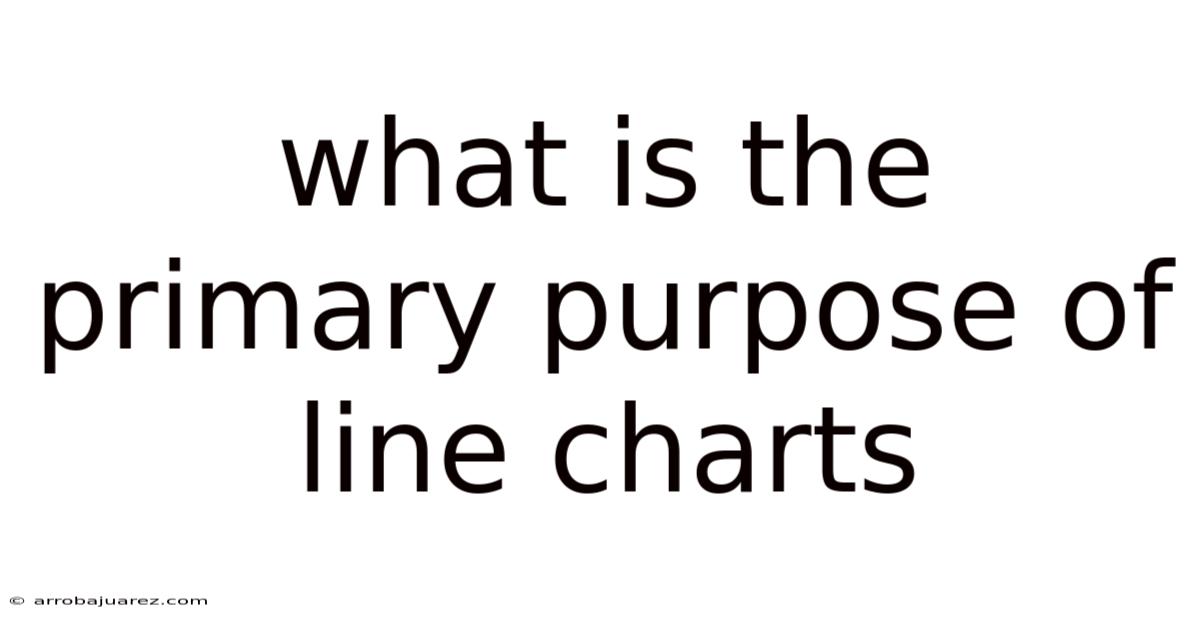
Table of Contents
The primary purpose of line charts is to visually represent data trends over a period. These charts excel at showcasing changes, fluctuations, and patterns in data, making them an indispensable tool for analysts, researchers, and anyone seeking to understand how values evolve over time. Let's delve into the core functions, benefits, construction, and applications of line charts in various fields.
Understanding Line Charts
Line charts, also known as line graphs, are a type of chart that displays information as a series of data points called 'markers' connected by straight lines. They are particularly useful when you want to show the relationship between two variables: one plotted on the horizontal axis (x-axis) and the other on the vertical axis (y-axis). The x-axis typically represents time or categories, while the y-axis usually displays the values or quantities being measured.
Key Components of a Line Chart
- Axes:
- X-axis: Represents the independent variable, often time (days, months, years) or categories.
- Y-axis: Represents the dependent variable, the values being measured.
- Data Points (Markers): Points on the chart that represent individual data values at specific intervals.
- Lines: Straight lines connecting the data points, illustrating the trend or change between those points.
- Title: Describes the overall purpose or subject of the chart.
- Labels: Clarify the units of measurement and categories on each axis.
- Legend (Optional): If multiple lines are present, the legend distinguishes each line by color or pattern, indicating what each line represents.
Advantages of Using Line Charts
- Visualizing Trends: Line charts are excellent at highlighting trends, patterns, and changes in data over time. They allow viewers to quickly grasp the overall direction and magnitude of changes.
- Comparing Multiple Datasets: Multiple datasets can be plotted on the same chart to compare their trends and relationships, providing insights into how different variables interact.
- Forecasting: By analyzing historical trends, line charts can be used to make predictions about future values.
- Identifying Anomalies: Unusual spikes or dips in the data are easily identified, which can prompt further investigation into the underlying causes.
- Simplicity and Clarity: Line charts are easy to understand, even for audiences without a strong background in statistics or data analysis.
Primary Purposes of Line Charts
The overarching aim of line charts is to communicate data trends effectively. However, this broad objective breaks down into several specific purposes that cater to different analytical needs.
1. Showing Trends Over Time
The most fundamental purpose of a line chart is to depict how a variable changes over a specific period. This time-series analysis allows for the identification of long-term trends, seasonal patterns, and cyclical variations.
- Long-Term Trends: Line charts can reveal gradual increases or decreases in data values over an extended period. For example, a chart tracking global temperature over the past century can show a clear upward trend indicative of climate change.
- Seasonal Patterns: Many datasets exhibit recurring patterns that coincide with specific seasons or time periods. Retail sales, for instance, often peak during the holiday season and decline in the months following. Line charts effectively display these recurring fluctuations.
- Cyclical Variations: Economic data often follows cyclical patterns of expansion and contraction. Line charts can illustrate these business cycles, helping economists and investors understand the current phase of the economic cycle.
2. Comparing Multiple Series
Line charts are not limited to displaying a single dataset. They can also accommodate multiple series on the same graph, facilitating comparisons between different variables.
- Performance Comparison: Businesses often use line charts to compare the performance of different products, departments, or marketing campaigns. By plotting sales figures for each product on the same chart, managers can quickly identify which products are performing well and which are lagging.
- Benchmarking: Line charts are valuable for comparing a company's performance against industry benchmarks or competitors. For example, a financial analyst might compare a company's revenue growth to the average revenue growth of its peers to assess its relative performance.
- Correlation Analysis: Multiple lines on a chart can reveal correlations between different variables. For instance, plotting both advertising spending and sales revenue on the same chart can illustrate the relationship between these two variables.
3. Identifying Relationships
Beyond simple comparisons, line charts can help uncover more complex relationships between variables. By visually representing the data, patterns and correlations become more apparent.
- Cause-and-Effect: While correlation does not equal causation, line charts can provide visual evidence that suggests a cause-and-effect relationship. For example, a chart showing a correlation between smoking rates and lung cancer incidence can support the hypothesis that smoking causes lung cancer.
- Lagging Indicators: In some cases, one variable may lag behind another, meaning that changes in the first variable precede changes in the second. Line charts can reveal these lagging relationships, allowing analysts to make predictions based on leading indicators.
- Thresholds and Triggers: Line charts can be used to identify critical thresholds or trigger points. For instance, a chart tracking a patient's vital signs might have a threshold line indicating the level at which medical intervention is required.
4. Making Predictions and Forecasts
By analyzing historical trends, line charts can be used to make predictions about future values. This is particularly useful in fields such as finance, economics, and sales forecasting.
- Trend Extrapolation: The simplest form of forecasting involves extending the existing trend line into the future. While this method assumes that the trend will continue unchanged, it can provide a rough estimate of future values.
- Regression Analysis: More sophisticated forecasting techniques involve fitting a regression model to the historical data and using the model to predict future values. Line charts can be used to visualize the regression line and assess the goodness of fit.
- Scenario Planning: Line charts can be used to explore different scenarios by plotting multiple trend lines based on different assumptions. This allows decision-makers to assess the potential outcomes under various conditions.
5. Highlighting Volatility and Stability
Line charts are excellent at visually representing the degree of variability or stability in a dataset. Sharp fluctuations indicate high volatility, while relatively flat lines suggest stability.
- Financial Markets: In finance, line charts are used to track stock prices, currency exchange rates, and other market indicators. The volatility of these lines reflects the risk associated with different investments.
- Quality Control: In manufacturing, line charts are used to monitor process parameters and identify deviations from acceptable ranges. High volatility in these parameters can indicate a problem with the manufacturing process.
- Environmental Monitoring: Line charts can track environmental variables such as temperature, rainfall, and air quality. High volatility in these variables can signal environmental problems or climate change impacts.
How to Create Effective Line Charts
Creating an effective line chart involves several steps, from data preparation to visual refinement. Here's a guide to ensure your line charts are informative and visually appealing.
1. Data Preparation
- Gather Relevant Data: Collect the data you want to visualize, ensuring it is accurate and relevant to your research question.
- Organize Data: Arrange your data into two columns: one for the x-axis (typically time or categories) and one for the y-axis (values).
- Clean Data: Handle missing values, outliers, and inconsistencies. Decide whether to interpolate missing data points or exclude outliers based on their impact.
2. Choosing the Right Software
- Spreadsheet Software: Tools like Microsoft Excel, Google Sheets, and LibreOffice Calc are suitable for creating basic line charts.
- Data Visualization Tools: Platforms such as Tableau, Power BI, and Qlik offer more advanced features for interactive and dynamic visualizations.
- Programming Languages: Libraries like Matplotlib (Python), ggplot2 (R), and D3.js (JavaScript) provide extensive customization options for creating highly tailored charts.
3. Chart Construction
- Insert Chart: In your chosen software, select the data range and choose the line chart option from the chart menu.
- Axis Configuration:
- X-axis: Set the x-axis to display time or categories appropriately. Ensure labels are clear and correctly spaced.
- Y-axis: Adjust the y-axis scale to accurately reflect the range of values. Start the y-axis at zero if it helps to avoid misleading exaggerations of change.
- Add Data Series: If you have multiple datasets, add each as a separate series to the chart.
4. Customization and Refinement
- Titles and Labels:
- Title: Add a descriptive title that summarizes the chart's purpose.
- Axis Labels: Label both axes to indicate the units of measurement and categories.
- Data Labels: Optionally, add labels to individual data points to display their exact values.
- Lines and Markers:
- Line Style: Choose appropriate line styles (solid, dashed, dotted) to distinguish different series.
- Line Thickness: Adjust line thickness for clarity, typically between 1-3 points.
- Markers: Use markers (circles, squares, triangles) to highlight data points, especially if the data is sparse.
- Colors:
- Color Palette: Select a color palette that is visually appealing and easy to differentiate. Avoid using too many colors, as it can make the chart confusing.
- Consistency: Use the same colors consistently across multiple charts if you are comparing related datasets.
- Gridlines: Add gridlines to help viewers read the values more accurately. Adjust the spacing and color of gridlines for optimal readability.
- Legend: If you have multiple series, add a legend to identify each line by color or pattern.
5. Ensuring Clarity and Accuracy
- Avoid Clutter: Remove unnecessary elements that distract from the data. Keep the chart clean and focused.
- Appropriate Scale: Use an appropriate scale for both axes to accurately represent the data. Avoid truncating the y-axis, as this can distort the perception of change.
- Consistent Intervals: Use consistent intervals on the x-axis, especially when displaying time-series data.
- Consider Your Audience: Design the chart with your audience in mind. Use clear and simple language, and choose colors and styles that are appropriate for the context.
Real-World Applications of Line Charts
Line charts are used extensively across various industries and disciplines. Here are some notable examples:
1. Finance
- Stock Market Analysis: Line charts are used to track stock prices, trading volumes, and market indices. Analysts use these charts to identify trends, patterns, and potential investment opportunities.
- Economic Indicators: Line charts track key economic indicators such as GDP, inflation rates, and unemployment rates. These charts help economists and policymakers assess the health of the economy and make informed decisions.
- Portfolio Performance: Investors use line charts to monitor the performance of their investment portfolios, comparing returns to benchmarks and identifying areas for improvement.
2. Healthcare
- Patient Monitoring: Line charts are used to track vital signs such as heart rate, blood pressure, and body temperature. These charts help healthcare professionals monitor patients' conditions and detect any anomalies.
- Disease Tracking: Epidemiologists use line charts to track the spread of infectious diseases, identifying outbreaks and monitoring the effectiveness of interventions.
- Clinical Trials: Line charts are used to display the results of clinical trials, comparing the effectiveness of different treatments and monitoring patient outcomes.
3. Marketing
- Website Traffic Analysis: Marketers use line charts to track website traffic, page views, and bounce rates. These charts help them understand user behavior and optimize their websites for better performance.
- Sales Trends: Line charts are used to track sales figures over time, identifying seasonal patterns and monitoring the effectiveness of marketing campaigns.
- Customer Acquisition: Line charts can illustrate customer acquisition rates, showing how many new customers are being acquired each month or year.
4. Environmental Science
- Climate Change Monitoring: Line charts are used to track global temperature, sea levels, and other climate indicators. These charts provide evidence of climate change and help scientists understand its impacts.
- Pollution Levels: Environmental scientists use line charts to monitor air and water pollution levels, identifying sources of pollution and assessing the effectiveness of remediation efforts.
- Species Population: Line charts track the populations of endangered species, monitoring their recovery and identifying threats to their survival.
5. Manufacturing
- Quality Control: Line charts are used to monitor process parameters such as temperature, pressure, and flow rate. These charts help manufacturers ensure that their products meet quality standards.
- Production Output: Line charts track production output over time, identifying bottlenecks and monitoring the efficiency of the manufacturing process.
- Equipment Performance: Line charts can be used to monitor the performance of equipment, tracking metrics such as uptime, downtime, and maintenance costs.
Common Mistakes to Avoid
While line charts are powerful visualization tools, they can be misused or misinterpreted if not created carefully. Here are some common mistakes to avoid:
- Misleading Scales: Truncating the y-axis or using an inappropriate scale can distort the perception of change and lead to false conclusions.
- Too Many Lines: Plotting too many lines on a single chart can make it cluttered and difficult to read. Limit the number of series to a manageable number (typically no more than 5-7).
- Inconsistent Intervals: Using inconsistent intervals on the x-axis can distort the perception of time-series data and make it difficult to identify trends.
- Lack of Labels and Titles: Failing to label axes, add titles, or provide a legend can make the chart confusing and difficult to understand.
- Ignoring Data Context: Presenting a line chart without providing context about the data or the underlying trends can lead to misinterpretations.
Conclusion
Line charts are powerful tools for visualizing trends, comparing datasets, and making predictions. Their simplicity and clarity make them accessible to a wide audience, while their versatility allows them to be applied in diverse fields. By understanding the principles of effective line chart construction and avoiding common mistakes, you can leverage their full potential to gain insights and communicate complex data effectively. Whether you are analyzing financial markets, monitoring patient health, or tracking environmental changes, line charts provide a valuable means of understanding how values evolve over time.
Latest Posts
Latest Posts
-
Authority Is Rooted In The Personal Qualities Of A Leader
Nov 18, 2025
-
The Question Of How Global Processes
Nov 18, 2025
-
Fibroblasts And Macrophages Are Found In
Nov 18, 2025
-
The Italian Physician Francesco Redi Demonstrated That
Nov 18, 2025
-
What Is The Recommended Amount Of Characters For Preview Text
Nov 18, 2025
Related Post
Thank you for visiting our website which covers about What Is The Primary Purpose Of Line Charts . We hope the information provided has been useful to you. Feel free to contact us if you have any questions or need further assistance. See you next time and don't miss to bookmark.