What Type Of File Can Most Software Applications Read
arrobajuarez
Nov 22, 2025 · 10 min read
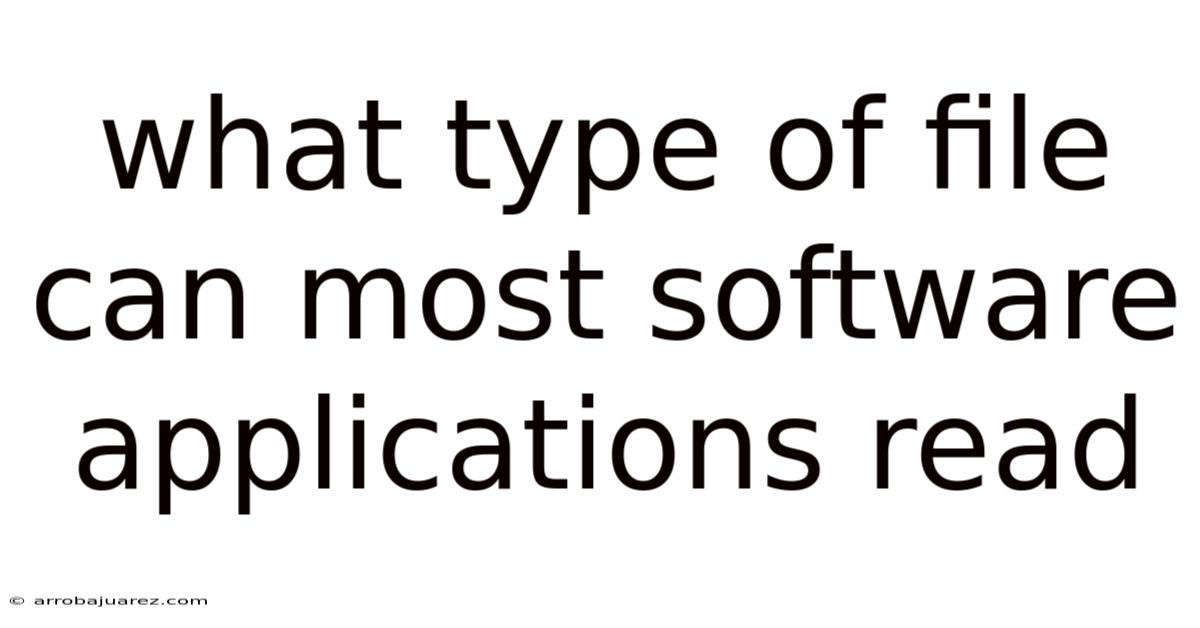
Table of Contents
Choosing the right file format can be a game-changer when ensuring seamless data exchange and compatibility across various software applications, which is a critical aspect of modern computing. Let’s dive into the world of file formats, exploring which ones reign supreme in terms of universal readability.
The Quest for Universal File Formats
In an ideal world, every software program would understand every file type. However, the reality is far more complex. Different applications are designed with specific purposes in mind, and their developers often choose file formats that best suit their needs. The goal is to identify those formats that have achieved widespread acceptance due to their versatility, standardization, and ability to preserve data integrity across different platforms and applications.
Text-Based Formats: The Foundation of Interoperability
Text-based formats are often the most universally readable due to their simplicity and human-readable nature. Let's look at some of the most common ones.
Plain Text (.txt)
- Description: The most basic file format, containing only text characters without any formatting.
- Advantages:
- Universally supported by virtually every operating system and software application.
- Simple to create and edit.
- Ideal for storing notes, code snippets, and configuration files.
- Limitations:
- Cannot store formatting, images, or complex data structures.
- Limited support for different character encodings can sometimes lead to display issues.
Comma-Separated Values (.csv)
- Description: A simple format for storing tabular data, where values are separated by commas.
- Advantages:
- Widely supported by spreadsheet programs, databases, and data analysis tools.
- Easy to import and export data.
- Suitable for transferring large datasets.
- Limitations:
- Limited formatting options.
- Can be problematic when data contains commas or special characters.
- Does not support multiple sheets or formulas like more advanced spreadsheet formats.
JavaScript Object Notation (.json)
- Description: A lightweight format for storing and transporting data, based on a subset of JavaScript syntax.
- Advantages:
- Human-readable and easy to parse.
- Widely used in web applications and APIs.
- Supports complex data structures like arrays and nested objects.
- Limitations:
- Less suitable for storing binary data.
- Requires parsing libraries in some programming languages.
XML (Extensible Markup Language)
- Description: A markup language designed for encoding documents in a format that is both human-readable and machine-readable.
- Advantages:
- Highly flexible and customizable.
- Supports complex data structures and metadata.
- Widely used for data exchange between different systems.
- Limitations:
- Can be verbose, leading to larger file sizes.
- Requires parsing to extract data.
- More complex to read and write compared to simpler formats like CSV or JSON.
Image Formats: Visual Communication Across Platforms
Images play a vital role in communication, and certain image formats have become universally accepted due to their compression efficiency and compatibility.
JPEG/JPG (Joint Photographic Experts Group)
- Description: A widely used format for storing photographic images, employing lossy compression to reduce file size.
- Advantages:
- Excellent compression, making it ideal for web use and sharing.
- Supported by virtually every image viewer, editor, and web browser.
- Limitations:
- Lossy compression can result in quality degradation, especially with repeated editing and saving.
- Not suitable for images with sharp lines or text, where artifacts can become noticeable.
PNG (Portable Network Graphics)
- Description: A raster graphics format that uses lossless compression, preserving image quality.
- Advantages:
- Lossless compression ensures no quality degradation.
- Supports transparency, making it suitable for logos and graphics with alpha channels.
- Widely supported by image viewers, editors, and web browsers.
- Limitations:
- Larger file sizes compared to JPEG, especially for photographic images.
- Not ideal for images with continuous tones and subtle gradients.
GIF (Graphics Interchange Format)
- Description: A bitmap image format that supports both static and animated images.
- Advantages:
- Supports animation.
- Lossless compression for images with limited color palettes.
- Widely supported by web browsers.
- Limitations:
- Limited to 256 colors, making it unsuitable for photographic images.
- Lossless compression is not as efficient as PNG for images with complex color palettes.
Document Formats: Sharing Information Professionally
Document formats are essential for sharing formatted text, images, and other content.
PDF (Portable Document Format)
- Description: A file format developed by Adobe for presenting documents in a manner independent of application software, hardware, and operating systems.
- Advantages:
- Preserves formatting, fonts, and images, ensuring consistent appearance across different platforms.
- Widely used for distributing documents, reports, and forms.
- Supports security features like password protection and digital signatures.
- Limitations:
- Editing can be challenging without specialized software.
- Can be large in file size, especially for documents with many images.
- Not ideal for dynamic content or interactive elements.
RTF (Rich Text Format)
- Description: A document file format developed by Microsoft for cross-platform document interchange.
- Advantages:
- Supports basic formatting like fonts, styles, and images.
- More universally readable than proprietary word processor formats like
.docor.docx. - Can be opened and edited by most word processors.
- Limitations:
- Limited support for advanced formatting features.
- Larger file sizes compared to plain text.
- Less feature-rich than modern document formats like
.docx.
Audio Formats: Music and Sound Across Devices
Audio formats are crucial for storing and playing sound recordings.
MP3 (MPEG Audio Layer III)
- Description: A popular audio coding format using lossy compression.
- Advantages:
- Excellent compression, resulting in small file sizes.
- Widely supported by portable music players, smartphones, and computers.
- Ideal for storing and sharing music.
- Limitations:
- Lossy compression can result in quality degradation, especially at lower bitrates.
- Not suitable for archiving or professional audio production.
WAV (Waveform Audio File Format)
- Description: A standard audio file format developed by Microsoft and IBM for storing uncompressed audio data.
- Advantages:
- Lossless format, preserving the original audio quality.
- Widely used for professional audio recording and editing.
- Limitations:
- Large file sizes compared to compressed formats like MP3.
- Not ideal for sharing or storing large music libraries on portable devices.
Video Formats: Motion Pictures on Every Screen
Video formats are essential for storing and playing moving images.
MP4 (MPEG-4 Part 14)
- Description: A widely used video container format that can store video, audio, and metadata.
- Advantages:
- Excellent compression, making it suitable for web streaming and sharing.
- Widely supported by video players, smartphones, and computers.
- Supports various video and audio codecs.
- Limitations:
- Video quality depends on the chosen codec and bitrate.
- Can be complex to edit without specialized software.
AVI (Audio Video Interleave)
- Description: A multimedia container format introduced by Microsoft.
- Advantages:
- Widely compatible with older video players and operating systems.
- Supports various video and audio codecs.
- Limitations:
- Can be large in file size.
- Less efficient compression compared to modern formats like MP4.
- Limited support for advanced features like subtitles and chapters.
Archive Formats: Compressing and Combining Files
Archive formats are used to combine multiple files into a single file, often with compression to reduce file size.
ZIP (Zipped File Format)
- Description: A popular archive format that supports lossless compression.
- Advantages:
- Widely supported by operating systems and file archivers.
- Reduces file size, making it easier to share and store multiple files.
- Supports password protection.
- Limitations:
- Compression ratio may not be as high as more advanced archive formats.
- Can be slow to compress and decompress large files.
Database Formats: Organizing Structured Data
Database formats are used to store structured data in a way that allows for efficient querying and retrieval.
CSV (Comma Separated Values)
- Description: As mentioned earlier, CSV is not just for simple data storage; it's also a common format for exporting data from databases.
- Advantages:
- Simple and widely supported by database management systems and data analysis tools.
- Easy to import and export data.
- Suitable for transferring large datasets between databases.
- Limitations:
- Limited formatting options.
- Does not support complex data structures or relationships between tables.
- Can be problematic when data contains commas or special characters.
SQL (Structured Query Language)
- Description: While not a file format in the traditional sense, SQL is the standard language for interacting with databases, and SQL dump files (.sql) are used to store database schemas and data.
- Advantages:
- Standard language for database management.
- Supports complex queries and data manipulation.
- SQL dump files can be used to back up and restore databases.
- Limitations:
- Requires a database management system to execute SQL queries.
- SQL syntax can be complex for beginners.
- Not suitable for storing unstructured data.
Web Formats: Building Interactive Online Experiences
Web formats are essential for creating interactive and dynamic web experiences.
HTML (HyperText Markup Language)
- Description: The standard markup language for creating web pages.
- Advantages:
- Widely supported by web browsers.
- Allows for creating structured documents with text, images, and multimedia.
- Supports hyperlinks for navigation.
- Limitations:
- Requires CSS for styling and JavaScript for interactivity.
- Can be verbose and complex for large web pages.
CSS (Cascading Style Sheets)
- Description: A style sheet language used for describing the presentation of a document written in HTML or XML.
- Advantages:
- Allows for separating content from presentation.
- Enables consistent styling across multiple web pages.
- Supports responsive design for different screen sizes.
- Limitations:
- Requires HTML for structuring the content.
- CSS syntax can be complex for advanced styling.
JavaScript
- Description: A programming language that enables interactivity and dynamic content on web pages.
- Advantages:
- Widely supported by web browsers.
- Allows for creating interactive user interfaces, animations, and dynamic data updates.
- Can be used for both front-end and back-end development.
- Limitations:
- Requires HTML and CSS for structuring and styling the content.
- JavaScript code can be vulnerable to security exploits.
Choosing the Right Format for Compatibility
When selecting a file format for maximum compatibility, consider the following factors:
- Target Audience: What software applications do your recipients use? Choose a format that is widely supported by their tools.
- Data Type: Is it text, images, audio, video, or a combination? Select a format that is appropriate for the type of data you are working with.
- Data Complexity: Is it simple tabular data, complex documents, or interactive web content? Choose a format that can handle the complexity of your data.
- File Size: Is it important to minimize file size for sharing or storage? Consider using compressed formats like JPEG, MP3, or ZIP.
- Data Integrity: Is it crucial to preserve the original quality of the data? Choose lossless formats like PNG or WAV.
- Long-Term Archiving: Do you need to preserve the data for a long time? Consider using open and standardized formats like PDF/A or TIFF.
The Future of Universal File Formats
The quest for universal file formats is an ongoing process. As technology evolves, new formats emerge, and existing formats are updated to meet changing needs. Some trends to watch include:
- Standardization: Efforts to create open and standardized formats that are widely adopted by different software vendors.
- Interoperability: Initiatives to improve the ability of different applications to exchange data seamlessly.
- Cloud-Based Formats: The rise of cloud-based formats that are accessible from any device with an internet connection.
- AI-Driven Formats: The development of formats that can adapt to different devices and user preferences using artificial intelligence.
Conclusion
While there is no single file format that can be read by every software application, certain formats have achieved widespread acceptance due to their versatility, standardization, and ability to preserve data integrity. Text-based formats like TXT, CSV, and JSON are often the most universally readable, while image formats like JPEG and PNG, document formats like PDF, and audio formats like MP3 are also widely supported. By understanding the strengths and limitations of different file formats and considering the factors outlined above, you can choose the right format for maximum compatibility and ensure that your data can be accessed and shared by a wide range of users and applications. The ongoing evolution of technology promises even more versatile and universally readable formats in the future, further simplifying data exchange and collaboration.
Latest Posts
Related Post
Thank you for visiting our website which covers about What Type Of File Can Most Software Applications Read . We hope the information provided has been useful to you. Feel free to contact us if you have any questions or need further assistance. See you next time and don't miss to bookmark.