What Type Of Storage Drive Contains Spinning Platters
arrobajuarez
Nov 27, 2025 · 8 min read
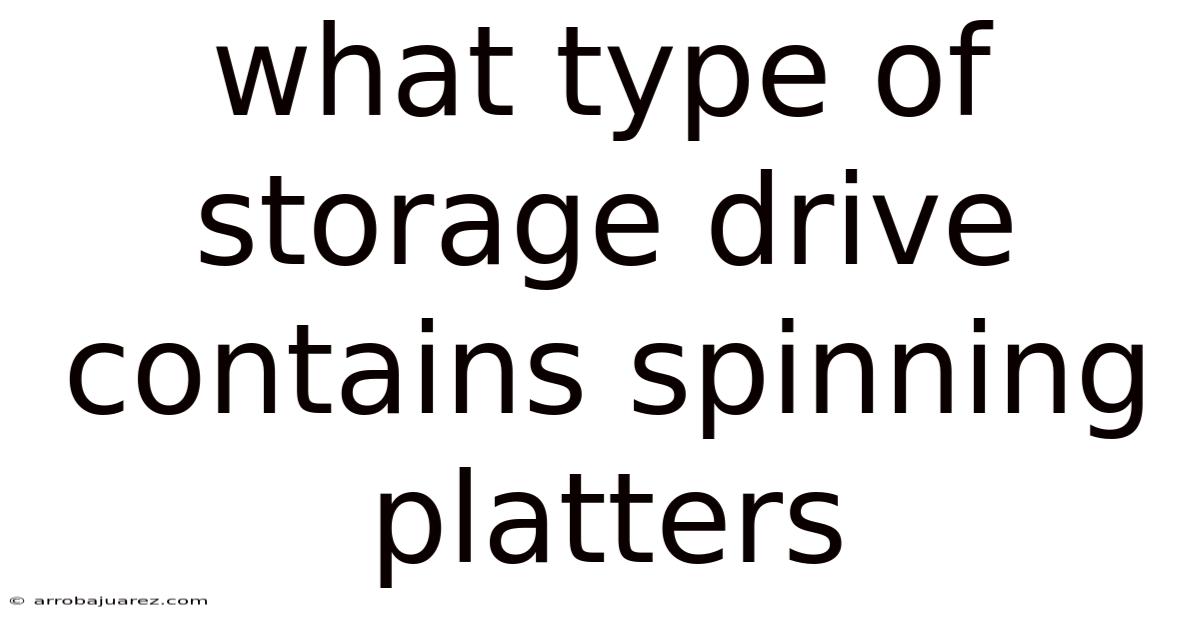
Table of Contents
Let's delve into the world of storage drives and uncover which type still relies on the fascinating technology of spinning platters. We'll explore the mechanics, benefits, drawbacks, and future of this enduring storage solution.
The Realm of Spinning Platters: Hard Disk Drives (HDDs)
The storage drive that contains spinning platters is the Hard Disk Drive (HDD). These drives have been the workhorse of data storage for decades, storing everything from operating systems and applications to personal documents and media files. The core principle behind HDDs involves the rotation of magnetic platters to store and retrieve information.
Understanding the Anatomy of an HDD
To appreciate the significance of spinning platters, it's crucial to understand the internal components of an HDD:
- Platters: These are circular disks made of aluminum alloy or glass substrate coated with a magnetic material. Data is stored on these platters in the form of magnetic patterns.
- Spindle: The spindle is the central axis around which the platters rotate. The speed of rotation, measured in revolutions per minute (RPM), directly impacts the drive's performance. Common speeds include 5400 RPM and 7200 RPM, with some high-performance drives reaching 10,000 RPM or even 15,000 RPM.
- Read/Write Heads: These tiny electromagnetic devices are responsible for reading and writing data to the platters. They float on a cushion of air just above the platter surface, preventing physical contact and potential damage.
- Actuator Arm: The actuator arm controls the movement of the read/write heads across the platters. It precisely positions the heads over the desired track to access or modify data.
- Controller Board: This electronic circuit board manages all the operations of the HDD, including data transfer, error correction, and communication with the computer's system.
- Enclosure: The enclosure is the protective casing that houses all the internal components, shielding them from dust, impacts, and other environmental hazards.
How HDDs Store Data: A Closer Look
The process of storing and retrieving data on an HDD involves a complex interplay of mechanical and electromagnetic principles:
- Data Encoding: When data is written to the HDD, the controller board encodes it into a series of electrical signals.
- Magnetic Polarization: The read/write head uses these electrical signals to create a magnetic field. This field alters the magnetic polarization of tiny areas on the platter surface, representing binary data (0s and 1s).
- Data Arrangement: The data is arranged in concentric circles called tracks and pie-shaped sections called sectors. Each sector typically holds 512 bytes of data.
- Reading Data: To read data, the read/write head detects the magnetic polarization of the platter surface. These magnetic patterns are converted back into electrical signals and sent to the controller board.
- Data Decoding: The controller board decodes the electrical signals back into the original data, which is then transferred to the computer's memory.
The Enduring Appeal of HDDs: Advantages
Despite the emergence of newer storage technologies like SSDs, HDDs continue to hold their own in certain areas:
- Cost-Effectiveness: HDDs offer a significantly lower cost per gigabyte compared to SSDs, making them an attractive option for users who require large amounts of storage without breaking the bank.
- High Storage Capacity: HDDs are available in a wide range of storage capacities, from a few hundred gigabytes to multiple terabytes. This makes them ideal for storing large media libraries, backups, and other data-intensive applications.
- Longevity: With proper care, HDDs can last for many years. While they are susceptible to mechanical failure, they are generally more durable than older storage technologies like floppy disks or magnetic tapes.
- Data Recovery: In the event of data loss due to accidental deletion or drive failure, data recovery from HDDs is often possible using specialized software or professional data recovery services.
The Trade-offs: Disadvantages of HDDs
While HDDs offer compelling advantages, they also have certain limitations compared to newer storage technologies:
- Slower Performance: The mechanical nature of HDDs, with spinning platters and moving read/write heads, inherently limits their speed. Accessing data requires physical movement, resulting in slower read and write speeds compared to SSDs.
- Higher Latency: Latency refers to the time it takes for the read/write head to locate and access a specific sector on the platter. HDDs have higher latency than SSDs, which can impact overall system responsiveness.
- Fragility: HDDs are more susceptible to damage from physical shocks and vibrations due to their moving parts. Dropping a running HDD can cause the read/write head to crash into the platter surface, resulting in data loss or drive failure.
- Noise: The spinning platters and moving parts of HDDs generate audible noise, especially during intensive read/write operations. This can be a nuisance for users who prefer a quiet computing environment.
- Power Consumption: HDDs consume more power than SSDs, which can impact battery life in laptops and increase energy costs for servers and data centers.
- Fragmentation: As files are written and deleted on an HDD, they can become fragmented, meaning that the data is scattered across different sectors on the platter. This can slow down access times as the read/write head has to move to multiple locations to retrieve the complete file. Defragmentation utilities can help to reorganize the data and improve performance, but this process takes time and can only partially mitigate the issue.
The Rise of Solid State Drives (SSDs): A Challenger to the Throne
Solid State Drives (SSDs) have emerged as a dominant force in the storage market, offering significant performance advantages over HDDs. Unlike HDDs, SSDs have no moving parts. They store data in NAND flash memory chips, similar to those used in USB flash drives and memory cards.
Key Advantages of SSDs
- Blazing Fast Speeds: SSDs offer significantly faster read and write speeds than HDDs, resulting in quicker boot times, faster application loading, and snappier overall system responsiveness.
- Lower Latency: SSDs have much lower latency than HDDs, allowing for near-instantaneous access to data.
- Increased Durability: With no moving parts, SSDs are far more resistant to physical shocks and vibrations than HDDs.
- Silent Operation: SSDs operate silently, as there are no spinning platters or moving heads to generate noise.
- Lower Power Consumption: SSDs consume less power than HDDs, which can extend battery life in laptops and reduce energy costs.
- No Fragmentation: SSDs do not suffer from fragmentation issues, as data can be accessed equally quickly regardless of its physical location on the drive.
The Cost Factor: SSDs vs. HDDs
The primary disadvantage of SSDs is their higher cost per gigabyte compared to HDDs. While SSD prices have been steadily declining, they are still more expensive than HDDs, especially for larger storage capacities.
Hybrid Drives: Bridging the Gap
Hybrid drives, also known as Solid State Hybrid Drives (SSHDs), attempt to combine the best of both worlds by incorporating both HDD and SSD technology into a single drive. A hybrid drive typically consists of a large-capacity HDD with a smaller SSD cache. The SSD cache is used to store frequently accessed files and data, allowing for faster boot times and application loading. The remaining data is stored on the HDD, providing ample storage capacity at a lower cost.
While hybrid drives offer a performance improvement over traditional HDDs, they do not match the speed of pure SSDs. They also add complexity to the drive, which can potentially increase the risk of failure.
The Future of Spinning Platters: Will HDDs Survive?
Despite the rise of SSDs, HDDs are not going away anytime soon. They continue to be a cost-effective solution for applications that require large amounts of storage, such as:
- Data Centers: Data centers rely on HDDs for storing massive amounts of data, including backups, archives, and media files.
- Surveillance Systems: Surveillance systems require continuous recording of video footage, which can quickly consume large amounts of storage space. HDDs provide a cost-effective solution for storing this data.
- Network Attached Storage (NAS) Devices: NAS devices are used for storing and sharing files over a network. HDDs provide the necessary storage capacity for these devices.
- Personal Computers: Many desktop computers and laptops still use HDDs for primary storage, especially in budget-oriented systems.
However, as SSD prices continue to fall and their performance advantages become more pronounced, HDDs are likely to become increasingly relegated to secondary storage roles. In the future, we may see HDDs primarily used for archival storage and other applications where cost is the primary concern.
Factors Influencing the Lifespan of HDDs
Several factors can influence the lifespan and reliability of HDDs:
- Operating Temperature: High operating temperatures can shorten the lifespan of HDDs. It is important to ensure that the drive is properly cooled and that the computer's cooling system is functioning effectively.
- Vibration and Shock: As mentioned earlier, HDDs are susceptible to damage from physical shocks and vibrations. Avoid dropping or jarring the computer while the HDD is running.
- Power Fluctuations: Power surges and voltage fluctuations can damage the delicate electronics inside the HDD. Use a surge protector to protect the drive from power-related issues.
- Proper Ventilation: Ensure that the computer case has adequate ventilation to prevent the HDD from overheating.
- Regular Maintenance: Periodically check the HDD's health using diagnostic tools. Defragment the drive regularly to improve performance and prevent data loss.
Conclusion: The Enduring Legacy of Spinning Platters
The hard disk drive, with its spinning platters, remains a significant technology in the world of data storage. While SSDs have surpassed HDDs in terms of speed and durability, HDDs continue to offer a compelling combination of affordability and high storage capacity. As technology evolves, the role of HDDs may shift, but their enduring legacy as a reliable and cost-effective storage solution is undeniable. Understanding the mechanics, advantages, and disadvantages of HDDs is crucial for making informed decisions about storage solutions for various applications. From personal computers to data centers, the impact of spinning platters on the digital landscape is profound and continues to shape how we store and access information.
Latest Posts
Latest Posts
-
Will The Cell Elongate During Mitosis
Nov 27, 2025
-
Which Of The Following Is An Example Of Positive Punishment
Nov 27, 2025
-
Skeletal Muscle Exhibits Alternating Light And Dark Bands Called
Nov 27, 2025
-
What Is The Coefficient Of Fe
Nov 27, 2025
-
The Number Of Nitrogen Bases In A Codon
Nov 27, 2025
Related Post
Thank you for visiting our website which covers about What Type Of Storage Drive Contains Spinning Platters . We hope the information provided has been useful to you. Feel free to contact us if you have any questions or need further assistance. See you next time and don't miss to bookmark.