What's The Difference Between A Stream And A Board
arrobajuarez
Nov 03, 2025 · 11 min read
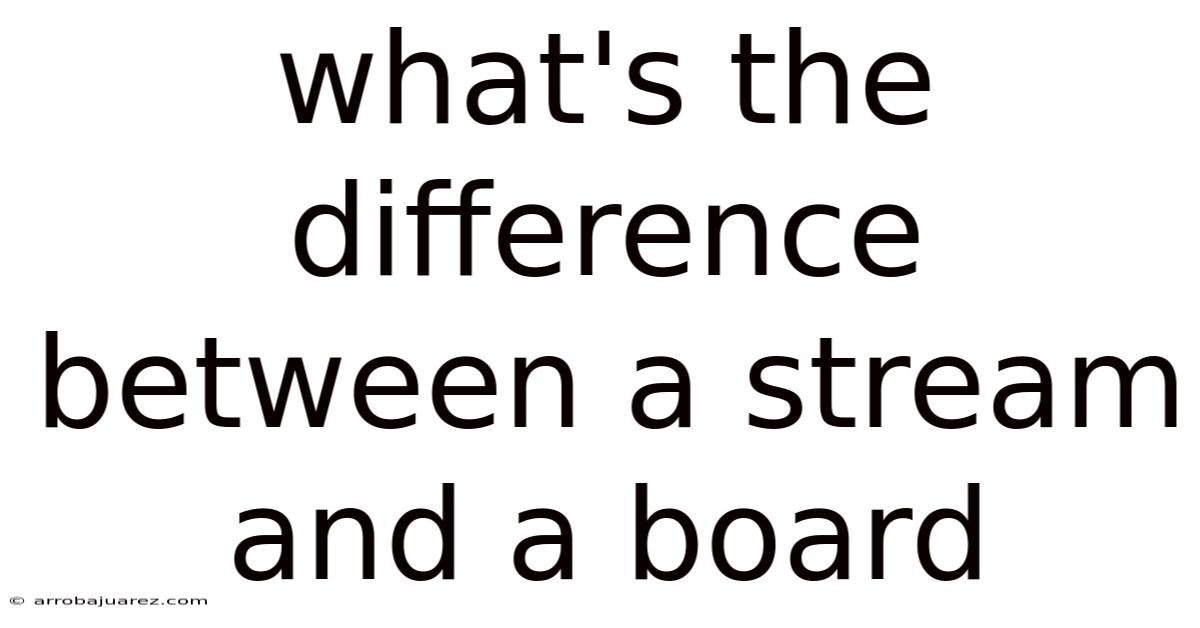
Table of Contents
Navigating the world of real-time data processing often brings us to the concepts of streams and boards. While both are used to manage and visualize information, they operate on fundamentally different principles. Understanding the distinction between a stream and a board is crucial for selecting the right tool for your specific needs, whether you're monitoring social media trends, managing project workflows, or analyzing sensor data.
Understanding Streams
A stream is essentially a continuous flow of data, like a river constantly carrying information. This data arrives in a sequence of events, often in real-time or near real-time. The primary characteristic of a stream is its temporality; the order in which the data arrives is crucial. Each piece of data, or event, in the stream carries significance in relation to the events that came before and after it.
Key Characteristics of Streams:
- Real-time or Near Real-time: Streams are designed to handle data as it's generated. This makes them ideal for scenarios requiring immediate insights.
- Ordered Data: The sequence of events is critical. Analyzing the order often reveals patterns, trends, or anomalies.
- Continuous Flow: Streams are persistent and ongoing. They don't stop unless explicitly terminated.
- Immutable Data: Once an event is added to a stream, it's generally considered immutable. While some systems allow for updates, the primary focus is on appending new data.
- Focus on Time-Series Analysis: Streams are well-suited for time-series analysis, which involves tracking changes in data over time.
Use Cases for Streams:
- Social Media Monitoring: Analyzing Twitter feeds, Facebook posts, and other social media data in real-time to identify trending topics, sentiment analysis, and potential crises.
- Financial Markets: Tracking stock prices, trading volumes, and other market data to make informed investment decisions.
- IoT (Internet of Things): Processing data from sensors, such as temperature, pressure, and location, to monitor environmental conditions, optimize industrial processes, and enable smart city applications.
- Log Analysis: Monitoring system logs to detect errors, security threats, and performance bottlenecks.
- Fraud Detection: Analyzing transaction data in real-time to identify fraudulent activities.
- Clickstream Analysis: Tracking user behavior on websites and applications to understand user journeys, optimize website design, and personalize user experiences.
Technologies Associated with Streams:
- Apache Kafka: A distributed, fault-tolerant streaming platform that can handle high volumes of data.
- Apache Flink: A stream processing framework that allows you to perform complex computations on real-time data.
- Apache Storm: A distributed real-time computation system that can process streams of data in parallel.
- Amazon Kinesis: A cloud-based streaming platform that allows you to collect, process, and analyze real-time data streams.
- Google Cloud Dataflow: A fully managed, unified stream and batch data processing service.
Understanding Boards
In contrast to the continuous flow of streams, a board provides a static, often visual, representation of data at a specific point in time. Think of it as a snapshot or a dashboard. Boards are designed for overview and monitoring purposes, presenting key metrics and insights in an easily digestible format. The focus is on the current state of affairs, rather than the historical sequence of events.
Key Characteristics of Boards:
- Static Representation: Boards display data at a particular moment. They need to be refreshed to reflect the latest information.
- Visual Emphasis: Boards often use charts, graphs, and other visual elements to present data in an intuitive way.
- Aggregated Data: Boards typically display aggregated data, such as totals, averages, and percentages.
- Focus on Current State: The primary goal is to provide a clear picture of the current situation.
- Interactive Elements: Many boards allow users to drill down into the data to explore specific details.
- Customizable Layouts: Boards can be customized to display the information that is most relevant to the user.
Use Cases for Boards:
- Project Management: Tracking task progress, resource allocation, and project timelines.
- Business Intelligence: Monitoring key performance indicators (KPIs), such as sales revenue, customer acquisition cost, and website traffic.
- Operational Monitoring: Tracking system performance, server utilization, and application health.
- Security Monitoring: Displaying security alerts, intrusion detection events, and vulnerability assessments.
- Sales Performance: Visualizing sales figures, lead generation, and conversion rates.
- Marketing Campaign Performance: Tracking website visits, ad clicks, and social media engagement.
Technologies Associated with Boards:
- Tableau: A popular data visualization tool that allows you to create interactive dashboards and reports.
- Power BI: Microsoft's business analytics service that provides interactive visualizations and business intelligence capabilities.
- Grafana: An open-source data visualization and monitoring platform that supports a wide range of data sources.
- Kibana: An open-source data visualization dashboard for Elasticsearch.
- Google Data Studio: A free data visualization tool that allows you to create customizable dashboards and reports.
- Looker: A business intelligence platform that allows you to explore, analyze, and share data insights.
- Miro, Trello, Asana: These platforms are often referred to as collaborative whiteboards, and although not exactly the same, they share the interactive visual and project management capabilities of classic data boards.
Key Differences Summarized
To solidify the understanding, let's highlight the core differences in a table:
| Feature | Stream | Board |
|---|---|---|
| Data Type | Continuous, ordered flow of events | Static snapshot of data |
| Time Emphasis | Crucial; order matters | Less important; focuses on current state |
| Data State | Immutable (generally) | Mutable; reflects latest updates |
| Visualization | Often programmatic or basic | Emphasizes visual representation |
| Purpose | Real-time analysis, trend detection | Overview, monitoring, decision support |
| Update Frequency | Continuous or near real-time | Periodic or on-demand |
When to Use a Stream vs. a Board
The choice between a stream and a board depends entirely on the specific application and the type of insights you're seeking.
Choose a stream when:
- You need to process data in real-time or near real-time.
- The order of events is crucial for your analysis.
- You need to detect trends, patterns, or anomalies as they occur.
- You're dealing with a continuous flow of data, such as sensor data or social media feeds.
- You require the ability to react quickly to changing conditions.
- You need to perform complex computations on real-time data.
Choose a board when:
- You need a clear and concise overview of key metrics.
- You want to monitor the current state of affairs.
- You need to make decisions based on aggregated data.
- You want to visualize data in an intuitive way.
- You need to track progress towards specific goals.
- You need to share insights with a broad audience.
The Intersection of Streams and Boards
While streams and boards serve different purposes, they can also be used together to create a more comprehensive data analysis solution. For example, you can use a stream processing system to analyze real-time data and then display the results on a board. This allows you to both monitor the current state of affairs and track trends over time.
- Real-time Dashboards: A common use case is to feed a stream of data into a real-time dashboard. The stream processes the incoming events, performs aggregations and calculations, and then updates the dashboard with the latest information. This allows you to monitor key metrics in real-time and react quickly to changing conditions.
- Alerting Systems: Streams can be used to trigger alerts based on predefined rules. For example, you can set up a stream to monitor system logs and trigger an alert if a critical error occurs. The alert can then be displayed on a board, allowing you to quickly identify and address the issue.
- Predictive Analytics: Streams can be used to feed data into machine learning models. The models can then be used to predict future events, such as customer churn or equipment failure. The predictions can be displayed on a board, allowing you to take proactive measures to prevent these events from occurring.
Examples in Different Industries
To further illustrate the differences and potential combinations, let's look at a few examples across different industries.
1. E-commerce:
-
Stream: A stream of user activity on an e-commerce website (clicks, page views, add-to-carts, purchases).
-
Board: A dashboard displaying real-time sales figures, top-selling products, website traffic, and conversion rates.
- Stream Use: Analyze the stream to identify trending products, personalize recommendations, and detect fraudulent transactions in real-time.
- Board Use: Monitor overall sales performance, identify areas for improvement, and track the success of marketing campaigns.
- Combined Use: Use the stream to detect a sudden spike in traffic to a specific product page and update the board to highlight this trend.
2. Manufacturing:
-
Stream: A stream of sensor data from machines on a factory floor (temperature, pressure, vibration).
-
Board: A dashboard displaying machine performance metrics, error rates, and overall equipment effectiveness (OEE).
- Stream Use: Analyze the stream to detect anomalies in machine behavior, predict potential failures, and optimize maintenance schedules.
- Board Use: Monitor machine performance, identify bottlenecks in the production process, and track the effectiveness of maintenance activities.
- Combined Use: Use the stream to detect a gradual increase in machine temperature and update the board to alert maintenance personnel to a potential overheating issue.
3. Healthcare:
-
Stream: A stream of patient data from wearable devices (heart rate, blood pressure, activity level).
-
Board: A dashboard displaying patient vital signs, medication adherence, and overall health status.
- Stream Use: Analyze the stream to detect early warning signs of health problems, personalize treatment plans, and monitor the effectiveness of interventions.
- Board Use: Monitor patient health, identify patients at risk, and track the progress of treatment plans.
- Combined Use: Use the stream to detect an irregular heartbeat and update the board to alert medical professionals to a potential cardiac event.
4. Finance:
-
Stream: A stream of stock prices and trading volumes.
-
Board: A dashboard displaying key market indices, portfolio performance, and risk metrics.
- Stream Use: Analyze the stream to identify arbitrage opportunities, detect market manipulation, and manage risk in real-time.
- Board Use: Monitor portfolio performance, track market trends, and make informed investment decisions.
- Combined Use: Use the stream to detect a sudden drop in a stock price and update the board to alert traders to a potential loss.
Considerations for Implementation
Implementing stream and board solutions requires careful planning and consideration of several factors.
- Data Volume and Velocity: How much data will you be processing, and how quickly will it be arriving? Choose technologies that can handle your data volume and velocity requirements.
- Data Complexity: How complex is the data that you're processing? Do you need to perform complex computations or aggregations?
- Latency Requirements: How quickly do you need to process and analyze the data? Real-time applications require low latency processing.
- Scalability: How will your data volume and velocity change over time? Choose technologies that can scale to meet your future needs.
- Fault Tolerance: How critical is it that your system remains operational in the event of a failure? Choose technologies that are fault-tolerant and can recover quickly from failures.
- Security: How will you protect your data from unauthorized access? Implement appropriate security measures to protect your data.
- Cost: What is your budget for implementing and maintaining the solution? Choose technologies that are cost-effective for your needs.
Emerging Trends
The fields of stream processing and data visualization are constantly evolving. Here are a few emerging trends to watch:
- Cloud-Native Stream Processing: More and more stream processing platforms are being designed to run in the cloud. This offers several advantages, including scalability, elasticity, and cost-effectiveness.
- Serverless Stream Processing: Serverless computing allows you to run stream processing applications without managing servers. This simplifies deployment and reduces operational overhead.
- AI-Powered Data Visualization: Artificial intelligence is being used to automate data visualization and make it easier to find insights in data.
- Interactive and Immersive Dashboards: Data visualization tools are becoming more interactive and immersive, allowing users to explore data in new and engaging ways.
- Edge Computing: Processing data closer to the source of data generation, reducing latency and bandwidth requirements. This is particularly relevant for IoT applications.
Conclusion
The difference between a stream and a board lies in their fundamental approach to data. Streams offer a continuous, real-time view of data as it flows, ideal for analysis, trend detection, and immediate action. Boards provide a static, visual snapshot of data at a specific point in time, perfect for monitoring, overview, and informed decision-making. Understanding these distinctions, and how the two can be combined, allows you to choose the right tools and strategies for your specific data needs, empowering you to extract valuable insights and drive meaningful outcomes. Whether you're in finance, healthcare, manufacturing, or any other industry, mastering the concepts of streams and boards is essential for navigating the ever-increasing flow of data in the modern world.
Latest Posts
Related Post
Thank you for visiting our website which covers about What's The Difference Between A Stream And A Board . We hope the information provided has been useful to you. Feel free to contact us if you have any questions or need further assistance. See you next time and don't miss to bookmark.