When A Customer Tries To Check Out
arrobajuarez
Nov 13, 2025 · 10 min read
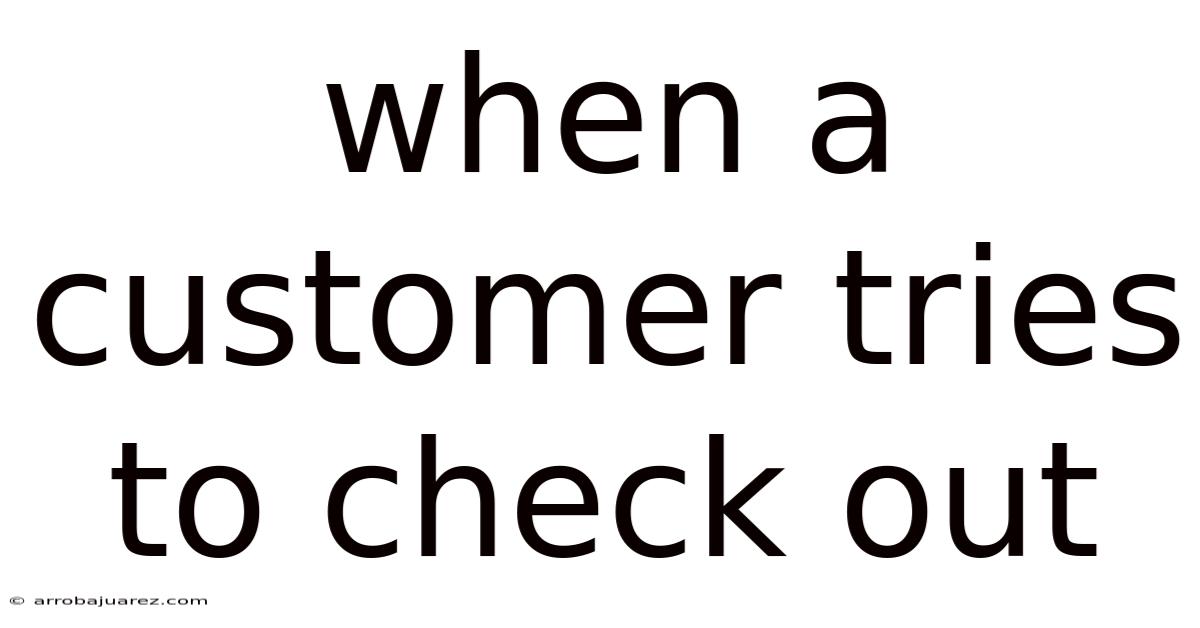
Table of Contents
When a customer attempts to check out, a complex orchestration of processes begins, designed to finalize the purchase, ensure secure payment, and provide a seamless experience. This crucial moment represents the culmination of the customer's journey, and its success hinges on a well-designed and robust checkout flow.
Understanding the Checkout Process
The checkout process is more than just a payment gateway; it's a multi-faceted interaction encompassing data collection, validation, security checks, and order confirmation. Understanding each stage is vital for optimizing the customer experience and minimizing cart abandonment.
Here's a breakdown of typical steps involved:
- Reviewing the Cart: This is where the customer verifies the items in their cart, quantities, and prices. It’s an opportunity to make any last-minute adjustments before proceeding.
- Entering Shipping Information: The customer provides their shipping address, including name, street address, city, state/province, and postal code. This information is critical for accurate and timely delivery.
- Selecting Shipping Method: Customers choose their preferred shipping speed and carrier, often with varying costs associated with each option.
- Entering Billing Information: The customer provides their billing address, which may or may not be the same as the shipping address. This address is linked to their payment method.
- Choosing Payment Method: Customers select their preferred payment method, such as credit card, debit card, PayPal, or other digital wallets.
- Entering Payment Details: Depending on the chosen payment method, the customer enters their credit card number, expiration date, CVV code, or logs in to their digital wallet account.
- Reviewing the Order: A final overview of the order details, including items, quantities, prices, shipping costs, taxes, and total amount due. This is the last chance for the customer to review everything before committing to the purchase.
- Confirmation and Processing: The customer confirms their order, and the payment is processed securely.
- Order Confirmation: The customer receives an order confirmation email or sees a confirmation page on the website, indicating that their order has been successfully placed. This confirmation typically includes an order number, order details, and estimated delivery date.
Key Considerations During Checkout
Several factors influence the success of the checkout process. Businesses need to pay close attention to these aspects to create a positive and efficient experience for their customers.
- Security: Ensuring the security of sensitive customer data is paramount. Implementing robust security measures, such as SSL encryption and PCI DSS compliance, is essential for protecting payment information and building trust.
- Usability: The checkout process should be intuitive and easy to navigate. A clean and uncluttered design, clear instructions, and helpful error messages can significantly improve the user experience.
- Speed: A slow checkout process can lead to frustration and cart abandonment. Optimizing website performance, minimizing the number of steps, and using efficient payment gateways can help speed up the process.
- Mobile Optimization: With the increasing use of mobile devices for online shopping, it's crucial to ensure that the checkout process is fully optimized for mobile. This includes responsive design, touch-friendly interfaces, and simplified forms.
- Transparency: Being transparent about shipping costs, taxes, and other fees is essential for building trust with customers. Hidden fees can lead to unpleasant surprises and cart abandonment.
- Payment Options: Offering a variety of payment options allows customers to choose their preferred method, increasing the likelihood of a successful transaction.
- Guest Checkout: Providing a guest checkout option allows customers to make purchases without creating an account. This can be a convenient option for first-time buyers who may not be ready to commit to creating an account.
- Error Handling: Implementing robust error handling mechanisms is crucial for guiding customers through the checkout process and resolving any issues they may encounter. Clear and helpful error messages can help customers understand what went wrong and how to fix it.
Common Challenges and Solutions
Even with careful planning, businesses may encounter challenges during the checkout process. Understanding these challenges and implementing effective solutions can help improve the customer experience and reduce cart abandonment rates.
Challenge 1: High Shipping Costs
- Solution: Offer free shipping on orders over a certain amount, provide discounted shipping rates, or explore alternative shipping options. Consider offering local pickup options where possible.
Challenge 2: Complicated Checkout Process
- Solution: Simplify the checkout process by reducing the number of steps, using clear and concise language, and providing helpful instructions. Implement progress indicators to show customers how far they are in the process.
Challenge 3: Lack of Trust
- Solution: Display security badges and certifications, provide clear contact information, and offer a money-back guarantee. Build trust by being transparent about your policies and practices.
Challenge 4: Limited Payment Options
- Solution: Offer a variety of payment options, including credit cards, debit cards, PayPal, and other digital wallets. Consider offering alternative payment methods such as buy now, pay later options.
Challenge 5: Website Performance Issues
- Solution: Optimize website performance by reducing image sizes, using a content delivery network (CDN), and optimizing database queries. Regularly monitor website performance and address any issues promptly.
Challenge 6: Mobile Incompatibility
- Solution: Ensure that the checkout process is fully optimized for mobile devices. Use responsive design, touch-friendly interfaces, and simplified forms. Test the checkout process on various mobile devices and screen sizes.
Challenge 7: Unexpected Costs
- Solution: Be transparent about shipping costs, taxes, and other fees upfront. Display these costs clearly before the customer reaches the final checkout page.
Challenge 8: Security Concerns
- Solution: Implement robust security measures, such as SSL encryption and PCI DSS compliance, to protect customer data. Display security badges and certifications to build trust.
Optimizing the Checkout Experience
Optimizing the checkout experience is an ongoing process. Businesses should continuously monitor their checkout performance, gather customer feedback, and implement improvements based on their findings. Here are some strategies to consider:
- A/B Testing: Experiment with different checkout layouts, form fields, and button placements to see what works best for your customers. Use A/B testing to compare different versions of your checkout page and identify the most effective design.
- Customer Feedback: Solicit feedback from your customers about their checkout experience. Use surveys, feedback forms, and customer reviews to gather insights and identify areas for improvement.
- Analytics: Track key metrics such as cart abandonment rate, conversion rate, and average order value. Analyze these metrics to identify trends and patterns and understand how customers are interacting with your checkout process.
- Personalization: Personalize the checkout experience by displaying relevant product recommendations, offering tailored discounts, and addressing customers by name. Personalization can help create a more engaging and enjoyable experience for your customers.
- Progressive Profiling: Collect customer information gradually throughout the checkout process. Avoid asking for too much information upfront, as this can overwhelm customers and lead to cart abandonment.
- Address Autocomplete: Implement address autocomplete functionality to make it easier for customers to enter their shipping and billing addresses. This can save time and reduce errors.
- Real-Time Validation: Validate form fields in real-time to provide immediate feedback to customers. This can help prevent errors and ensure that customers are entering valid information.
- Abandoned Cart Recovery: Implement an abandoned cart recovery strategy to re-engage customers who have left items in their cart without completing their purchase. Send automated emails with reminders and incentives to encourage customers to return to their cart and complete their order.
The Psychology of Checkout
Understanding the psychological factors that influence customer behavior during checkout can provide valuable insights for optimizing the experience.
- Loss Aversion: People are more motivated to avoid losses than to acquire gains. Highlight the benefits of completing the purchase, such as the satisfaction of owning the product or the convenience of having it delivered to their door.
- Scarcity: Create a sense of urgency by highlighting limited quantities or time-sensitive offers. This can encourage customers to complete their purchase before they miss out.
- Social Proof: Display customer reviews, ratings, and testimonials to build trust and confidence. Seeing that other customers have had positive experiences can encourage hesitant buyers to complete their purchase.
- Anchoring: Establish a high initial price point to make the final price seem more appealing. This can be achieved by displaying the original price of the product alongside the discounted price.
- Decoy Effect: Introduce a third option that is less attractive than the other two options to make one of the options seem more appealing. This can be used to influence customers to choose a particular product or service.
The Future of Checkout
The checkout process is constantly evolving, driven by advancements in technology and changes in customer expectations. Here are some trends that are shaping the future of checkout:
- One-Click Checkout: One-click checkout allows customers to make purchases with a single click, eliminating the need to enter their payment and shipping information each time. This can significantly speed up the checkout process and improve the customer experience.
- Headless Commerce: Headless commerce separates the front-end presentation layer of an e-commerce website from the back-end functionality. This allows businesses to create more flexible and customized checkout experiences.
- Voice Commerce: Voice commerce allows customers to make purchases using voice commands. This can be a convenient option for customers who are on the go or who prefer to use voice assistants such as Alexa or Google Assistant.
- Augmented Reality (AR): AR can be used to enhance the checkout experience by allowing customers to visualize products in their own environment before making a purchase. For example, customers can use AR to see how a piece of furniture would look in their living room.
- Biometric Authentication: Biometric authentication uses unique biological characteristics, such as fingerprints or facial recognition, to verify a customer's identity. This can provide a more secure and convenient way to authenticate payments.
- Decentralized Commerce: Decentralized commerce uses blockchain technology to create a more transparent and secure e-commerce ecosystem. This can help reduce fraud and improve trust between buyers and sellers.
Examples of Excellent Checkout Experiences
Several companies have excelled at creating exceptional checkout experiences. Here are a few examples:
- Amazon: Amazon's one-click checkout is a prime example of a streamlined and efficient checkout process. Their focus on personalization and customer convenience has made them a leader in e-commerce.
- Apple: Apple's checkout process is known for its clean design and intuitive navigation. They offer a variety of payment options and provide clear and concise information to customers.
- ASOS: ASOS offers a seamless mobile checkout experience with a responsive design and easy-to-use interface. They also provide a variety of delivery options and offer free returns.
- Nike: Nike's checkout process is highly personalized and engaging. They offer product recommendations based on customer preferences and provide a variety of customization options.
- Warby Parker: Warby Parker's checkout process is simple and transparent. They offer free shipping and returns and provide a clear explanation of their pricing.
Conclusion
The checkout process is a critical touchpoint in the customer journey. By understanding the key considerations, addressing common challenges, and continuously optimizing the experience, businesses can create a seamless and enjoyable checkout process that drives conversions and fosters customer loyalty. Focusing on security, usability, speed, and transparency is paramount. As technology evolves, embracing new trends such as one-click checkout, headless commerce, and voice commerce will be essential for staying ahead of the curve and providing customers with the best possible shopping experience. Ultimately, a well-designed checkout process is not just about completing a transaction; it's about building a lasting relationship with your customers.
Latest Posts
Latest Posts
-
In The Private Label Operating Benchmarks Section On P 7
Nov 13, 2025
-
Signs Of A Pulmonary Blast Injury Include
Nov 13, 2025
-
Determining The Strength Of Acids From A Sketch
Nov 13, 2025
-
Identify The Molecular Formula For The Skeletal Drawing Shown Below
Nov 13, 2025
-
The Mean Incubation Time Of Fertilized Eggs Is
Nov 13, 2025
Related Post
Thank you for visiting our website which covers about When A Customer Tries To Check Out . We hope the information provided has been useful to you. Feel free to contact us if you have any questions or need further assistance. See you next time and don't miss to bookmark.