Which Characteristic Describes The Default Gateway Of A Host Computer
arrobajuarez
Nov 17, 2025 · 12 min read
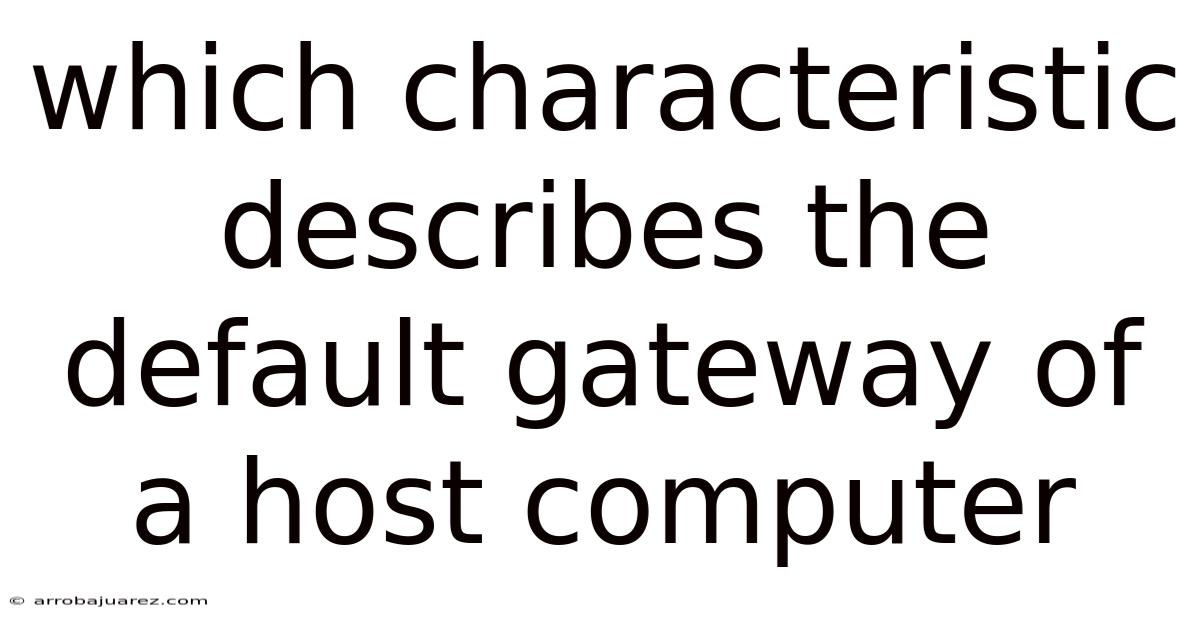
Table of Contents
The default gateway of a host computer acts as the crucial link, enabling communication beyond its immediate network segment. It's essentially the "doorway" that allows a device to reach destinations outside its local network.
Understanding the Role of the Default Gateway
The default gateway is an IP address that a device (like your computer, smartphone, or server) uses to forward network traffic when the destination IP address is outside its local subnet. Imagine your local network as a neighborhood. If you want to visit someone in the same neighborhood, you know the address and can go directly. But if you want to visit someone in another city (a different network), you need to go through a central point – in this analogy, that central point is the default gateway.
To truly grasp its characteristics, it’s vital to understand its function within the broader context of network communication. Let's delve into the core characteristics of a default gateway:
Key Characteristics of a Default Gateway
The default gateway is defined by several critical characteristics:
-
IP Address: The most fundamental characteristic. The default gateway must have a valid IP address within the same IP address range as the host. This IP address serves as the destination for packets destined for networks beyond the local subnet. Think of it as the gateway's personal address that the host uses to find it.
-
Reachability: The host must be able to communicate with the default gateway. This implies that the host and the default gateway are on the same physical or logical network and that there are no firewalls or access control lists (ACLs) blocking communication between them. You need to be able to "ping" the gateway to ensure a working connection.
-
Router or Layer 3 Device: The default gateway is typically a router or a Layer 3 switch. These devices are responsible for routing traffic between different networks. They possess routing tables that dictate the best path for packets to reach their ultimate destination.
-
Network Awareness: The default gateway must have knowledge of networks beyond the local subnet. This knowledge can be configured statically (static routes) or dynamically (using routing protocols like RIP, OSPF, or BGP). This awareness allows the gateway to forward packets towards the correct destination network.
-
Single Point of Exit (Typically): While it's possible to configure multiple default gateways (for redundancy), a host usually has only one active default gateway configured at any given time. This simplifies the routing decision for the host.
-
ARP Resolution: Before a host can send traffic to the default gateway, it needs to know the gateway's MAC address. The host uses the Address Resolution Protocol (ARP) to resolve the IP address of the default gateway to its corresponding MAC address.
-
Absence of NAT (Ideally, in some contexts): In many enterprise network scenarios, the default gateway should not perform Network Address Translation (NAT). NAT can complicate troubleshooting and monitoring. Instead, NAT is often handled by dedicated firewall devices. However, in smaller networks or home networks, the default gateway (often the router) does typically perform NAT.
-
Security Considerations: The default gateway is a critical point in the network and must be secured. This includes implementing firewalls, intrusion detection/prevention systems (IDS/IPS), and strong authentication mechanisms to prevent unauthorized access and malicious activity.
-
High Availability (in Enterprise Environments): In larger networks, the default gateway is often implemented with redundancy to ensure high availability. This can be achieved using technologies like VRRP (Virtual Router Redundancy Protocol) or HSRP (Hot Standby Router Protocol).
-
Part of a Subnet: The default gateway operates within a specific subnet. It needs to have an IP address consistent with the network addressing scheme defined for that subnet. Its subnet mask dictates which portion of the IP address identifies the network and which identifies the host within that network.
Elaborating on Key Characteristics
Let's dive deeper into some of these crucial characteristics:
IP Address and Reachability
The IP address is paramount. If the IP address is incorrect, the host will be unable to reach the gateway. Furthermore, the IP address must be within the same subnet as the host. For example, if the host has an IP address of 192.168.1.10 with a subnet mask of 255.255.255.0, the default gateway must have an IP address in the range of 192.168.1.1 to 192.168.1.254 (excluding the network and broadcast addresses, typically). Commonly, the router or gateway is assigned the first or last usable address in the subnet (e.g., 192.168.1.1 or 192.168.1.254).
Reachability can be tested using the ping command. If the host cannot ping the default gateway, it indicates a problem with the network configuration, physical connectivity (e.g., a disconnected cable), or a firewall blocking ICMP traffic. Troubleshooting reachability is a fundamental step in diagnosing network connectivity issues.
Router or Layer 3 Device Functionality
The default gateway's core function is routing. It receives packets from hosts on the local network and forwards them towards their destination based on its routing table. Routing tables can be populated manually by configuring static routes, or automatically using dynamic routing protocols.
-
Static Routing: Involves manually configuring routes on the gateway. This is suitable for small, simple networks where the network topology is unlikely to change frequently.
-
Dynamic Routing: Uses routing protocols to automatically learn about networks and update the routing table. This is essential for larger, more complex networks where the topology is dynamic. Common routing protocols include:
- RIP (Routing Information Protocol): An older distance-vector routing protocol.
- OSPF (Open Shortest Path First): A link-state routing protocol that is more efficient than RIP.
- BGP (Border Gateway Protocol): Used to route traffic between different autonomous systems (AS), which are typically large networks controlled by different organizations (e.g., Internet Service Providers).
The routing table contains entries that specify the destination network and the next hop (the IP address of the next router) to reach that network. When the gateway receives a packet, it examines the destination IP address, looks up the corresponding entry in the routing table, and forwards the packet to the next hop. This process continues until the packet reaches its final destination.
ARP Resolution in Detail
The Address Resolution Protocol (ARP) is crucial for communication within a local network. When a host wants to send a packet to the default gateway, it needs to know the gateway's MAC address. The host first checks its ARP cache to see if it already has a mapping for the gateway's IP address to its MAC address. If the mapping is not found, the host sends an ARP request.
The ARP request is a broadcast message sent to all devices on the local network. The request contains the IP address of the default gateway and asks, "Who has this IP address? Please respond with your MAC address." The default gateway, upon receiving the ARP request, responds with an ARP reply containing its MAC address. The host then stores this mapping in its ARP cache for future use.
If ARP resolution fails, the host will be unable to send packets to the default gateway, resulting in a loss of connectivity to networks outside the local subnet. ARP resolution failures can be caused by various factors, including:
- Incorrect IP address configuration: The default gateway may be configured with an incorrect IP address.
- Network connectivity issues: There may be a physical connectivity issue preventing the host from communicating with the default gateway.
- ARP spoofing or poisoning: A malicious actor may be sending false ARP replies, causing the host to associate the gateway's IP address with an incorrect MAC address.
- Firewall or ACL restrictions: A firewall or ACL may be blocking ARP traffic.
Security Implications
The default gateway is a critical security point in the network. If an attacker gains control of the default gateway, they can intercept and manipulate network traffic, launch denial-of-service attacks, and gain access to sensitive information. Therefore, it's crucial to implement robust security measures to protect the default gateway. These measures include:
- Strong passwords and authentication: Using strong passwords and multi-factor authentication to prevent unauthorized access to the gateway's configuration.
- Firewall: Implementing a firewall to control network traffic and block malicious traffic.
- Intrusion Detection/Prevention System (IDS/IPS): Deploying an IDS/IPS to detect and prevent intrusions and attacks.
- Regular security updates: Keeping the gateway's software up to date with the latest security patches to address vulnerabilities.
- Network segmentation: Segmenting the network to limit the impact of a security breach.
- Monitoring and logging: Monitoring network traffic and logging security events to detect and respond to security incidents.
High Availability Strategies
In enterprise environments, it's essential to ensure the high availability of the default gateway to prevent network outages. This can be achieved using redundancy protocols such as:
-
VRRP (Virtual Router Redundancy Protocol): Allows multiple routers to share a virtual IP address. One router is designated as the master router, and the other routers act as backup routers. If the master router fails, one of the backup routers automatically takes over as the master router, ensuring continuous connectivity.
-
HSRP (Hot Standby Router Protocol): Similar to VRRP, HSRP allows multiple routers to share a virtual IP address. Cisco proprietary.
-
GLBP (Gateway Load Balancing Protocol): Another Cisco proprietary protocol, GLBP provides both redundancy and load balancing.
These protocols ensure that if the primary default gateway fails, a backup gateway will automatically take over, minimizing downtime and maintaining network connectivity. The host computer isn't even aware of the switchover; it continues to use the same default gateway IP address.
Practical Examples and Scenarios
To illustrate these characteristics, consider a home network with the following configuration:
- Router IP Address (Default Gateway): 192.168.1.1
- Subnet Mask: 255.255.255.0
- Host Computer IP Address: 192.168.1.10
In this scenario:
- The host computer is configured to use 192.168.1.1 as its default gateway.
- When the host computer wants to access a website (e.g., google.com), it first checks if the destination IP address (resolved from the domain name) is within the 192.168.1.0/24 subnet.
- Since google.com's IP address is outside this subnet, the host computer sends the traffic to the default gateway (192.168.1.1).
- The router, acting as the default gateway, receives the traffic and forwards it to the internet (via the ISP).
Another scenario:
Imagine a corporate network where a user's computer needs to access a server in a different branch office. The user's computer is configured with a default gateway, which is typically a router at the local branch. This router forwards the traffic to a series of other routers within the corporate network, until the traffic reaches the branch office where the server is located. Each router along the path uses its routing table to determine the next hop for the traffic, ultimately ensuring that the traffic reaches its intended destination. This demonstrates the importance of the default gateway in enabling communication across geographically dispersed networks.
Troubleshooting Common Issues
Several issues can arise related to the default gateway. Here's how to troubleshoot them:
- Cannot ping the default gateway:
- Check physical connectivity: Ensure the network cable is properly connected and that the network interface is enabled.
- Verify IP address configuration: Double-check that the IP address, subnet mask, and default gateway are configured correctly on the host computer.
- Firewall rules: Ensure that no firewall rules are blocking ICMP traffic between the host and the default gateway.
- ARP issues: Clear the ARP cache on the host computer to force it to re-resolve the MAC address of the default gateway. (
arp -d <gateway_ip_address>on Windows,arp -d <gateway_ip_address>on Linux/macOS).
- Slow network performance:
- Check gateway load: If the default gateway is overloaded, it can cause slow network performance.
- Routing issues: Incorrect routing configurations can cause traffic to be routed inefficiently.
- Network congestion: Congestion on the network path between the host and the destination can also cause slow performance.
- Intermittent connectivity:
- Faulty hardware: A faulty network card or router can cause intermittent connectivity issues.
- Wireless interference: Wireless interference can disrupt network connectivity.
- Duplicated IP addresses: If another device is using the same IP address as the default gateway, it can cause conflicts.
Default Gateway in Different Operating Systems
The configuration of the default gateway varies slightly depending on the operating system:
-
Windows: The default gateway can be configured in the Network and Sharing Center, under the properties of the network adapter. You can also configure it via the command line using the
netshcommand. -
Linux: The default gateway can be configured in the network configuration file (e.g.,
/etc/network/interfaceson Debian-based systems or/etc/sysconfig/network-scripts/ifcfg-<interface>on Red Hat-based systems). You can also use therouteoripcommands to configure the default gateway. -
macOS: The default gateway can be configured in the Network preferences pane, under the TCP/IP settings for the network interface. You can also use the
routecommand to configure the default gateway.
Understanding how to configure and troubleshoot the default gateway on different operating systems is essential for network administrators and IT professionals.
The Future of Default Gateways
As networks evolve, the role of the default gateway is also changing. Software-Defined Networking (SDN) and Network Function Virtualization (NFV) are technologies that are transforming the way networks are designed and managed. In SDN environments, the control plane is separated from the data plane, allowing for more centralized control and automation of network functions. NFV enables network functions, such as routing and firewalling, to be virtualized and run on commodity hardware.
These technologies are impacting the default gateway in several ways:
- Virtualization: The default gateway can be virtualized and run as a virtual machine on a hypervisor. This provides greater flexibility and scalability.
- Centralized Control: SDN allows for centralized control of routing policies, making it easier to manage the default gateway and optimize network traffic flow.
- Automation: NFV enables the automation of network functions, reducing the need for manual configuration and management of the default gateway.
- Security: SDN and NFV can enhance security by providing more granular control over network traffic and enabling the deployment of virtualized security appliances.
Conclusion
The default gateway is a fundamental component of network infrastructure, enabling devices to communicate beyond their local network segment. Its key characteristics include its IP address, reachability, router functionality, ARP resolution, and security considerations. Understanding these characteristics is essential for network administrators and IT professionals to effectively configure, troubleshoot, and manage networks. As networks continue to evolve, the role of the default gateway is also changing with the advent of SDN and NFV, offering greater flexibility, scalability, and automation. It is the linchpin that connects the local network to the broader internet, and understanding its function is critical for anyone working with computer networks.
Latest Posts
Related Post
Thank you for visiting our website which covers about Which Characteristic Describes The Default Gateway Of A Host Computer . We hope the information provided has been useful to you. Feel free to contact us if you have any questions or need further assistance. See you next time and don't miss to bookmark.